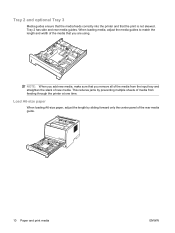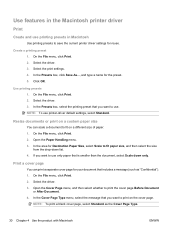HP P2055dn Support Question
Find answers below for this question about HP P2055dn - LaserJet B/W Laser Printer.Need a HP P2055dn manual? We have 17 online manuals for this item!
Question posted by cblivvanp on November 9th, 2013
Mac Osx 10.6.8 Will Not Print P2055dn
The person who posted this question about this HP product did not include a detailed explanation. Please use the "Request More Information" button to the right if more details would help you to answer this question.
Current Answers
Related HP P2055dn Manual Pages
Similar Questions
Is There A Problem With Hp Laserjet P2055dn And Mac X 10.6.8
(Posted by aipen 10 years ago)
Scan Pro With Hp L7680 Not Responding To New Mac With Osx 10.6.8
I just got a new Mac with OSX 10.6.8 and the scanner in my L7680 doesn't respond using HP Scan Pro. ...
I just got a new Mac with OSX 10.6.8 and the scanner in my L7680 doesn't respond using HP Scan Pro. ...
(Posted by poplab 12 years ago)
What Mono Laser Would Be Compatiable With Mac Os 10.6.7?
What Mono Laser would be compatiable with Mac OS 10.6.7?
What Mono Laser would be compatiable with Mac OS 10.6.7?
(Posted by ssmith76878 12 years ago)
Printer Compatablity With Mac Osx Version 10.6.7
Would HP LaserJet P2055dn be compatable with Mac version 10.6.7 Snow Leopard
Would HP LaserJet P2055dn be compatable with Mac version 10.6.7 Snow Leopard
(Posted by apatkinson 12 years ago)
My Mac Osx 10.6.8 Won't Recognize My Printer Anymore.
I was getting an "offline" message and then took the printer off the computer completely. THen tried...
I was getting an "offline" message and then took the printer off the computer completely. THen tried...
(Posted by anniemerrill 12 years ago)