HP CP1518ni Support Question
Find answers below for this question about HP CP1518ni - Color LaserJet Laser Printer.Need a HP CP1518ni manual? We have 8 online manuals for this item!
Question posted by blazmshe on April 13th, 2014
Can Hp Cp1518 Print Transfer Paper
The person who posted this question about this HP product did not include a detailed explanation. Please use the "Request More Information" button to the right if more details would help you to answer this question.
Current Answers
There are currently no answers that have been posted for this question.
Be the first to post an answer! Remember that you can earn up to 1,100 points for every answer you submit. The better the quality of your answer, the better chance it has to be accepted.
Be the first to post an answer! Remember that you can earn up to 1,100 points for every answer you submit. The better the quality of your answer, the better chance it has to be accepted.
Related HP CP1518ni Manual Pages
HP Color LaserJet CP1510 Series - Software Technical Reference - Page 5


... features 19 HP Color LaserJet CP1510 Series print drivers 20 Select the best print driver 20 Complete LaserJet printing system 21 HP PCL 6 21 PS Emulation 21 HP universal print driver 22 HP LaserJet printing system 22 HP print drivers 22 Driver version numbers for MS Windows operating systems 23 HP driver diagnostic printer check tool 24 Advanced color use ...25 HP ColorSphere toner...
HP Color LaserJet CP1510 Series - Software Technical Reference - Page 6


... ...25 Standard red-green-blue (sRGB 25 Match colors ...27 Use HP ToolboxFX to print the Microsoft Office Basic Colors palette 27 HP Basic Color Match tool ...28 Use HP ToolboxFX to download the HP Basic Color Match tool 28 HP Easy Printer Care ...29 HP ToolboxFX ...30 HP ToolboxFX Overview 30
Starting the HP ToolboxFX 30 Structure ...30 Opening screen 31 System requirements...
HP Color LaserJet CP1510 Series - Software Technical Reference - Page 8


...135 Express Install - Photo ...101 Print Quality page 102 Print Density page 102 Paper Types page 103 Extended Print Modes 104 System Setup page 107 ...112 SNMP page ...113 HP Customer Participation Program 114 Optional software ...115 HP Photosmart Essential 115 Universal Print Driver ...115 Basic Color Match ...115 HP Easy Printer Care ...115 HP SmartWeb Printing ...115 Font support ......
HP Color LaserJet CP1510 Series - Software Technical Reference - Page 19


... folder - Paper and Print Media pane 57 Figure 2-30 Help folder - Supplies Status pane (2 of 4 43 Figure 2-16 Status folder - Set up Status Alerts pane 46 Figure 2-21 Alerts folder - Device Settings folder 60 Figure 2-34 Device Settings folder - Status folder ...33 Figure 2-5 Status folder - Troubleshooting pane (2 of figures
Figure 2-1 HP Color LaserJet CP1510 Series...
HP Color LaserJet CP1510 Series - Software Technical Reference - Page 20


...
xviii
ENWW Paper Handling pane 62 Device Settings folder - Print Quality pane 65 Device Settings folder - Device Status page 89 HP EWS, Status tab - PostScript pane 64 Device Settings folder - Extended Print Modes pane (1 of 2 70 Device Settings folder - Network Settings folder 74 Network Settings folder - Event Log page 98 HP EWS, Settings tab - Color Usage...
HP Color LaserJet CP1510 Series - Software Technical Reference - Page 23


... Figure 5-7 Installing dialog ...249 Figure 5-8 Connect USB Now dialog ...249 Figure 5-9 Hewlett-Packard Color LaserJet CP1510 Install Notes 250 Figure 5-10 Printer List window ...251 Figure 5-11 Print & Fax window ...251 Figure 5-12 Printer Browser screen ...252 Figure 5-13 Bonjour/Rendevous printer browser 253 Figure 5-14 HP EWS, Status tab - Supplies Status page (2 of 5 260 Figure 5-19...
HP Color LaserJet CP1510 Series - Software Technical Reference - Page 35


... following Web site: www.hp.com/go/ljcp1510series_software
In-box printing-system software CDs
The software CD for the HP Color LaserJet CP1510 Series printer contains a variety of files for each of which contains printing-system software in CD Easy Printer Care browser
Universal Print Driver Basic Color Match Tool (Windows Vista and XP only) HP Smart Web Printing (Windows Vista and...
HP Color LaserJet CP1510 Series - Software Technical Reference - Page 44
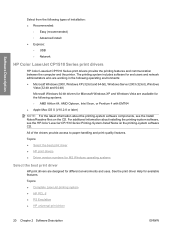
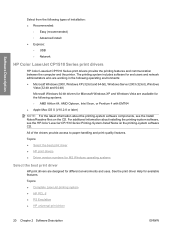
... ● Recommended:
◦ Easy (recommended) ◦ Advanced Install ● Express: ◦ USB ◦ Network
HP Color LaserJet CP1510 Series print drivers
HP Color LaserJet CP1510 Series print drivers provide the printing features and communication between the computer and the printer.
The printing system includes software for end users and network administrators who are working in the...
HP Color LaserJet CP1510 Series - Software Technical Reference - Page 46


... CD. See the following drivers are recommended when printing to multiple printer models in an enterprise or managed print server environment to multiple printer models or from the HP Web site: www.hp.com. The universal print drivers are found on the HP Color LaserJet CP1510 Series printing-system software CD:
● HP PCL 6 for Microsoft Windows 2000, Windows XP (32-bit...
HP Color LaserJet CP1510 Series - Software Technical Reference - Page 51


Use HP ToolboxFX to print the Microsoft Office Basic Colors palette
You can influence your ability to match printed colors to those on your monitor: ● Print media ● Printer colorants (inks or toners, for example) ● Printing process (inkjet, press, or laser technology, for example) ● Overhead lighting ● Personal differences in perception of color ● Software ...
HP Color LaserJet CP1510 Series - Software Technical Reference - Page 81


... Description
Paper and Print Media This page will open the Paper and Print Media Guide in PDF format. ENWW
HP ToolboxFX 57 Paper and Print Media pane
Color Printing Tools Use the Color Printing Tools to solve certain color printing problems. The following options are available on the Color Printing Tools pane: ● Print Basic Colors. ● View Custom Colors. ● Basic Color Match...
HP Color LaserJet CP1510 Series - Software Technical Reference - Page 82
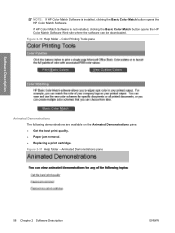
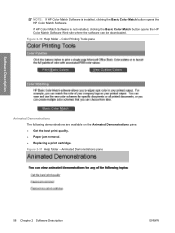
... pane: ● Get the best print quality. ● Paper jam removal. ● Replacing a print cartridge. If HP Color Match Software is installed, clicking the Basic Color Match button opens the HP Color Match Software. Figure 2-31 Help folder - NOTE: If HP Color Match Software is not installed, clicking the Basic Color Match button opens the HP Color Match Software Web site where the...
HP Color LaserJet CP1510 Series - Software Technical Reference - Page 112
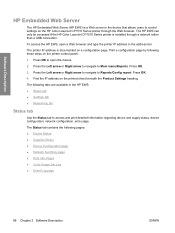
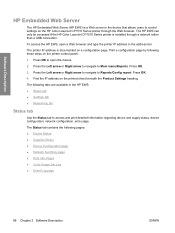
... page ● Print Info Pages ● Color Usage Job Log ...HP EWS can only be accessed if the HP Color LaserJet CP1510 Series printer is installed through the Web browser.
The Status tab contains the following these steps on the HP Color LaserJet CP1510 Series printer through a network rather than a USB connection. Software Description
HP Embedded Web Server
The HP Embedded Web Server (HP...
HP Color LaserJet CP1510 Series - Software Technical Reference - Page 123


This field shows the version of the HP Color LaserJet CP1510 Series printer
that is installed. ● Asset Number. Change the default settings by clicking the blue arrow next to configure the paper-handling settings for the printer. Figure 2-77 HP EWS, Settings tab - Device Information page
Paper Handling page
Use this field to assign an identifying asset control...
HP Color LaserJet CP1510 Series - Software Technical Reference - Page 183


...optional software
To install additional software, insert the HP Color LaserJet CP1510 Series printing-system CD. Click Install More Software or Marketing ...depending upon which installation method used: ● Recommended Install ● HP Photosmart Essential ● Universal Print Driver ● Basic Color Match
ENWW
Install optional software 159 Install More Software
The Install More ...
HP Color LaserJet CP1510 Series - Software Technical Reference - Page 265


... the Macintosh CD Partition. The user manuals (in PDF format) are grouped by language and are installed: ● HP LaserJet CP1510 PPD ● HP LaserJet CP1510 PDE ● HP EWS Gateway
In-box printing-system software CDs
The software CD for the HP Color LaserJet CP1510 Series printer contains the files for Macintosh is at the following Web site:
www...
HP Color LaserJet CP1510 Series Printer - Print Tasks - Page 3
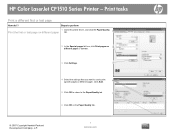
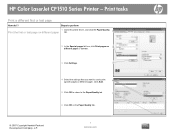
... on different paper
1 Open the printer driver, and click the Paper/Quality tab.
1
2 In the Special pages list box, click Print pages on 2 different paper or Covers.
3 Click Settings.
3
4 Select the settings that you want to use to the Paper/Quality tab.
5
6 Click OK on different paper. Print tasks
Print a different first or last page
How do I? HP Color LaserJet CP1510 Series...
HP Color LaserJet CP1510 Series Printer - Print Tasks - Page 8
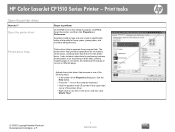
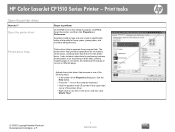
...drop-down lists that are in the software program, click Print.
The printer-driver help provides explanations for heavy paper, glossy paper, and overhead transparencies. HP Color LaserJet CP1510 Series Printer - Open the printer driver
Printer-driver Help
Steps to perform
On the File menu in the printer driver. Print tasks
Open the printer driver
How do I? It also includes instructions for...
HP Color LaserJet CP1510 Series - User Guide - Page 119


... path might be defective. Try reprinting the job. printers.
Print the Supplies status page to continue printing. General print quality issues
The following examples depict Letter-size paper that is intended for color laser printers. Replace any low print cartridges. Replace any low print cartridges. Clean the paper path.
The paper lot is light or faded. defective. See Replace...
HP Color LaserJet CP1510 Series - User Guide - Page 123


... cartridges on the Configuration page, contact HP Customer Care. Software settings might not be defective. The device might be correctly configured.
Replace any low print cartridges. Solve issues with color documents
This section describes issues that came in a print job, turn the device off for color laser printers. Replace any low print cartridges. In your software program, rotate...
Similar Questions
How To Change Printer Roller For Hp Cp1518
(Posted by chelsasto 9 years ago)
How To Replace Transfer Belt On Hp Cp1518
(Posted by luiyuv 10 years ago)
Why Hp 2420 Printing Curly Paper
(Posted by Wilhamodi 10 years ago)
Can I Print A2 Paper In Laserjet P1005
(Posted by mhyldsm 10 years ago)
How To Replace Transfer Belt On Hp. Cp1518 Printer
(Posted by ptcplus 11 years ago)

