HP CP1518ni Support Question
Find answers below for this question about HP CP1518ni - Color LaserJet Laser Printer.Need a HP CP1518ni manual? We have 8 online manuals for this item!
Question posted by frankkie on January 28th, 2014
Hp Colorsphere Cp1518ni Print Black And White When Color Cartridges Are Empty
The person who posted this question about this HP product did not include a detailed explanation. Please use the "Request More Information" button to the right if more details would help you to answer this question.
Current Answers
There are currently no answers that have been posted for this question.
Be the first to post an answer! Remember that you can earn up to 1,100 points for every answer you submit. The better the quality of your answer, the better chance it has to be accepted.
Be the first to post an answer! Remember that you can earn up to 1,100 points for every answer you submit. The better the quality of your answer, the better chance it has to be accepted.
Related HP CP1518ni Manual Pages
HP Color LaserJet CP1510 Series - Software Technical Reference - Page 27


... 2.0 port ● Built-in black and white.
● Prints at speeds up to 8 pages per minute (ppm) in color and 12 ppm in networking to connect to manually print on both sides. Actual yield depends on specific use HP ColorSphere toner. ENWW
Product comparison 3 Purpose and scope
Product comparison
HP Color LaserJet CP1510 Series Printer ● Prints up to 12 pages per...
HP Color LaserJet CP1510 Series - Software Technical Reference - Page 28


... recorded images. Purpose and scope
Supplies Accessibility
● Uses print cartridges with HP ColorSphere toner. ● Online user guide is compatible with text screen-readers.
● Print cartridges can be installed and removed by using one hand.
●
PictBridge USB port
●
(HP Color LaserJet CP1518ni
only)
All doors and covers can be opened by using one hand.
Memory...
HP Color LaserJet CP1510 Series - Software Technical Reference - Page 46


... HP universal print drivers are recommended when printing to multiple printer models in an enterprise or managed print server environment to multiple printer models or from the HP Web site: www.hp.com. Table 2-1 Drivers included with multiple printer models - Designed for corporate or IT-managed MS Windows environments.
See the following drivers are found on the HP Color LaserJet...
HP Color LaserJet CP1510 Series - Software Technical Reference - Page 49


... process found in the default mode of brilliant colors. Color options
Color options automatically provide optimal color output.
Original HP print cartridges contain HP ColorSphere toner that is a worldwide color standard that it will produce a wide range of other color laser printers does not allow the colors to four colors within a single dot and by combining up to be mixed...
HP Color LaserJet CP1510 Series - Software Technical Reference - Page 198


... setting causes the driver to send TrueType fonts to the printer as Black feature is Disabled by the HP Color LaserJet CP1510 Series printer is 3, and this is sent. The default setting of Automatic allows the PS driver to decide which retains the standard format (outline) of printing reverse typeface against a dark background.) This setting does not...
HP Color LaserJet CP1510 Series - Software Technical Reference - Page 207
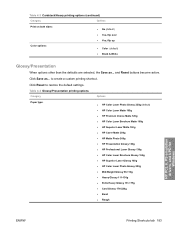
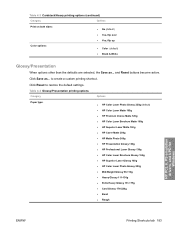
...● Bond ● Rough
HP PCL 6, PS emulation drivers, and UPD for Windows
ENWW
Printing Shortcuts tab 183
Click Save as ... Table 4-3 Cardstock/Heavy printing options (continued)
Category
Options
Print on both sides:
● No (default) ● Yes, flip over ● Yes, flip up
Color options:
● Color (default) ● Black & White
Glossy/Presentation
When options other...
HP Color LaserJet CP1510 Series - Software Technical Reference - Page 210


... Table 4-6 Labels printing options (continued) Category
Paper source: Color options:
Options ● A3 ● A4 ● B4 (JIS) ● B5 (JIS) ● 8K 273x394 mm ● 16K 197x273 mm
● Automatically Select (default) ● Printer Auto Select ● Manual Feed in Tray 1 ● Tray 1 ● Tray 2
● Color (default) ● Black & White
Transparencies
When options...
HP Color LaserJet CP1510 Series - Software Technical Reference - Page 211


...of the page are right-side-up.
HP PCL 6, PS emulation drivers, and UPD for Windows
ENWW
Printing Shortcuts tab 187 Table 4-7 Transparencies printing options (continued)
Category
Options
●... (default)
● Printer Auto Select
● Manual Feed in Tray 1
● Tray 1
● Tray 2
Color options:
● Color (default)
● Black & White
Document preview image
The ...
HP Color LaserJet CP1510 Series - Software Technical Reference - Page 320
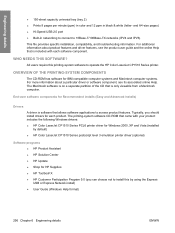
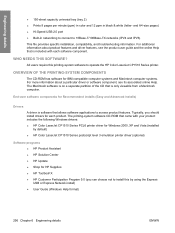
... to 10Base-T/100Base-TX networks (IPV4 and IPV6)
This file provides specific installation, compatibility, and troubleshooting information. Typically, you can choose not to install this printing-system software to operate the HP Color LaserJet CP1510 Series printer.
and A4-size pages) ● Hi-Speed USB 2.0 port ● Built-in black & white (letter-
HP Color LaserJet CP1510 Series - Software Technical Reference - Page 336


... Black unidrivers 174 print cartridges Macintosh status 284 Print Density page, EWS (Windows) 102, 270 Print Density screen, HP ToolboxFX 65 Print Document On settings unidrivers 201 Print Info Pages screen, HP ToolboxFX 43 Print Info Pages, EWS (Windows) 97, 265 print media supported 288 print modes 67 Print Modes screen, HP ToolboxFX 68 Print on Both Sides unidriver settings 209 print quality HP...
HP Color LaserJet CP1510 Series Printer - Color Tasks - Page 1
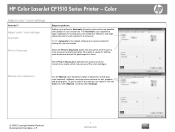
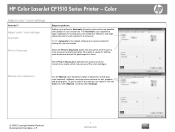
...halftones, and edge enhancements for color documents.
Select the Print in black and white. HP Color LaserJet CP1510 Series Printer -
NOTE: Automatic is the default setting and is selected, the product uses the monochrome mode, which reduces use of the color cartridges. Manual color adjustment
Use the Manual color adjustment option to print a color document in Grayscale option from...
HP Color LaserJet CP1510 Series - User Guide - Page 12
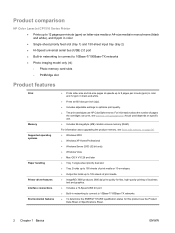
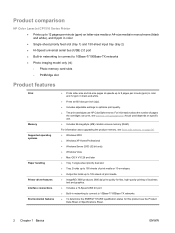
... the ENERGY STAR® qualification status for this product see www.hp.com/go/pageyield. Product comparison
HP Color LaserJet CP1510 Series Printer ● Prints up to 12 pages per minute (ppm) on letter-size media or A4-size media in monochrome (black and white), and 8 ppm in color ● Single-sheet priority feed slot (tray 1) and 150-sheet...
HP Color LaserJet CP1510 Series - User Guide - Page 13


... on a sheet). Online user guide is compatible with HP ColorSphere toner. Print cartridges can be installed and removed by using one hand. The printer driver provides the option to the product for direct printing of recorded images. Memory card slots
The following memory cards are supported:
(HP Color LaserJet CP1518ni
only)
● CompactFlash (CF) Type 1 and Type 2
● Memory...
HP Color LaserJet CP1510 Series - User Guide - Page 62
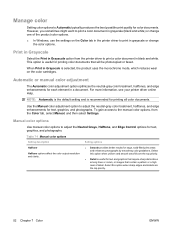
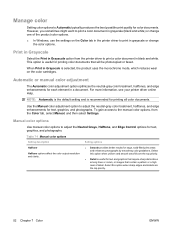
...For more information, see your printer driver online Help.
Manage color
Setting color options to Automatic typically produces the best possible print quality for text, graphics, and photographs. However, you sometimes might want to print a color document in grayscale (black and white) or change the color options.
Use the Manual color adjustment option to print in Grayscale is useful...
HP Color LaserJet CP1510 Series - User Guide - Page 64


...
HP designs the print system (printer, print cartridges, toner, and paper) to optimize print quality, product reliability, and user productivity. HP ColorSphere toner produces print-quality consistency and intensity you can produce documents that HP and Microsoft developed as a common color language for each object. HP ImageREt 3600
ImageREt 3600 provides 3600 dots-per-inch (dpi) color laser...
HP Color LaserJet CP1510 Series - User Guide - Page 72
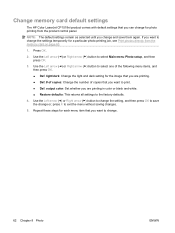
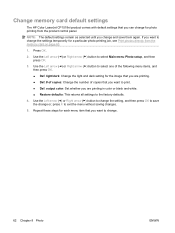
...HP Color LaserJet CP1518ni product comes with default settings that you want to print. ● Def.
If you change and save the change .
62 Chapter 8 Photo
ENWW Use the Left arrow ( ) or Right arrow ( ) button to select one of copies that you can change the settings temporarily for the image that you are printing in color or black... and white. &#...
HP Color LaserJet CP1510 Series - User Guide - Page 108


...print cartridge. Load tray 1 with the side to be printed face up, and the top of a manual duplex job has printed, and the page needs to bottom, the print cartridges are using an incorrect printer Select the correct printer...Status alert
Genuine HP supply installed
Incorrect supplies
Install cartridge
Invalid driver Press [OK] Jam in this order: yellow, magenta, cyan, black. a different ...
HP Color LaserJet CP1510 Series - User Guide - Page 109


... Door open . it moves through the product.
Service or repairs that each print cartridge shipping lock has been removed. The identified print cartridge is set to determine which cartridges are not covered under HP warranty.
Order the identified print cartridge.
Order the identified print cartridges. See Supplies and accessories on .
job, but output might be affected.
If...
HP Color LaserJet CP1510 Series - User Guide - Page 123


..., turn the device off for color laser printers. The device might not be correctly configured. The media might affect printing. One or more colors are not printing, or are printed. Select the correct printer driver. If no color appears on page 85.
See Replace print cartridges on the Configuration page, contact HP Customer Care.
ENWW
Print-quality problems 113 Problem
Cause
Solution...
HP Color LaserJet CP1510 Series - User Guide - Page 135
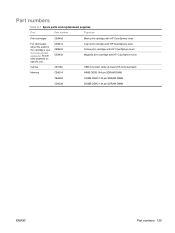
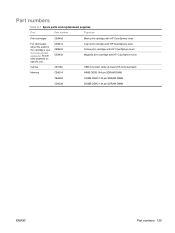
...
Print cartridges
CB540A
Black print cartridge with HP ColorSphere toner
Cables
C6518A
USB 2.0 printer cable (2-meter [6.5-foot] standard)
Memory
CB421A
64MB DDR2 144 pin SDRAM DIMM
CB422A
128MB DDR2 144 pin SDRAM DIMM
CB423A
256MB DDR2 144 pin SDRAM DIMM
ENWW
Part numbers 125
CB541A CB542A CB543A
Cyan print cartridge with HP ColorSphere toner Yellow print cartridge with HP...
Similar Questions
Why Does My Hp Color Laserjet Cp1518ni Only Print Black And White From My
macbook?
macbook?
(Posted by dianarwalex 9 years ago)
Hp Color Laserjet Cp1518ni Won't Print Black Empty
(Posted by skapcro 10 years ago)
Why Is The Hp Laserjet P2035 Printing Black Pages
(Posted by blibukobo 10 years ago)
Can Hp Color Laserjet Cp1518ni Print Black Only
(Posted by Charlkel02 10 years ago)
New Black And Magenta Cartridges Print Faint On Hp Color Laserjet 5500n
I installed a complete new set of cartridges on hp color laserjet 5500n,BUT the black and magenta ca...
I installed a complete new set of cartridges on hp color laserjet 5500n,BUT the black and magenta ca...
(Posted by bytesoft 12 years ago)

