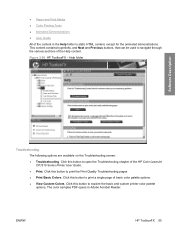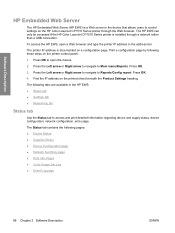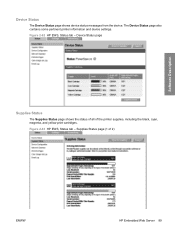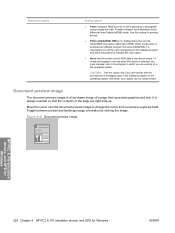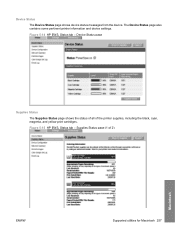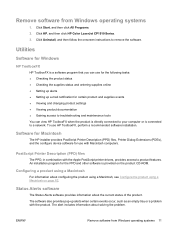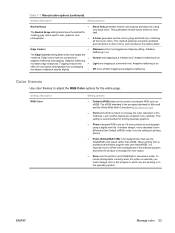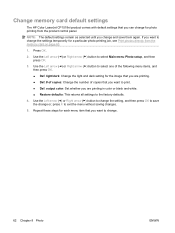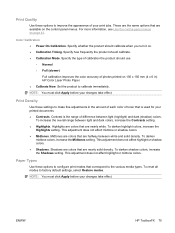HP CP1515n Support Question
Find answers below for this question about HP CP1515n - Color LaserJet Laser Printer.Need a HP CP1515n manual? We have 8 online manuals for this item!
Question posted by smrstar on August 27th, 2012
Hp Colour Laserjet Cp1515n Printer
my printer does not print colours straight. i calibrated too many times, reset the printer and replaced all the toners. still no results. black prints perfect. the magenta seems to be out of place.
Current Answers
Related HP CP1515n Manual Pages
Similar Questions
Hp 33481a - Laserjet Iiip B/w Laser Printer Problems
Hi,I have HP 33481A - LaserJet IIIp B/W Laser Printer.. It has a parallel port, but I have connected...
Hi,I have HP 33481A - LaserJet IIIp B/W Laser Printer.. It has a parallel port, but I have connected...
(Posted by mihalbartos 8 years ago)
How To Change Language Back To English Hp Color Laserjet Cp1515n
(Posted by lexse 10 years ago)
How To Print Both Sides In Hp Color Laserjet Cp1515n
(Posted by blueteap 10 years ago)
Can I Print A Page Without A Colour Cartridge In Hp Color Laserjet Cp1515n Upd P
(Posted by hatcheryhail 11 years ago)
Re: Hp Cp1215 Laserjet Color Printer.
Ran inkjet glossy photo paper thru and caused major paper jam. How doI get the paper out...none is s...
Ran inkjet glossy photo paper thru and caused major paper jam. How doI get the paper out...none is s...
(Posted by jfrantz703 12 years ago)