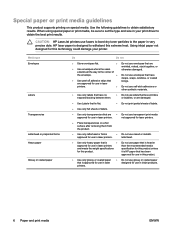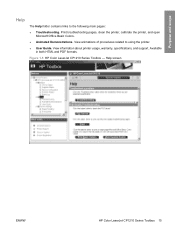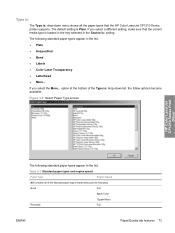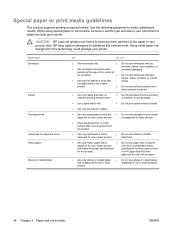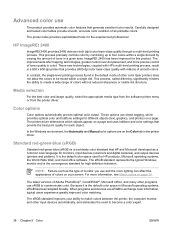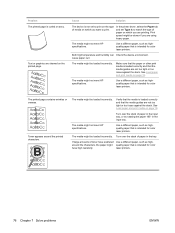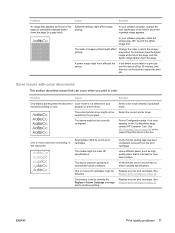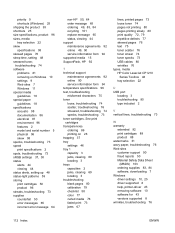HP CP1215 Support Question
Find answers below for this question about HP CP1215 - Color LaserJet Laser Printer.Need a HP CP1215 manual? We have 8 online manuals for this item!
Question posted by htetooswe on July 23rd, 2013
How To Calibrate Of That Printer?
Current Answers
Answer #1: Posted by RathishC on July 23rd, 2013 11:19 PM
You may also refer to the link given below for helpful information:
https://support.hp.com/us-en/product/details/hp-color-laserjet-cp1210-printer-series/3422474?sp4ts.oid=3422474&docId=emr_na-c01691296
Hope this helps.
Thanks & Regards
Rathish C
#iworkfordell
Answer #2: Posted by SoCalWoman on July 23rd, 2013 10:24 PM
However, if you dont have the HP toolbox, you can download it at the following link:
https://support.hp.com/us-en/document/c01443519
If the download is not needed or you are not sure, just follow the steps provided at this same link to locate and access the HP toolbox.
hope this helps
Much appreciation to those who acknowledge our members for their contribution toward finding a solution.
~It always seems impossible until it is done~
Nelson Mandela