HP CM6040f Support Question
Find answers below for this question about HP CM6040f - Color LaserJet MFP Laser.Need a HP CM6040f manual? We have 20 online manuals for this item!
Question posted by dianacrosby on November 6th, 2012
How Do I Replace The Staples In The Staple Cartridge?
The person who posted this question about this HP product did not include a detailed explanation. Please use the "Request More Information" button to the right if more details would help you to answer this question.
Current Answers
There are currently no answers that have been posted for this question.
Be the first to post an answer! Remember that you can earn up to 1,100 points for every answer you submit. The better the quality of your answer, the better chance it has to be accepted.
Be the first to post an answer! Remember that you can earn up to 1,100 points for every answer you submit. The better the quality of your answer, the better chance it has to be accepted.
Related HP CM6040f Manual Pages
HP Color LaserJet CM6040/CM6030 MFP Series - Job Aid - Use Output Finisher - Page 1
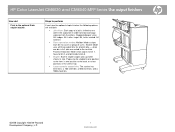
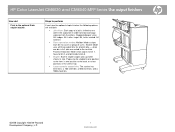
...stapled in one position at the side or top.
• Large-capacity output bins: The stacker has three bins: a 100-sheet bin, a 500-sheet bin, and a 1000-sheet bin.
©2008 Copyright Hewlett-Packard Development Company, L.P.
1 www.hp.com Stacker Mode uses all three output bins for all print jobs - HP Color LaserJet... CM6030 and CM6040 MFP Series Use output ...
HP Color LaserJet CM6040/CM6030 MFP Series - Job Aid - Use Output Finisher - Page 5
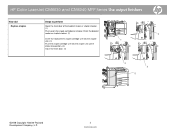
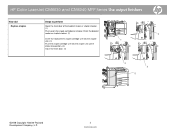
... maker or stapler/stacker. (1)
Push up on the staple cartridge to perform
Replace staples.
HP Color LaserJet CM6030 and CM6040 MFP Series Use output finishers
How do I
Steps to remove it from the booklet
maker or stapler/stacker. (2)
2
Insert the replacement staple cartridge unit into the stapler unit. (3)
1
Push the staple cartridge unit into the stapler unit until it clicks into...
HP Color LaserJet CM6040/CM6030 MFP Series - Job Aid - Use Output Finisher - Page 6
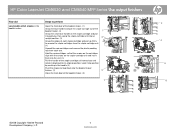
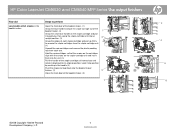
... the unit. (5)
Pull the handle of the staple cartridge unit toward you and rotate it toward you, then swing the staple cartridge unit into the booklet maker
finisher. (7)
5
Close the front door of each staple cartridge and pull up firmly
2
to its original position.
HP Color LaserJet CM6030 and CM6040 MFP Series Use output finishers
How do I
Steps to...
HP Color LaserJet CM6040/CM6030 MFP Series - Job Aid - Clear Jams - Page 26
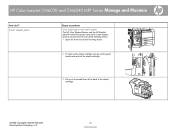
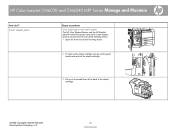
... the front door of the finishing device.
2 To remove the staple cartridge, pull up on the green handle and pull out the staple cartridge.
3 Lift up on the small lever at the back of the staple cartridge.
©2008 Copyright Hewlett-Packard Development Company, L.P.
26 www.hp.com HP Color LaserJet CM6030 and CM6040 MFP Series Manage and Maintain
How...
HP Color LaserJet CM6040/CM6030 MFP Series - Job Aid - Clear Jams - Page 27
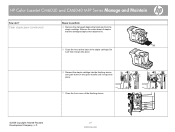
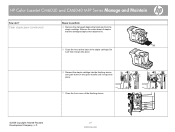
Be sure that protrude from the staple cartridge. HP Color LaserJet CM6030 and CM6040 MFP Series Manage and Maintain
How do I? Remove the entire sheet of staples that the damaged staples were attached to perform
4 Remove the damaged staples that it snaps into place.
6 Reinsert the staple cartridge into the finishing device, and push down on the green handle until it snaps...
HP Color LaserJet CM6040/CM6030 MFP Series - Job Aid - Clear Jams - Page 28


... saddle stitch stapler has two staple cartridges. 1 Open the front door of the booklet maker.
2 Push the upper delivery guide to perform
Clear staple jams in the booklet maker The booklet maker has an additional saddle stitch stapler that is below the main stapler. HP Color LaserJet CM6030 and CM6040 MFP Series Manage and Maintain
How...
HP Color LaserJet CM6040/CM6030 MFP Series - Job Aid - Clear Jams - Page 29
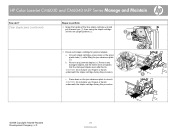
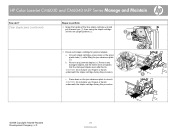
... the blue staple cartridge unit and
pull it . Remove any jammed staples (3). a. Press down on the jam clearance plate to close it toward you (1), then swing the staple cartridge
unit into an upright position (2).
2
5 Check each staple cartridge, press down on the green plastic tabs (1) while lifting the jam clearance plate (2). HP Color LaserJet CM6030 and CM6040 MFP Series Manage...
HP Color LaserJet CM6040/CM6030 MFP Series - Job Aid - Clear Jams - Page 30
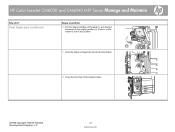
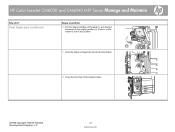
... it downward to perform
6 Pull the staple cartridge unit forward (1), and swing it into position.
1 2
7 Push the staple carriage back into the booklet maker.
8 Close the front door of the booklet maker.
©2008 Copyright Hewlett-Packard Development Company, L.P.
30 www.hp.com HP Color LaserJet CM6030 and CM6040 MFP Series Manage and Maintain
How do I?
HP Color LaserJet CM6040/CM6030 MFP Series - Job Aid - Copy - Page 3


...Color LaserJet CM6030 and CM6040 MFP Series Copy
How do I
Steps to perform
Reduce and enlarge copies
Use this procedure are printed on
the page. Verify the 1
size and type and then touch OK.
The odd-numbered pages are copied and printed.
Do not use in laser... the odd- Use only letterhead or forms approved for stapling and assembling the pages in the ADF with the pages...
HP Color LaserJet CM6040/CM6030 MFP Series - Job Aid - Maintenance - Page 9
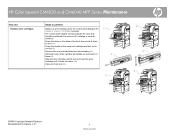
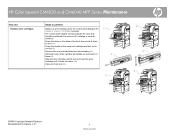
... sides of the front door and pull down to open (1)
Grasp the handle of the cartridge and shake up and down 5-6
3
times (4).
Align the print cartridge with its packaging (3).
HP Color LaserJet CM6030 and CM6040 MFP Series Maintenance
How do I
Replace print cartridges.
Close the front door (6).
5
2 4
6
©2008 Copyright Hewlett-Packard Development Company, L.P.
9 www.hp.com...
HP Color LaserJet CM6040/CM6030 MFP Series - Job Aid - Maintenance - Page 36


... Color LaserJet CM6030 and CM6040 MFP Series Maintenance
How do I?
Clear staple jams
Steps to perform
Clear staple jams in the main stapler The HP 3-bin Stapler/Stacker and the HP Booklet maker/Finisher Accessory each have a main stapler, which is located near the top of the finishing device. 1 Open the front door of the finishing device...
HP Color LaserJet CM6040/CM6030 MFP Series - Job Aid - Maintenance - Page 37


... Color LaserJet CM6030 and CM6040 MFP Series Maintenance
How do I? Remove the entire sheet of staples that the damaged staples were attached to perform
4 Remove the damaged staples that it snaps into place.
6 Reinsert the staple cartridge into the finishing device, and push down on the green handle until it snaps into place.
7 Close the front cover of the staple cartridge...
HP Color LaserJet CM6040/CM6030 MFP Series - Job Aid - Maintenance - Page 38


... that is below the main stapler. Clear staple jams (continued)
Steps to the right (1), and remove any jammed paper (2).
3 Grasp the blue handle for the stapler carriage and pull it straight out.
1 2
©2008 Copyright Hewlett-Packard Development Company, L.P.
38 www.hp.com HP Color LaserJet CM6030 and CM6040 MFP Series Maintenance
How do I?
HP Color LaserJet CM6040/CM6030 MFP Series - Job Aid - Maintenance - Page 39


... fingers or hands underneath the staple cartridge during this procedure.
1 2
c.
HP Color LaserJet CM6030 and CM6040 MFP Series Maintenance
How do I? On each staple cartridge for jammed staples. Clear staple jams (continued)
Steps to close it toward you (1), then swing the staple cartridge
unit into an upright position (2).
2
5 Check each staple cartridge, press down on the...
HP Color LaserJet CM6040/CM6030 MFP Series - Job Aid - Maintenance - Page 40


... to lock it downward to perform
6 Pull the staple cartridge unit forward (1), and swing it into position.
1 2
7 Push the staple carriage back into the booklet maker.
8 Close the front door of the booklet maker.
©2008 Copyright Hewlett-Packard Development Company, L.P.
40 www.hp.com HP Color LaserJet CM6030 and CM6040 MFP Series Maintenance
How do I?
HP Color LaserJet CM6040/CM6030 MFP Series - Job Aid - Replace Print Cartridges - Page 1
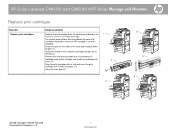
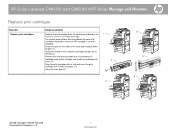
... Copyright Hewlett-Packard Development Company, L.P.
1 www.hp.com Hold both ends of the used print cartridge and pull out to remove (2).
HP Color LaserJet CM6030 and CM6040 MFP Series Manage and Maintain
Replace print cartridges
How do I
Replace print cartridges.
Align the print cartridge with its packaging (3). Grasp the grips on the sides of the front door and pull...
HP Color LaserJet CM6030/CM6040 MFP Series - Software Technical Reference (external) - Page 28


... perform
eplace staples ow do I
How do I
Steps to perform
1
Replace staples
Grasp the grip on the front door of the booklet maker or stapler/stacker and pull to open. (1)
Push up to on the staple cartridge to remove it... iitnitnotothtehestsatpalpelrerunuintiut nutniltiil it
clicks into position. HP Color LaserJet CM6040MFP Series Replace staples
lose the front door. clicks into position....
Service Manual - Page 7


... memory 114 Enable memory for Windows 2000 and XP 114 Install an HP Jetdirect or EIO print server card or EIO hard disk 115 Replace the staple cartridge 117 Replace saddle stitch staple cartridges in the booklet maker 119 Clean the product ...122 Clean the outside of the product 122 Clean the product interior 122
ENWW
v
Service Manual - Page 11


...4, and 5 pickup rollers 243 Formatter ...245 Tray 2 ...248 Trays 3, 4, and 5 ...248
Service-replaceable parts ...249 Secondary transfer unit ...249 Multipurpose drive unit ...254 Multipurpose-tray guide (Tray 1) unit 258 ...ITB) motor 270 Face-down output bin ...271 Left cover ...272 Laser/scanner fan duct ...273 Print-cartridge driver PCA 275 High-voltage power supply PCA (B 277 Formatter case ...
Service Manual - Page 21


...parts 866 Replacement kits ...868 Printer supplies and accessories 868 Printer ...872 Printer parts ...872 Input-accessory devices ...916 Input trays ...916 Output-accessory devices ...934 ...A Service and support Hewlett-Packard limited warranty statement 1124 Print cartridge limited warranty statement 1126 Color LaserJet Fuser Kit, Transfer Kit, and Roller Kit Limited Warranty Statement...
Similar Questions
How To Reset The Adf Maintenance-kit On Hp Color Laserjet Cm6040 Mfp
(Posted by huwjstea 9 years ago)
In Hp Color Laserjet Cm6040 Mfp Series How To Set Default Color As Black And
white
white
(Posted by bladede 10 years ago)
Replaced Black Ink Cartridge Will Not Print Black
Replaced black ink cartridge will not print black. Ran from menu tools, clean printhead. Removed all...
Replaced black ink cartridge will not print black. Ran from menu tools, clean printhead. Removed all...
(Posted by shelleymmaranta 10 years ago)
How Do I Replace The Printer Cartridge On An Hp Laser Jet 1536 Dnf Mfp Printer
(Posted by pb4ugOdman 10 years ago)
How To Replace The Stapler Assy On Hp Color Laserjet Cm6040f Mfp
(Posted by TATO9laluca 10 years ago)

