HP CM6040f Support Question
Find answers below for this question about HP CM6040f - Color LaserJet MFP Laser.Need a HP CM6040f manual? We have 20 online manuals for this item!
Question posted by leestoner on February 14th, 2012
How To Change Printing From Single To Double Sided
when printing a large document, the first four pages print one sided only then double sided after that. Only need single sheets
Current Answers
There are currently no answers that have been posted for this question.
Be the first to post an answer! Remember that you can earn up to 1,100 points for every answer you submit. The better the quality of your answer, the better chance it has to be accepted.
Be the first to post an answer! Remember that you can earn up to 1,100 points for every answer you submit. The better the quality of your answer, the better chance it has to be accepted.
Related HP CM6040f Manual Pages
HP Color LaserJet CM6040/CM6030 MFP Series - Job Aid - Use Output Finisher - Page 2


... all print jobs - HP Color LaserJet CM6030 and CM6040 MFP Series Use output finishers
How do I
Print to one bin that can be stapled in one position at the front, in one position at the back, or at two positions at the side or top.
• Large-capacity output bins: The stacker has three bins: two 1000-sheet...
HP Color LaserJet CM6040/CM6030 MFP Series - Job Aid - Print - Page 5


Click OK.
2
3
©2008 Copyright Hewlett-Packard Development Company, L.P.
5 www.hp.com HP Color LaserJet CM6030 and CM6040 MFP Series Print
How do I
Print a booklet. In the Booklet layout dropdown list (2), click Left
binding or Right binding.
1
The Pages per sheet option automatically changes to perform
Click Print On Both Sides (1).
Steps to 2 pages per sheet (3).
HP Color LaserJet CM6040/CM6030 MFP Series - Quick Reference Guide - Page 4


... keypad to change the number of copies.
If the original is printed on one side, touch 1sided original, 2-sided output. Step 5
Press Start.
Touch OK. Step 4
If the original is printed on the glass. Make two-sided copies
123
Step 1
Place the original face-up in the document feeder or face-down on both sides, touch 2-sided original, 2-sided output...
HP Color LaserJet CM6040/CM6030 MFP Series - Quick Reference Guide - Page 6


... is printed on both sides, touch 2-sided.
Step 5
Touch Booklet on one side, touch 1-sided. Step 3
Touch More Options. Step 6
Press Start.
4
www.hp.com
Step 4
Touch Booklet Format. Make a booklet
123
Step 1
Place the original face-up in the document feeder.
If it is printed on . Touch OK. Touch Copy.
Step 2
Use the numeric keypad to change...
HP Color LaserJet CM6030/CM6040 MFP Series - Software Technical Reference (external) - Page 26


...) x 210 mm to 457 mm (8.3 to 15-sheet booklets), single-sheet v-folding, job separation, and offset capability, as well...print server
● One enhanced input/output (EIO) slot
● USB 2.0 connection
● Optional analog fax card
● A Foreign Interface Harness (FIH) connection (AUX) for scanning two-sided documents. The product provides a sensor that can hold up to 50-sheet...
HP Color LaserJet CM6030/CM6040 MFP Series - Software Technical Reference (external) - Page 49
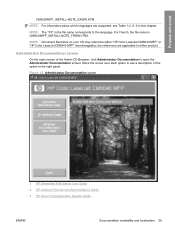
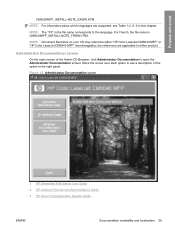
...; HP Embedded Web Server User Guide ● HP Jetdirect Print Servers Administrator's Guide ● HP Driver Preconfiguration Support Guide
ENWW
Documentation availability and localization 29 Purpose and scope
CM6030MFP_INSTALL-NOTE_XXWW.HTM
NOTE: For information about which languages are applicable to either "HP Color LaserJet CM6030 MFP" or "HP Color LaserJet CM6040 MFP" interchangeably;
HP Color LaserJet CM6030/CM6040 MFP Series - Software Technical Reference (external) - Page 60


... the Printer Properties dialog box do not override changes made anywhere else.
40 Chapter 2 Software description
ENWW Settings changed here override settings changed anywhere else.
● Print dialog box: Click Print, Print Setup, or a similar command on the File menu of the program you are changed in the Page Setup, Print, or Printer Properties dialog boxes.
● Printer control...
HP Color LaserJet CM6030/CM6040 MFP Series - Software Technical Reference (external) - Page 71
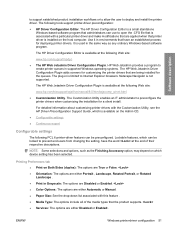
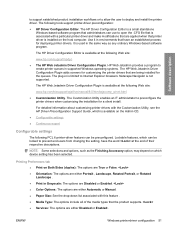
...Sides (duplex): The options are True or False.
● Orientation: The options are either Portrait , Landscape, Rotated Portrait, or Rotated Landscape .
● Print in Grayscale: The options are Disabled or Enabled.
● Color Options: The options are either Disabled or Enabled:.
Printing Preferences tab ● Print... users from changing the setting,...device setting has been selected.
HP Color LaserJet CM6030/CM6040 MFP Series - Software Technical Reference (external) - Page 166
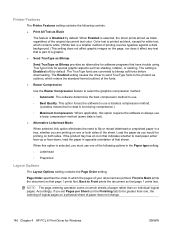
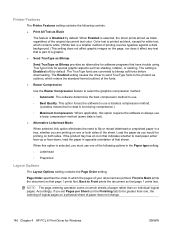
..., load the paper in opposite orientation of your document are printed. Front to Front prints the document so that no data is selected, the driver prints all text as black regardless of paper does not change.
146 Chapter 4 HP PCL 6 Print Driver for printing on a physical sheet of the original document text color. The Enabled setting causes the driver to send...
HP Color LaserJet CM6030/CM6040 MFP Series - Software Technical Reference (external) - Page 168


... the defaults are installed on both sides ● Pages per sheet ● Staple
NOTE: This option appears only if the optional HP 3-bin Stapler/Stacker Accessory or the HP Booklet Maker/Finisher Accessory are selected, the Save as ...
and Reset buttons become active.
Use defined printing shortcuts
The Printing Shortcuts tab contains the following control...
HP Color LaserJet CM6030/CM6040 MFP Series - Software Technical Reference (external) - Page 172


...: Automatically select ● Paper sizes: Letter/A4 (This setting changes according to create a custom printing shortcut: 1. The Factory Defaults are unavailable, locking in those default options. ● Booklet Layout: Left binding ● Print document on: Letter ● Staple: Fold and Stitch (Max 15 sheets)
Envelopes
When Envelopes is selected, the following options are selected...
HP Color LaserJet CM6030/CM6040 MFP Series - Software Technical Reference (external) - Page 184


... Pages per Sheet value (on Letter;
Clear this check box if you can print. If the document size is larger than the target paper size, then the document image is automatically selected. Scale to Fit off , then the document page...the software program does
164 Chapter 4 HP PCL 6 Print Driver for Legal-size paper with or without changing the document size. Figure 4-11 Preview images -
HP Color LaserJet CM6030/CM6040 MFP Series - Software Technical Reference (external) - Page 191


... best print quality when printing on the second side of the page, the product needs to make adjustments to print the paper with
HP PCL 6 Print Driver for the following sizes: ◦ Envelope #10 ◦ Double Postcard (JIS) ◦ Envelope #9 ◦ Envelope Monarch ◦ Envelope B5 ◦ Envelope C5 ◦ Envelope C6 ◦ Envelope DL
Print on both sides (automatically...
HP Color LaserJet CM6030/CM6040 MFP Series - Software Technical Reference (external) - Page 192
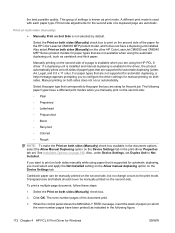
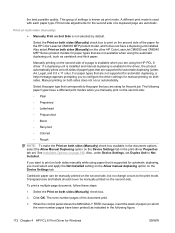
... the document options, select the Allow Manual Duplexing option on the second side, but no change occurs to the paper that are not available when using for the HP Color LaserJet CM6030 MFP product model, which the even-number pages have been printed) as cardstock and thick paper. Also, under Device Settings, set . the best possible quality. Print on both sides...
HP Color LaserJet CM6030/CM6040 MFP Series - Software Technical Reference (external) - Page 194
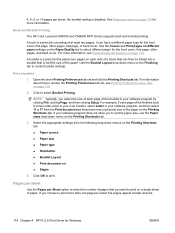
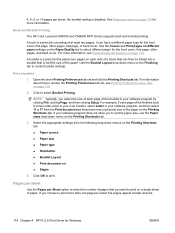
...● Booklet Layout ● Print document on page 139.
2.
Book and Booklet Printing
The HP Color LaserJet CM6030 and CM6040 MFP Series supports book and booklet printing. Click OK to select Booklet Printing. Pages per sheet
Use the Pages per Sheet option to select different paper for more than one page per sheet on the Printing Shortcuts tab. Select the appropriate...
HP Color LaserJet CM6030/CM6040 MFP Series - Software Technical Reference (external) - Page 219
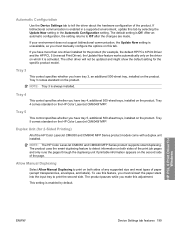
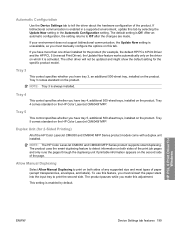
... the smart duplexing feature to print the second side. The product pauses while you must manually configure the options on the HP Color LaserJet CM6040f MFP.
HP PCL 6 Print Driver for the specific product model. Automatic Configuration
Use the Device Settings tab to Off after the changes are made. NOTE: The HP Color LaserJet CM6030 and CM6040 MFP Series product supports smart...
HP Color LaserJet CM6030/CM6040 MFP Series - Software Technical Reference (external) - Page 266
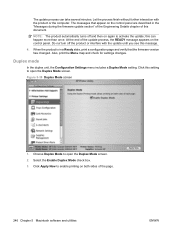
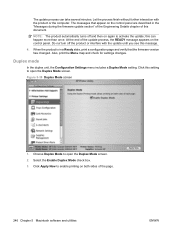
... chapter of the update process, the READY message appears on both sides of the page.
246 Chapter 5 Macintosh software and utilities
ENWW
this message.
4.
The messages that the firmware version has changed. Click this document.
Also, print the Menu map and check for settings changes. Choose Duplex Mode to open the Duplex Mode screen. 2. At the...
HP Color LaserJet CM6030/CM6040 MFP Series - Software Technical Reference (external) - Page 275
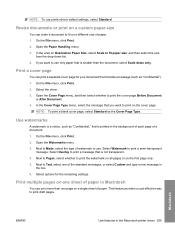
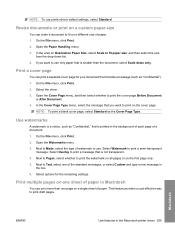
..."). 1. On the File menu, click Print. 2. This feature provides a cost-effective way to print the cover page Before Document
or After Document. 4. Open the Cover Page menu, and then select whether to print draft pages.
Select Watermark to print the watermark on all pages or on a single sheet of paper. Next to Pages, select whether to print a semi-transparent
message.
Open the Paper...
HP Color LaserJet CM6030/CM6040 MFP Series - Software Technical Reference (external) - Page 296
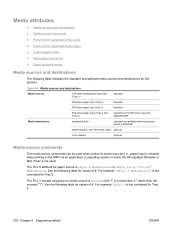
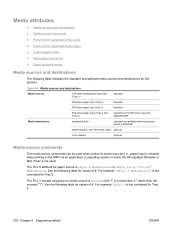
... ● Custom paper sizes ● Media-type commands ● Paper and print media
Media sources and destinations
The following table indicates the standard and optional media...sheet multipurpose input tray (Tray 1)
standard
500-sheet paper tray (Tray 2)
standard
500-sheet paper tray (Tray 3)
standard
500-sheet paper trays (Tray 4 and Tray 5)
standard on the HP Color LaserJet CM6030f MFP...
Service Manual - Page 7


4 Manage and maintain the product Information pages ...90 HP Easy Printer Care ...92 Open the HP Easy Printer Care ... 103 Replace supplies ...104 Locate supplies ...104 Supply replacement guidelines 104 Approximate replacement intervals for supplies 105 Change print cartridges 105 Change image drums ...108 Install memory ...111 Install DDR memory DIMMs 111 Enable memory 114 Enable memory for ...
Similar Questions
Can You Print On Both Sides Of A Sheet Of Paper With A Hp Officejet 6600
(Posted by riwayne 9 years ago)
In Hp Color Laserjet Cm6040 Mfp Series How To Set Default Color As Black And
white
white
(Posted by bladede 10 years ago)
How To Change Print Options
Can't change print options from any pathway. Can choose properties from Print Menu. Can't choose Adj...
Can't change print options from any pathway. Can choose properties from Print Menu. Can't choose Adj...
(Posted by sherryrkoilfieldservices 11 years ago)
Printer Cm6040 (fuser Kit Problem)
1.We have experience some of the time jam always in a fuser kit if we print double sided colored pri...
1.We have experience some of the time jam always in a fuser kit if we print double sided colored pri...
(Posted by dutchmaster22 12 years ago)
Print Color Out Is Not Properly
(Posted by sanjeev6306 12 years ago)

