HP CM6040f Support Question
Find answers below for this question about HP CM6040f - Color LaserJet MFP Laser.Need a HP CM6040f manual? We have 20 online manuals for this item!
Question posted by sanjeev6306 on April 24th, 2012
Print Color Out Is Not Properly
The person who posted this question about this HP product did not include a detailed explanation. Please use the "Request More Information" button to the right if more details would help you to answer this question.
Current Answers
There are currently no answers that have been posted for this question.
Be the first to post an answer! Remember that you can earn up to 1,100 points for every answer you submit. The better the quality of your answer, the better chance it has to be accepted.
Be the first to post an answer! Remember that you can earn up to 1,100 points for every answer you submit. The better the quality of your answer, the better chance it has to be accepted.
Related HP CM6040f Manual Pages
HP Color LaserJet CM6040/CM6030 MFP - (multiple language) Wall Poster - Use the Control Panel - Page 1
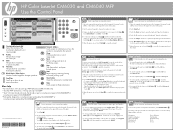
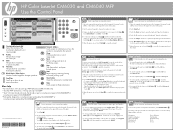
... Status . Touch the specific Job line. Touch Print Log. Touch the Supplies tab. HP Color LaserJet CM6030 and CM6040 MFP Use the Control Panel
Ready
Copy
Make copies from...Options button.
5. Administration
Set up
Device Behavior Print Quality Troubleshooting Resets Service
Scroll bar Scroll up , customize, and manage this
Attention
supplies
device
C
Fax
Send a document to ...
HP Color LaserJet CM6040/CM6030 MFP Series - Job Aid - Use Output Finisher - Page 1
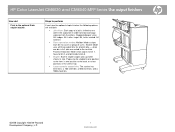
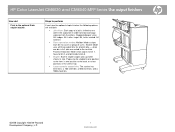
HP Color LaserJet CM6030 and CM6040 MFP Series Use output finishers
How do I
Print to 50 sheets in size. Pages can be stapled in one position at the....com
when one bin is shifted to the next bin. Function Separator Mode sends copies to bin 1, faxes to bin 2, and print jobs to bin 3.
• Stapler: Built-in order to keep each copy separate from the others. (Supported paper sizes: A3...
HP Color LaserJet CM6040/CM6030 MFP Series - Job Aid - Use Output Finisher - Page 2


...; Job offset: Each copy of 2 to 15 pages into a booklet.
• Folding: Single-sheet print jobs can be stapled in one position at the front, in one position at the back, or at...feature staples and folds print jobs of a job is full, jobs are routed to the next bin.
• Stapler: Built-in size. HP Color LaserJet CM6030 and CM6040 MFP Series Use output finishers
How do I
Print to 25 saddle-...
HP Color LaserJet CM6040/CM6030 MFP Series - Job Aid - Use Output Finisher - Page 3


... copies, bin 2 for fax, and bin 3 for copy, fax, and print.
4. Touch MBM-3 bin stapler or Multifunction finisher.
3. These values can set the operating mode for booklets.
• When...for the stapler/stacker or the booklet maker at the control panel. HP Color LaserJet CM6030 and CM6040 MFP Series Use output finishers
How do I
Select the operating mode at the ... Device behavior.
2.
HP Color LaserJet CM6040/CM6030 MFP Series - Job Aid - Use Output Finisher - Page 4
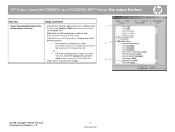
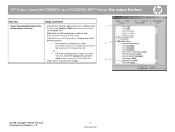
...(Windows)
Printers (for Windows 2000) or Printers and Faxes
(for Windows XP).
Click the Device Settings tab (1). Perform one of the
following actions:
• For automatic configuration: under
...-click the HP product icon, and then click Properties or Printing Preferences. HP Color LaserJet CM6030 and CM6040 MFP Series Use output finishers
How do I
Steps to perform
Select the ...
HP Color LaserJet CM6040/CM6030 MFP Series - Job Aid - Use Output Finisher - Page 7
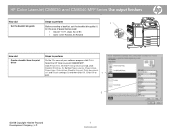
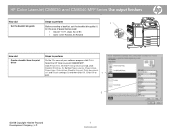
..., or B4
• Open: Letter Rotated, A4 Rotated
How do I
Create a booklet from the print driver
Steps to
1
print.
2
©2008 Copyright Hewlett-Packard Development Company, L.P.
7 www.hp.com Select the HP Color LaserJet CM6040 MFP. Click Properties. On the Printing Shortcuts tab, click
Booklet Printing. (1) Set the Paper source, Paper sizes,
Paper type, Orientation, Booklet Layout...
HP Color LaserJet CM6040/CM6030 MFP Series - Job Aid - Use Output Finisher - Page 8
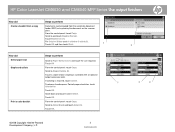
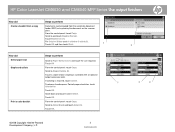
...Copy.
Scroll to Color/Black and touch Color (3). Touch a staple choice (stapling is required, touch Collate.
Touch OK. Scroll to Staple/Collate (2). HP Color LaserJet CM6030 and CM6040 MFP Series Use output finishers... Start.
1
How do I
Select paper size Staple and collate
Print a color booklet
Steps to perform
Scroll to Paper Selection (1) and touch the size required. Touch ...
HP Color LaserJet CM6040/CM6030 MFP Series - Job Aid - Copy - Page 2
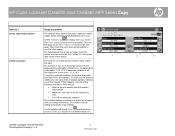
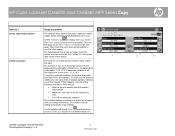
... The collation default setting is off , touch Copy and then touch Staple/Collate (3). HP Color LaserJet CM6030 and CM6040 MFP Series Copy
How do I
Steps to perform
Select copy output options
The product offers several ...methods to other pages.
For example, if you are all available on , the pages print in effect for all copies until you of the screen.
1
Collate copy jobs
The ...
HP Color LaserJet CM6040/CM6030 MFP Series - Job Aid - Copy - Page 3


.... Touch Start Copy (5). HP Color LaserJet CM6030 and CM6040 MFP Series Copy
How do I
Steps to perform
Reduce and enlarge copies
Use this procedure are printed on
the page. Use only..., the Staple/Collate
2
option (3) is available. Automatically duplex copy jobs Place the originals in laser printers. To reduce or enlarge copies, touch Copy , touch Reduce/Enlarge (1)., and then touch ...
HP Color LaserJet CM6040/CM6030 MFP Series - Job Aid - Fax - Page 2
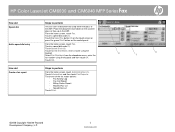
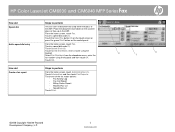
..., enter a name using the keypad, and then touch OK. Fax Call Report - Speed Dial List Touch Print.
2
1
3
©2008 Copyright Hewlett-Packard Development Company, L.P.
2 www.hp.com Touch OK. Billing.... Place the document face-down on the control panel. Blocked Fax List - HP Color LaserJet CM6030 and CM6040 MFP Series Fax
How do I
Speed dial
Add a speed dial entry
How do I
...
HP Color LaserJet CM6040/CM6030 MFP Series - Job Aid - Load Trays - Page 1
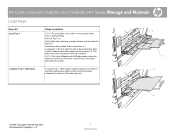
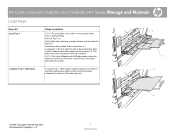
... paper guides to perform
NOTE: To avoid jams, never add or remove paper from Tray 1 during printing. Close the tray door.
4
©2008 Copyright Hewlett-Packard Development Company, L.P.
1 www.hp.... the side to be printed on face down, with the side to be printed face down on the end of the paper into place (2). HP Color LaserJet CM6030 and CM6040 MFP Series Manage and Maintain
Load...
HP Color LaserJet CM6040/CM6030 MFP Series - Job Aid - Load Trays - Page 2


CAUTION: Do not print envelopes or unsupported sizes of paper from Trays 2, 3, 4, and 5. HP Color LaserJet CM6030 and CM6040 MFP Series Manage and Maintain
How do not bend it (4). Pull out tray (1). The stack must not exceed the load level indicators. Load paper into the ...
HP Color LaserJet CM6040/CM6030 MFP Series - Job Aid - Load Trays - Page 3
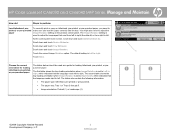
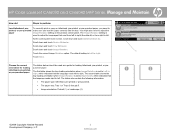
... to right.
Choose the correct orientation for loading letterhead, pre-printed, or pre-punched paper
The tables below should be used to adjust for loading letterhead, pre-printed, or prepunched paper. Scroll down and touch Device Behavior.
Touch Save. HP Color LaserJet CM6030 and CM6040 MFP Series Manage and Maintain
How do I
Steps to perform
Load...
HP Color LaserJet CM6040/CM6030 MFP Series - Job Aid - Load Trays - Page 4
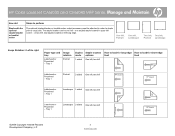
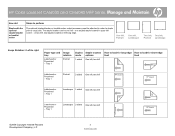
... = Left to right
Paper type and tray
Letterhead or Preprinted - HP Color LaserJet CM6030 and CM6040 MFP Series Manage and Maintain
How do I
Steps to perform
Staple with the ...print or copy jobs. One left, Portrait
One left, Landscape
Two left, Two left long edge.
Tray 1
Image rotation
Portrait
Duplex Staple location mode options
1-sided One left, two left
HP Laserjet
HP Laserjet...
HP Color LaserJet CM6030/CM6040 MFP Series - Software Technical Reference (external) - Page 79
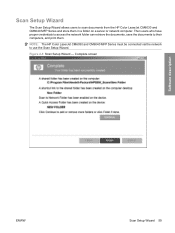
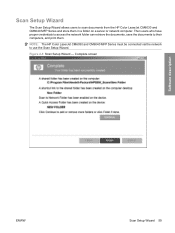
... have proper credentials to access the network folder can retrieve the documents, save the documents to scan documents from the HP Color LaserJet CM6030 and CM6040 MFP Series and store them .
Complete screen
Software description
ENWW
Scan Setup Wizard 59 Scan Setup Wizard
The Scan Setup Wizard allows users to their computers, and print them...
HP Color LaserJet CM6030/CM6040 MFP Series - Software Technical Reference (external) - Page 164


... using the up arrow is used. The ICM Method setting specifies how to print color graphics.
◦ To enable Image Color Management, click the option and then select ICM Enabled.
◦ If you want the HP Color LaserJet CM6030 and CM6040 MFP Series product to the last valid value that you click another group box or...
HP Color LaserJet CM6030/CM6040 MFP Series - Software Technical Reference (external) - Page 213


... Print color usage job log icon to print a page that shows information about users, print jobs, and applications that have printed to open the Device Status screen of the HP EWS, which shows supply levels and control panel status. Device services
Click the Device and Supplies status icon to the HP Color LaserJet CM6030 and CM6040 MFP Series product.
HP PCL 6 Print...
HP Color LaserJet CM6030/CM6040 MFP Series - Software Technical Reference (external) - Page 302
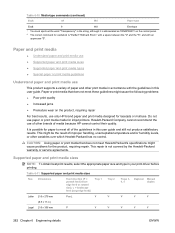
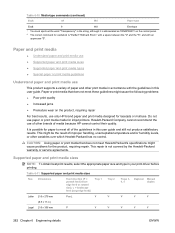
... Chapter 6 Engineering details
ENWW Paper and print media
● Understand paper and print media use ● Supported paper and print media sizes ● Supported paper and print media types ● Special paper or print media guidelines
Understand paper and print media use only HP-brand paper and print media designed for laserjets or multiuse. Do not use of...
HP Color LaserJet CM6030/CM6040 MFP Series - Software Technical Reference (external) - Page 308
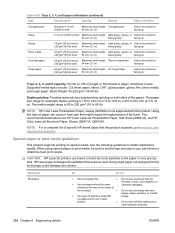
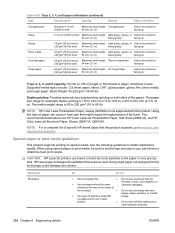
... printing: Provides automatic two-sided printing (printing on special media. The media weight range is 60 to 220 g/m2 (16 to 58 lb)
NOTE: HP Color Laser Presentation...print media, be printed on facing up
Trays 2, 3, 4, and 5 capacity: 54 mm (2.126 in) height or 500 sheets of paper can cause a fuser jam that are HP Color LaserJet Presentation Paper, Soft Gloss (Q6541A), and HP Color LaserJet...
HP Color LaserJet CM6030/CM6040 MFP Series - Software Technical Reference (external) - Page 309
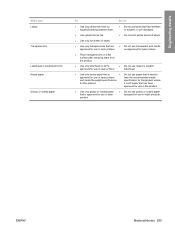
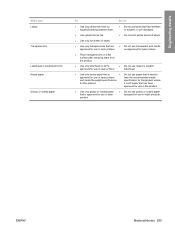
...● Use only glossy or coated paper that is heavier
approved for use in laser printers
than the recommended media
and meets the weight specifications
specification for this product.
... not use transparent print media
approved for use in laser printers.
letterhead.
● Use only heavy paper that is
● Do not use paper that is approved for use in laser printers.
●...
Similar Questions
How To Reset The Adf Maintenance-kit On Hp Color Laserjet Cm6040 Mfp
(Posted by huwjstea 9 years ago)
In Hp Color Laserjet Cm6040 Mfp Series How To Set Default Color As Black And
white
white
(Posted by bladede 10 years ago)
My Brand New Printer Won't Print Black Text. Prints Color And Black Photos O.k
my brand new printer won't print black text. prints color and black photos o.k
my brand new printer won't print black text. prints color and black photos o.k
(Posted by cncvnpttn 10 years ago)
How To Replace The Stapler Assy On Hp Color Laserjet Cm6040f Mfp
(Posted by TATO9laluca 10 years ago)
Will The Hp Photosmart 7515 Print Color Images In B&w. How?
I can not find any setting to force my HP Photosmart 7515 to print color images in black and white.
I can not find any setting to force my HP Photosmart 7515 to print color images in black and white.
(Posted by ble94526 11 years ago)

