HP CM3530 Support Question
Find answers below for this question about HP CM3530 - Color LaserJet MFP Laser.Need a HP CM3530 manual? We have 37 online manuals for this item!
Question posted by karencampbell on March 12th, 2012
Printer Defaults To Tray 1 For All Users And Changes Must Be Made On The Screen.
Changes must be made on printer screen for each print job, from Tray 1 (manual feed) to Tray 3 (legal) to Tray 2 (letter). Just started recently. How can this be changed to automatically select from Tray 2?
Current Answers
There are currently no answers that have been posted for this question.
Be the first to post an answer! Remember that you can earn up to 1,100 points for every answer you submit. The better the quality of your answer, the better chance it has to be accepted.
Be the first to post an answer! Remember that you can earn up to 1,100 points for every answer you submit. The better the quality of your answer, the better chance it has to be accepted.
Related HP CM3530 Manual Pages
HP Printers - Supported Citrix Presentation Server environments - Page 13


... PCL driver defaults to color, no extra trays, no device-specific paper handling, etc. Known limitation of the UPD when used for autocreated client printers.
The difference between the Citrix and HP UPDs
The Citrix UPD for Citrix Presentation Server 4.0, 4.5, or XenApp™ 5.0 works well for communication of print settings and rendering of the print jobs locally. The...
HP Color LaserJet CM3530 MFP - Poster - Use the Control Panel - Page 1


... PIN to see the supply levels.
3. Touch Start . To make a job private: Scroll down to print. Brightness-adjustment button Adjust the brightness of the glass.
2.
Touch Network Folder .
3.
Help Touch this device
C
Ready
Data
Attention
Black Copies/Color Copies
Use the numeric keypad to save the document.
HP Color LaserJet CM3530 MFP Use the Control Panel
Copy
HP...
HP Color LaserJet CM3530 MFP Series - Job Aid - Security/Authentication - Page 1


... software. This is the default erase mode.
● ...Color LaserJet CM3530 MFP Series -
This is slower than Non-Secure Fast Erase, but actual data is retained on the product hard drive from the hard drive. Steps to prevent unauthorized users from changing the product settings.
1 Open the embedded Web server by subsequent datastorage operations. This feature can securely erase print jobs...
HP Color LaserJet CM3530 Series - Software Technical Reference (external) - Page 32
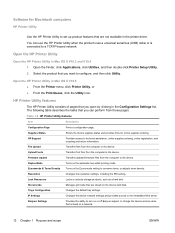
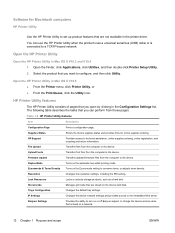
... firmware files from these pages. Software for online supplies ordering. Open the HP Printer Utility in Mac OS X V10.3 and V10.4 1. Open the HP Printer Utility
Open the HP Printer Utility in Mac OS X V10.5 ● From the Printer menu, click Printer Utility, or ● From the Print Queue, click the Utility icon.
Trays Configuration
Changes the default tray settings.
HP Color LaserJet CM3530 Series - Software Technical Reference (external) - Page 69
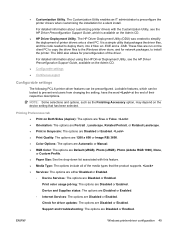
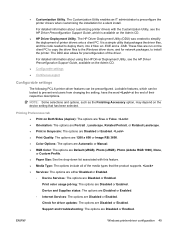
...Disabled or Enabled. The DDU also allows for network packages, to install the printer.
Print color usage job log: The options are Disabled or Enabled. Lockable features, which is a simple...users from changing the setting, have the word at the end of the media types that has been selected. NOTE: Some selections and options, such as the Finishing Accessory option, may depend on the device...
HP Color LaserJet CM3530 Series - Software Technical Reference (external) - Page 70
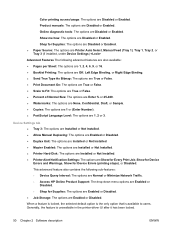
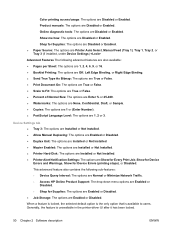
...Installed. ● Mopier Enabled: The options are Installed or Not Installed. ● Printer Hard-Disk: The options are Installed or Not Installed. ● Printer Alert Notification Settings: The options are Printer Auto Select, Manual Feed (Tray 1), Tray 1, Tray 2, or
Tray 3 (if installed, under Device Settings).
Show me how: The options are Disabled or Enabled.
Advanced Features The...
HP Color LaserJet CM3530 Series - Software Technical Reference (external) - Page 114


... the Next button on the Add Printer Wizard welcome screen.
94 Chapter 3 Install Windows printing-system components
ENWW On the Start menu, click Settings, and then do one of the network card rather than the IP address.
The Add Printer Wizard opens. 3. You can change this device, even if its IP address changes check box is the name...
HP Color LaserJet CM3530 Series - Software Technical Reference (external) - Page 151
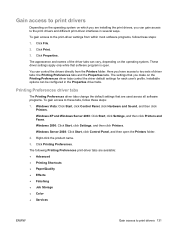
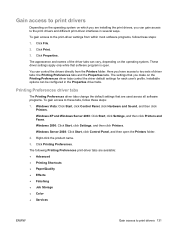
... the Properties tabs. The settings that you make on the operating system. Printing Preferences driver tabs
The Printing Preferences driver tabs change the default settings that software program is open the Printers folder.
2. Windows Server 2008: Click Start, click Control Panel, and then open . Click Print.
3. These driver settings apply only while that are used across all...
HP Color LaserJet CM3530 Series - Software Technical Reference (external) - Page 182
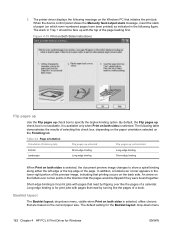
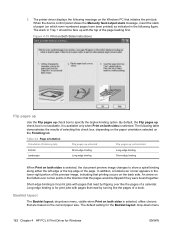
... is selected, the document preview image changes to specify the duplex-binding option. The default setting for print jobs with pages that the pages would be...a calendar. When the device control panel shows the Manually feed output stack message, insert the stack of the preview image, indicating that initiates the print job. An arrow on the Windows PC that printing occurs on the current...
HP Color LaserJet CM3530 Series - Software Technical Reference (external) - Page 191
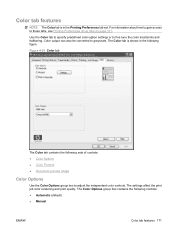
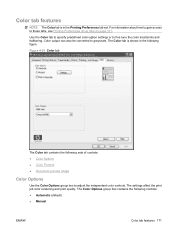
The settings affect the print job color rendering and print quality. The Color Options group box contains the following controls: ● Automatic (default) ● Manual
ENWW
Color tab features 171 For information about how to gain access to these tabs, see Printing Preferences driver tabs on page 131,
Use the Color tab to specify predefined color-option settings or to adjust the...
HP Color LaserJet CM3530 Series - Software Technical Reference (external) - Page 201
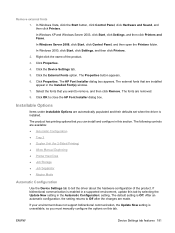
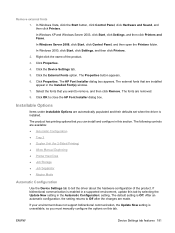
...button appears.
6. Select the fonts that are available: ● Automatic Configuration ● Tray 3 ● Duplex Unit (for 2-Sided Printing) ● Allow Manual Duplexing ● Printer Hard Disk ● Job Storage ● Job Separator ● Mopier Mode
Automatic Configuration
Use the Device Settings tab to remove, and then click Remove.
The following controls are installed appear...
HP Color LaserJet CM3530 Series - Software Technical Reference (external) - Page 209


... Registration. Trays Configuration
Printer setting) Changes the default tray settings. Lock Resources
Printer setting) Locks or unlocks storage products, such as version number and serial number. Stored Jobs
Printer setting) Manages print jobs that are stored on the automatic two-sided printing mode. E-mail Alerts
Printer setting) Configures the device to the device.
From the Print Queue...
HP Color LaserJet CM3530 Series - Software Technical Reference (external) - Page 289


... 46 Add Printer installation 85
Advanced Printing Features settings, print drivers 136
Advanced tab content 134 Advanced tab contents 134 Allow Manual Duplexing setting,
Device Settings tab 182 Alternative Letterhead Mode,
Advanced tab 137 Automatic Configuration setting,
Device Settings tab 181 Automatic settings, Color
tab 172 Booklet Layout settings,
Finishing tab 162 change Macintosh
settings...
HP Color LaserJet CM3530 MFP Embedded Web Server - User Guide - Page 52


...changing the device settings. Users can be modified.
5
File Erase Mode
Determines the behavior of the printer such as banner pages.
When a Secure Storage Erase is written. Rather, the reference to make space available on page 37 for incoming print jobs...from the Settings screens
ENWW The device might restart a number of deleted sectors. Type the current device password in ...
HP Color LaserJet CM3530 MFP Series - User Guide - Page 46


Select Mostly color pages if nearly all your print jobs are color with high page coverage. Select Mostly black pages if you print mostly monochrome jobs or a combination of color and monochrome jobs.
32 Chapter 2 Control panel
ENWW Table 2-9 Management menu (continued)
Menu item
Sub-menu item
Values
Description
Select Auto to reset the product to the factory default setting.
HP Color LaserJet CM3530 MFP Series - User Guide - Page 182
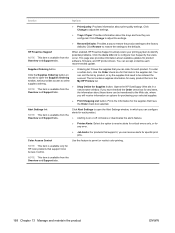
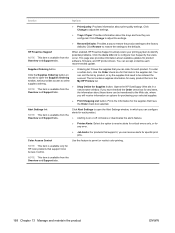
... the settings.
● Trays / Paper: Provides information about those items can be ordered the soonest. Click Change to permit or restrict color printing.
Ordering list: Shows the supplies that support it, you can configure alerts for each product.
● Alerting is on or off: Activates or deactivates the alerts feature.
● Printer Alerts: Select the...
HP Color LaserJet CM3530 MFP Series - User Guide - Page 184


....
● Control Panel: Shows messages from your computer
●
Configure Device: Allows you to send print-ready jobs to the product. Used in black only.
● Print: Allows you to configure product default settings. Tray Sizes/Types: Shows the size and type of paper and print media allowed for client/server applications by size and type.
●...
Service Manual - Page 60


Select Mostly color pages if nearly all your print jobs are color with high page coverage. Select Mostly black pages if you print mostly monochrome jobs or a combination of color and monochrome jobs.
30 Chapter 2 Control panel
ENWW Table 2-9 Management menu (continued)
Menu item
Sub-menu item
Values
Description
Select Auto to reset the product to the factory default setting.
Service Manual - Page 116


... display. To change the default settings, click Change Settings.
● Configuration Page: Shows the information found on the Settings tab.
● Control Panel: Shows messages from your computer
●
Configure Device: Allows you to configure a Kerberos network authentication protocol, which product functions will require a user to configure product default settings. To...
Service Manual - Page 491


...continue, A job has specified manual feed, and Tray 1 Touch OK to be replaced. Non-HP supply installed
A refilled color or a cloned color/mono cartridge was installed, and the product previously used all genuine supplies. Estimated pages remaining is another tray available to another tray, touch OK
The job specified manual feed, the MP-tray is Touch OK to switch to resume printing. Order...
Similar Questions
My Printer Will Print Test Page Lights Are Flashing New Ink Wifi Is Connected
my printer will print the test pages it has new ink and is connected to the wifi but the lights are ...
my printer will print the test pages it has new ink and is connected to the wifi but the lights are ...
(Posted by bettyboop49431 6 months ago)
Cm3530 How To Set Default Tray
(Posted by planjoanib 9 years ago)
How To Change Default Tray In Cm3530
(Posted by yaSe 10 years ago)
How To Set Default Tray Printing On Hp Cm3530
(Posted by atomada 10 years ago)
1310 Printer Not Printing
my 1310 printer wont print from my laptop can ypu help?
my 1310 printer wont print from my laptop can ypu help?
(Posted by bacbrady 11 years ago)

