HP CM3530 Support Question
Find answers below for this question about HP CM3530 - Color LaserJet MFP Laser.Need a HP CM3530 manual? We have 37 online manuals for this item!
Question posted by planjoanib on July 20th, 2014
Cm3530 How To Set Default Tray
The person who posted this question about this HP product did not include a detailed explanation. Please use the "Request More Information" button to the right if more details would help you to answer this question.
Current Answers
There are currently no answers that have been posted for this question.
Be the first to post an answer! Remember that you can earn up to 1,100 points for every answer you submit. The better the quality of your answer, the better chance it has to be accepted.
Be the first to post an answer! Remember that you can earn up to 1,100 points for every answer you submit. The better the quality of your answer, the better chance it has to be accepted.
Related HP CM3530 Manual Pages
HP Printers - Supported Citrix Presentation Server environments - Page 13


... is a limitation of Citrix MetaFrame 3.0 and older versions.
The settings will have default print settings, such as print single-sided as tray configuration, duplexer, printer memory, and quick sets are available on the client if the client's printer is a network printer, to color, no extra trays, no device-specific paper handling, etc. The autocreated printers using the Citrix...
HP Printers - Supported Citrix Presentation Server environments - Page 23


...the print driver, such as tray configuration, duplexer, printer memory, and quick sets are determined by the above .
Other symptoms caused by the default settings of printers and autocreated client ... a limitation of the autocreated printer and configure the driver for features manually, then set the tray
23 Version 1.0.2.31 and newer has the fix.
For existing 60.x.x.x drivers with...
HP Color LaserJet CM3530 MFP - Poster - Use the Control Panel - Page 1


... of Sleep mode.
To customize settings, touch Copy and then touch the individual options. Touch Start . C Clear button Clears the active text or number field. Touch OK.
4. To view a supply name, level, and action needed, touch Supplies tab. HP Color LaserJet CM3530 MFP Use the Control Panel
Copy
HP CM8060 Color MFP with Edgeline Technology
Make copies...
HP Color LaserJet CM3530 MFP Series - Job Aid - Color - Page 2


... provides better results for documents and grayscale viewgraphs.
● 4-Color generates neutral colors (grays and black) by smoothing color gradations. This setting is on .
● Normal sets trapping at a minimal level, Adaptive halftoning is best for large, solid-filled print areas and enhances photographs by combining all four toner colors. HP Color LaserJet CM3530 MFP Series -
HP Color LaserJet CM3530 Series - Software Technical Reference (external) - Page 32
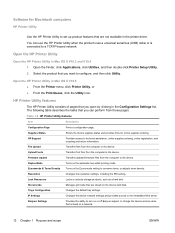
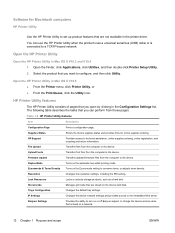
... Economode setting to the device.
Open the HP Printer Utility
Open the HP Printer Utility in Mac OS X V10.5 ● From the Printer menu, click Printer Utility, or ● From the Print Queue, click the Utility icon. Table 1-5 HP Printer Utility features
Item
Description
Configuration Page
Prints a configuration page.
Trays Configuration
Changes the default tray settings...
HP Color LaserJet CM3530 Series - Software Technical Reference (external) - Page 70
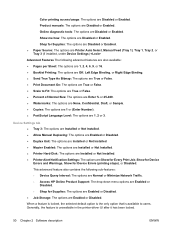
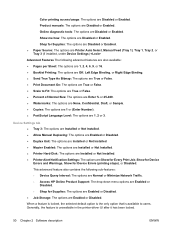
... are Printer Auto Select, Manual Feed (Tray 1), Tray 1, Tray 2, or
Tray 3 (if installed, under Device Settings). When a feature is locked, the selected default option is the only option that is ...Notification Settings: The options are Disabled or Enabled.
Color printing access/usage: The options are Show for Every Print Job, Show for Device Errors and Warnings, Show for Device Errors ...
HP Color LaserJet CM3530 Series - Software Technical Reference (external) - Page 134
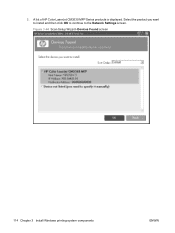
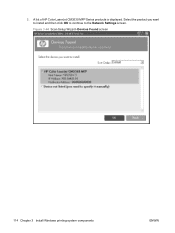
A list of HP Color LaserJet CM3530 MFP Series products is displayed. Figure 3-44 Scan Setup Wizard-Devices Found screen
114 Chapter 3 Install Windows printing-system components
ENWW Select the product you want to install and then click OK to continue to the Network Settings screen. 5.
HP Color LaserJet CM3530 Series - Software Technical Reference (external) - Page 155


... Host System if you want the HP Color LaserJet CM3530 MFP Series product to the right of those images when they are used , or change from the maximum number (9999) to 1 when the up and down arrow is recommended that you click another product. ICM, a set of calculations for color matching before printing so that looks...
HP Color LaserJet CM3530 Series - Software Technical Reference (external) - Page 171
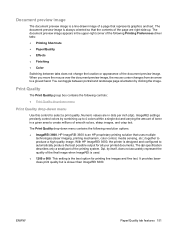
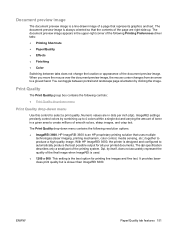
...provides laserclass print quality but is used.
● 1200 x 600. ImageREt settings precisely control colors by clicking the image. When you move the mouse over the document preview... specification describes only a small part of a page that uses multiple technologies (laser imaging, printing mechanism, color control, media sensing, etc.) together to select a print quality. Document preview...
HP Color LaserJet CM3530 Series - Software Technical Reference (external) - Page 191
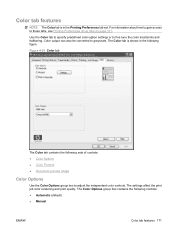
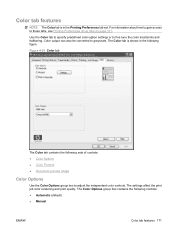
... following sets of controls: ● Color Options ● Color Themes ● Document preview image
Color Options
Use the Color Options group box to grayscale. Color output can also be converted to adjust the independent color controls. Figure 4-20 Color tab
The Color tab contains the following controls: ● Automatic (default) ● Manual
ENWW
Color tab features 171 Color tab...
HP Color LaserJet CM3530 Series - Software Technical Reference (external) - Page 193


... by
placing each dot for all color printing. The following settings: ● Off. Edge Control offers the following settings apply to Off. ● Light. The Off setting turns Trapping, Adaptive Halftoning, and C-REt to text, graphics, and photographs for color settings. The Maximum setting provides the most Trapping.
The Normal setting provides the default Trapping settings.
HP Color LaserJet CM3530 Series - Software Technical Reference (external) - Page 209


...-sided printing mode.
Additional Settings
Printer setting) Provides access to the device.
Upload Fonts
Information and Support setting) Transfers font files from the computer to information about color usage by clicking in the Configuration Settings list. Trays Configuration
Printer setting) Changes the default tray settings. Lock Resources
Printer setting) Locks or unlocks storage...
HP Color LaserJet CM3530 Series - Software Technical Reference (external) - Page 285
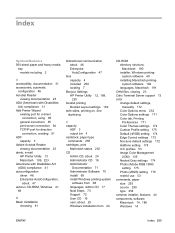
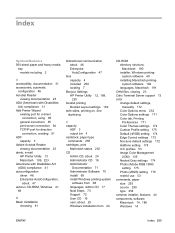
... and heavy media
tray models including 2
...color
change default settings, manually 172
Color Options menu 232 Color Options settings 171 Color tab, Printing
Preferences 171 Color Themes settings 174 Custom Profile setting 175 Default (sRGB) setting 174 Edge Control settings 173 fine-tune default settings 172 Halftone setting 174 ICC profiles 53 Image Color Management
(ICM) 135 Neutral Gray settings...
HP Color LaserJet CM3530 Series - Software Technical Reference (external) - Page 289


...
tab 182 Effects tab content 152 Enterprise
AutoConfiguration 47 Factory Defaults setting, Printing
Shortcuts tab 141 Finishing tab contents 159 Flip Pages Up setting, Finishing
tab 162 Font Substitution Table settings,
Device Settings tab 179
Form to Tray Assignment setting, Device Settings tab 178
gain access to print setting 169 Point and Print installation, Windows printing-system software...
HP Color LaserJet CM3530 MFP Series - User Guide - Page 45
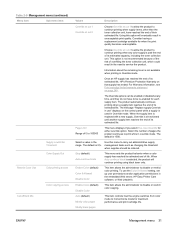
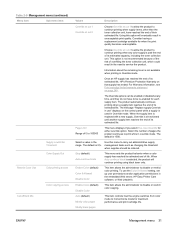
...Override mode. Information about the remaining toner is 1500.
The default is not available when printing in override mode.
Enable Color (default) Disable Color
This item allows the administrator to disable or restrict color printing. Stop (default) Auto-continue black
This menu sets the product behavior when a color supply has reached its estimated life, HP's Premium Protection...
HP Color LaserJet CM3530 MFP Series - User Guide - Page 46


Select Mostly color pages if nearly all your print jobs are color with high page coverage. Table 2-9 Management menu (continued)
Menu item
Sub-menu item
Values
Description
Select Auto to reset the product to the factory default setting. Select Mostly black pages if you print mostly monochrome jobs or a combination of color and monochrome jobs.
32 Chapter 2 Control panel
ENWW
HP Color LaserJet CM3530 MFP Series - User Guide - Page 62
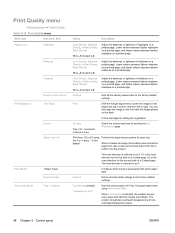
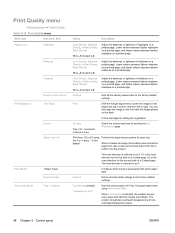
...to -5. Default is referred to as the sheet feeds from -20 to the factory-default settings. Cyan Density. Yellow Density.
All trays
Tray : (choose a tray)
Select the source input tray for the...Sub-menu item
Adjust Color
Highlights
Midtones
Shadows
Set Registration
Restore Color Values Test Page
Source Adjust Tray
Print Modes Auto Sense Mode
Restore Modes Tray 1 Sensing
Values
...
HP Color LaserJet CM3530 MFP Series - User Guide - Page 86


... events. Supported utilities for online supplies-ordering. Changes the default tray settings. Configures the product to the embedded Web server. The following table describes ...Mode Toner Density Resolution Lock Resources Stored Jobs Trays Configuration IP Settings Bonjour Settings
Additional Settings E-mail Alerts Device Information
Description Prints a configuration page. Transfers ...
HP Color LaserJet CM3530 MFP Series - User Guide - Page 293
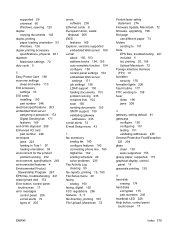
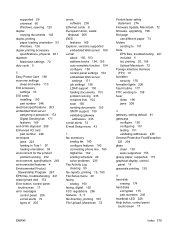
...settings
sleep and wake 110 EIO accessory
settings 33 EIO cards
installing 190 part number 246 electrical specifications 263 embedded Web server assigning a password 174 Digital Sending tab 171 features 169 end-of-life disposal 269 Enhanced I/O card part number 246 envelopes jams 223 loading in Tray... Macintosh 72
Finnish laser safety statement 274
...G gateway, setting default 81 gateways
configure...
Service Manual - Page 76
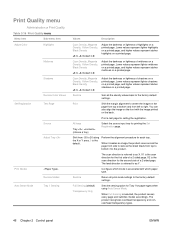
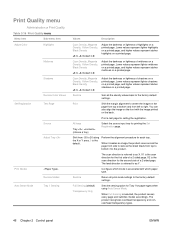
...
Menu item
Sub-menu item
Adjust Color
Highlights
Midtones
Shadows
Set Registration
Restore Color Values Test Page
Source Adjust Tray
Print Modes Auto Sense Mode
Restore Modes Tray 1 Sensing
Values
Description
Cyan Density. Default is 0.
Yellow Density.
Cyan Density. Default is 0. Shift the margin alignment to the factory-default settings. X1 is referred to side as...
Similar Questions
How To Change Default Tray In Cm3530
(Posted by yaSe 10 years ago)
Hp Cm4540 How To Set Default Tray
(Posted by usermfi 10 years ago)
How To Make Reset Factory Settings For Hp Color Laserjet Cm3530 Mfp
(Posted by tossfaiz 10 years ago)
How To Set Default Tray For Copying On Hp Laserjet M4345 Mfp
(Posted by jeanmai 10 years ago)
How To Set Default Tray Printing On Hp Cm3530
(Posted by atomada 10 years ago)

