HP CM3530 Support Question
Find answers below for this question about HP CM3530 - Color LaserJet MFP Laser.Need a HP CM3530 manual? We have 37 online manuals for this item!
Question posted by yaSe on May 11th, 2014
How To Change Default Tray In Cm3530
The person who posted this question about this HP product did not include a detailed explanation. Please use the "Request More Information" button to the right if more details would help you to answer this question.
Current Answers
There are currently no answers that have been posted for this question.
Be the first to post an answer! Remember that you can earn up to 1,100 points for every answer you submit. The better the quality of your answer, the better chance it has to be accepted.
Be the first to post an answer! Remember that you can earn up to 1,100 points for every answer you submit. The better the quality of your answer, the better chance it has to be accepted.
Related HP CM3530 Manual Pages
HP Color LaserJet CM3530 MFP - Poster - Use the Control Panel - Page 1


...job name and touch Cancel Job. 4. HP Color LaserJet CM3530 MFP Use the Control Panel
Copy
HP CM8060 Color MFP with Edgeline Technology
Make copies from an original ...trays and other options.
5. Type your document as an attachment to set other supplies.
1. Type the e-mail address. 5. Type the text. 6. Touch Start .
Select the folder in the document feeder, or face-down to change...
HP Color LaserJet CM3530 MFP Series - Job Aid - Copy - Page 5
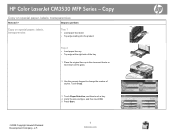
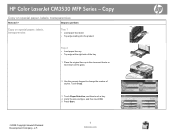
... paper, labels, transparencies
How do I? Touch Copy.
3 Touch Paper Selection, and then touch a tray. 4 Verify the size and type, and then touch OK. 5 Press Start.
©2008 Copyright Hewlett-Packard Development Company, L.P.
5 www.hp.com
HP Color LaserJet CM3530 MFP Series - Copy
Copy on the glass.
2 Use the numeric keypad to change the number of copies.
HP Color LaserJet CM3530 MFP Series - Job Aid - Copy - Page 6
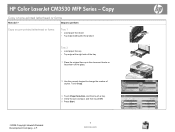
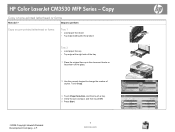
.... 5 Press Start.
©2008 Copyright Hewlett-Packard Development Company, L.P.
6 www.hp.com
HP Color LaserJet CM3530 MFP Series - Copy
Copy on the glass.
2 Use the numeric keypad to change the number of copies. Steps to perform
Copy on pre-printed letterhead or forms
Tray 1
• Load paper face down • Top edge leading into the product...
HP Color LaserJet CM3530 MFP Series - Job Aid - Manage and Maintain - Page 3
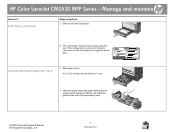
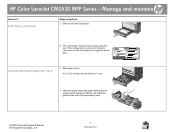
... Tray 2 (continued)
Steps to change the size or type. HP LaserJet
DDMMYYYY 00.00 AM
Load standard-sized paper into the product.
10 The control panel shows the tray's... Do not open the tray while it is not correct, follow the instructions on the control panel to perform 9 Slide the tray into Tray 3
1 Slide open the tray.
HP Color LaserJet CM3530 MFP Series -
Manage and maintain...
HP Color LaserJet CM3530 MFP Series - Job Aid - Manage and Maintain - Page 4
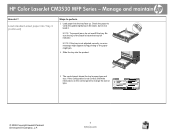
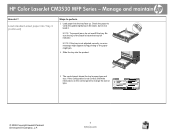
... might appear during printing or the paper might jam.
4 Slide the tray into Tray 3 (continued)
Steps to verify the guides lightly touch the stack, but do not bend it. Check the paper to perform
3 Load paper into the tray face up. HP Color LaserJet CM3530 MFP Series -
NOTE: To prevent jams, do I? Load standard-sized paper into...
HP Color LaserJet CM3530 Series - Software Technical Reference (external) - Page 32
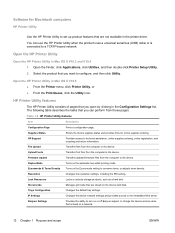
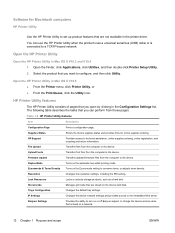
...font files from the computer to the device.
Economode & Toner Density Turns on a network.
12 Chapter 1 Purpose and scope
ENWW Stored Jobs
Manages print jobs that are not available in the Configuration Settings list.
Resolution
Changes the resolution settings, including the REt setting. Trays Configuration
Changes the default tray settings.
HP Support
Provides access to...
HP Color LaserJet CM3530 Series - Software Technical Reference (external) - Page 73


... Color Consortium (ICC) profiles
HP provides cyan-magenta-yellow-black (CMYK) and standard red-green-blue (sRGB) International Color Consortium (ICC) profiles with the Default (sRGB) or Color ...SWOP is the selected CMYK Color setting in a color-managed workflow. By using the Insert file function, you are created in color, see the HP Color LaserJet CM3530 MFP Series User Guide; Most...
HP Color LaserJet CM3530 Series - Software Technical Reference (external) - Page 191
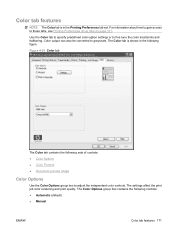
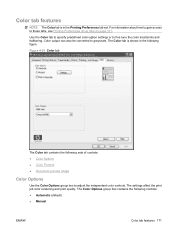
... following controls: ● Automatic (default) ● Manual
ENWW
Color tab features 171
Color tab features
NOTE: The Color tab is shown in the Printing Preferences tab set. The Color Options group box contains the following figure. Color output can also be converted to adjust the independent color controls. Figure 4-20 Color tab
The Color tab contains the following sets...
HP Color LaserJet CM3530 Series - Software Technical Reference (external) - Page 209


... or unlocks storage products, such as version number and serial number.
Trays Configuration
Printer setting) Changes the default tray settings. E-mail Alerts
Printer setting) Configures the device to the device. Project Direct Ports
Printer setting) Displays information about color usage by clicking in the Configuration Settings list.
Additional Settings
Printer...
HP Color LaserJet CM3530 Series - Software Technical Reference (external) - Page 285
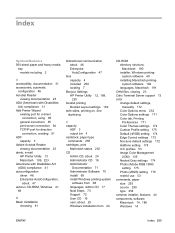
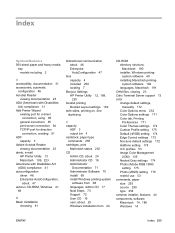
Index
Symbols/Numerics 500-sheet paper and heavy media
tray models including 2
A accessibility, documentation 31 accessories, ... 13 color
change default settings, manually 172
Color Options menu 232 Color Options settings 171 Color tab, Printing
Preferences 171 Color Themes settings 174 Custom Profile setting 175 Default (sRGB) setting 174 Edge Control settings 173 fine-tune default settings ...
HP Color LaserJet CM3530 MFP Embedded Web Server - User Guide - Page 88


...will go to a new web page to this page if you change settings or the Cancel button if you will be removed from the device.
3. Select a folder from the Predefined Folders list by clicking...ENWW The alias name for the default file size. Select a folder from the Predefined Folders list.
2. and click OK to confirm. Note that the default setting: PDF, Color, 150DPI, and Standard file size...
HP Color LaserJet CM3530 MFP Embedded Web Server - User Guide - Page 91


...The following illustration and table describe how to the e-mail message text.
5
Attachment Settings Select the default settings for attachments sent in the body of
the Settings tab.
4
Editable by User
Select this check... text will appear in e-mail messages that the default setting PDF, Color, 150DPI, Standard file size, typically provides the best quality with reasonable file sizes.
HP Color LaserJet CM3530 MFP Series - User Guide - Page 39


... be in black or in color. Default E-mail Options
Administration > Default Job Options > Default E-mail Options
Menu item Document File Type
Output Quality Resolution
Color/Black TIFF Version
Values PDF (default) JPEG TIFF M-TIFF High (large file) Medium (default) Low (small file) 300 DPI 200 DPI 150 DPI (default) 75 DPI Color scan (default) Black/white scan TIFF 6.0 (default) TIFF (Post...
HP Color LaserJet CM3530 MFP Series - User Guide - Page 86


... IP Settings Bonjour Settings
Additional Settings E-mail Alerts Device Information
Description Prints a configuration page. Transfers updated firmware files from the computer to the product. For more information, see Embedded Web server sections on the automatic two-sided printing mode. Changes the default tray settings.
Supported utilities for online supplies-ordering. Transfers...
HP Color LaserJet CM3530 MFP Series - User Guide - Page 142


... dropdown list.
The Device Status page of supplies Click the Device and Supplies Status icon. Set advanced printing options
To perform the following tasks, open the printer driver and click the Advanced tab. If you select 2 or more copies, you can change the number of color pages and blackonly pages that colors are rendered
Steps...
HP Color LaserJet CM3530 MFP Series - Analog Fax Accessory 500 Fax Guide - Page 30


... the control panel, scroll to and touch the Administration icon to use dashes or spaces. Touch Default Fax Options. 4. NOTE: Only numbers can be blocked. On the control panel, scroll to ...a blocked-fax list
1. Type a number and touch OK. 8. Set the paper tray
The paper tray setting selects the MFP paper tray to open the Administration menu. 2. Scroll to and touch Fax Receive Settings.
22 ...
HP Color LaserJet CM3530 MFP Series - Analog Fax Accessory 500 Fax Guide - Page 94


...MFP. See multifunction product modem speed 53, 72 multifunction product 1
N not configured 7 notes 3 notification settings 23
O overlay header
setting 14
P paper tray selection 22 parts 5 pause, when dialing 32 PBX systems troubleshooting 55 phone book 34 phone lines troubleshooting 55 phone number 8 photos, low quality 32 PIN
changing... 63 settings
billing codes 17 change light/dark setting 18 dial...
HP Color LaserJet CM3530 MFP Series - Analog Fax Accessory 500 Send Fax Driver Guide - Page 21


ENWW
Install the MFP Send Fax driver 15 In the Printer name text box under Name Your Printer, type a name for the printer. Click Next. 19. The default printer name is HP MFP Send Fax.
20.
Service Manual - Page 53


... be in black or in color. Default E-mail Options
Administration > Default Job Options > Default E-mail Options
Menu item Document File Type
Output Quality Resolution
Color/Black TIFF Version
Values PDF (default) JPEG TIFF M-TIFF High (large file) Medium (default) Low (small file) 300 DPI 200 DPI 150 DPI (default) 75 DPI Color scan (default) Black/white scan TIFF 6.0 (default) TIFF (Post...
Service Manual - Page 608
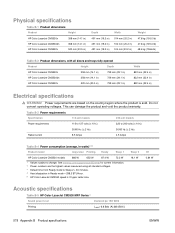
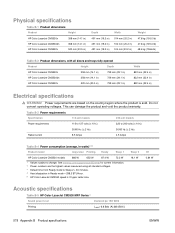
...0.84 W
Acoustic specifications
Table B-5 HP Color LaserJet CM3530 MFP Series13
Sound power level
Declared per ISO ...trays fully opened
Product
Height
Depth
HP Color LaserJet CM3530n
358 mm (14.1 in)
739 mm (29.1 in)
HP Color LaserJet CM3530dn
358 mm (14.1 in)
739 mm (29.1 in)
HP Color LaserJet...Product dimensions, with all standard voltages. 3 Default time from Ready mode to change.
Similar Questions
Cm3530 How To Set Default Tray
(Posted by planjoanib 9 years ago)
How To Change The Default Tray On An Hp Laserjet 4345
(Posted by konrid 10 years ago)
How To Changing What Tray To Print From On A Cm3530 Mfp Series
(Posted by kesqu 10 years ago)
How To Set Default Tray Printing On Hp Cm3530
(Posted by atomada 10 years ago)
How To Change Default Top Margin On Laserjet 3015
(Posted by powdwskyh 10 years ago)

