HP CM3530 Support Question
Find answers below for this question about HP CM3530 - Color LaserJet MFP Laser.Need a HP CM3530 manual? We have 37 online manuals for this item!
Question posted by rhpcgjhta on January 3rd, 2014
How Do You Set Up Scan To Folder On A Hp Cm 3530 Mfp?
The person who posted this question about this HP product did not include a detailed explanation. Please use the "Request More Information" button to the right if more details would help you to answer this question.
Current Answers
There are currently no answers that have been posted for this question.
Be the first to post an answer! Remember that you can earn up to 1,100 points for every answer you submit. The better the quality of your answer, the better chance it has to be accepted.
Be the first to post an answer! Remember that you can earn up to 1,100 points for every answer you submit. The better the quality of your answer, the better chance it has to be accepted.
Related HP CM3530 Manual Pages
HP Jetdirect External Print Server Products - External USB Compatibility - Page 4


..., 2500, 2550, 3000, 3500, 3550, 3600, 3700, 3800, 4610, 4650, 4700, and 5550 series; HP Officejet 6100 series*; HP Photosmart 1100, 1200, 1300, 7000**, and 8000 series; HP CM 8060 Color MFP with these USB network-capable HP peripherals:
HP Color LaserJet 4730mfp*, 9500mfp*; no webscan ** except HP Photosmart 7200 series printers
© February 2007 Hewlett-Packard Development Company...
HP Printers - Supported Citrix Presentation Server environments - Page 5


...
LJ 1150
LJ 1160
LJ 1200
LJ 1300 CM 1312 MFP
LJ 1320
CLJ 1500 P1505 P1505n
CP1510 series LJ M1522 MFP
series CLJ 1600
Supported in Citrix environment
Yes
Yes
Yes
Yes Yes Yes
PCL
Win2k/XP/2003: 60.5.17.2
Win2003-x64: Use HP LaserJet 1200 driver
included in the Windows OS
Win2k/XP...
HP QuickPage - HP Embedded Web Server (EWS) Configuration to Enable AutoSend and Outgoing Email - Page 1


... address of the printer/MFP: Navigate through the menu in the device firmware on HP printers and MFPs. The IP of the device can be used to provide this capability. Launch a browser (Internet Explorer 6.0 or greater) and connect to configure HP AutoSend on many workgroup HP LaserJets, can be obtained from the printers and multifunction products (MFPs) under the "Embedded...
HP QuickPage - HP Embedded Web Server (EWS) Configuration to Enable AutoSend and Outgoing Email - Page 1


...Settings > Email server and select Enable outgoing email to the device home page- c) If the SMTP server requires authentication, provide the username and password. This can be obtained from the printers and multifunction products (MFPs...printer/MFP: Navigate through the menu in the device firmware on many workgroup HP LaserJets, can be used to configure HP AutoSend on HP printers and MFPs....
HP Color LaserJet CM3530 MFP Series - Job Aid - Color - Page 1


..., the product uses the monochrome mode, which reduces use of the color cartridges.
HP Color LaserJet CM3530 MFP Series -
When Print in a document. Setting color options to adjust the neutral-gray color treatment, halftones, and edge enhancements for color documents. Manual color adjustment
Use the Manual color adjustment option to Automatic typically produces the best possible print...
HP Color LaserJet CM3530 MFP Series - Job Aid - Color - Page 2


... print areas and enhances photographs by using only black toner. This guarantees neutral colors without a color cast. Adaptive halftoning is on.
● Light sets trapping at a minimal level, Adaptive halftoning is on .
● Normal sets trapping at a medium level. HP Color LaserJet CM3530 MFP Series - Edge control has two components: adaptive halftoning and trapping. Trapping reduces...
HP Color LaserJet CM3530 MFP Series - Quick Reference Guide - Page 8
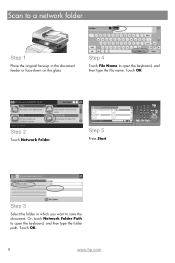
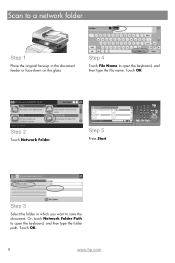
...-down on the glass.
Step 2
Touch Network Folder. Or, touch Network Folder Path to open the keyboard, and then type the file name. hp
Step 5
Press Start. Step 4
Touch File Name to open the keyboard, and then type the folder path. Touch OK.
6
www.hp.com
Scan to a network folder
Step 1
Place the original face-up in...
HP Color LaserJet CM3530 Series - Software Technical Reference (external) - Page 194
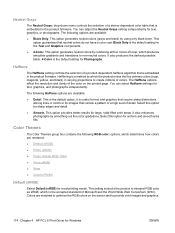
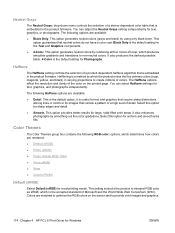
... sharp edges and detail.
● Smooth. It also enhances photographs by using only black toner. This setting instructs the product to non-neutral colors. Neutral Grays
The Neutral Grays: drop-down menu controls the selection of a device-dependent color table that is embedded in the product firmware. It also produces the darkest possible black...
HP Color LaserJet CM3530 Series - Software Technical Reference (external) - Page 247


... Admin CD. This screen provides solutions for conditions that prompt the printer to open that screen. Figure 5-48 Protect Direct Ports screen
ENWW
Macintosh HP Printer Utility 227 For information about HP EWS settings, see the HP Color LaserJet CM3530 MFP Embedded Web Server User Guide, which provides the option to disable printing over USB and parallel ports.
HP Color LaserJet CM3530 Series - Software Technical Reference (external) - Page 290


... network 241 removing Macintosh software 209 resize documents Macintosh 229 resolution settings 12 specifications 3 Resolution Enhancement technology (REt) 12 REt (Resolution Enhancement technology) 12
S SAP printing 13 scale documents
Macintosh 229 Scan Setup Wizard
about 56 create network folder 113 scanning speed specifications 3 screen-readable documentation 31 security features 4 Services tab...
HP Color LaserJet CM3530 MFP Embedded Web Server - User Guide - Page 86
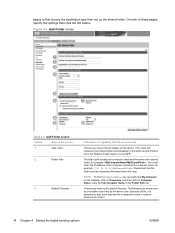
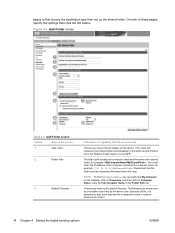
... to preserve its content.
74 Chapter 4 Setting the digital sending options
ENWW The filename you can be shared by the device user.
You could enter the IP address of the computer instead of this step. This name will represent your shared folder and will display on the MFP.
NOTE: To find MyComputerName, you choose...
HP Color LaserJet CM3530 MFP Embedded Web Server - User Guide - Page 87
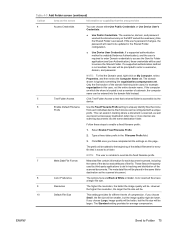
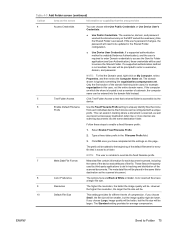
... in the Shared Folder configuration.
● Use Device User Credentials. Click OK once you have
a larger file size.
9
Resolution
The higher the resolution, the better the image quality will be smaller, but the file size will be entered into the same destination folder. Color scanned files have completed all the settings on the MFP and will be...
HP Color LaserJet CM3530 MFP Series - User Guide - Page 20


... and toner collection unit recycling with the HP Color LaserJet CM3530fs MFP) ● Optional HP Digital Sending Software (DSS) ● Hardware integration pocket ● Sleep setting saves energy. ● High content of paper. Table 1-2 Features (continued)
● ADF duplex scanning: The ADF has an automatic duplexer for connecting other devices ● Optional analog fax card (included...
HP Color LaserJet CM3530 MFP Series - User Guide - Page 292
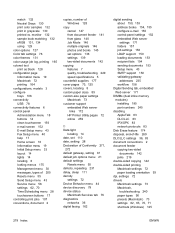
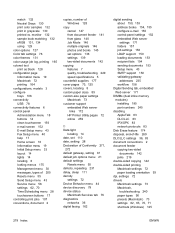
... color options 127 Color tab settings 76 color themes 131 color usage job log, printing 165 colored ...settings 72 Device Behavior menu 44 device discovery 78 device status
Macintosh Services tab 76 diagnostics
networks 36 digital faxing 162
digital sending about 150, 153 address books 154, 155 configure e-mail 150 control-panel settings 152 embedded Web server settings 171 folders 157 job settings...
Service Manual - Page 36


... HP Planet Partners
● Automatic color ...color sensing for copies
● Modes for text, graphics, and mixed text and graphics formats
● Job-interrupt feature
● Multiple pages per sheet
● Control panel animations (for example, jam recovery)
● Scan and send to e-mail
◦ Local address book for e-mail and fax
◦ LDAP addressing
● Send to folder...
Service Manual - Page 461
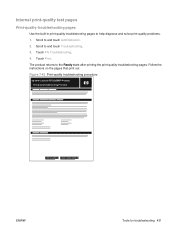
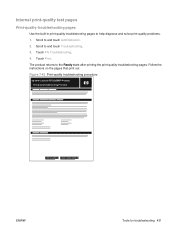
Scroll to the Ready state after printing the print-quality-troubleshooting pages. Figure 7-43 Print-quality troubleshooting procedure
hp color LaserJet CP 3530 MFP Printers Print Quality Troubleshooting Procedure
1
ENWW
Tools for troubleshooting 431 Touch PQ Troubleshooting. 4. The product returns to and touch Troubleshooting. 3. Touch Print. Internal print-quality ...
Service Manual - Page 464
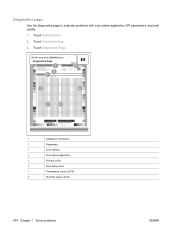
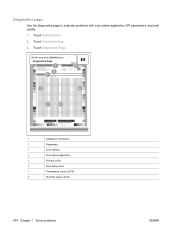
...
Use the diagnostics page to evaluate problems with color-plane registration, EP parameters, and print quality. 1. HP Color LaserJet CP 3530 MFP Printers
Diagnostics Page
1 24
Page 1
3
5
6
78
DD MMM YYYY XX:XX
1
Calibration information
2
Parameters
3
Color density
4
Color-plane registration
5
Primary colors
6
Secondary colors
7
Temperature values (22 M)
8
Humidity values (22...
Service Manual - Page 466
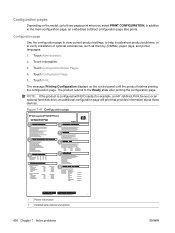
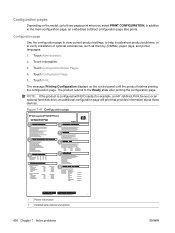
... page Use the configuration page to view current product settings, to help troubleshoot product problems, or to the ...devices.
Touch Administration.
2.
Touch Print. The message Printing Configuration displays on the model, up to the main configuration page, an embedded Jetdirect configuration page also prints.
Figure 7-47 Configuration page
HP Color LaserJet CP 3530 MFP...
Service Manual - Page 468


... information:
Figure 7-48 HP embedded Jetdirect page
HP Color LaserJet CP 3530 MFP Printers
Embedded Jetdirect Page
1
4
Page 1
2 5
3 6
1 HP Jetdirect Configuration indicates the product status, model number, hardware firmware version, port select, port configuration, auto negotiation, manufacturing identification, and manufactured date.
2 Security Settings information 3 Network Statistics...
Service Manual - Page 469
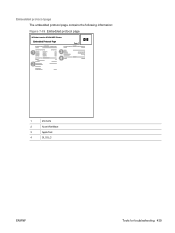
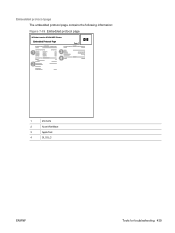
Embedded protocol page The embedded protocol page contains the following information: Figure 7-49 Embedded protocol page
HP Color LaserJet CP 3530 MFP Printers
Embedded Protocol Page
Page 1
1
3
4
2
1
IPX/SPX
2
Novell/NetWare
3
AppleTalk
4
DLC/LLC
ENWW
Tools for troubleshooting 439
Similar Questions
How To Factory Reset An Hp Cm 2320nf Mfp To Factory Settings
(Posted by bantse 9 years ago)
Hp Cm 3530 How Get Scan Activity Log
(Posted by mrmja 9 years ago)
Hp Laserjet Cm 3530 Mfp Install On Mac How To Two-sided Print
(Posted by rugo 10 years ago)
How To Get The Scan Setting On My Hp Professional M1210 Mfp Darker
(Posted by JimGta 10 years ago)
How To Cold Restart Hp Cm 3530 Mfp
(Posted by sharosrang 10 years ago)

