HP CM3530 Support Question
Find answers below for this question about HP CM3530 - Color LaserJet MFP Laser.Need a HP CM3530 manual? We have 37 online manuals for this item!
Question posted by mrmja on June 25th, 2014
Hp Cm 3530 How Get Scan Activity Log
The person who posted this question about this HP product did not include a detailed explanation. Please use the "Request More Information" button to the right if more details would help you to answer this question.
Current Answers
There are currently no answers that have been posted for this question.
Be the first to post an answer! Remember that you can earn up to 1,100 points for every answer you submit. The better the quality of your answer, the better chance it has to be accepted.
Be the first to post an answer! Remember that you can earn up to 1,100 points for every answer you submit. The better the quality of your answer, the better chance it has to be accepted.
Related HP CM3530 Manual Pages
HP Jetdirect External Print Server Products - External USB Compatibility - Page 2


..., K5300, K5400 and 8000
Print and Windows based scanning:
HP Color LaserJet CM1015mfp and CM1017mfp
Print only:
HP Color LaserJet CM3530mfp, CM4730mfp, CM6030mfp, CM6040mfp, 4730mfp; HP Officejet Pro K8600, L7300, L7500, L7600, L7700, 6200, 8500, and 9100 series Scanning on AIO and MFP's
The HP Jetdirect External print servers do not support scanning on both the printer and print server is...
HP Jetdirect External Print Server Products - External USB Compatibility - Page 4


... 6100 series*; The information contained in -One
* printing only; HP shall not be liable for a particular purpose. HP Deskjet 895 Cse/Cxi; no warranty of Microsoft Corporation in -One; HP Deskjet 895 Cse/Cxi; HP CM 8060 Color MFP with Edgeline Technology*
* printing only; HP LaserJet M3027mfp*, M3035mfp*, M4345mfp*, M5025mfp*, M5035mfp*, M9040mfp*, M9050mfp*, 3050*;
HP Printers - Supported Citrix Presentation Server environments - Page 35


... feature and what it does. Although these devices was performed on the feature.
Note on description - Printer model tested
HP Color LaserJet 4600
HP Business Inkjet 2300 HP Deskjet 5440
Driver version tested
HP Color LaserJet 4600 PS (61.53.25.9) &
HP Color LaserJet 4600 PCL5 (61.53.25.9)
HP Business Inkjet 2300 PCL5 (61.53.25.9)
HP Deskjet 5400 Series (61.53.25...
HP Color LaserJet CM3530 MFP Series - Job Aid - Fax - Page 6
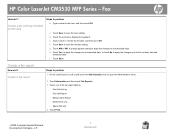
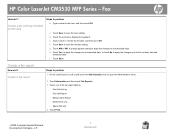
.... 3 Touch one of the fax report options:.
○ Fax Activity Log ○ Fax Call Report ○ Billing Codes Report ○ Blocked Fax List ○ Speed Dial List 4 Touch Print.
©2008 Copyright Hewlett-Packard Development Company, L.P.
6 www.hp.com
Touch AM or PM. HP Color LaserJet CM3530 MFP Series - Touch the text box to save the hour setting...
HP Color LaserJet CM3530 Series - Software Technical Reference (external) - Page 55


2 Software description
● Windows printing-system software ● Windows printer-driver configuration ● HP Driver Diagnostic Printer Check Tool ● Advanced color use ● Embedded Web Server ● HP Web Jetadmin ● Scan Setup Wizard ● E-mail Setup Wizard ● MFP Send Fax Driver ● Font support
ENWW
35
HP Color LaserJet CM3530 Series - Software Technical Reference (external) - Page 146
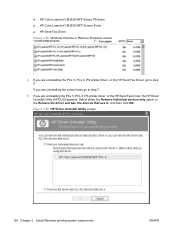
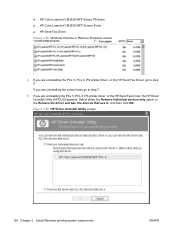
... option or the Remove the driver and ALL the devices that use it., and then click OK. If you are uninstalling the screen fonts go to step 7.
5. ● HP Color LaserJet CM3530 MFP Series PS driver ● HP Color LaserJet CM3530 MFP Screen Fonts ● HP Send Fax Driver Figure 3-55 Windows Change or Remove Programs screen
4. If you are uninstalling the...
HP Color LaserJet CM3530 MFP Embedded Web Server - User Guide - Page 102
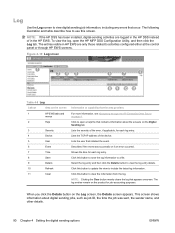
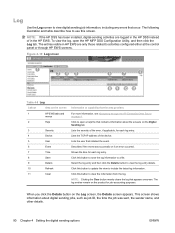
.... Shows the time for job-accounting purposes. Select the log entry and then click the Details button to open the HP MFP DSS Configuration Utility, and then click the Log tab. NOTE: If the HP DSS has been installed, digital-sending activities are only those related to activities configured either at the control panel or through the...
HP Color LaserJet CM3530 MFP Embedded Web Server - User Guide - Page 109
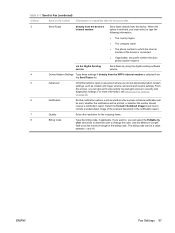
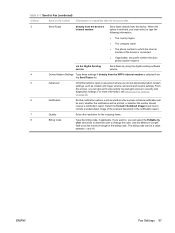
... modem
option is selected, you can set the minimum length of the scanned document in the notification report.
7
Quality
Select the resolution for the...fax activity log and gain access to security and
diagnostics settings. When this screen, you can select the Editable by using the digital sending software service.
4
Device Modem Settings Type these settings if directly from the MFP's ...
HP Color LaserJet CM3530 MFP Embedded Web Server - User Guide - Page 111
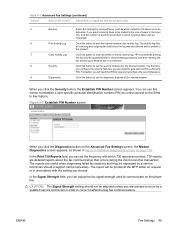
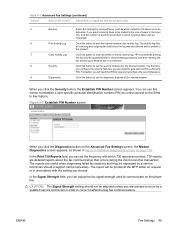
...MFP either on the phone line. ENWW
Fax Settings 99 The activity log lists
all incoming and outgoing fax calls since the log was last cleared and is printed to
the product.
7
Clear Activity Log... be delivered, if you are printed. HP recommends printing
the fax activity log periodically for record-keeping purposes, and then clearing the
fax activity log to keep its size to a minimum....
HP Color LaserJet CM3530 MFP Embedded Web Server - User Guide - Page 123
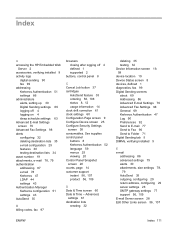
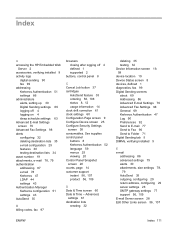
...Device Information screen 19, 58 device location 19 Device Status screen 8 devices, defined 1 diagnostics, fax 99 Digital Sending screens about 69 Addressing 86 Advanced E-mail Settings 79 Advanced Fax Settings 98 General 69 Kerberos Authentication 47 Log... Time - Index
A accessing the HP Embedded Web
Server 2 accessories, verifying installed 9 activity logs
digital sending 90 fax 99 addressing...
HP Color LaserJet CM3530 MFP Series - User Guide - Page 33
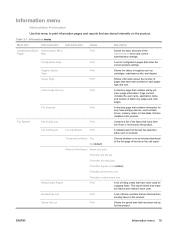
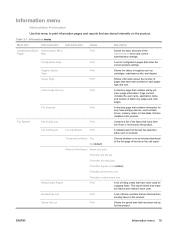
...Map
Configuration Page
Supplies Status Page
Usage Page
Color Usage Job Log
Print Print Print Print Print
File Directory
Print
Fax Reports
Fax Activity Log Fax Call Report
Print
Fax Call Report
Print
...settings. Print after any fax job Print after fax send jobs
Print after any mass-storage devices, such as cartridges, maintenance kits, and staples.
Choose whether or not to include a...
HP Color LaserJet CM3530 MFP Series - User Guide - Page 56
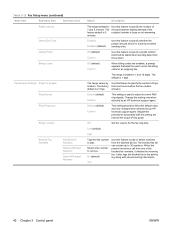
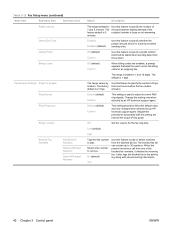
...Disabled (default)
Use this setting only when directed by an HP technical support agent.
The factory that asks the user to specify...varies by an HP technical support agent. answers. Default (default) Custom
This setting should check for an outgoing fax.
When the product receives a call from one of rings
location. It also logs the blocked fax in the activity log along with this ...
HP Color LaserJet CM3530 MFP Series - User Guide - Page 179


... open it . 4. Touch the Color Usage Job Log option, and then touch the Print button.
At the product control panel, touch the down arrow until the Administration menu displays.
2. Touch the Administration menu to open it . 3. Touch the Information menu to print the corresponding report:
◦ Fax Activity Log
◦ Fax Call Report
◦...
HP Color LaserJet CM3530 MFP Series - User Guide - Page 186


...errors that demonstrates specific tasks for the product when it is available only for the HP Color LaserJet CM3530fs MFP.
● Use the Fax Settings screen to configure the send-to-fax features for... 13 Manage and maintain the product
ENWW You can be configured. View the digital-sending activity log for the product.
● The Fax Address Book page enables you close the embedded Web...
HP Color LaserJet CM3530 MFP Series - User Guide - Page 291
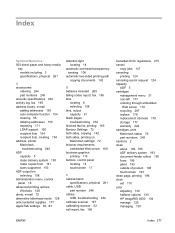
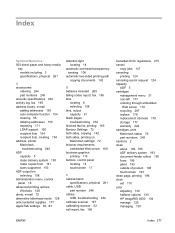
...media
tray models including 3 specifications, physical 261
A accessories
ordering 244 part numbers 245 acoustic specifications 263 activity log, fax 165 address books, e-mail adding addresses 155 auto-complete function 154 clearing 55 deleting addresses ... 193 clean page, printing 196 clock set 110 color adjusting 130 halftone options 130 HP ImageREt 3600 134 manage 129 managing 130
ENWW
Index 277
HP Color LaserJet CM3530 MFP Series - User Guide - Page 293
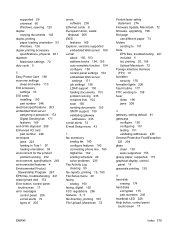
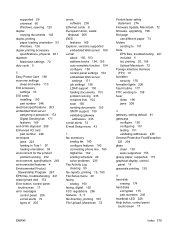
... digital fax 162 printing schedule 29 solve problems 235 Fax Activity Log clearing 55 fax reports, printing 19, 165 Fax Setup menu 40 faxing analog 160 faxing, digital 162 FCC regulations 266 features 3, 5 file directory, printing 165 File Upload, Macintosh 72
Finnish laser safety statement 274
Firmware Update, Macintosh 72 firmware, upgrading 198...
HP Color LaserJet CM3530 MFP Series - Analog Fax Accessory 500 Fax Guide - Page 64


...which prevents or interrupts sending or receiving of a fax, an error code is generated that will help in the fax activity log, the fax call report, and the T.30 Protocol Trace (see Service settings on page 63). Error codes show ... of the error codes and the appropriate action can be found at www.hp.com by searching for HP LaserJet Analog Fax Accessory 500.
56 Chapter 4 Solve fax problems
ENWW
HP Color LaserJet CM3530 MFP Series - Analog Fax Accessory 500 Fax Guide - Page 93
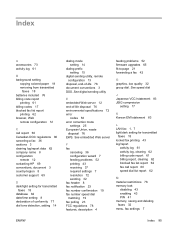
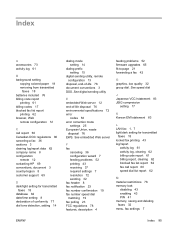
...activity log 61 activity log, clearing 62 billing code report 61 billing report, clearing 62 blocked fax list report 62 fax call report 60 Canadian DOC regulations 80 canceling a fax 36 cautions 3 clearing log/report data 62 company name 8 configuration
remote 12 contacting HP...DSS. Index
A accessories 73 activity log 61
B background setting
copying colored paper 18 removing from transmitted
faxes...
HP Color LaserJet CM3530 MFP Series - Analog Fax Accessory 500 Send Fax Driver Guide - Page 5


...billing-code feature (optional 6 Install the driver ...7 Install the driver in Windows XP 7 Install the driver in Windows Vista 20 Uninstall the HP MFP Send Fax driver 29
2 Send faxes Send a fax to a single recipient ...32 Send a fax to multiple recipients ...35 Send a fax...entries from a CSV formatted file 53 Voice Calls and Retries ...54 Fax Call Report ...54 Fax Activity Log ...54
ENWW
iii
Service Manual - Page 118


View the digital-sending activity log for the product. The log contains digitalsending job information, including any of up connection and did not connect...can then use this tab to control network-related settings for the product when it is available only for the HP Color LaserJet CM3530fs MFP.
● Use the Fax Settings screen to configure the send-to-fax features for the product.
● ...
Similar Questions
How To Erase Activity Log On Cm2320nf Mfp
(Posted by jackelemen 9 years ago)
Hp Color Cm 3530 How To Print On Both Sides
(Posted by NYBOAjws 10 years ago)
Hp Deskjet 2050 Scanning Instructions
I am not able to scan using my HP 2050. I can copy and print. After opening the HP Scan 3 and click ...
I am not able to scan using my HP 2050. I can copy and print. After opening the HP Scan 3 and click ...
(Posted by Anonymous-130336 10 years ago)
How Do You Set Up Scan To Folder On A Hp Cm 3530 Mfp?
(Posted by rhpcgjhta 10 years ago)
How To Cold Restart Hp Cm 3530 Mfp
(Posted by sharosrang 10 years ago)

