HP CM3530 Support Question
Find answers below for this question about HP CM3530 - Color LaserJet MFP Laser.Need a HP CM3530 manual? We have 37 online manuals for this item!
Question posted by ralia on February 2nd, 2014
How To Reset Factory Default Laserjet Cm3530
The person who posted this question about this HP product did not include a detailed explanation. Please use the "Request More Information" button to the right if more details would help you to answer this question.
Current Answers
There are currently no answers that have been posted for this question.
Be the first to post an answer! Remember that you can earn up to 1,100 points for every answer you submit. The better the quality of your answer, the better chance it has to be accepted.
Be the first to post an answer! Remember that you can earn up to 1,100 points for every answer you submit. The better the quality of your answer, the better chance it has to be accepted.
Related HP CM3530 Manual Pages
HP Color LaserJet CM3530 Series - Software Technical Reference (external) - Page 8


...tab features ...134 Paper/Output ...134 Copy Count ...134 Graphic ...135 Image Color Management 135 TrueType Font 136 Document Options ...136 Advanced Printing Features 136 Print ...sizes 140 Paper source 140 Orientation 141 Print on both sides 141 Pages per sheet 141 Factory Defaults 141 Create a custom printing shortcut 142 Paper/Quality tab features ...143 Paper Options ...144
...
HP Color LaserJet CM3530 Series - Software Technical Reference (external) - Page 73


...-yellow-black (CMYK) and standard red-green-blue (sRGB) International Color Consortium (ICC) profiles with the Default (sRGB) or Color setting in color, see the HP Color LaserJet CM3530 MFP Series User Guide; The sRGB profile matches the default RGB mode (sRGB), which is enabled with the product.
Restrict color printing and copying from the control panel
For information about...
HP Color LaserJet CM3530 Series - Software Technical Reference (external) - Page 159


... ● Color Laser Transparency ● Labels
ENWW
Printing Shortcuts tab features 139 Paper type The following controls are available: ● Paper type: ● Paper sizes: ● Paper source: ● Orientation: ● Print on both sides: ● Pages per sheet: When options other than the defaults are found in other driver tabs. Click Reset to...
HP Color LaserJet CM3530 Series - Software Technical Reference (external) - Page 289


...preview image 151,
154, 164, 175 duplex unit, Device Settings
tab 182 Effects tab content 152 Enterprise
AutoConfiguration 47 Factory Defaults setting, Printing
Shortcuts tab 141 Finishing tab contents 159 ...Everyday Printing
setting, Printing Shortcuts tab 139 General settings, Color tab 173 Graphic setting, Advanced tab 135 Halftone setting, Color tab 174 Help system 133 ICM options, Advanced tab...
HP Color LaserJet CM3530 MFP Series - User Guide - Page 37


...Otherwise, the product prints the first page of sides for copies.
2
Color/Black
Auto Detect Color
Choose whether the default copy mode is printed close to the edges, use the Edge-To...printing the second page, and so on the original.
The factory default setting is selected, the product prints a complete copy of copies. On (default)
If On is 1. Combine this feature with the Reduce/...
HP Color LaserJet CM3530 MFP Series - User Guide - Page 46


Table 2-9 Management menu (continued)
Menu item
Sub-menu item
Values
Description
Select Auto to reset the product to the factory default setting. Select Mostly black pages if you print mostly monochrome jobs or a combination of color and monochrome jobs.
32 Chapter 2 Control panel
ENWW
Select Mostly color pages if nearly all your print jobs are color with high page coverage.
HP Color LaserJet CM3530 MFP Series - User Guide - Page 50
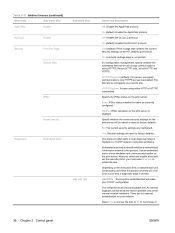
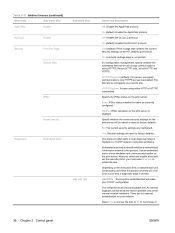
... until either HTTP or HTTPS is internal or external to the product. Use an embedded test to factory defaults. After you select and enable a test and set the execution time, you must select Execute to...is turned off, or an error occurs and a diagnostic page is not printed. There are reset to check hardware and communication paths on the print server.
The print server will appear as...
HP Color LaserJet CM3530 MFP Series - User Guide - Page 58
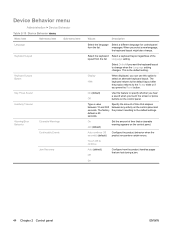
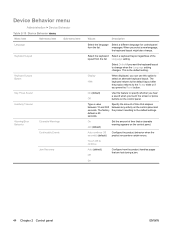
... the Reset button.
When displayed, you can use this feature to the default settings. When you touch the screen or press buttons on the control panel. On Job (default)
Set the amount of time that a clearable warning appears on the control panel.
This is 60 seconds.
Device Behavior menu
Administration > Device Behavior
Table 2-15 Device Behavior...
HP Color LaserJet CM3530 MFP Series - User Guide - Page 62
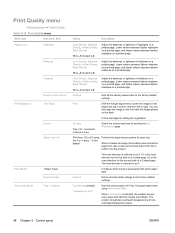
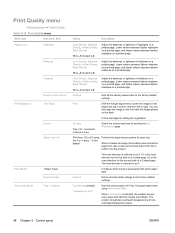
... Color Values Test Page
Source Adjust Tray
Print Modes Auto Sense Mode
Restore Modes Tray 1 Sensing
Values
Description
Cyan Density. Yellow Density. Black Density
+5 to right. Cyan Density.
Shift from left to -5.
When it creates an image, the product scans across the page from top to the factory-default settings. Restore
Full Sensing (default...
HP Color LaserJet CM3530 MFP Series - User Guide - Page 64
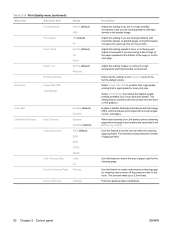
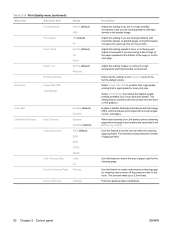
Adjust this feature to the factory-default values.
Use this setting upward if toner is not ...default) High Off (default) On Normal (default) Up Down Normal (default) Reduced
Resolution
Image REt 3600 1200x600dpi
Color REt Calibration/Cleaning
Auto Cleaning Cleaning Interval
Auto Cleaning Size Process Cleaning Page
Enabled (default) Disabled Enabled Disabled (default) 1000 (default...
HP Color LaserJet CM3530 MFP Series - User Guide - Page 69


... item
Values
Clear Local Address Book
Clear
Clear Fax Activity Log
Yes
No (default)
Restore Factory Telecom Setting Restore
Restore Factory Settings Reset Supplies
Restore New Fuser Kit (Yes/No)
Description Use this feature to their factory defaults. Use this feature to their factory default settings: Transmit Signal Loss, V34, Maximum Baud Rate, Speaker Mode. Use this feature...
HP Color LaserJet CM3530 MFP Series - User Guide - Page 182
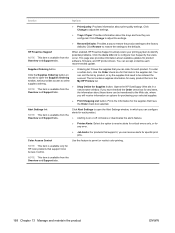
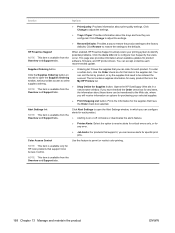
...item is in a new browser window. You can order for HP color products that have the Order check box selected.
Click Alert Settings ...Defaults: Provides a way to restore the product settings to permit or restrict color printing.
NOTE: This item is available from the Overview and Support tabs. Color Access Control
Use this feature to the factory defaults. Click Change to the defaults...
Service Manual - Page 51


.../ Enlarge feature to avoid shadows along the edges. Number of Sides
1
Set the default number of sides for copies.
2
Color/Black
Auto Detect Color
Choose whether the default copy mode is selected, the product prints a complete copy of copies.
The factory default setting is printed close to the edges, use the Edge-To-Edge feature to...
Service Manual - Page 60


Table 2-9 Management menu (continued)
Menu item
Sub-menu item
Values
Description
Select Auto to reset the product to the factory default setting. Select Mostly color pages if nearly all your print jobs are color with high page coverage. Select Mostly black pages if you print mostly monochrome jobs or a combination of color and monochrome jobs.
30 Chapter 2 Control panel
ENWW
Service Manual - Page 64
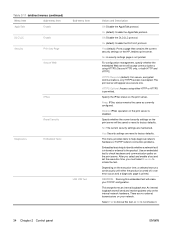
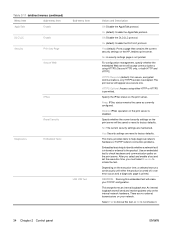
... send and receive packets only on the print server will be saved or reset to initiate the test. Use an embedded test to factory defaults.
After you select and enable a test and set the execution time, you must select Execute to factory defaults. This test performs an internal loopback test. No: A security settings page is...
Service Manual - Page 72
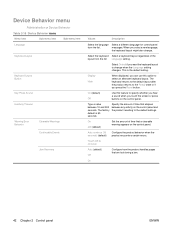
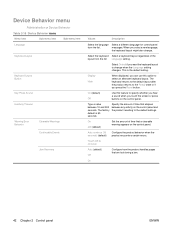
...resetting to the default settings.
Type a value between any activity on the control panel.
Touch OK to change .
The factory default is the default setting. Auto continue (10 seconds) (default... control panel. Display Hide
Select Default if you press the Reset button. Device Behavior menu
Administration > Device Behavior
Table 2-15 Device Behavior menu
Menu item
Sub-menu...
Service Manual - Page 76
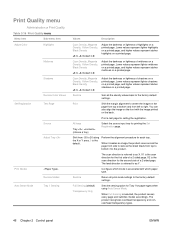
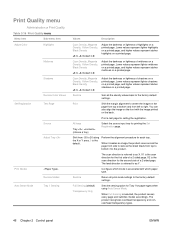
... from left to the factory default settings. Perform the alignment procedure for the second side of a 2-sided page. X2 is referred to -5. Restore
Return all the density values back to right.
Print Quality menu
Administration > Print Quality
Table 2-16 Print Quality menu
Menu item
Sub-menu item
Adjust Color
Highlights
Midtones
Shadows
Set...
Service Manual - Page 476
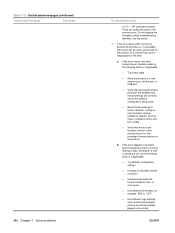
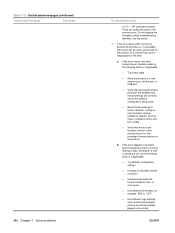
...7 Solve problems
Recommended action
NOTE: HP LaserJet formatter PCAs are correctly set for the network configuration being used.
● Reset the fax settings to factory defaults. a.
ENWW If the error clears after ... that all unused network protocols are disabled and that all settings are rarely the cause of color, or vice-versa.
● Use different file formats, for the error. b. If ...
Service Manual - Page 500


...
ENWW of range. Touch Full Calibration. out of range.
5. Touch Calibrate.
Color table error
This event occurs when the color table cannot read /write.
1.
Touch Calibrate.
● XX=00: Black ...See DC controller PCA and tray on .
2.
Permanent storage was reset to factory default because the current value was restored from the disk and the component reverts to and...
Service Manual - Page 522
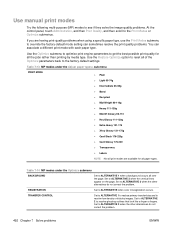
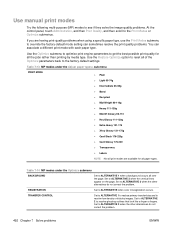
... to override the factory-default mode setting can sometimes...color misregistration occurs. Set to ALTERNATIVE 2 to ALTERNATIVE 2 when thin vertical lines appear on the page. If you are available for all over the page. Set to resolve ghosting outlines that look like a finger or fingers. Use the Restore Optimize option to reset all of the Optimize parameters back to the factory default...
Similar Questions
How To Reset Factory Hp Laserjet M1212nf Mfp
(Posted by Creteren 10 years ago)
How Reset Factory Default Printer Hp Laserjet M4345 Mfp
(Posted by SoCapson 10 years ago)
How To Reset Factory Setting Hp Cm3530 Mfp
(Posted by hadlano 10 years ago)
How To Make Reset Factory Settings For Hp Color Laserjet Cm3530 Mfp
(Posted by tossfaiz 10 years ago)
How To Reset Hp Laserjet Cm3530 Mfp To Factory Default Using Buttons
(Posted by fpji 10 years ago)

