HP CM3530 Support Question
Find answers below for this question about HP CM3530 - Color LaserJet MFP Laser.Need a HP CM3530 manual? We have 37 online manuals for this item!
Question posted by fpji on September 5th, 2013
How To Reset Hp Laserjet Cm3530 Mfp To Factory Default Using Buttons
The person who posted this question about this HP product did not include a detailed explanation. Please use the "Request More Information" button to the right if more details would help you to answer this question.
Current Answers
There are currently no answers that have been posted for this question.
Be the first to post an answer! Remember that you can earn up to 1,100 points for every answer you submit. The better the quality of your answer, the better chance it has to be accepted.
Be the first to post an answer! Remember that you can earn up to 1,100 points for every answer you submit. The better the quality of your answer, the better chance it has to be accepted.
Related HP CM3530 Manual Pages
HP Color LaserJet CM3530 MFP - Poster - Use the Control Panel - Page 1


...default...job.
Reset Restore settings... this button for ...device
C
Ready
Data
Attention
Black Copies/Color Copies
Use...Color. Touch Start . Touch OK.
4.
More help
Ready The product is ready for assistance on active and completed jobs. 1. Touch Start . Or, touch Network Folder Path to an e-mail. 1. Touch Start . HP Color LaserJet CM3530 MFP Use the Control Panel
Copy
HP CM8060 Color MFP...
HP Color LaserJet CM3530 MFP Series - Job Aid - Color - Page 1


..., halftones, and edge enhancements for printing color documents that will be photocopied or faxed. To gain access to Automatic typically produces the best possible print quality for text, graphics, and photographs. Color
Adjust color settings
How do I?
HP Color LaserJet CM3530 MFP Series -
Manual color adjustment
Use the Manual color adjustment option to adjust the neutral-gray...
HP Color LaserJet CM3530 MFP Series - Job Aid - Copy - Page 1


... into the document feeder with the pages facing up.
2 To make copies by using the automatic document feeder
How do I? Copy
Copy using the default copy options, use customized settings, touch the Copy button. Specify the settings, and then press the Start button.
©2008 Copyright Hewlett-Packard Development Company, L.P.
1 www.hp.com
HP Color LaserJet CM3530 MFP Series -
HP Color LaserJet CM3530 MFP Series - Job Aid - Copy - Page 2
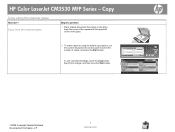
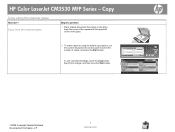
...
Copy using the default copy options, use customized settings, touch the Copy button.
To use
the numeric keypad on the glass. Specify the settings, and then press the Start button.
©2008 Copyright Hewlett-Packard Development Company, L.P.
2 www.hp.com Align the corner of the original with the upper-left corner of copies, and press the Start button. HP Color LaserJet CM3530 MFP...
HP Color LaserJet CM3530 MFP Series - Job Aid - Copy - Page 5
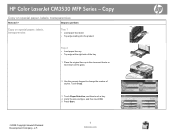
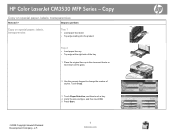
... touch a tray. 4 Verify the size and type, and then touch OK. 5 Press Start.
©2008 Copyright Hewlett-Packard Development Company, L.P.
5 www.hp.com
HP Color LaserJet CM3530 MFP Series - Copy
Copy on the glass.
2 Use the numeric keypad to perform
Copy on special paper, labels, transparencies
Tray 1
• Load paper face down • Top edge leading into...
HP Color LaserJet CM3530 MFP Series - Job Aid - Fax - Page 4
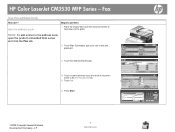
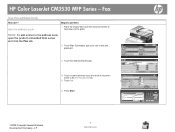
....
hp
©2008 Copyright Hewlett-Packard Development Company, L.P.
4 www.hp.com Fax
Use the address book
How do I? Use the address book
Steps to the Fax Recipients list.
5 Touch OK.
6 Press Start.
NOTE: To add entries to the address book, open the product embedded Web server and click the Fax tab.
2 Touch Fax. HP Color LaserJet CM3530 MFP Series...
HP Color LaserJet CM3530 MFP Series - Job Aid - Print tasks - Page 19


...for a stored job
Steps to perform
In the User Name area, click User name to use the default job 1 name.
To provide a different user name, click Custom and type the name....add a number to the end of
the existing name, or select Replace Existing File to use the Windows default user name. HP Color LaserJet CM3530 MFP Series - Print tasks
How do I? Set the user name for the stored job
1 ...
HP Color LaserJet CM3530 MFP Series - Job Aid - Scan - Page 2


Scan
Use the address book
How do I? If prompted, type your user name and password.
2 Touch the address book button
Add a name to the address book
3 Touch the plus (+) button. 4 Type the name and touch OK. 5 Type the e-mail address and touch OK. 6 Touch OK to perform
1 Touch E-mail. HP Color LaserJet CM3530 MFP Series -
Access the address book...
HP Color LaserJet CM3530 MFP Series - Job Aid - Security/Authentication - Page 1


...Device Security Settings button.
5 Type the password in the New Password box, and type it again in a browser address line.
2 Click the Settings tab.
3 On the left side of disk media.
1 www.hp...This is the default erase mode.
● Secure Fast Erase. Non-Secure Fast Erase is a simple file-table erase function. Secure Fast Erase meets the U.S. HP Color LaserJet CM3530 MFP Series -
This ...
HP Color LaserJet CM3530 MFP Series - Job Aid - Security/Authentication - Page 2
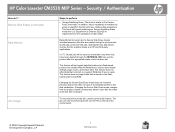
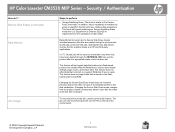
HP Color LaserJet CM3530 MFP Series - Security / Authentication
How do I? This level is similar to perform
● Secure Sanitizing Erase.
Changing the Secure Disk Erase mode changes how the product cleans up temporary data for the sanitization of disk media. To securely print a private job, use the personal job feature. This mode will be printed when the...
HP Color LaserJet CM3530 Series - Software Technical Reference (external) - Page 7


...59
Basic Windows fonts ...59 Default printing-system fonts 59
3 Install Windows printing-system components Supported operating systems for Windows 66 Windows operating system requirements 66 Install overview ...66 Software installation types for Windows 66 Installation options ...67 Microsoft Windows general installation overview 68 HP Color LaserJet CM3530 MFP Series printing-system software...
HP Color LaserJet CM3530 Series - Software Technical Reference (external) - Page 73


... to copy from the control panel
For information about how to restrict color printing and how to print in color, see the HP Color LaserJet CM3530 MFP Series User Guide; These profiles can be selected from the clipboard does not work. The sRGB profile matches the default RGB mode (sRGB), which is selected as company logos that are...
HP Color LaserJet CM3530 Series - Software Technical Reference (external) - Page 155


....
ICM Disabled is the default setting.
◦ Select ICM Handled by Host System if you are used . The copies value will not advance from the maximum number (9999) to 1 when the up and down arrow is recommended that you need to match exactly, and you want the HP Color LaserJet CM3530 MFP Series product to perform calculations...
HP Color LaserJet CM3530 Series - Software Technical Reference (external) - Page 206


... system. These files are used by the HP LaserJet Installer for Macintosh: ● HP Color LaserJet CM3530 MFP Series PPD ● HP Color LaserJet CM3530 MFP Series PDE ● HP USB EWS Gateway ● HP Printer Utility ● HP Color LaserJet CM3530 MFP Series PPD ● HP Color LaserJet CM3530 MFP Series PDE ● HP USB EWS Gateway ● HP Printer Utility ● Supported...
HP Color LaserJet CM3530 Series - Software Technical Reference (external) - Page 207
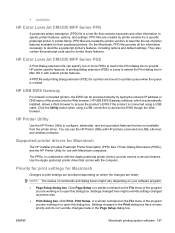
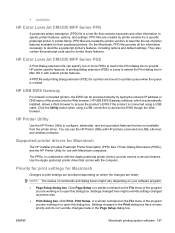
...HP Color LaserJet CM3530 MFP Series PPD
A postscript printer description (PPD) file is a way to extend the Print dialog box in Mac OS X with the computer. They also contain the postscript code used to describe a postscript printer's features, including options and default... the queue is connected using a USB connection to device features. Click the Utility button when using a USB cable. PPD...
HP Color LaserJet CM3530 MFP Series - User Guide - Page 46


Select Mostly color pages if nearly all your print jobs are color with high page coverage.
Table 2-9 Management menu (continued)
Menu item
Sub-menu item
Values
Description
Select Auto to reset the product to the factory default setting.
Select Mostly black pages if you print mostly monochrome jobs or a combination of color and monochrome jobs.
32 Chapter 2 Control panel
ENWW
Service Manual - Page 60


Select Mostly color pages if nearly all your print jobs are color with high page coverage.
Table 2-9 Management menu (continued)
Menu item
Sub-menu item
Values
Description
Select Auto to reset the product to the factory default setting. Select Mostly black pages if you print mostly monochrome jobs or a combination of color and monochrome jobs.
30 Chapter 2 Control panel
ENWW
Service Manual - Page 476
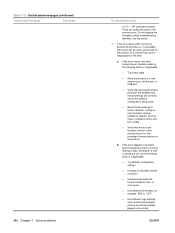
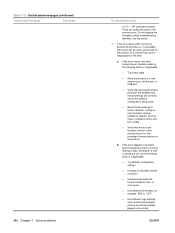
... Solve problems
Recommended action
NOTE: HP LaserJet formatter PCAs are correctly set for the network configuration being used.
● Reset the fax settings to factory defaults. a.
b. Do not replace the...network protocols are disabled and that all settings are rarely the cause of color, or vice-versa.
● Use different file formats, for the error. If the error clears after ...
Service Manual - Page 477
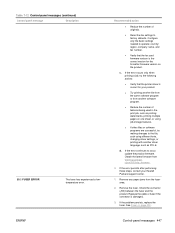
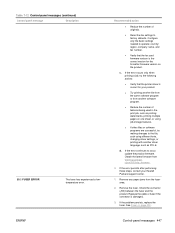
...factory defaults. Obtain the latest firmware from the fuser area.
2. If the error occurs only when printing a job, try making changes to occur, update the product firmware. Remove the fuser. Control-panel messages 447 If the error continues to the file, such using... program.
● Reduce the number of originals.
● Reset the fax settings to operate: country/ region, company name, ...
Service Manual - Page 608
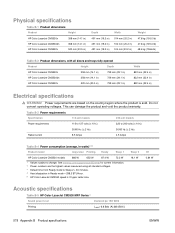
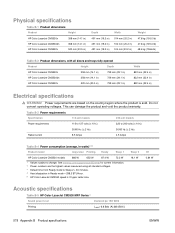
... 822 mm (32.4 in) 822 mm (32.4 in) 822 mm (32.4 in Ready mode = 298.3 BTU/hour. 6 HP Color LaserJet CM3530 speed is sold. Do not convert operating voltages. Sleep 2 18.1 W
Off 0.84 W
Acoustic specifications
Table B-5 HP Color LaserJet CM3530 MFP Series13
Sound power level
Declared per ISO 9296
Printing
LWAd= 6.8 Bels (A) [68 dB(A)]
578 Appendix B Product specifications
ENWW...
Similar Questions
How To Hard Factory Reset Hp Laserjet Cm3530 Mfp
(Posted by shmarcu 10 years ago)
How Do I Reset Hp Laserjet M1319f Mfp To Factory Default
(Posted by swaknight 10 years ago)
How To Reset Hp Laserjet Cm3530 Mfp To Factory Default
(Posted by arnieccyar 10 years ago)
How To Reset Hp Photosmart C4780 To Factory Default
(Posted by doraum 10 years ago)
How To Cold Reset Hp Laserjet Cm3530 Mfp
(Posted by meeitc 10 years ago)

