HP CM3530 Support Question
Find answers below for this question about HP CM3530 - Color LaserJet MFP Laser.Need a HP CM3530 manual? We have 37 online manuals for this item!
Question posted by drajmjc0453 on January 16th, 2014
How To Lock Toner Cartridge Into Place Hp Laserjet Cm3530
The person who posted this question about this HP product did not include a detailed explanation. Please use the "Request More Information" button to the right if more details would help you to answer this question.
Current Answers
There are currently no answers that have been posted for this question.
Be the first to post an answer! Remember that you can earn up to 1,100 points for every answer you submit. The better the quality of your answer, the better chance it has to be accepted.
Be the first to post an answer! Remember that you can earn up to 1,100 points for every answer you submit. The better the quality of your answer, the better chance it has to be accepted.
Related HP CM3530 Manual Pages
HP Color LaserJet, LaserJet and LaserJet MFP Products - Print Cartridge Price Increase Announcement - Page 1


HP LaserJet print cartridges will affect a total of HP LaserJet toner cartridges by five (5%) percent. This price increase will continue to developing products and services that meet its new smart print supplies system, HP is increasing the list prices on all Mono and Color LaserJet Print Cartridges. Reproduction, adaptation, or translation without prior written permission is now ...
HP Printers - Supported Citrix Presentation Server environments - Page 8


...27.4050.410 Win2003-x64: use HP LaserJet 4050 driver included in the Windows
OS
HP-supported drivers* Host-based
N/A
Win2k/XP/2003: 61.063.461.41 Win2003-x64: Use the HP Color LaserJet 3550
driver N/A N/A N/A Win2k/...2003: 4.0_1.30
Win2003-x64: use HP LaserJet 4000 driver
included in the Windows OS
8
HP printer LJ 3390/3392
CLJ 3500 CP3505 CP3520/3525 CM3530 CLJ 3550 CLJ 3600 CLJ 3700 CLJ 3800...
HP Color LaserJet CM3530 MFP Series - Job Aid - Manage and Maintain - Page 3
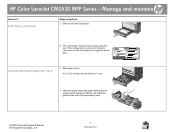
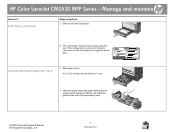
HP LaserJet
DDMMYYYY 00.00 AM
Load standard-sized paper into the product.
10 The control panel shows the tray's paper type and size.... the instructions on the control panel to the size of the paper being used.
© 2008 Copyright Hewlett-Packard Development Company, L.P.
3 www.hp.com Manage and maintain
How do I? HP Color LaserJet CM3530 MFP Series - NOTE: Do not open the tray.
HP Color LaserJet CM3530 MFP Series - Job Aid - Manage and Maintain - Page 4
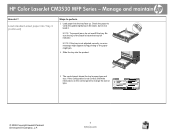
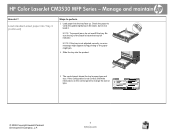
HP LaserJet
DDMMYYYY 00.00 AM
© 2008 Copyright Hewlett-Packard Development Company, L.P.
4 www.hp.com
NOTE: If the tray is not adjusted correctly, an error message might appear during printing or the paper might jam.
...stack is not correct, follow the instructions on the control panel to verify the guides lightly touch the stack, but do I? HP Color LaserJet CM3530 MFP Series -
HP Color LaserJet CM3530 Series - Software Technical Reference (external) - Page 6


Admin CD ...24 Main browser screen 24 Administrator Documentation screen 25 HP Color LaserJet CM3530 MFP Series Printing-System Install Notes 25 Fax Install Notes 26 HP Embedded Web Server User Guide 26 HP Jetdirect Administrator's Guide 27 HP Driver Preconfiguration Support Guide 27
User CD ...29 Main browser screen 29 User Guides ...30 Quick Reference Guide 30 User...
HP Color LaserJet CM3530 Series - Software Technical Reference (external) - Page 11


...Macintosh printing-system software 186 HP Color LaserJet CM3530 MFP Series PPD 187 HP Color LaserJet CM3530 MFP Series PDE 187 HP USB EWS Gateway 187 HP Printer Utility ...187 Supported ...Macintosh operating systems 209 Macintosh HP Printer Utility ...210 Access to the HP Printer Utility 210 Supplies Status ...213 Device Information ...216 HP Support ...216 Color Usage ...218 File Upload ......
HP Color LaserJet CM3530 Series - Software Technical Reference (external) - Page 78
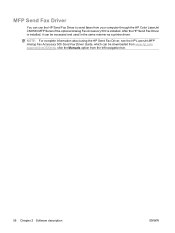
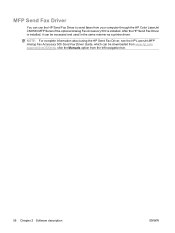
... Driver Guide, which can be accessed and used in the same manner as a printer driver.
MFP Send Fax Driver
You can be downloaded from www.hp.com/ support/cljcm3530mfp, click the Manuals option from your computer through the HP Color LaserJet CM3530 MFP Series if the optional Analog Fax Accessory 500 is installed, it can use the...
HP Color LaserJet CM3530 Series - Software Technical Reference (external) - Page 206


...Core Processor Macs are used by the HP LaserJet Installer for Macintosh: ● HP Color LaserJet CM3530 MFP Series PPD ● HP Color LaserJet CM3530 MFP Series PDE ● HP USB EWS Gateway ● HP Printer Utility ● HP Color LaserJet CM3530 MFP Series PPD ● HP Color LaserJet CM3530 MFP Series PDE ● HP USB EWS Gateway ● HP Printer Utility ● Supported printer...
HP Color LaserJet CM3530 Series - Software Technical Reference (external) - Page 210
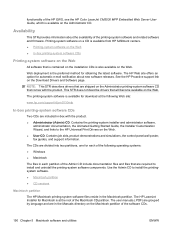
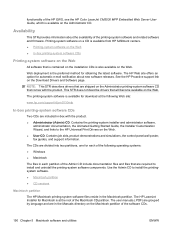
... links to install the printingsystem software. ● Macintosh partition ● CD versions
Macintosh partition
The HP Macintosh printing-system software files reside in the Manuals directory on the Macintosh partition of the HP EWS, see the HP Color LaserJet CM3530 MFP Embedded Web Server User Guide, which is available for download at the root of the following...
HP Color LaserJet CM3530 MFP Embedded Web Server - User Guide - Page 30


... of each print cartridge color, but as a halftone instead of a full color. These registers also appear at 100% coverage; quality defects, appear in identifying device status and function. During halftone printing, the dots of toner are spread out, and coverage of the Diagnostics
Page screen.
18 Chapter 2 Viewing product status from the HP EWS Information screens...
HP Color LaserJet CM3530 MFP Series - User Guide - Page 10


... DSS authentication ...175 Lock the control-panel menus 175 Lock the formatter cage 176 Manage supplies ...177 Print-cartridge storage ...177 HP policy on non-HP print cartridges 177 HP fraud hotline and Web site 177 Replace supplies ...178 Supplies life ...178 Locate supplies ...179 Supply replacement guidelines 179 Change print cartridges 179 Change the toner collection unit 183...
HP Color LaserJet CM3530 MFP Series - User Guide - Page 106


...: HP LaserJet printers use envelopes that
clasps, snaps, windows, or coated linings. HP laser paper is
● Do not use paper that are damaged.
● Use Labels that lie flat.
● Do not print partial sheets of labels.
● Use only full sheets of
the envelope.
● Do not use fusers to bond dry toner...
HP Color LaserJet CM3530 MFP Series - User Guide - Page 131


... a waterproof, tear-proof, satin finish paper that retains rich, vibrant print color and clarity even when exposed to print durable, waterproof maps, signs, or menus by using HP Tough Paper. Print weatherproof maps and outdoor signs
You can use the HP Color LaserJet CM3530 MFP Series to heavy usage or weather. See Configure the paper tray on...
HP Color LaserJet CM3530 MFP Series - User Guide - Page 148
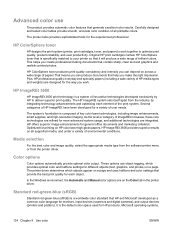
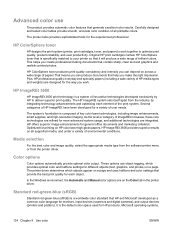
... and halftone settings for monitors, input devices (scanners and digital cameras), and output devices (printers and plotters). Advanced color use object tagging, which objects appear on a page and uses halftone and color settings that help you make the right impression.
Original HP print cartridges contain HP ColorSphere toner that is specifically matched to work . This helps you create...
HP Color LaserJet CM3530 MFP Series - User Guide - Page 174
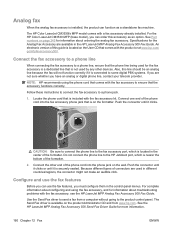
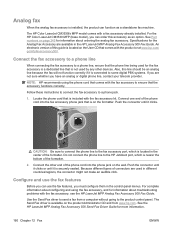
For the HP Color LaserJet CM3530 MFP (base model), you can use the fax features
Before you can order this accessory as a ... is included with the product or at www.hp.com/ go/mfpfaxaccessory500. NOTE: HP recommends using the fax accessory, and for more information.
160 Chapter 12 Fax
ENWW Connect the other devices.
See the HP LaserJet MFP Analog Fax Accessory 500 Send Fax Driver Guide ...
HP Color LaserJet CM3530 MFP Series - User Guide - Page 259
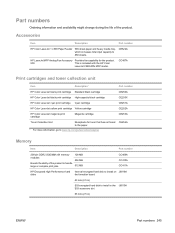
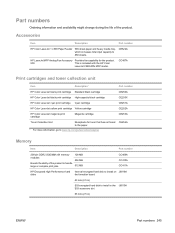
...
HP Color LaserJet black print cartridge High-capacity black cartridge
CE250X
HP Color LaserJet cyan print cartridge Cyan cartridge
CE251A
HP Color LaserJet yellow print cartridge Yellow cartridge
CE252A
HP Color LaserJet magenta print cartridge
Magenta cartridge
CE253A
Toner Collection Unit
Receptacle for the product.
500
This is included with the HP Color
LaserJet CM3530fs MFP...
HP Color LaserJet CM3530 MFP Series - User Guide - Page 282
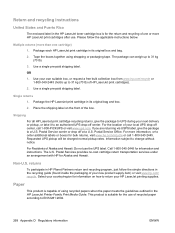
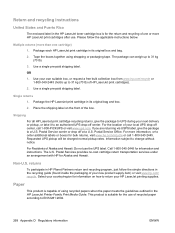
... inside the packaging of one cartridge)
1. Place the shipping label on how to return your own suitable box, or request a free bulk collection box from www.hp.com/recycle or 1-800-340...Use a single pre-paid shipping label. Package each HP LaserJet print cartridge in the HP LaserJet toner cartridge box is capable of your local UPS drop-off at a U.S. Information subject to a U.S....
HP Color LaserJet CM3530 MFP Series - User Guide - Page 285
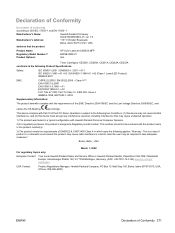
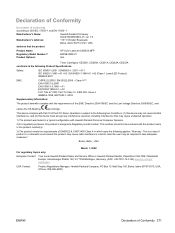
...device may not cause harmful interference, and (2) this device must accept any interference received, including interference that the product
Product Name: Regulatory Model Number:2) Product Options:
HP Color LaserJet CM3530 MFP BOISB-0802-01 ALL
Toner Cartridges... Laser/LED Product) GB4943-2001
EMC:
CISPR 22:2005 / EN 55022:2006 - This device complies with the requirements of Conformity ...
HP Color LaserJet CM3530 MFP Series - User Guide - Page 286
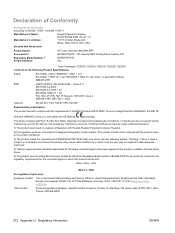
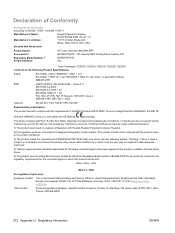
... + A11 IEC 60825-1:1993 +A1 +A2 / EN 60825-1:1994 A1 +A2 (Class 1 Laser/LED Product) GB4943-2001
EMC:
CISPR 22:2005 / EN 55022:2006 - This is assigned a Regulatory model number. HP LaserJet MFP Analog Fax Accessory 500 BOISB-0802-02 ALL
Toner Cartridges: CE250X, CD250A, CE251A, CE252A, CE253A conforms to meet technical regulatory requirements for which...
Service Manual - Page 543
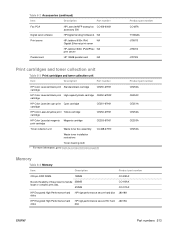
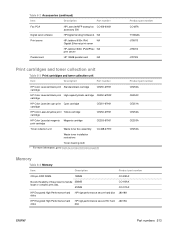
...number
HP Color LaserJet black print Standard black cartridge cartridge
CE250-67901
HP Color LaserJet black print High-capacity black cartridge CE250-67902 cartridge
HP Color LaserJet cyan print Cyan cartridge cartridge
CE251-67901
HP Color LaserJet yellow print Yellow cartridge cartridge
CE252-67901
HP Color LaserJet magenta Magenta cartridge print cartridge
CE253-67901
Toner collection...
Similar Questions
How To Install A New Toner Cartridge Into Hp Color Laserjet Cm2320
(Posted by benNit 9 years ago)
How To Reset Hp Laserjet Cm3530 Mfp To Factory Default
(Posted by arnieccyar 10 years ago)
How To Install Hp Laserjet Cm3530 Printer Driver Windows 7
(Posted by ITPursailor 10 years ago)
How To Change Ink Cartridge In Hp Laserjet Pro M1530
(Posted by kemarkfr 10 years ago)
How To Cold Reset Hp Laserjet Cm3530 Mfp
(Posted by meeitc 10 years ago)

