HP CM2320nf Support Question
Find answers below for this question about HP CM2320nf - Color LaserJet Laser.Need a HP CM2320nf manual? We have 19 online manuals for this item!
Question posted by benNit on July 11th, 2014
How To Install A New Toner Cartridge Into Hp Color Laserjet Cm2320
The person who posted this question about this HP product did not include a detailed explanation. Please use the "Request More Information" button to the right if more details would help you to answer this question.
Current Answers
There are currently no answers that have been posted for this question.
Be the first to post an answer! Remember that you can earn up to 1,100 points for every answer you submit. The better the quality of your answer, the better chance it has to be accepted.
Be the first to post an answer! Remember that you can earn up to 1,100 points for every answer you submit. The better the quality of your answer, the better chance it has to be accepted.
Related HP CM2320nf Manual Pages
HP Color LaserJet CM2320 MFP - Color - Page 1


...color cartridges.
When Print in Grayscale is recommended for color documents. Manual color adjustment
Use the Manual color adjustment option to adjust the neutral-gray color treatment, halftones, and edge enhancements for printing color...HP Color LaserJet CM2320 MFP Series - Color
Adjust color / color settings
How do I? The Automatic color adjustment option optimizes the neutral-gray color ...
HP Color LaserJet CM2320 MFP - Color - Page 2


... affect the color output resolution and clarity.
● Smooth provides better results for documents and grayscale viewgraphs.
● 4-Color generates neutral colors (grays and black) by smoothing color gradations. Select this option when uniform and smooth area fills are rendered. Edge control has two components: adaptive halftoning and trapping. HP Color LaserJet CM2320 MFP Series...
HP Color LaserJet CM2320 MFP - Manage and Maintain - Page 3


..., wipe it .
4 Remove the new print cartridge from the packaging.
5 Remove the orange, plastic shield from the bottom of the new print cartridge.
© 2008 Copyright Hewlett-Packard Development Company, L.P.
1 www.hp.com CAUTION: If toner gets on the old print cartridge and then pull the cartridge straight up to perform 1 Open the front door.
HP Color LaserJet CM2320 MFP Series -
HP Color LaserJet CM2320 MFP - Manage and Maintain - Page 4


... box for the new print cartridge. Fingerprints on the imaging drum can cause print-quality problems.
6 Insert the new print cartridge into the product.
7 Pull the tab on the bottom of the print cartridge straight up to perform
CAUTION: Do not touch the imaging drum on the left side of the print cartridge. HP Color LaserJet CM2320 MFP Series - Manage...
HP Color LaserJet CM2320 MFP - Manage and Maintain - Page 6


... paper from the opening.
2 www.hp.com If paper has entered far enough into tray 1, remove tray 2, drop the tray 1 plate down on the two tabs until the part snaps into place. Install the cleanout part correctly, because future...7 Lower the green lever.
8 Reinstall the cleanout part by inserting it as shown. HP Color LaserJet CM2320 MFP Series -
Clear jams from tray 1.
Clear Jams
How do I?
HP Color LaserJet CM2320 MFP - Scan Tasks - Page 1


HP Color LaserJet CM2320 MFP Series -
Scan
Select scan properties
How do I specify.
© 2008 Copyright Hewlett-Packard Development Company, L.P.
1 www.hp.com Repeat for all -in-one control panel.
3 The product is pre-configured with the following three destinations in
Windows XP), click HP... click HP, click the product, click Scan, and then click Settings.
2 Select Create a new destination...
HP Color LaserJet CM2320 MFP - Scan Tasks - Page 2


HP Color LaserJet CM2320 MFP Series - The Delete Destination dialog box displays.
2 From the Delete Destination dialog box, highlight the destination to a new e-mail,
and then click Next.... the All-in another destination.
© 2008 Copyright Hewlett-Packard Development Company, L.P.
2 www.hp.com Add destinations (continued)
Delete destinations
Steps to perform
3 Do one of the following:
&#...
HP Color LaserJet CM2320 MFP - Scan Tasks - Page 5


...,
press Scan Menu, and the use the arrow buttons to type the recipient's e-mail address, and then press OK.
..
1 www.hp.com
Enter a New E-mail Address
?
Use the alphanumeric keypad to select
? HP Color LaserJet CM2320 MFP Series -
Use the arrow buttons to be scanned on the flatbed glass or in the document feeder. Scan to...
HP Color LaserJet CM2320 MFP - Scan Tasks - Page 8


...The subject cannot be used to send 4 Use the alphanumeric keypad to type the SMTP gateway,
e-mail; HP Color LaserJet CM2320 MFP Series - Scan
Configure scan-to -e-mail
1 If the product control panel has an Email Menu button...to -e-mail features can be longer than 40 characters.
© 2008 Copyright Hewlett-Packard Development Company, L.P.
1 www.hp.com
Enter a New E-mail Address ?
?
?
HP Color LaserJet CM2320 MFP Series - Software Technical Reference - Page 5


... ...15 Windows solutions software ...16 Printing system and installer 16 HP Color LaserJet CM2320 MFP Series solutions software CD for MS Windows systems 16 HP Color LaserJet CM2320 MFP Series Animated Getting Started Guide 16 HP Color LaserJet CM2320 MFP Series solutions CD browser ....... 17 Installer features 18 HP Color LaserJet CM2320 MFP Series printer-drivers 19 Select the best printer...
HP Color LaserJet CM2320 MFP Series - Software Technical Reference - Page 28


RJ-11 fax/phone cable ports (HP LaserJet CM2320 Fax Model/CM2320 Memory-Card Model only). Includes an ADF that allows faster, more than one hand. N-up to optimize print quality. Print cartridges can be installed and removed by using the automatic duplexer. All doors and covers can be opened by using one page on a sheet). Hi...
HP Color LaserJet CM2320 MFP Series - Software Technical Reference - Page 43


... for end users and network administrators who are working in a single process.
All of installation: ● Recommended
◦ Easy (recommended) ◦ Advanced Install ● Express ◦ USB ◦ Network
HP Color LaserJet CM2320 MFP Series printer-drivers
HP Color LaserJet CM2320 MFP Series printer-drivers provide the printing features and communication between the computer and...
HP Color LaserJet CM2320 MFP Series - Software Technical Reference - Page 202


...the width and height edit box is the limit that are installed through the Device Settings tab also appear here.
Table 4-1 HP Color LaserJet CM2320 MFP Series product - Any optional source trays that the correct... click Save, you close the dialog box without losing the name.
If you type a new name into the edit boxes in )
Paper source:
The Paper source: setting specifies the source...
HP Color LaserJet CM2320 MFP Series - Software Technical Reference - Page 272
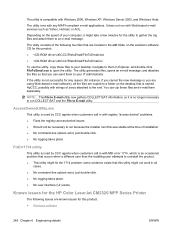
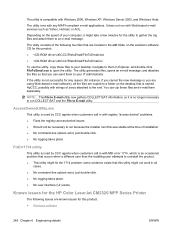
... software
248 Chapter 6 Engineering details
ENWW Known issues for the HP Color LaserJet CM2320 MFP Series Printer
The following two files that you are using ...AOL.
If the utility is named HpCCC, possibly with strings of installation. ● No command-line options exist, just double-click....any reason (for instance, if you cancel the new message or you can zip these files to your ...
HP Color LaserJet CM2320 MFP Series - Software Technical Reference - Page 277


... by using the Rediscovery library, HPZJRD01.DLL. If this key is written to communicate with the new IP address for the product.
Scan printer-driver
When the HP Color LaserJet CM2320 MFP Series product is installed, the Scan co-installer determines the IP address or hostname of the product and writes that do not, through the IP...
HP Color LaserJet CM2320 MFP Series - Software Technical Reference - Page 298


...-install your HP product using Add/Remove Programs and then upgrade to the new operating system.
Insert the CD-ROM.
3. Browse to install the printing system. INSTALL ...installation guide appears, click Begin Setup for the HP LaserJet printing system software, see the HP Color LaserJet CM2320 MFP Series support pages at the following URL:
www.hp.com/support/CM2320series
III. INSTALLATION...
HP Color LaserJet CM2320 MFP - User Guide - Page 10


... 249 Customer self repair warranty service 250 Print cartridge limited warranty statement 251 Customer support ...252
Appendix C Specifications Physical specifications ...254 Electrical specifications ...254 Power consumption and acoustic emissions (HP Color LaserJet CM2320, HP Color LaserJet CM2320 MFP Fax Model, HP Color LaserJet CM2320 MFP Memory-Card Model 254 Environmental specifications...
HP Color LaserJet CM2320 MFP - User Guide - Page 182


... is a program that have been printed with the current print cartridge.
View the HP ToolboxFX
Open HP ToolboxFX in Windows XP and Vista), click
HP, click HP Color LaserJet CM2320 MFP Series, and then click HP ToolboxFX. Status
The Status folder contains links to the following tasks: ● Check the product status. ● Configure the product settings. ● Configure...
HP Color LaserJet CM2320 MFP - User Guide - Page 261


... have been subject to incidental use. If HP receives notice of such defects during the warranty period, HP will not fail to execute its option, either new or equivalent in material and workmanship when properly installed and used.
B Service and support
Hewlett-Packard limited warranty statement
HP PRODUCT HP Color LaserJet CM2320, CM2320nf, and CM2320fxi
DURATION OF LIMITED WARRANTY...
Service Manual - Page 10


... self repair warranty service 374 Print cartridge limited warranty statement 375 Customer support ...376
Appendix B Specifications Physical specifications ...378 Electrical specifications ...378 Environmental specifications ...378 Power consumption and acoustic emissions (HP Color LaserJet CM2320, HP Color LaserJet CM2320 MFP Fax Model, HP Color LaserJet CM2320 MFP Memory-Card Model 379 Paper...
Similar Questions
How To Install A Hp Color Laserjet Cm2320 Mfp Scanner
(Posted by happyholz 9 years ago)
How To Install Hp Color Laserjet Cm2320 Mfp In Your Computer
(Posted by hatolcer 10 years ago)
How To Install A Toner Cartridge In A Laserjet M5035
(Posted by shNAR1 10 years ago)
Hp Color Laserjet Cm2320 Document Feeder Jam. Cannot Find Jam
(Posted by withom 10 years ago)
Can The Hp Color Laserjet Cm2320 Retain Images?
Can the HP color laserjet CM2320 retain images from previously printed documents?
Can the HP color laserjet CM2320 retain images from previously printed documents?
(Posted by nickredenius 11 years ago)

