HP CM3530 Support Question
Find answers below for this question about HP CM3530 - Color LaserJet MFP Laser.Need a HP CM3530 manual? We have 37 online manuals for this item!
Question posted by ammyo on February 16th, 2014
Hp Cm3530 Mfp Stops When Doing Duplex
The person who posted this question about this HP product did not include a detailed explanation. Please use the "Request More Information" button to the right if more details would help you to answer this question.
Current Answers
There are currently no answers that have been posted for this question.
Be the first to post an answer! Remember that you can earn up to 1,100 points for every answer you submit. The better the quality of your answer, the better chance it has to be accepted.
Be the first to post an answer! Remember that you can earn up to 1,100 points for every answer you submit. The better the quality of your answer, the better chance it has to be accepted.
Related HP CM3530 Manual Pages
HP Color LaserJet CM3530 MFP - Poster - Use the Control Panel - Page 1


...Touch this device
C
Ready
Data
Attention
Black Copies/Color Copies
...Stop Stop the product, and open the keyboard, and then type the folder path. Attention The product has a condition that requires attention.
• Fax information: www.hp.com/go/MFPFaxAccessory500 • "Use My MFP" animations: www.hp...
2.
HP Color LaserJet CM3530 MFP Use the Control Panel
Copy
HP CM8060 Color MFP with...
HP Color LaserJet CM3530 MFP Series - Job Aid - Copy - Page 4
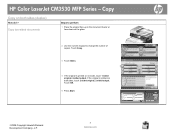
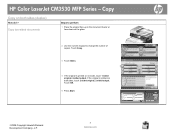
... face-down on both sides, touch 2-sided original, 2-sided output. hp
©2008 Copyright Hewlett-Packard Development Company, L.P.
4 www.hp.com
Touch OK.
5 Press Start. Touch Copy.
3 Touch Sides.
4 If the original is printed on one side, touch 1-sided original, 2-sided output. HP Color LaserJet CM3530 MFP Series - Copy
Copy on the glass.
2 Use the numeric keypad...
HP Color LaserJet CM3530 MFP Series - Job Aid - Fax - Page 5
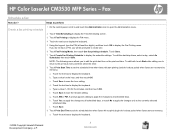
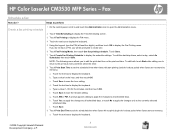
... when faxes will not print (begin the lockout period when faxes store to save the hour setting. HP Color LaserJet CM3530 MFP Series - c. d. Type a value (1-59) for the hour, and then touch OK. Touch... to all scheduled days, or touch No to apply the changes only to edit the print start /stop times, select a day, select As
Scheduled, then touch Save. e. f. To edit the start time...
HP Color LaserJet CM3530 MFP Series - Job Aid - Manage and Maintain - Page 14
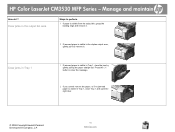
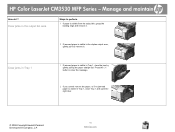
... 1 and open the right door.
© 2008 Copyright Hewlett-Packard Development Company, L.P.
14 www.hp.com Press the OK button to clear the message.
2 If you cannot remove the paper, or ... in the duplex output area, gently pull it to perform
1 If paper is visible from the output bin, grasp the leading edge and remove it . Manage and maintain
How do I? HP Color LaserJet CM3530 MFP Series -
HP Color LaserJet CM3530 MFP Series - Job Aid - Print tasks - Page 3
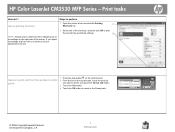
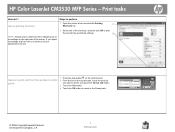
HP Color LaserJet CM3530 MFP Series - Steps to print
the job with the predefined settings.
2
1 Press the stop button on the right side of the settings on the control panel.
If you want to delete, and touch the Cancel Job button.
3 Touch the ...
HP Color LaserJet CM3530 MFP Series - Job Aid - Print tasks - Page 5
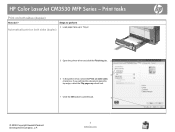
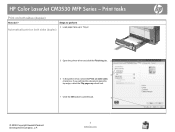
... both sides (duplex)
5 Open the printer driver and click the Finishing tab. 2
3
6 In the printer driver, select the Print on both sides check box. Steps to perform
4 Load paper face-up check box.
7 Click the OK button to print the job.
4
© 2008 Copyright Hewlett-Packard Development Company, L.P.
5 www.hp.com HP Color LaserJet CM3530 MFP Series -
HP Color LaserJet CM3530 MFP Series - Job Aid - Print tasks - Page 10
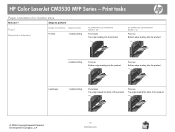
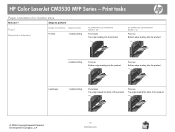
Steps to perform
Tray 1
Preprinted or letterhead
Image orientation Duplex mode
Portrait
1-sided printing
ALTERNATIVE LETTERHEAD MODE = Off
Face down Top edge leading into the ...toward the back of the product
© 2008 Copyright Hewlett-Packard Development Company, L.P.
10 www.hp.com HP Color LaserJet CM3530 MFP Series -
Print tasks
Paper orientation for loading trays
How do I?
HP Color LaserJet CM3530 MFP Series - Job Aid - Print tasks - Page 11
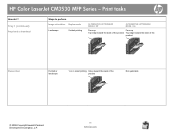
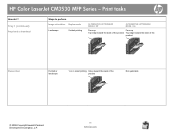
Tray 1 (continued)
Preprinted or letterhead
Steps to perform Image orientation Duplex mode
Landscape
2-sided printing
ALTERNATIVE LETTERHEAD MODE = Off
ALTERNATIVE LETTERHEAD MODE = On
Face up
Face up
... printing Holes toward the back of the product
Not applicable
© 2008 Copyright Hewlett-Packard Development Company, L.P.
11 www.hp.com HP Color LaserJet CM3530 MFP Series -
HP Color LaserJet CM3530 MFP Series - Job Aid - Print tasks - Page 12
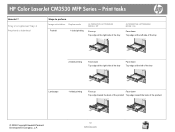
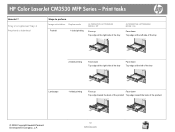
Tray 2 or optional Tray 3
Preprinted or letterhead
Steps to perform Image orientation Duplex mode
Portrait
1-sided printing
ALTERNATIVE LETTERHEAD MODE = Off
Face up Top edge at the right side of the ...product Top edge toward the back of the product
© 2008 Copyright Hewlett-Packard Development Company, L.P.
12 www.hp.com HP Color LaserJet CM3530 MFP Series -
Print tasks
How do I?
HP Color LaserJet CM3530 MFP Series - Job Aid - Print tasks - Page 13
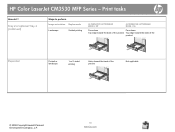
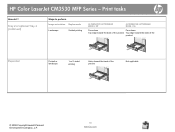
... optional Tray 3 (continued)
Steps to perform Image orientation Duplex mode
Landscape
2-sided printing
ALTERNATIVE LETTERHEAD MODE = Off
ALTERNATIVE LETTERHEAD MODE = On
Face down
Face down
Top edge toward the back of the product Top edge toward the back of the product
Prepunched
Portrait or landscape
1-or 2- Print tasks
How do I? HP Color LaserJet CM3530 MFP Series -
HP Color LaserJet CM3530 Series - Software Technical Reference (external) - Page 18
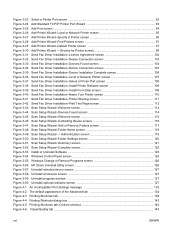
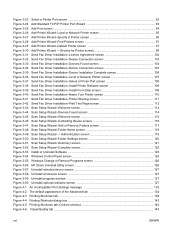
... Figure 3-54 Windows Control Panel screen 125 Figure 3-55 Windows Change or Remove Programs screen 126 Figure 3-56 HP Driver Uninstall Utility screen 126 Figure 3-57 Uninstall selected device screen 127 Figure 3-58 Uninstall all devices screen ...127 Figure 3-59 Uninstall progress window ...127 Figure 3-60 Uninstall optional software screen 127 Figure 4-1 An...
HP Color LaserJet CM3530 Series - Software Technical Reference (external) - Page 22
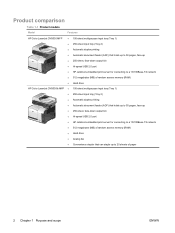
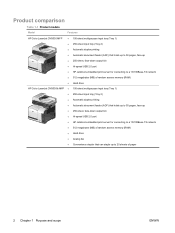
... 1-1 Product models
Model
Features
HP Color LaserJet CM3530 MFP ● 100-sheet multipurpose input tray (Tray 1)
● 250-sheet input tray (Tray 2)
● Automatic duplex printing
● Automatic document feeder (ADF) that holds up to 50 pages, face-up
● 250-sheet, face-down output bin
● Hi-speed USB 2.0 port
● HP Jetdirect embedded print server...
HP Color LaserJet CM3530 Series - Software Technical Reference (external) - Page 23


...first page
● Recommended maximum monthly print volume of pages for the HP Color LaserJet CM3530 MFP printer: 3,100
● Duplex at speed ● 600 dots per minute (ppm) on both ... Memory User interface
Languages and fonts
Paper handling
● HP Color LaserJet CM3530 MFP prints up to 30 pages per inch (dpi) with HP Image Resolution Enhancement technology (Image REt)
3600 for optimum ...
HP Color LaserJet CM3530 Series - Software Technical Reference (external) - Page 146
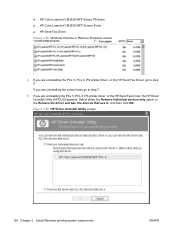
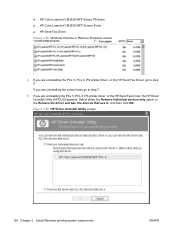
● HP Color LaserJet CM3530 MFP Series PS driver ● HP Color LaserJet CM3530 MFP Screen Fonts ● HP Send Fax Driver Figure 3-55 Windows Change or Remove Programs screen
4. If you are uninstalling the PCL 5, PCL 6, PS printer driver, or the HP Send Fax Driver, go to step 5. If you are uninstalling the PCL 5, PCL 6, PS printer driver, or the HP Send Fax...
HP Color LaserJet CM3530 Series - Software Technical Reference (external) - Page 247


... Ports to open that screen.
This screen provides solutions for conditions that prompt the printer to stop printing. Figure 5-48 Protect Direct Ports screen
ENWW
Macintosh HP Printer Utility 227 For information about HP EWS settings, see the HP Color LaserJet CM3530 MFP Embedded Web Server User Guide, which provides the option to disable printing over USB and...
HP Color LaserJet CM3530 MFP Series - User Guide - Page 17


... 1-1 Product models
Model
Features
HP Color LaserJet CM3530 MFP ● 100-sheet multipurpose input tray (Tray 1)
● 250-sheet input tray (Tray 2)
● Automatic duplex printing
● Automatic document feeder (ADF) that holds up to 50 pages, face-up
● 250-sheet, face-down output bin
● Hi-speed USB 2.0 port
● HP Jetdirect embedded print server...
HP Color LaserJet CM3530 MFP Series - User Guide - Page 145


...hp.com/go/ cljcm3530mfp_software.
It renders deeper, more colorfully.
To render photographs correctly when this setting for digital photos that uses AdobeRGB, it were printed as a photograph using a digital mini-lab. Less colorful objects are working or in the operating system.
● Custom profile increases the color saturation in raw device mode. Color themes
Use color...
HP Color LaserJet CM3530 MFP Series - User Guide - Page 181


... estimated end of the window to update the status.
● Device Management section: Provides links to information about HP Easy Printer Care, to advanced product settings, and to product usage...life.
Find Other Printers window
Add more detailed information about the product, such as duplexing, the available memory, and the available printing personalities. Support tab Provides links to ...
HP Color LaserJet CM3530 MFP Series - Analog Fax Accessory 500 Fax Guide - Page 94


... modem speed 53, 72 multifunction product 1
N not configured 7 notes 3 notification settings 23
O overlay header
setting 14
P paper tray selection 22 parts 5 pause, when dialing 32 PBX systems troubleshooting 55 phone ... and retries 40 VoIP 46
W warnings 3 warranty
product 67, 68 Web Jetadmin, remote
configuration 12 wizard, fax configuration 7
86 Index
ENWW mercury-free product 76 MFP.
Service Manual - Page 112


... Printer Care software:
● On the Start menu, select Programs, select Hewlett-Packard, select HP Easy Printer Care, and then click Start HP Easy Printer Care.
● In the Windows system tray (in the Devices list to this page from your computer.
When you can provide information about the options on the setting...
Similar Questions
Hp Cm3530 Mfp How Do I Configure Tray 3 For Letter Size Paper?
(Posted by sheijam8 10 years ago)
How Do I Reset Master Password On Hp Cm3530 Mfp
(Posted by Mamwd 10 years ago)
How To Do A Cold Reset Of Hp Cm3530 Mfp
(Posted by SchuTanmoy 10 years ago)
How To Reset The Password For An Hp Cm3530 Mfp
(Posted by casamjef 10 years ago)
Hp Pro Has Stopped Printing In Color?
We replaced the black 950 XL Cartridge yesterday and now the printer will not print any color what s...
We replaced the black 950 XL Cartridge yesterday and now the printer will not print any color what s...
(Posted by AJripley1013 11 years ago)

