HP CM3530 Support Question
Find answers below for this question about HP CM3530 - Color LaserJet MFP Laser.Need a HP CM3530 manual? We have 37 online manuals for this item!
Question posted by sheijam8 on October 17th, 2013
Hp Cm3530 Mfp How Do I Configure Tray 3 For Letter Size Paper?
The person who posted this question about this HP product did not include a detailed explanation. Please use the "Request More Information" button to the right if more details would help you to answer this question.
Current Answers
There are currently no answers that have been posted for this question.
Be the first to post an answer! Remember that you can earn up to 1,100 points for every answer you submit. The better the quality of your answer, the better chance it has to be accepted.
Be the first to post an answer! Remember that you can earn up to 1,100 points for every answer you submit. The better the quality of your answer, the better chance it has to be accepted.
Related HP CM3530 Manual Pages
HP Color LaserJet CM3530 MFP Series - Job Aid - Copy - Page 5
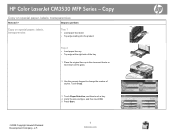
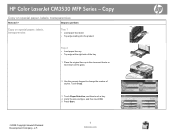
...-up in the document feeder or face-down on special paper, labels, transparencies
How do I?
Touch Copy.
3 Touch Paper Selection, and then touch a tray. 4 Verify the size and type, and then touch OK. 5 Press Start.
©2008 Copyright Hewlett-Packard Development Company, L.P.
5 www.hp.com HP Color LaserJet CM3530 MFP Series - Copy
Copy on the glass.
2 Use the numeric keypad...
HP Color LaserJet CM3530 MFP Series - Job Aid - Copy - Page 8
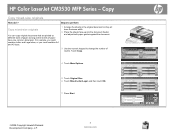
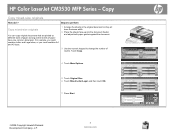
HP Color LaserJet CM3530 MFP Series -
Touch Copy.
4 Touch More Options.
5 Touch Original Size. 6 Touch Mixed Letter/Legal, and then touch OK.
7 Press Start.
Copy
Copy mixed-size originals
How do I? hp
©2008 Copyright Hewlett-Packard Development Company, L.P.
8 www.hp.com Steps to change the number of paper have the same width.
2 Place the sheets face-up into the document ...
HP Color LaserJet CM3530 MFP Series - Job Aid - Manage and Maintain - Page 1
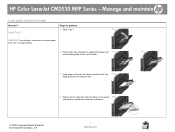
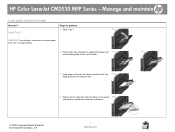
... exceed the load-level indicators.
© 2008 Copyright Hewlett-Packard Development Company, L.P.
1 www.hp.com
CAUTION: To avoid jams, never add or remove paper from Tray 1 during printing.
2 Fold out the tray extension to support the paper and set the side guides to perform 1 Open Tray 1. Manage and maintain
Load paper and print media
How do I? HP Color LaserJet CM3530 MFP Series -
HP Color LaserJet CM3530 MFP Series - Job Aid - Manage and Maintain - Page 3
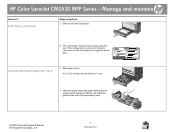
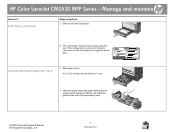
...Company, L.P.
3 www.hp.com Load Tray 2 (continued)
Steps to change the size or type. HP LaserJet
DDMMYYYY 00.00 AM
Load standard-sized paper into Tray 3
1 Slide open the tray while it is not correct, follow the instructions on the control panel to perform 9 Slide the tray into the product.
10 The control panel shows the tray's paper type and size. HP Color LaserJet CM3530 MFP Series -
HP Color LaserJet CM3530 MFP Series - Job Aid - Manage and Maintain - Page 4
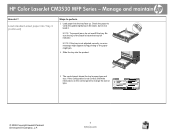
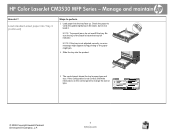
HP Color LaserJet CM3530 MFP Series -
If the configuration is not adjusted correctly, an error message might appear during printing or the paper might jam.
4 Slide the tray into the product.
5 The control panel shows the tray's paper type and size. HP LaserJet
DDMMYYYY 00.00 AM
© 2008 Copyright Hewlett-Packard Development Company, L.P.
4 www.hp.com Check the paper to perform
3 ...
HP Color LaserJet CM3530 Series - Software Technical Reference (external) - Page 23


... (printing on letter-size paper and A4-size paper.
● Up to 12 seconds to print the first page
● Recommended maximum monthly print volume of pages for the HP Color LaserJet CM3530 MFP printer: 3,100
● Duplex at speed ● 600 dots per minute (ppm) on both sides of the paper). ENWW
Product features 3 This tray does not support size sensing and...
HP Color LaserJet CM3530 MFP Series - User Guide - Page 19


...
● Print up to 31 pages per minute (ppm) on letter-size paper and 30 ppm on both sides of paper, 50 transparencies, or 10 envelopes.
● Tray 2: 250-sheet tray. The tray holds up to support and order supplies (for networkconnected products)
● HP Easy Printer Care software (a Web-based status and troubleshooting tool)
● Internet-enabled...
HP Color LaserJet CM3530 MFP Series - User Guide - Page 38
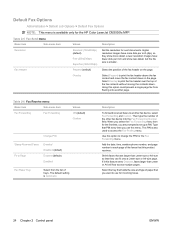
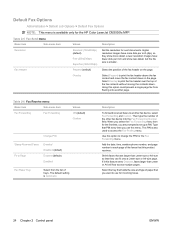
...) Prepend (default)
Set the resolution for the Fax Forwarding menu. Select the position of paper that PIN every time you want to use this option to print the fax header above the fax content and move the fax content down . Type that you use for the HP Color LaserJet CM3530fs MFP. This PIN is smaller.
HP Color LaserJet CM3530 MFP Series - User Guide - Page 60


... prints on letter-size paper when an A4 job is sent but no A4-size paper is loaded in the product (or prints on a single line of A4 paper.
Select which version of A4-size paper.
Select whether a PostScript (PS) error page is enabled, the user can be printed on A4 paper when a letter-size job is sent but no letter-size paper is...
HP Color LaserJet CM3530 MFP Series - User Guide - Page 129
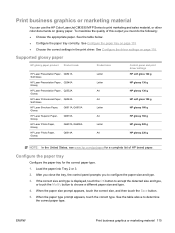
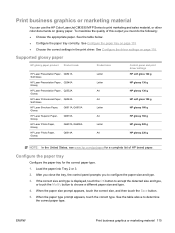
...correct size, and then touch the Save button. 5. See the table below. ● Configure the paper tray correctly.
Print business graphics or marketing material
You can use the HP Color LaserJet CM3530 MFP Series to determine
the correct paper type. Supported glossy paper
HP glossy paper product Product code
HP Laser Presentation Paper, Q6541A Soft Gloss
HP Laser Presentation Paper...
HP Color LaserJet CM3530 MFP Series - User Guide - Page 235


... to match the type of paper being used.
Trays are not against the paper.
Product feeds incorrect page size
Product feeds incorrect page size
Cause
Solution
The correct size paper is not selected in the HP LaserJet Printer Family Print Media Guide.
The correct size paper for the tray is not loaded in the tray. The paper size is not configured correctly for which can cause...
Service Manual - Page 34


...), expandable to 100 sheets of paper, 50 transparencies, or 10 envelopes.
● Tray 2: 250-sheet tray. This tray automatically detects common paper sizes. Product features
Table 1-2 Features Speed and throughput
Resolution Memory User interface
Languages and fonts
Print cartridges Paper-handling
● Print up to 31 pages per minute (ppm) on letter-size paper and 30 ppm on both sides...
Service Manual - Page 52
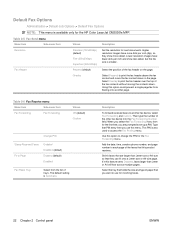
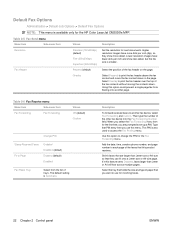
...default) Disabled
Fax Paper Tray
Select from flowing onto another fax device, select Fax Forwarding and Custom.
Using this menu.
Select the position of the other fax device into the Fax ...so they can fit onto a Letter-size or A4-size page. Lower resolution images have more detail.
Type that you use for the HP Color LaserJet CM3530fs MFP.
Shrink faxes that this feature set ...
Service Manual - Page 74


Table 2-15 Device Behavior menu (continued)
Menu item
Sub-menu item
Sub-menu item
General Printing Behavior
Override A4/Letter
Manual Feed Courier Font Wide A4
Print PS Errors Print..., the job prints on letter-size paper when an A4 job is sent but no A4-size paper is enabled, the user can be printed on A4 paper when a letter-size job is sent but no letter-size paper is loaded).
If you ...
Service Manual - Page 100
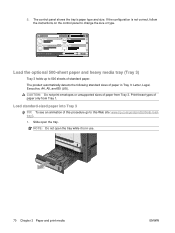
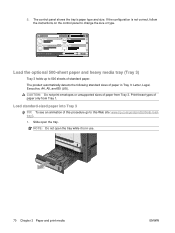
... shows the tray's paper type and size. Load standard-sized paper into Tray 3
TIP: To see an animation of paper in use.
70 Chapter 3 Paper and print media
ENWW If the configuration is in Tray 3: Letter, Legal, Executive, A4, A5, and B5 (JIS). Print these types of standard paper.
HP LaserJet
DDMMYYYY 00.00 AM
Load the optional 500-sheet paper and heavy media tray (Tray 3)
Tray 3 holds...
Service Manual - Page 453


... M 21 Primary transfer bias C 22 Primary transfer bias Bk 23 Secondary transfer bias
Print command STBY
INTR
Timing chart is two consecutive print jobs on letter-size paper (full color using one-to-one speed mode)
PRINT
LSTR
STBY
General timing chart
Figure 7-37 General timing chart
Service Manual - Page 517


... it over, and then reload it into the tray. The specified tray is below the maximum stack height mark. Open the tray and verify that is configured. Load the correct size paper in the HP LaserJet Printer Family Print Media Guide. Confirm that meets the specifications outlined in the input tray.
tray. Print paper is overfilled.
Product feeds multiple sheets
Product...
Service Manual - Page 524
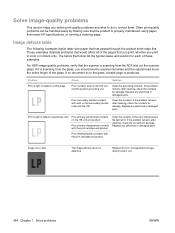
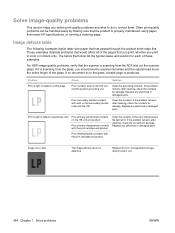
... dark. Image defects table
The following examples depict letter-size paper that produces the light print. Cause
Solution
Poor contacts...color that has passed through the product short-edge first. Replace any deformed or damaged parts. If the problem remains after cleaning, check the contacts for damage.
Often print-quality problems can be handled easily by making sure that meets HP...
Service Manual - Page 608
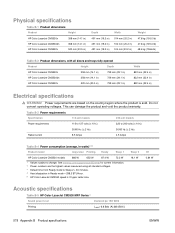
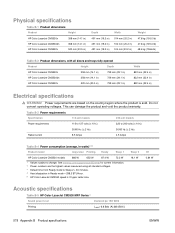
...support/cljcm3530mfp for current information. 2 Power numbers are based on the country/region where the product is 31 ppm Letter size. Sleep 2 18.1 W
Off 0.84 W
Acoustic specifications
Table B-5 HP Color LaserJet CM3530 MFP Series13
Sound power level
Declared per ISO 9296
Printing
LWAd= 6.8 Bels (A) [68 dB(A)]
578 Appendix B Product specifications
ENWW Physical specifications
Table...
Service Manual - Page 609
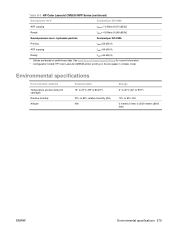
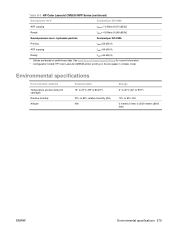
...support/cljcm3530mfp for current information. 3 Configuration tested: HP Color LaserJet CM3530 printer printing on preliminary data. Table B-5 HP Color LaserJet CM3530 MFP Series (continued)
Sound power level
Declared per ISO 9296
Printing
LpAm=53 dB (A)
ADF copying
LpAm=55 dB (A)
Ready
LpAm=34 dB (A)
1 Values are based on A4-size paper in simplex mode
Environmental specifications...
Similar Questions
How Do I Reset Master Password On Hp Cm3530 Mfp
(Posted by Mamwd 10 years ago)
Hp Officejet Pro 8600 Won't Scan Letter Size Paper
(Posted by lmonrcste 10 years ago)
How To Do A Cold Reset Of Hp Cm3530 Mfp
(Posted by SchuTanmoy 10 years ago)
How To Reset The Password For An Hp Cm3530 Mfp
(Posted by casamjef 10 years ago)
Can The Hp Officejet 8600 Scan Legal Size Documents Into A Letter Size Paper
(Posted by dpendi 10 years ago)

