HP CM3530 Support Question
Find answers below for this question about HP CM3530 - Color LaserJet MFP Laser.Need a HP CM3530 manual? We have 37 online manuals for this item!
Question posted by altaclc on February 9th, 2014
Hp Cm3530 Mfp Address Book Cannot Add
The person who posted this question about this HP product did not include a detailed explanation. Please use the "Request More Information" button to the right if more details would help you to answer this question.
Current Answers
There are currently no answers that have been posted for this question.
Be the first to post an answer! Remember that you can earn up to 1,100 points for every answer you submit. The better the quality of your answer, the better chance it has to be accepted.
Be the first to post an answer! Remember that you can earn up to 1,100 points for every answer you submit. The better the quality of your answer, the better chance it has to be accepted.
Related HP CM3530 Manual Pages
HP Color LaserJet CM3530 MFP Series - Job Aid - Fax - Page 4
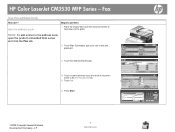
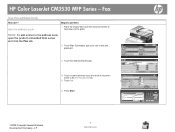
... Development Company, L.P.
4 www.hp.com Fax
Use the address book
How do I?
NOTE: To add entries to the Fax Recipients list.
5 Touch OK.
6 Press Start.
HP Color LaserJet CM3530 MFP Series - If prompted, type your user name and password.
3 Touch the Address Book button.
4 Touch a name and then touch the arrow to move the name to the address book, open the product embedded...
HP Color LaserJet CM3530 MFP Series - Job Aid - Scan - Page 2


... book button
Add a name to the address book
3 Touch the plus (+) button. 4 Type the name and touch OK. 5 Type the e-mail address and touch OK. 6 Touch OK to perform
1 Touch E-mail. Access the address book
Steps to save the address book entry.
©2008 Copyright Hewlett-Packard Development Company, L.P.
2 www.hp.com
Scan
Use the address book
How do I? HP Color LaserJet CM3530 MFP...
HP Color LaserJet CM3530 MFP Series - Job Aid - Security/Authentication - Page 2
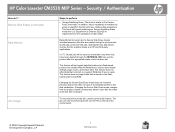
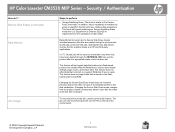
... jobs, proof and hold jobs, disk-based fonts, disk-based macros (forms), address books, and HP and third-party applications. NOTE: Stored jobs will be printed when the correct PIN...files that is stored on the disk, nor does it immediately perform a fulldisk sanitization.
HP Color LaserJet CM3530 MFP Series -
Secure Disk Erase (continued) Data affected
Job storage
Steps to perform
●...
HP Color LaserJet CM3530 Series - Software Technical Reference (external) - Page 86
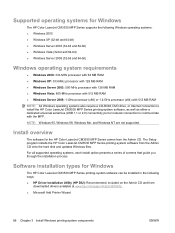
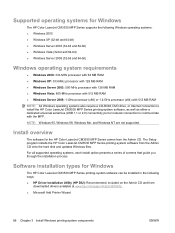
... CD and from
downloaded drivers available at www.hp.com/support/cljcm3530mfp. ● Microsoft Add Printer Wizard
66 Chapter 3 Install Windows printing-system components
ENWW
The Setup program installs the HP Color LaserJet CM3530 MFP Series printing-system software from the Admin CD.
Install overview
The software for the HP Color LaserJet CM3530 MFP Series comes from the Admin CD onto...
HP Color LaserJet CM3530 Series - Software Technical Reference (external) - Page 146
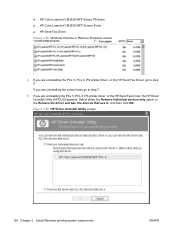
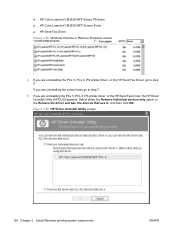
... Remove the driver and ALL the devices that use it., and then click OK. Figure 3-56 HP Driver Uninstall Utility screen
126 Chapter 3 Install Windows printing-system components
ENWW If you are uninstalling the screen fonts go to step 7.
5. ● HP Color LaserJet CM3530 MFP Series PS driver ● HP Color LaserJet CM3530 MFP Screen Fonts ● HP Send Fax Driver Figure 3-55...
HP Color LaserJet CM3530 MFP Embedded Web Server - User Guide - Page 6


... Address Book ...80 E-mail Address Book tasks 80 Import/Export ...82 Import an address book ...82
iv
ENWW To turn on the AutoSend feature 36 Security ...37
Configure Security Settings 38 HP Jetdirect...51 Configure Address Settings for Kerberos Authentication 51 Use the MFP control panel for Kerberos Authentication 52 Device PIN Authentication ...53 User PIN Authentication ...54 Add New Users...
HP Color LaserJet CM3530 MFP Embedded Web Server - User Guide - Page 12
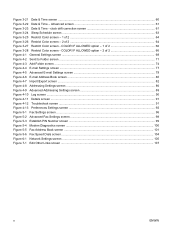
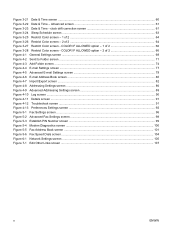
... 3-21 Date & Time screen ...60 Figure 3-22 Date & Time - COLOR IF ALLOWED option - 2 of 2 66 Figure 4-1 General Settings screen ...69 Figure 4-2 Send to Folder screen ...71 Figure 4-3 Add Folder screen ...74 Figure 4-4 E-mail Settings screen ...77 Figure 4-5 Advanced E-mail Settings screen 79 Figure 4-6 E-mail Address Book screen ...80 Figure 4-7 Import/Export screen ...82 Figure...
HP Color LaserJet CM3530 MFP Embedded Web Server - User Guide - Page 17


...HP Embedded Web Server 5 using the HP MFP DSS Configuration Utility.
See Managing network operation from the Settings screens on page 25. NOTE: If the Digital Sending Software (HP... the fax address book. See Configuring the product from the Networking screens on page 7. Figure 1-1 Sample HP EWS screen
1
2
6
3
7
4
5
Table 1-1 HP Embedded Web Server
Callout
HP EWS
Description
...
HP Color LaserJet CM3530 MFP Embedded Web Server - User Guide - Page 94


... see Export an address book on this device. The CSV format is a common data format that they can be sure to keep your HP device current with a comma...add new e-mail addresses, fax numbers, or user records, so that is often used to and from the device into a file on your organization. When you export records, you must be accessed on page 85. This file can import address book...
HP Color LaserJet CM3530 MFP Embedded Web Server - User Guide - Page 97


... be displayed. Click Clear Selected Address Book(s) to clear, although e-mail addresses and e-mail distribution lists may not be cleared separately.
Under Step 2, type in the selected address books. Clear address books
By default, clicking the Clear Selected Address Book(s) button clears all address books before importing address book data from the device.
This data is displayed.
HP Color LaserJet CM3530 MFP Embedded Web Server - User Guide - Page 113
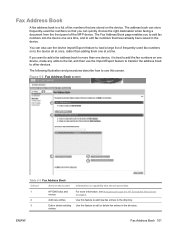
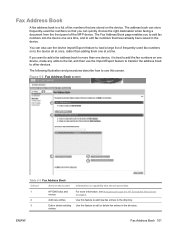
...
Fax Address Book 101
Use this feature to add new fax entries to the device all at once, rather than one device, it is a list of the MFP device. The address book can store frequently-used fax numbers on one device, make any edits to the list, and then use this feature to other devices. Fax Address Book
A fax address book is best to add the...
HP Color LaserJet CM3530 MFP Series - User Guide - Page 9


... E-mail screen ...152 Perform basic e-mail functions ...153 Load documents ...153 Send documents ...153 Send a document 153 Use the auto-complete function 154 Use the address book ...154 Create a recipient list ...154 Use the local address book 155 Add e-mail addresses to the local address book 155 Delete e-mail addresses from the local address book 155
ENWW
vii
HP Color LaserJet CM3530 MFP Series - User Guide - Page 166


...add the necessary information.
7 More Options button Touch this button to change certain e-mail settings for the current scan job.
8 Subject: field
Touch this field to open the keyboard, and then type a subject title.
9 To: field
Touch this field to open the keyboard, and then type the e-mail addresses... see Use the local address book on the Send E-mail screen.
12
34
HP LaserJet
10
5
9 6...
HP Color LaserJet CM3530 MFP Series - User Guide - Page 185
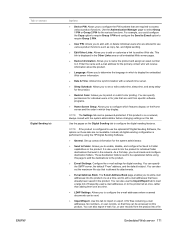
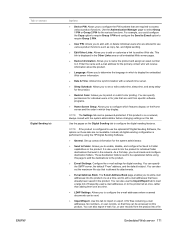
...with the system administrator before using the HP Digital Sending Software.
● General. The E-mail Address Book page enables you to set the maximum...Allows you to add e-mail addresses into a file
Embedded Web server 171 Tab or section Digital Sending tab
ENWW
Options
● Device PIN: Allows you... you to permit or restrict color printing.
NOTE: If the product is on this product. ...
HP Color LaserJet CM3530 MFP Series - User Guide - Page 186


...is connected to an IP-based network. NOTE: This tab is available only for the HP Color LaserJet CM3530fs MFP.
● Use the Fax Settings screen to configure the send-to-fax features for ...hp instant support: Connects you to the HP Web site to help regarding various topics.
● Show Me How: Connects to the support site for the product.
● The Fax Address Book page enables you to add...
HP Color LaserJet CM3530 MFP Series - Analog Fax Accessory 500 Fax Guide - Page 12


HP LaserJet Analog Fax Accessory 500 features
Send-fax features Receive-fax features Advanced fax features Remote fax configuration Security features
● Speed dials ● Fax address book ● Resolution and image-adjustment options ● Billing codes ● Stamp received faxes ● Block incoming faxes ● Fax polling ● Adjustable rings-to-answer &#...
HP Color LaserJet CM3530 MFP Series - Analog Fax Accessory 500 Fax Guide - Page 42
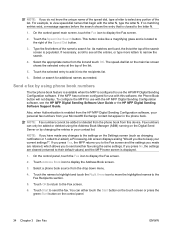
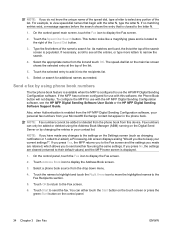
...add it into the recipients list.
6. NOTE: If you have made are cleared (returned to keep your contact list. If you press No, the settings are retained, which allows you to display the Address Book...Address Book Manager (ABM) running on the Settings screen (such as needed. This button looks like to their default values) and the MFP home screen is enabled from the HP MFP... device.
HP Color LaserJet CM3530 MFP Series - Analog Fax Accessory 500 Fax Guide - Page 43
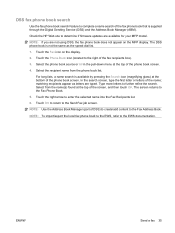
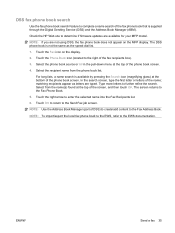
... the MFP display. The screen returns to further refine the search. NOTE: Use the Address Book Manager (part of the fax phone book that is supplied through the Digital Sending Service (DSS) and the Address Book Manager (ABM). DSS fax phone book search
Use the fax phone book search feature to complete a name search of DSS) to create/add...
Service Manual - Page 117


...● LDAP Settings. The E-mail Address Book page enables you to add e-mail addresses into a file
Embedded Web server 87 ...addresses where scanned documents can be accessed on all embedded Web server pages.
● Device Information: Allows you to permit or restrict color...; Restrict Color: Allows you to name the product and assign an asset number to use the optional HP Digital Sending...
Service Manual - Page 118


... is available only for the HP Color LaserJet CM3530fs MFP.
● Use the Fax Settings screen to configure the send-to-fax features for the product.
● The Fax Address Book page enables you to add fax numbers into the product...other than adding them one at a time.
● Use the Fax Speed Dials screen to add, edit, or delete fax speed dial entries to and from the product. You can use any...
Similar Questions
How To Replace A Power Supply Hp Cm3530 Mfp
(Posted by gmosdea123 9 years ago)
How Do I Reset Master Password On Hp Cm3530 Mfp
(Posted by Mamwd 10 years ago)
How To Scan To Email From Hp 8600 Using Address Book
(Posted by MaybSt 10 years ago)
How To Reset The Password For An Hp Cm3530 Mfp
(Posted by casamjef 10 years ago)

