HP CM3530 Support Question
Find answers below for this question about HP CM3530 - Color LaserJet MFP Laser.Need a HP CM3530 manual? We have 37 online manuals for this item!
Question posted by charmarrazzo on August 15th, 2011
Fax Answer And Voicemail
How or can I set up my machine to answer only fax call or go to voicemail? I want my unanswered called to go to voicemail but the fax picks up. Is there a way for the fax to know to pick up only faxs?
Current Answers
There are currently no answers that have been posted for this question.
Be the first to post an answer! Remember that you can earn up to 1,100 points for every answer you submit. The better the quality of your answer, the better chance it has to be accepted.
Be the first to post an answer! Remember that you can earn up to 1,100 points for every answer you submit. The better the quality of your answer, the better chance it has to be accepted.
Related HP CM3530 Manual Pages
HP Color LaserJet CM3530 MFP - Poster - Use the Control Panel - Page 1


...set other options.
5. Touch to select recipients. E-mail
Send a document as an attachment to an e-mail
Job Storage
Scan and store a job
Black Copies: Fax
Send a document to open the keyboard, and then type the folder path.
Touch Start . HP Color LaserJet CM3530 MFP Use the Control Panel
Copy
HP CM8060 Color MFP...supplies
Administration
Set up in which you want to print. Touch Fax .
...
HP Color LaserJet CM3530 MFP Series - Job Aid - Color - Page 1


... adjustment option optimizes the neutral-gray color treatment, halftones, and edge enhancements for color documents. This option is recommended for printing all color documents. HP Color LaserJet CM3530 MFP Series -
NOTE: Automatic is the default setting and is useful for text, graphics, and photographs.
To gain access to the manual color options, from the printer driver to Automatic...
HP Color LaserJet CM3530 MFP Series - Job Aid - Color - Page 2


... black) by overlapping the edges of detail. Adaptive halftoning is best for large, solid-filled print areas and enhances photographs by combining all four toner colors. HP Color LaserJet CM3530 MFP Series - This setting is on .
● Off turns off both trapping and adaptive halftoning.
© 2008 Copyright Hewlett-Packard Development Company, L.P.
2 www.hp.com...
HP Color LaserJet CM3530 MFP Series - Job Aid - Copy - Page 10


... network folder, or faxing.
1 Touch Copy.
2 Touch Image Adjustment.
3 Adjust the Darkness setting to increase or decrease the amount of black.
4 Increase the Background Cleaup setting to remove faint images ... Background Cleanup setting if you are having trouble copying a faint image on the page.
5 Adjust the Sharpness setting to remove a background color. HP Color LaserJet CM3530 MFP Series -
HP Color LaserJet CM3530 Series - Software Technical Reference (external) - Page 158
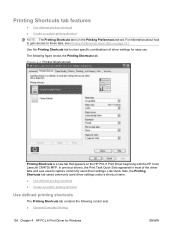
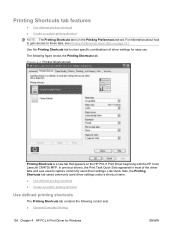
... gain access to these tabs, see Printing Preferences driver tabs on the HP PCL 6 Print Driver beginning with the HP Color LaserJet CM4730 MFP. Use the Printing Shortcuts tab to capture commonly used driver settings under a shortcut name. ● Use defined printing shortcuts ● Create a custom printing shortcut
Use defined printing shortcuts
The Printing...
HP Color LaserJet CM3530 Series - Software Technical Reference (external) - Page 191
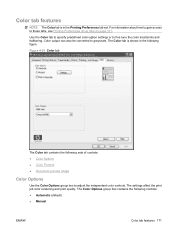
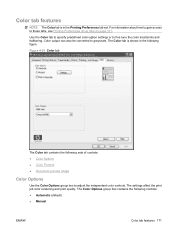
... on page 131,
Use the Color tab to specify predefined color-option settings or to grayscale. Color output can also be converted to fine tune the color treatments and halftoning. The Color tab is in the following figure.
The settings affect the print job color rendering and print quality. Figure 4-20 Color tab
The Color tab contains the following controls...
HP Color LaserJet CM3530 Series - Software Technical Reference (external) - Page 209


...usage by clicking in the Configuration Settings list. Additional Settings
Printer setting) Provides access to information about device and network activities. Embedded Web Server
The product is listed on a network.
Network Settings
Printer setting) Provides the ability to set the color job printing behavior.
Restrict Color
Printer setting) Provides the ability to adjust network...
HP Color LaserJet CM3530 Series - Software Technical Reference (external) - Page 285
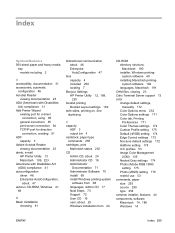
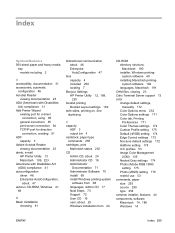
... Server support 13 color
change default settings, manually 172
Color Options menu 232 Color Options settings 171 Color tab, Printing
Preferences 171 Color Themes settings 174 Custom Profile setting 175 Default (sRGB) setting 174 Edge Control settings 173 fine-tune default settings 172 Halftone setting 174 ICC profiles 53 Image Color Management
(ICM) 135 Neutral Gray settings 174 Photo (Adobe...
HP Color LaserJet CM3530 MFP Embedded Web Server - User Guide - Page 108
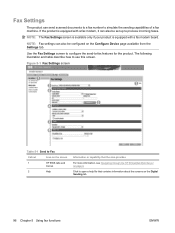
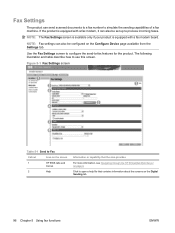
... the Configure Device page available from the Settings tab. If the product is equipped with a fax modem, it can send scanned documents to a fax number to process incoming faxes. The following illustration and table describe how to -fax features for the product.
NOTE: Fax settings can also be set up to simulate the sending capabilities of a fax machine. NOTE: The Fax Settings screen...
HP Color LaserJet CM3530 MFP Embedded Web Server - User Guide - Page 123
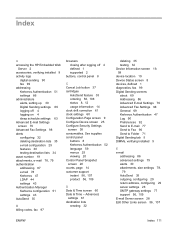
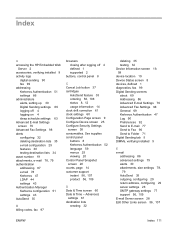
...
creating 32
deleting 35 testing 34 Device Information screen 19, 58 device location 19 Device Status screen 8 devices, defined 1 diagnostics, fax 99 Digital Sending screens about 69 Addressing 86 Advanced E-mail Settings 79 Advanced Fax Settings 98 General 69 Kerberos Authentication 47 Log 90 Preferences 92 Send to E-mail 77 Send to Fax 96 Send to Folder 71 Digital...
HP Color LaserJet CM3530 MFP Series - User Guide - Page 45
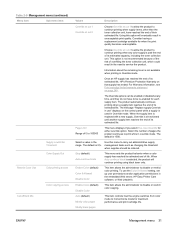
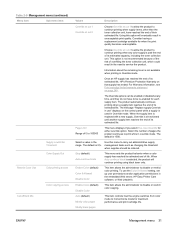
...statement on that supply has ended. The message "Replace supply Override in use the Color If Allowed setting, set up user permissions and/or application permissions in the embedded Web server, HP Easy ...Care software, or Web Jetadmin. Stop (default) Auto-continue black
This menu sets the product behavior when a color supply has reached its estimated end of its estimated life. Consider having a ...
HP Color LaserJet CM3530 MFP Series - User Guide - Page 144
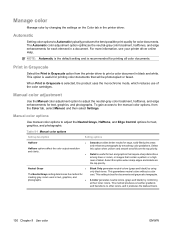
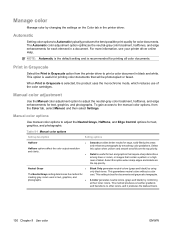
...that require sharp distinctions among lines or colors, or images that will be photocopied or faxed.
Detail is best for
creating gray colors used in black and white. This guarantees neutral colors without a color cast.
Table 9-1 Manual color options
Setting description
Setting options
Halftone
●
Halftone options affect the color output resolution
and clarity. ●
Neutral...
HP Color LaserJet CM3530 MFP Series - User Guide - Page 145


... or in the operating system.
● Custom profile increases the color saturation in raw device mode. Color themes
Use color themes to interpret RGB color as sRGB. It renders deeper, more colorfully. Setting description RGB Color
Setting options
● Default (sRGB) instructs the product to adjust the RGB Color options for digital photos that uses AdobeRGB, it were printed as...
HP Color LaserJet CM3530 MFP Series - User Guide - Page 148
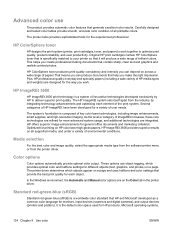
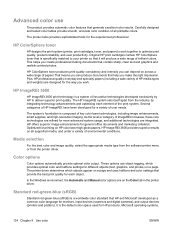
...color settings that provide the best print quality for the way you create professional looking documents that is the default color space used for monitors, input devices (scanners and digital cameras), and output devices...are on the Color tab in the printer driver. Carefully designed and tested color tables provide smooth, accurate color rendition of key color laser technologies, including ...
HP Color LaserJet CM3530 MFP Series - User Guide - Page 285
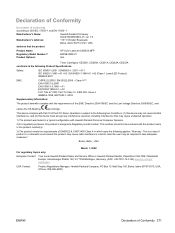
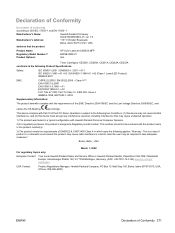
...device may not cause harmful interference, and (2) this device must accept any interference received, including interference that the product
Product Name: Regulatory Model Number:2) Product Options:
HP Color LaserJet CM3530 MFP... / EN 60825-1:1994 A1 +A2 (Class 1 Laser/LED Product) GB4943-2001
EMC:
CISPR 22:2005 ...223;e 140, D-71034 Böblingen, Germany, (FAX: +49-7031-14-3143) www.hp.com/go...
HP Color LaserJet CM3530 MFP Series - User Guide - Page 286
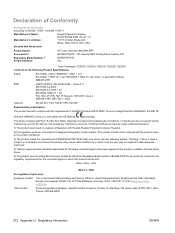
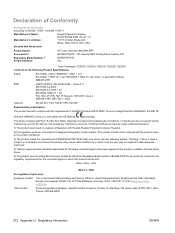
...ße 140, D-71034 Böblingen, Germany, (FAX: +49-7031-14-3143) www.hp.com/go...Product Options:
HP Color LaserJet CM3530fs MFP BOISB-0703-00 - This device complies with the ...above.
5) This product uses an analog fax accessory module for which this product is...1021, USA
declares that may be sold.
HP LaserJet MFP Analog Fax Accessory 500 BOISB-0802-02 ALL
Toner Cartridges: ...
HP Color LaserJet CM3530 MFP Series - Analog Fax Accessory 500 Fax Guide - Page 94


...dialing 15 printing locked faxes 43 pulse dialing setting 14
R receiving faxes 37 redial interval, setting 16 redial-on-busy
setting 15 redial-on-no-answer
setting 16 regulatory statements
...EMI statement 83 tips 3 tone dialing
setting 14 troubleshooting
fax settings menu does not appear 7
PBX systems 55 slow fax reception 53 slow fax transmission 55
V voice calls and retries 40 VoIP 46
W ...
HP Color LaserJet CM3530 MFP Series - Analog Fax Accessory 500 Send Fax Driver Guide - Page 14


...MFP Send Fax when the driver is installed by using the network printer installation (Point-and-Print). Some features, such as fax preview, are not available if the driver is installed on a printer that is connected to another computer, then the IP address of the computer is already connected to step 8.
8 Chapter 1 Set... printer attached to install the MFP Send Fax driver on a network.
6....
HP Color LaserJet CM3530 MFP Series - Analog Fax Accessory 500 Send Fax Driver Guide - Page 86


... 4 supported hardware 4 supported operating systems 4 system requirements 4
T test page
does not print 68 print 16 tips 3 troubleshoot 67
U uninstall
MFP Send Fax driver 29 update settings 72 upgrade firmware 5
V voice calls and retries 54
W warning
PC fax feature disabled 74 warning messages 74 warnings 3
R refresh
default fields 72
S sender information
configure 56
80 Index
ENWW
Service Manual - Page 59
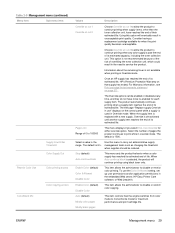
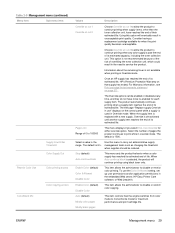
...Auto-continue black is 1500.
The message "Replace supply Override in use the Color If Allowed setting, set up user permissions and/or application permissions in unacceptable print quality. The default ...end of its estimated life. Stop (default) Auto-continue black
This menu sets the product behavior when a color supply has reached its estimated end of its estimated life, HP's Premium ...
Similar Questions
Color Laserjet Cm2320nf Mfp Goes Offline When Faxing
(Posted by stilejoea 10 years ago)
How To Stop Hp Color Laser Jet Cm3530 Mfp From Printing Fax T.300 Protocol
trace sheets
trace sheets
(Posted by angeje 10 years ago)
How To Program Fax No In M1210 Mfp Laser Jet Professional
(Posted by Sophirayj 10 years ago)
Hp Color Laserjet Cm3530 Mfp Won't Print Faxes
(Posted by HEMBatawi 10 years ago)
Can Hp Laserjet Pro M1530 M1536dnf Laser Multifunction Printer Scan Text
(Posted by muecdg 10 years ago)

