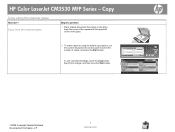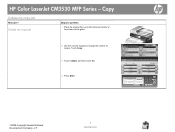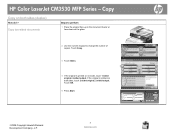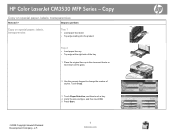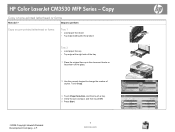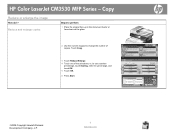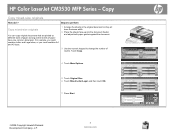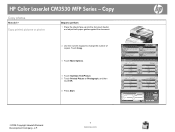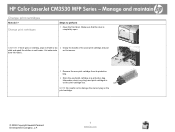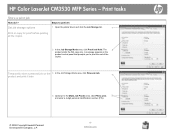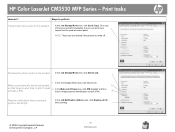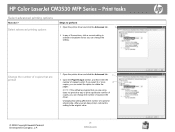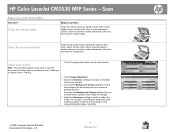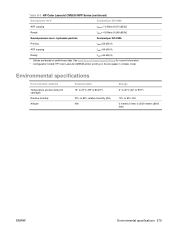HP CM3530 Support Question
Find answers below for this question about HP CM3530 - Color LaserJet MFP Laser.Need a HP CM3530 manual? We have 37 online manuals for this item!
Question posted by kawo on March 10th, 2014
Will Color Laserjet Cm3530 Mfp Series Copy With Empty Cartridge
The person who posted this question about this HP product did not include a detailed explanation. Please use the "Request More Information" button to the right if more details would help you to answer this question.
Current Answers
Related HP CM3530 Manual Pages
Similar Questions
How To Unlock Hp Color Laserjet Cm3530 Mfp Series
(Posted by mspofatboy 10 years ago)
What Is The Default Password For Hp Color Laserjet Cm3530 Mfp Series
(Posted by knugdcon 10 years ago)
How To Erase The Web Server Password On Hp Color Laserjet Cm3530 Mfp Series
(Posted by jdhjcha 10 years ago)
How Do I Scan From A Hp Color Laserjet Cm1312 Mfp Series Pcl 6
How do I scan from a HP Color LaserJet CM1312 MFP Series PCL 6 to my Laptop
How do I scan from a HP Color LaserJet CM1312 MFP Series PCL 6 to my Laptop
(Posted by duncanmccombie 11 years ago)
Hp Color Laserjet Cm1312 Mfp Series Pcl 6
Please advise whether HP Color Laserjet CM1312 MFP Series PCL 6 is able to print papers with 90g/m2 ...
Please advise whether HP Color Laserjet CM1312 MFP Series PCL 6 is able to print papers with 90g/m2 ...
(Posted by mwong88586 12 years ago)