HP CM3530 Support Question
Find answers below for this question about HP CM3530 - Color LaserJet MFP Laser.Need a HP CM3530 manual? We have 37 online manuals for this item!
Question posted by Hamhei on March 15th, 2014
How To Cold Reset Hp Laserjet 3530
The person who posted this question about this HP product did not include a detailed explanation. Please use the "Request More Information" button to the right if more details would help you to answer this question.
Current Answers
There are currently no answers that have been posted for this question.
Be the first to post an answer! Remember that you can earn up to 1,100 points for every answer you submit. The better the quality of your answer, the better chance it has to be accepted.
Be the first to post an answer! Remember that you can earn up to 1,100 points for every answer you submit. The better the quality of your answer, the better chance it has to be accepted.
Related HP CM3530 Manual Pages
HP Color LaserJet, LaserJet and LaserJet MFP Products - Print Cartridge Price Increase Announcement - Page 1


...provide superior value, reliability and high-quality output. HP LaserJet Print Cartridges
August 1, 2008 As of HP LaserJet toner cartridges by five (5%) percent. HP LaserJet print cartridges will affect a total of HP's normal portfolio management, the company regularly reviews ...without prior written permission is increasing the list prices on all Mono and Color LaserJet Print Cartridges.
HP Jetdirect External Print Server Products - External USB Compatibility - Page 2


...and Windows based scanning:
HP Color LaserJet CM1015mfp and CM1017mfp
Print only:
HP Color LaserJet CM3530mfp, CM4730mfp, CM6030mfp, CM6040mfp, 4730mfp;
Scanning on AIO and MFP's
The HP Jetdirect External print servers do not support scanning on the CPL for a while as the en1700, an upgradeable solution that supports Hi-Speed USB and also supports IPv6. HP LaserJet M3027mfp, M3035mfp...
HP Jetdirect External Print Server Products - External USB Compatibility - Page 3


..., 3000, 3500, 3550, 3600, 3700, 3800, 4610, 4650, 4700, 5550 series; HP Color Inkjet cp1160 and cp1700; HP Designjet 30, 70, 90, 110+, 130, 500, 510, 800, and 820mfp; HP Photosmart 1100, 1200, 1300, 7000**, and 8000 series; HP Color Inkjet cp1160 and cp1700; HP LaserJet P2014, P2015, P2035, P2055, P3005, P4014, P4105, P4514, 1015, 1022, 1150, 1160...
HP Jetdirect External Print Server Products - External USB Compatibility - Page 4


... 8060 Color MFP with Edgeline Technology*
* printing only; Microsoft, Windows, and Windows NT/2000/XP are trademarks or registered trademarks of Microsoft Corporation in this document is subject to this information. HP Deskjet 1180c, 1220c, 1280, 5150, 5550, 5650, 6122, 9300c, 9600c, 9650, 9670, 9680, and 9800 series; HP Officejet 6100 series*; HP LaserJet M3027mfp*, M3035mfp...
HP Printers - Supported Citrix Presentation Server environments - Page 1


... supported by HP 2 Testing performed by HP ...3 HP LaserJet printers and supported driver versions 4 HP Color printers with Edgeline Technology and supported driver versions 12 Using the HP Universal Print ... Citrix-tested HP printers...26 Testing methodology for HP printers ...26 Citrix-tested HP Scanners/All-in-One devices 35 Testing methodology for HP All-in-One devices 35 Planned future...
HP Printers - Supported Citrix Presentation Server environments - Page 4


... supported driver versions
Table 1 identifies the HP LaserJet printers and associated drivers that are supported in this section.
x64: 60.061.442.00 N/A N/A N/A
N/A
4 A description of HP-supported drivers in the Citrix environment
HP printer LJ 1000 LJ P1005 LJ P1006 LJ 1010/1012
LJ 1015 CLJ CM1015/
1017 mfp LJ 1018 LJ 1020 LJ 1022...
HP Color LaserJet CM3530 MFP Series - Job Aid - Manage and Maintain - Page 3
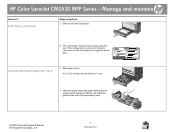
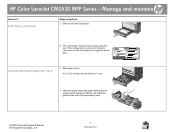
... of the paper being used.
© 2008 Copyright Hewlett-Packard Development Company, L.P.
3 www.hp.com HP LaserJet
DDMMYYYY 00.00 AM
Load standard-sized paper into the product.
10 The control panel shows the tray's paper type and size.
HP Color LaserJet CM3530 MFP Series - Load Tray 2 (continued)
Steps to change the size or type.
Manage and maintain...
HP Color LaserJet CM3530 MFP Series - Job Aid - Manage and Maintain - Page 4
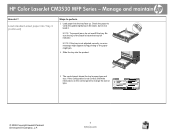
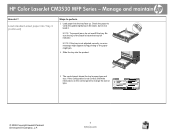
... indicator. HP LaserJet
DDMMYYYY 00.00 AM
© 2008 Copyright Hewlett-Packard Development Company, L.P.
4 www.hp.com
Load standard-sized paper into the product.
5 The control panel shows the tray's paper type and size. Check the paper to verify the guides lightly touch the stack, but do not overfill the tray. HP Color LaserJet CM3530 MFP Series - Manage...
HP Color LaserJet CM3530 Series - Software Technical Reference (external) - Page 6


Admin CD ...24 Main browser screen 24 Administrator Documentation screen 25 HP Color LaserJet CM3530 MFP Series Printing-System Install Notes 25 Fax Install Notes 26 HP Embedded Web Server User Guide 26 HP Jetdirect Administrator's Guide 27 HP Driver Preconfiguration Support Guide 27
User CD ...29 Main browser screen 29 User Guides ...30 Quick Reference Guide 30 User...
HP Color LaserJet CM3530 Series - Software Technical Reference (external) - Page 11


...Macintosh printing-system software 186 HP Color LaserJet CM3530 MFP Series PPD 187 HP Color LaserJet CM3530 MFP Series PDE 187 HP USB EWS Gateway 187 HP Printer Utility ...187 Supported ...Macintosh operating systems 209 Macintosh HP Printer Utility ...210 Access to the HP Printer Utility 210 Supplies Status ...213 Device Information ...216 HP Support ...216 Color Usage ...218 File Upload ......
HP Color LaserJet CM3530 Series - Software Technical Reference (external) - Page 78
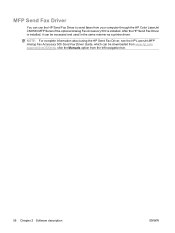
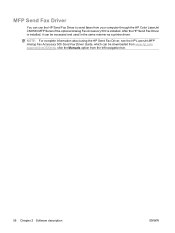
NOTE: For complete information about using the HP Send Fax Driver, see the HP LaserJet MFP Analog Fax Accessory 500 Send Fax Driver Guide, which can be downloaded from www.hp.com/ support/cljcm3530mfp, click the Manuals option from your computer through the HP Color LaserJet CM3530 MFP Series if the optional Analog Fax Accessory 500 is installed, it can be...
HP Color LaserJet CM3530 Series - Software Technical Reference (external) - Page 206


...Core Processor Macs are used by the HP LaserJet Installer for Macintosh: ● HP Color LaserJet CM3530 MFP Series PPD ● HP Color LaserJet CM3530 MFP Series PDE ● HP USB EWS Gateway ● HP Printer Utility ● HP Color LaserJet CM3530 MFP Series PPD ● HP Color LaserJet CM3530 MFP Series PDE ● HP USB EWS Gateway ● HP Printer Utility ● Supported printer...
HP Color LaserJet CM3530 Series - Software Technical Reference (external) - Page 210
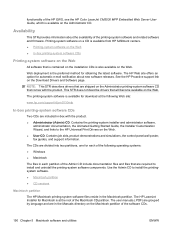
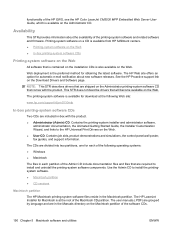
... in the Manuals directory on the Administrator CD.
functionality of the HP EWS, see the HP Color LaserJet CM3530 MFP Embedded Web Server User Guide, which is the preferred method for ... Wizard, and links to install and uninstall the printing-system software components. The HP LaserJet Installer for automatic e-mail notification about the availability of the software CDs.
190 ...
HP Color LaserJet CM3530 MFP Series - User Guide - Page 131


... Paper is required with plain papers. See Configure the paper tray on page 116. Print weatherproof maps and outdoor signs
You can use the HP Color LaserJet CM3530 MFP Series to heavy usage or weather. To maximize the quality of this output you must do the following:
● Choose the appropriate paper. This avoids ...
HP Color LaserJet CM3530 MFP Series - User Guide - Page 174
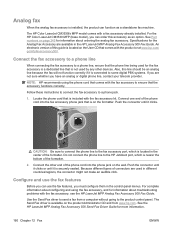
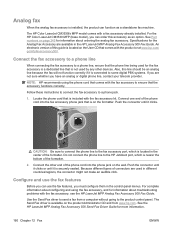
... control-panel menus. Locate the phone cord that the accessory functions correctly.
For the HP Color LaserJet CM3530 MFP (base model), you can use the fax features
Before you can order this accessory as a standalone fax machine. Connect the other devices. The Send Fax driver is available on page 245 for information about troubleshooting problems with...
HP Color LaserJet CM3530 MFP Series - User Guide - Page 259
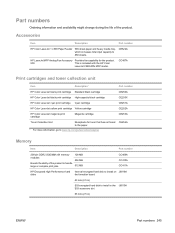
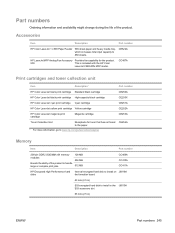
... Collection Unit
Receptacle for the product.
500
This is included with the HP Color
LaserJet CM3530fs MFP model.
Accessories
Item
Description
Part number
HP Color LaserJet 1 x 500 Paper Feeder 500-sheet paper and heavy media tray, which increases total input capacity to 850 sheets. CE522A
HP LaserJet MFP Analog Fax Accessory Provides fax capability for toner that has not fused...
HP Color LaserJet CM3530 MFP Series - User Guide - Page 286
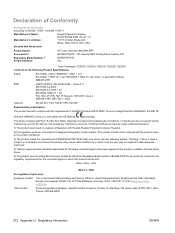
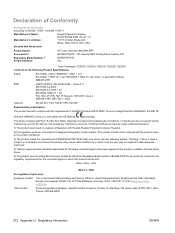
...device may not cause harmful interference, and (2) this device must accept any interference received, including interference that the product
Product Name: Accessories5) Regulatory Model Number:2) Product Options:
HP Color LaserJet CM3530fs MFP...A2 (Class 1 Laser/LED Product) GB4943-2001
EMC:
CISPR 22:2005 / EN 55022:2006 - This is a class A product. This device complies with the ...
HP Color LaserJet CM3530 MFP Series - User Guide - Page 290
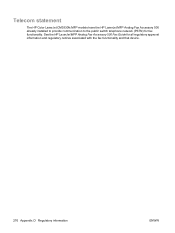
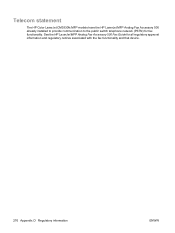
Telecom statement
The HP Color LaserJet CM3530fs MFP models have the HP LaserJet MFP Analog Fax Accessory 500 already installed to provide communication to the public switch telephone network (PSTN) for all regulatory approval information and regulatory notices associated with the fax functionality and that device.
276 Appendix D Regulatory information
ENWW See the HP LaserJet MFP Analog Fax ...
Service Manual - Page 476
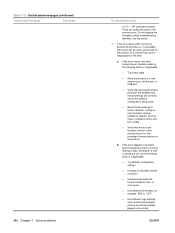
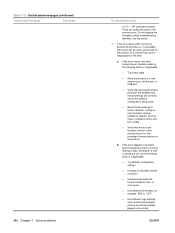
... Verify that all unused network protocols are disabled and that all settings are rarely the cause of color, or vice-versa.
● Use different file formats, for example .PDF or .TIFF.
&#...
446 Chapter 7 Solve problems
Recommended action
NOTE: HP LaserJet formatter PCAs are correctly set for the network configuration being used.
● Reset the fax settings to factory defaults.
Do not ...
Service Manual - Page 543
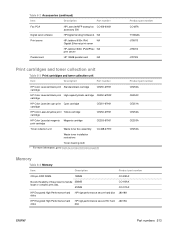
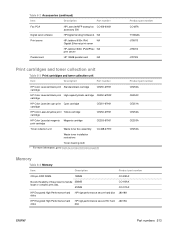
...unit
Item
Description1
Part number
HP Color LaserJet black print Standard black cartridge cartridge
CE250-67901
HP Color LaserJet black print High-capacity black cartridge CE250-67902 cartridge
HP Color LaserJet cyan print Cyan cartridge cartridge
CE251-67901
HP Color LaserJet yellow print Yellow cartridge cartridge
CE252-67901
HP Color LaserJet magenta Magenta cartridge print cartridge...
Similar Questions
How To Cold Reset Hp Color Laserjet Cm3530
(Posted by DEladr 9 years ago)
How To Reset Hp Laserjet 3530 Mfp To Factory Defaults
(Posted by Scottke 9 years ago)
How To Cold Reset Hp Laserjet Cm3530 Mfp
(Posted by meeitc 10 years ago)

