HP CM3530 Support Question
Find answers below for this question about HP CM3530 - Color LaserJet MFP Laser.Need a HP CM3530 manual? We have 37 online manuals for this item!
Question posted by Scottke on May 28th, 2014
How To Reset Hp Laserjet 3530 Mfp To Factory Defaults
The person who posted this question about this HP product did not include a detailed explanation. Please use the "Request More Information" button to the right if more details would help you to answer this question.
Current Answers
There are currently no answers that have been posted for this question.
Be the first to post an answer! Remember that you can earn up to 1,100 points for every answer you submit. The better the quality of your answer, the better chance it has to be accepted.
Be the first to post an answer! Remember that you can earn up to 1,100 points for every answer you submit. The better the quality of your answer, the better chance it has to be accepted.
Related HP CM3530 Manual Pages
HP Jetdirect External Print Server Products - External USB Compatibility - Page 2


... firmware on Laserjet MFP's. HP Designjet Z2100, Z3100, 30, 70, 90, 110+, 130, 500, 510, 800, and 820mfp; HP Jetdirect en1700
Supported with USB 1.1 in many cases no longer rely on the CPL for the Laserjet AIO's and Officejet Pro's. HP Officejet Pro K550, K850, K5300, K5400 and 8000
Print and Windows based scanning:
HP Color LaserJet CM1015mfp and...
HP Jetdirect External Print Server Products - External USB Compatibility - Page 4


...use of merchantability and fitness for any kind with respect to change without notice. HP Photosmart 1100, 1200, 1300, 7000**, and 8000 series; HP Color Inkjet cp1160 and cp1700; HP CM 8060 Color MFP with these USB network-capable HP peripherals:
HP Color LaserJet 4730mfp*, 9500mfp*; HP LaserJet M3027mfp*, M3035mfp*, M4345mfp*, M5025mfp*, M5035mfp*, 3050*, 3052*, 3055*, 3390*, 3392...
HP Color LaserJet CM3530 MFP Series - Job Aid - Manage and Maintain - Page 3
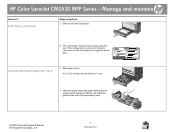
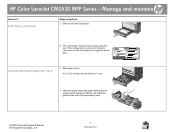
... not open the tray.
HP LaserJet
DDMMYYYY 00.00 AM
Load standard-sized paper into Tray 3
1 Slide open the tray while it is not correct, follow the instructions on the control panel to perform 9 Slide the tray into the product.
10 The control panel shows the tray's paper type and size.
HP Color LaserJet CM3530 MFP Series -
HP Color LaserJet CM3530 MFP Series - Job Aid - Manage and Maintain - Page 4
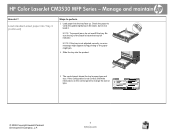
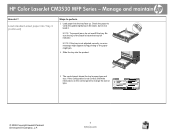
...printing or the paper might jam.
4 Slide the tray into the tray face up. HP LaserJet
DDMMYYYY 00.00 AM
© 2008 Copyright Hewlett-Packard Development Company, L.P.
4 www.hp.com Manage and maintain
How do not overfill the tray. Load standard-sized paper into...I? Check the paper to verify the guides lightly touch the stack, but do not bend it.
HP Color LaserJet CM3530 MFP Series -
HP Color LaserJet CM3530 Series - Software Technical Reference (external) - Page 6


Admin CD ...24 Main browser screen 24 Administrator Documentation screen 25 HP Color LaserJet CM3530 MFP Series Printing-System Install Notes 25 Fax Install Notes 26 HP Embedded Web Server User Guide 26 HP Jetdirect Administrator's Guide 27 HP Driver Preconfiguration Support Guide 27
User CD ...29 Main browser screen 29 User Guides ...30 Quick Reference Guide 30 User...
HP Color LaserJet CM3530 Series - Software Technical Reference (external) - Page 8


... 138 General Everyday Printing 139 Paper type 139 Paper sizes 140 Paper source 140 Orientation 141 Print on both sides 141 Pages per sheet 141 Factory Defaults 141 Create a custom printing shortcut 142 Paper/Quality tab features ...143 Paper Options ...144
vi
ENWW
HP Color LaserJet CM3530 Series - Software Technical Reference (external) - Page 19


...Color tab ...171 Figure 4-21 Color Settings dialog box ...172 Figure 4-22 Services tab ...176 Figure 4-23 Device Settings tab ...178 Figure 4-24 Font Substitution Table ...179 Figure 4-25 HP Font Installer dialog box ...180 Figure 4-26 About tab ...184 Figure 5-1 Product CD image ...195 Figure 5-2 HP LaserJet...Printer Browser-Default Browser tab 203 Figure 5-18 Printer Browser - Legal on Letter;
HP Color LaserJet CM3530 Series - Software Technical Reference (external) - Page 78
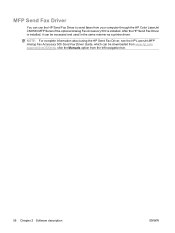
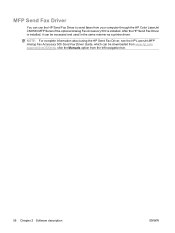
NOTE: For complete information about using the HP Send Fax Driver, see the HP LaserJet MFP Analog Fax Accessory 500 Send Fax Driver Guide, which can be downloaded from www.hp.com/ support/cljcm3530mfp, click the Manuals option from your computer through the HP Color LaserJet CM3530 MFP Series if the optional Analog Fax Accessory 500 is installed, it can be...
HP Color LaserJet CM3530 Series - Software Technical Reference (external) - Page 146
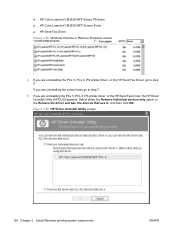
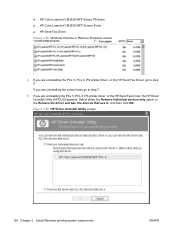
...devices that use it., and then click OK. Figure 3-56 HP Driver Uninstall Utility screen
126 Chapter 3 Install Windows printing-system components
ENWW If you are uninstalling the PCL 5, PCL 6, PS printer driver, or the HP Send Fax Driver, the HP... HP Send Fax Driver, go to step 5. ● HP Color LaserJet CM3530 MFP Series PS driver ● HP Color LaserJet CM3530 MFP Screen Fonts ● HP ...
HP Color LaserJet CM3530 Series - Software Technical Reference (external) - Page 159


● Factory Defaults NOTE: Selections (for simplification. General Everyday Printing
When General Everyday Printing is selected, the following options are selected, the Save as ... and Reset buttons become active. Paper type The following controls are available: ● Paper type: ● Paper sizes: ● Paper source: ● Orientation: ● Print on both ...
HP Color LaserJet CM3530 Series - Software Technical Reference (external) - Page 206


...Core Processor Macs are used by the HP LaserJet Installer for Macintosh: ● HP Color LaserJet CM3530 MFP Series PPD ● HP Color LaserJet CM3530 MFP Series PDE ● HP USB EWS Gateway ● HP Printer Utility ● HP Color LaserJet CM3530 MFP Series PPD ● HP Color LaserJet CM3530 MFP Series PDE ● HP USB EWS Gateway ● HP Printer Utility ● Supported printer...
HP Color LaserJet CM3530 MFP Series - User Guide - Page 46


Select Mostly black pages if you print mostly monochrome jobs or a combination of color and monochrome jobs.
32 Chapter 2 Control panel
ENWW Select Mostly color pages if nearly all your print jobs are color with high page coverage. Table 2-9 Management menu (continued)
Menu item
Sub-menu item
Values
Description
Select Auto to reset the product to the factory default setting.
Service Manual - Page 60


Select Mostly color pages if nearly all your print jobs are color with high page coverage.
Table 2-9 Management menu (continued)
Menu item
Sub-menu item
Values
Description
Select Auto to reset the product to the factory default setting.
Select Mostly black pages if you print mostly monochrome jobs or a combination of color and monochrome jobs.
30 Chapter 2 Control panel
ENWW
Service Manual - Page 461
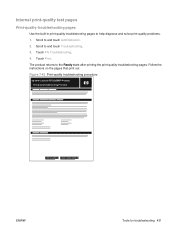
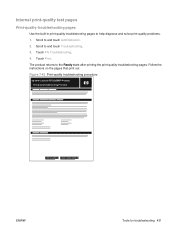
... print out. Scroll to and touch Troubleshooting. 3. The product returns to help diagnose and solve print-quality problems. 1. Figure 7-43 Print-quality troubleshooting procedure
hp color LaserJet CP 3530 MFP Printers Print Quality Troubleshooting Procedure
1
ENWW
Tools for troubleshooting 431 Touch Print. Internal print-quality test pages
Print-quality-troubleshooting pages
Use the built...
Service Manual - Page 464
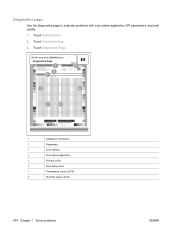
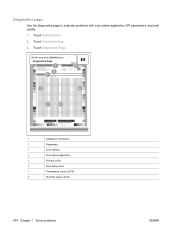
Touch Troubleshooting. 3. HP Color LaserJet CP 3530 MFP Printers
Diagnostics Page
1 24
Page 1
3
5
6
78
DD MMM YYYY XX:XX
1
Calibration information
2
Parameters
3
Color density
4
Color-plane registration
5
Primary colors
6
Secondary colors
7
Temperature values (22 M)
8
Humidity values (22 N)
434 Chapter 7 Solve problems
ENWW Touch Administration. 2. Touch Diagnostics ...
Service Manual - Page 466
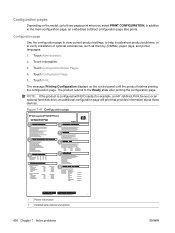
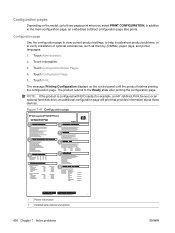
... Print Server) or an optional hard-disk drive, an additional configuration page will print that provides information about those devices. Figure 7-47 Configuration page
HP Color LaserJet CP 3530 MFP Printers
Configuration Page
1
4
Page 1
5
2
6
3
7
8
ENGLISH
1 Printer information 2 Installed personalities and options
436 Chapter 7 Solve problems
ENWW Touch Information.
3. Configuration...
Service Manual - Page 468


... Jetdirect page
The second configuration page is the HP embedded Jetdirect page, which contains the following information:
Figure 7-48 HP embedded Jetdirect page
HP Color LaserJet CP 3530 MFP Printers
Embedded Jetdirect Page
1
4
Page 1
2 5
3 6
1 HP Jetdirect Configuration indicates the product status, model number, hardware firmware version, port select, port configuration, auto negotiation...
Service Manual - Page 469
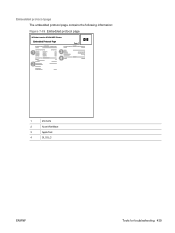
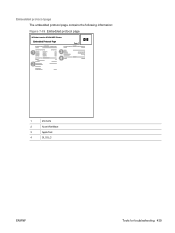
Embedded protocol page The embedded protocol page contains the following information: Figure 7-49 Embedded protocol page
HP Color LaserJet CP 3530 MFP Printers
Embedded Protocol Page
Page 1
1
3
4
2
1
IPX/SPX
2
Novell/NetWare
3
AppleTalk
4
DLC/LLC
ENWW
Tools for troubleshooting 439
Service Manual - Page 476
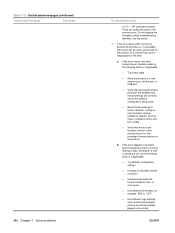
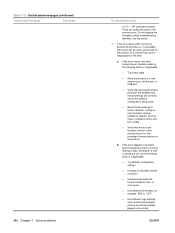
... 7 Solve problems
Recommended action
NOTE: HP LaserJet formatter PCAs are correctly set for the network configuration being used.
● Reset the fax settings to factory defaults. If the error clears after connecting ...name, and fax number.
● Verify that all settings are rarely the cause of color, or vice-versa.
● Use different file formats, for the formatter firmware version ...
Service Manual - Page 477
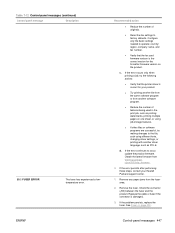
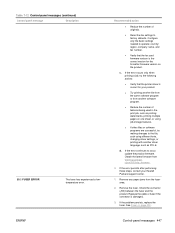
... with another software program.
● Reduce the number of originals.
● Reset the fax settings to factory defaults. Obtain the latest firmware from the fuser area.
2. Check the connector (J50...) between the fuser and the product.
Remove any paper jams from www.hp.com/go/...
Similar Questions
How To Hard Factory Reset Hp Laserjet Cm3530 Mfp
(Posted by shmarcu 10 years ago)
How Do I Reset Hp Laserjet M1319f Mfp To Factory Default
(Posted by swaknight 10 years ago)
How To Reset Hp Laserjet Cm3530 Mfp To Factory Default
(Posted by arnieccyar 10 years ago)
How To Reset Hp Photosmart C4780 To Factory Default
(Posted by doraum 10 years ago)
How To Reset Hp Laserjet Cm3530 Mfp To Factory Default Using Buttons
(Posted by fpji 10 years ago)

