HP CM3530 Support Question
Find answers below for this question about HP CM3530 - Color LaserJet MFP Laser.Need a HP CM3530 manual? We have 37 online manuals for this item!
Question posted by oscgonew on December 24th, 2013
How To Clean Hp Cm3530 Fax
The person who posted this question about this HP product did not include a detailed explanation. Please use the "Request More Information" button to the right if more details would help you to answer this question.
Current Answers
There are currently no answers that have been posted for this question.
Be the first to post an answer! Remember that you can earn up to 1,100 points for every answer you submit. The better the quality of your answer, the better chance it has to be accepted.
Be the first to post an answer! Remember that you can earn up to 1,100 points for every answer you submit. The better the quality of your answer, the better chance it has to be accepted.
Related HP CM3530 Manual Pages
HP Jetdirect External Print Server Products - External USB Compatibility - Page 2


... newer USB printers cannot be sure your firmware on Laserjet MFP's. HP Deskjet 5550, 5650, 6940, 6980, and 9800 series; HP Officejet Pro K550, K850, K5300, K5400 and 8000
Print and Windows based scanning:
HP Color LaserJet CM1015mfp and CM1017mfp
Print only:
HP Color LaserJet CM3530mfp, CM4730mfp, CM6030mfp, CM6040mfp, 4730mfp; HP Officejet Pro K8600, L7300, L7500, L7600, L7700, 6200, 8500...
HP Jetdirect External Print Server Products - External USB Compatibility - Page 4


.... HP CM 8060 Color MFP with these USB network-capable HP peripherals:
HP Business Inkjet 1000, 1100, 1200, 2280, 2300, 2600, 2800, 3000; HP LaserJet M3027mfp*, M3035mfp*, M4345mfp*, M5025mfp*, M5035mfp*, 3050*, 3052*, 3055*, 3390*, 3392*; no warranty of merchantability and fitness for any kind with these USB network-capable HP peripherals:
HP Color LaserJet 4730mfp*, 9500mfp*; HP...
HP Color LaserJet CM3530 Series - Software Technical Reference (external) - Page 7


...control panel 53
International Color Consortium (ICC) profiles 53 Embedded Web Server ...54 HP Web Jetadmin ...55 Scan Setup Wizard ...56 E-mail Setup Wizard ...57 MFP Send Fax Driver ...58 Font ...for Windows 66 Installation options ...67 Microsoft Windows general installation overview 68 HP Color LaserJet CM3530 MFP Series printing-system software Admin CD for Windows systems ...68 Install Now ...
HP Color LaserJet CM3530 Series - Software Technical Reference (external) - Page 8


...tab features ...134 Paper/Output ...134 Copy Count ...134 Graphic ...135 Image Color Management 135 TrueType Font 136 Document Options ...136 Advanced Printing Features 136 Print ... tab features ...143 Paper Options ...144
vi
ENWW HP Driver Installation Utility (HP DIU 102 Add Printer Wizard 106 Send a fax by using the HP Send Fax Driver 112 Create a network folder by using the ...
HP Color LaserJet CM3530 Series - Software Technical Reference (external) - Page 11


...Macintosh printing-system software 186 HP Color LaserJet CM3530 MFP Series PPD 187 HP Color LaserJet CM3530 MFP Series PDE 187 HP USB EWS Gateway 187 HP Printer Utility ...187 Supported ...Macintosh operating systems 209 Macintosh HP Printer Utility ...210 Access to the HP Printer Utility 210 Supplies Status ...213 Device Information ...216 HP Support ...216 Color Usage ...218 File Upload ......
HP Color LaserJet CM3530 Series - Software Technical Reference (external) - Page 46
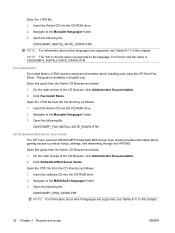
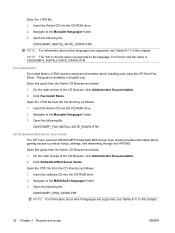
... scope
ENWW Open this chapter. Click Fax Install Notes. For French, the file name is available in this guide from the CD directory as follows: 1. Click Embedded Web Server Guide. Open the following file: CM3530MFP_FAX-INSTALL-NOTE_ENWW.HTM
HP Embedded Web Server User Guide The HP Color LaserJet CM3530 MFP Embedded Web Server User Guide provides information...
HP Color LaserJet CM3530 Series - Software Technical Reference (external) - Page 78
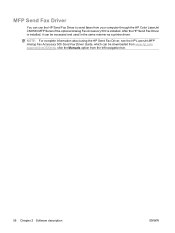
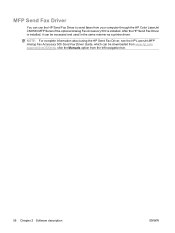
... is installed. NOTE: For complete information about using the HP Send Fax Driver, see the HP LaserJet MFP Analog Fax Accessory 500 Send Fax Driver Guide, which can be downloaded from www.hp.com/ support/cljcm3530mfp, click the Manuals option from your computer through the HP Color LaserJet CM3530 MFP Series if the optional Analog Fax Accessory 500 is installed, it can use the...
HP Color LaserJet CM3530 Series - Software Technical Reference (external) - Page 121
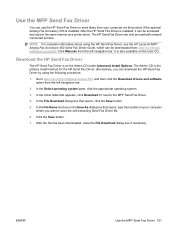
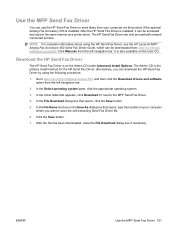
... box on the Save As dialog box that opens, click the Save button.
5. Use the MFP Send Fax Driver
You can download the HP Send Fax Driver by using the HP Send Fax Driver, see the HP LaserJet MFP Analog Fax Accessory 500 Send Fax Driver Guide, which can only be accessed and used with network connected printers. NOTE: For complete...
HP Color LaserJet CM3530 Series - Software Technical Reference (external) - Page 122


... then click the Install HP MFP Send Fax Driver button.
3.
Browse to the License Agreement. Figure 3-31 Send Fax Driver Installation-License Agreement screen
102 Chapter 3 Install Windows printing-system components
ENWW In Windows Explorer, double-click the downloaded HP Send Fax Driver executable file to the Device Connection screen. Install the HP Send Fax Driver
You can install...
HP Color LaserJet CM3530 Series - Software Technical Reference (external) - Page 123
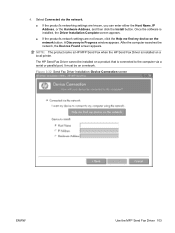
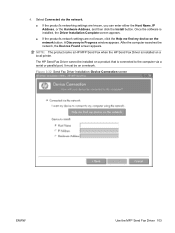
...After the computer searches the network, the Devices Found screen appears.
Figure 3-32 Send Fax Driver Installation-Device Connection screen
ENWW
Use the MFP Send Fax Driver 103 Once the software is installed,... product that is installed on a network.
NOTE: The product name is HP MFP Send Fax when the HP Send Fax Driver is connected to the computer via the network.
● If the...
HP Color LaserJet CM3530 Series - Software Technical Reference (external) - Page 127


... detailed installation instructions, see Create a new TCP/IP port for a direct connection on a local printer. NOTE: The printer name is HP MFP Send Fax when the driver is connected to install the HP Easy Printer Care on a network printer.
If the printer port does not appear in the Use the following port: drop-down...
HP Color LaserJet CM3530 Series - Software Technical Reference (external) - Page 129


... Installation-Install Printer Software screen
8.
ENWW
Use the MFP Send Fax Driver 109 Navigate to and select the HP Send Fax Driver .INF file. Click the Have Disk... Figure 3-39 Send Fax Driver Installation-Install From Disk screen
9. button. button. and a 64-bit version for Windows 2000, Windows XP, Windows Server 2003, Windows Server 2008...
HP Color LaserJet CM3530 Series - Software Technical Reference (external) - Page 131


The HP Send Fax Driver is accessed by selecting Share name: on page 100. 14.
Figure 3-41 Send Fax Driver Installation-Printer Sharing screen
ENWW
Use the MFP Send Fax Driver 111 Select an option, and then click the Next button.... on the Printer Sharing screen.
Some features, such as fax preview, are not available if the driver is then available for a Point and Print connection.
HP Color LaserJet CM3530 Series - Software Technical Reference (external) - Page 132


... or No to complete the wizard. Figure 3-42 Send Fax Driver Installation-Print Test Page screen
16. Click the Finish button to send a test fax, and then click the Next button. Send a fax by using the HP Send Fax Driver, see the HP LaserJet MFP Analog Fax Accessory 500 Send Fax Driver Guide, which can be accessed on your computer...
HP Color LaserJet CM3530 Series - Software Technical Reference (external) - Page 144
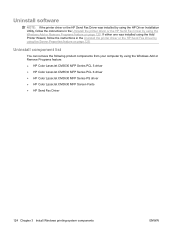
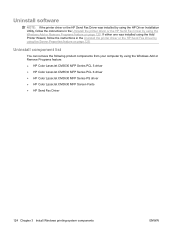
... the Uninstall the printer driver or the HP Send Fax Driver by using the Windows Add or Remove Programs feature:
● HP Color LaserJet CM3530 MFP Series PCL 5 driver ● HP Color LaserJet CM3530 MFP Series PCL 6 driver ● HP Color LaserJet CM3530 MFP Series PS driver ● HP Color LaserJet CM3530 MFP Screen Fonts ● HP Send Fax Driver
124 Chapter 3 Install Windows printing...
HP Color LaserJet CM3530 Series - Software Technical Reference (external) - Page 145
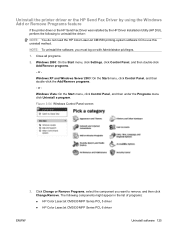
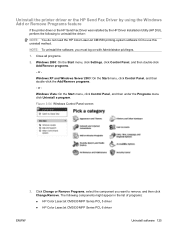
... printer driver or the HP Send Fax Driver by using the Windows Add or Remove Programs feature
If the printer driver or the HP Send Fax Driver was installed by the HP Driver Installation Utility (HP DIU), perform the following components might appear in the list of programs:
● HP Color LaserJet CM3530 MFP Series PCL 5 driver
● HP Color LaserJet CM3530 MFP Series PCL 6 driver...
HP Color LaserJet CM3530 Series - Software Technical Reference (external) - Page 146
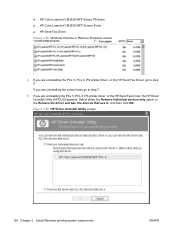
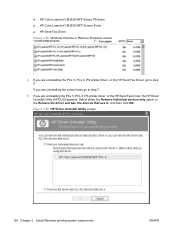
...
126 Chapter 3 Install Windows printing-system components
ENWW ● HP Color LaserJet CM3530 MFP Series PS driver ● HP Color LaserJet CM3530 MFP Screen Fonts ● HP Send Fax Driver Figure 3-55 Windows Change or Remove Programs screen
4. Select either the Remove individual devices only option or the Remove the driver and ALL the devices that use it., and then click OK. If you...
HP Color LaserJet CM3530 Series - Software Technical Reference (external) - Page 287


... software 13
ENWW
Index 267 HP Device Manager for direct
connection 75 Windows printing-system
software 66 Windows software on
network 76 installers
common, features 44 Windows 40, 68 Instant Support 216 interface ports included 4 International Color Consortium (ICC) profiles 53
J Jetadmin. See Image Color
Management Image Color Management (ICM)
color graphics printing 135 Incompatible Print...
HP Color LaserJet CM3530 MFP Series - Analog Fax Accessory 500 Fax Guide - Page 10
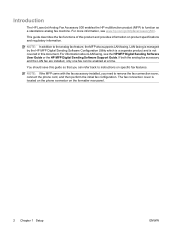
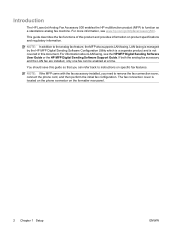
Introduction
The HP LaserJet Analog Fax Accessory 500 enables the HP multifunction product (MFP) to the analog fax feature, the MFP also supports LAN faxing. LAN faxing is managed by the HP MFP Digital Sending Software Configuration Utility which is a separate product and is located on the phone connector on the formatter rear panel.
2 Chapter 1 Setup
ENWW
NOTE: ...
HP Color LaserJet CM3530 MFP Series - Analog Fax Accessory 500 Fax Guide - Page 20
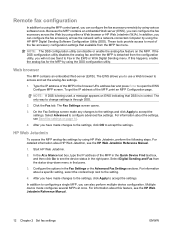
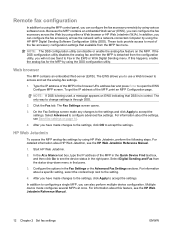
... through DSS.
2. Web browser
The MFP contains an embedded Web server (EWS).
Start HP Web Jetadmin.
2. For information about HP Web Jetadmin, see the HP Web Jetadmin Reference Manual.
12 Chapter 2 Set fax settings
ENWW Because the MFP contains an embedded Web server (EWS), you can also perform multiple device configuration.
After you have made changes to...
Similar Questions
What Is The Price Of Hp 1230 Fax Machine
What is the price of a hp 1230 fax machine
What is the price of a hp 1230 fax machine
(Posted by ksmith1 11 years ago)
Hp Cm3530 Errors And Scb Replacement
I am getting the following errors on HP CM3530: 30.01.19 - Scanner lamp error / 30.01.08 - Scanner ...
I am getting the following errors on HP CM3530: 30.01.19 - Scanner lamp error / 30.01.08 - Scanner ...
(Posted by deanil 11 years ago)
Resetting The Admin Username And Password For An Hp Cm3530.
I was wondering if anyone knew how to reset the admin username and password for a HP CM3530 MFP? Som...
I was wondering if anyone knew how to reset the admin username and password for a HP CM3530 MFP? Som...
(Posted by tommiyahira 11 years ago)
Fax Option For Hp Cm3530
How can I add the Fax option to the home screen of the HP CM3530?
How can I add the Fax option to the home screen of the HP CM3530?
(Posted by ronaldmcelliott 12 years ago)

