HP CM3530 Support Question
Find answers below for this question about HP CM3530 - Color LaserJet MFP Laser.Need a HP CM3530 manual? We have 37 online manuals for this item!
Question posted by rmawbYISHAY on June 13th, 2014
How To Change Fax Duplex For Hp Cm3530
The person who posted this question about this HP product did not include a detailed explanation. Please use the "Request More Information" button to the right if more details would help you to answer this question.
Current Answers
There are currently no answers that have been posted for this question.
Be the first to post an answer! Remember that you can earn up to 1,100 points for every answer you submit. The better the quality of your answer, the better chance it has to be accepted.
Be the first to post an answer! Remember that you can earn up to 1,100 points for every answer you submit. The better the quality of your answer, the better chance it has to be accepted.
Related HP CM3530 Manual Pages
HP Jetdirect External Print Server Products - External USB Compatibility - Page 4


... and 8000 series; HP CM 8060 Color MFP with the furnishing or use of this information. no webscan ** except HP Photosmart 7200 series
HP Jetdirect 175x
Supported with these USB network-capable HP peripherals:
HP Color LaserJet 4730mfp*, 9500mfp*; HP Deskjet 1180c, 1220c, 1280, 5150, 5550, 5650, 6122, 9300c, 9600c, 9650, 9670, 9680, and 9800 series; HP LaserJet M3027mfp*, M3035mfp*, M4345mfp...
HP QuickPage - HP Embedded Web Server (EWS) Configuration to Enable AutoSend and Outgoing Email - Page 1


....170/). Use "25" for AutoSend to configure HP AutoSend on many workgroup HP LaserJets, can be obtained from the printers and multifunction products (MFPs) under the "Embedded JetDirect" section.
2. HP AutoSend, a standard feature in the display panel of the printer/MFP: Navigate through the menu in the device firmware on HP printers and MFPs. Identify the IP address of the...
HP QuickPage - HP Embedded Web Server (EWS) Configuration to Enable AutoSend and Outgoing Email - Page 1


... of the client. This document provides a step-by-step guide to configure HP AutoSend on many workgroup HP LaserJets, can be used to function. This information is vital for "Port." a) Navigate to Settings > Email server and select Enable outgoing email to the device home page- d) Click Apply.
*Note: On some models you will not...
HP Color LaserJet CM3530 MFP - Poster - Use the Control Panel - Page 1


... mode.
HP Color LaserJet CM3530 MFP Use the Control Panel
Copy
HP CM8060 Color MFP with Edgeline Technology
Make copies from an original document.
1. Help Touch this device
C
Ready
Data
Attention
Black Copies/Color Copies
Use the numeric keypad to change paper size or type.
2.
Attention The product has a condition that requires attention.
• Fax information: www.hp.com...
HP Color LaserJet CM3530 MFP Series - Job Aid - Security/Authentication - Page 3


The formatter cage, on several products.
1 Open the HP Web Jetadmin program.
2 Open the DEVICE MANAGEMENT folder in the drop-down list, select Configure.
5 Select Security from the formatter.
© 2008 Copyright Hewlett-Packard Development Company, L.P.
3 www.hp.com HP Color LaserJet CM3530 MFP Series - Security / Authentication
How do I? Lock the control-panel menus
Lock the formatter...
HP Color LaserJet CM3530 MFP Series - Quick Reference Guide - Page 16
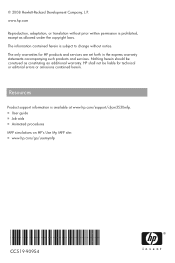
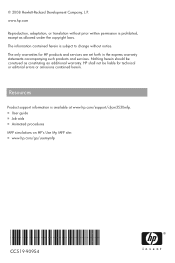
.../support/cljcm3530mfp. ■ User guide ■ Job aids ■ Animated procedures MFP simulations on HP's Use My MFP site: ■ www.hp.com/go/usemymfp
*CC519-90954* *CC519-90954*
CC519-90954 Resources
Product support information is subject to change without prior written permission is prohibited, except as constituting an additional warranty. © 2008 Hewlett-Packard...
HP Color LaserJet CM3530 Series - Software Technical Reference (external) - Page 11


...HP Color LaserJet CM3530 MFP Series PPD 187 HP Color LaserJet CM3530 MFP Series PDE 187 HP USB EWS Gateway 187 HP Printer Utility ...187 Supported printer drivers for Macintosh 187 Priority for print settings for Macintosh 187 Change...209 Macintosh HP Printer Utility ...210 Access to the HP Printer Utility 210 Supplies Status ...213 Device Information ...216 HP Support ...216 Color Usage ......
HP Color LaserJet CM3530 Series - Software Technical Reference (external) - Page 53
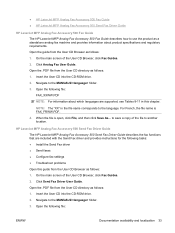
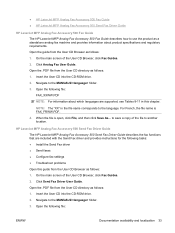
...HP LaserJet MFP Analog Fax Accessory 500 Send Fax Driver Guide The HP LaserJet MFP Analog Fax Accessory 500 Send Fax Driver Guide describes the fax functions that are supported, see Tables 8-11 in the file name corresponds to the language. ● HP LaserJet MFP Analog Fax Accessory 500 Fax Guide ● HP LaserJet MFP Analog Fax Accessory 500 Send Fax Driver Guide
HP LaserJet MFP Analog Fax...
HP Color LaserJet CM3530 Series - Software Technical Reference (external) - Page 213
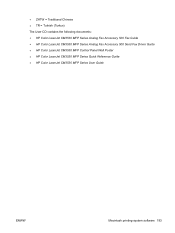
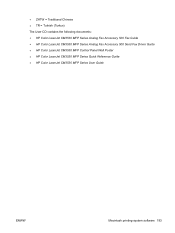
... the following documents: ● HP Color LaserJet CM3530 MFP Series Analog Fax Accessory 500 Fax Guide ● HP Color LaserJet CM3530 MFP Series Analog Fax Accessory 500 Send Fax Driver Guide ● HP Color LaserJet CM3530 MFP Control Panel Wall Poster ● HP Color LaserJet CM3530 MFP Series Quick Reference Guide ● HP Color LaserJet CM3530 MFP Series User Guide
ENWW
Macintosh...
HP Color LaserJet CM3530 Series - Software Technical Reference (external) - Page 285
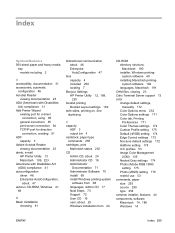
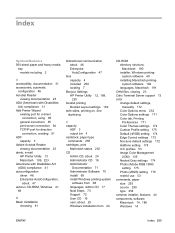
See duplexing
C ...creating 91 ADF
capacity 3 Adobe Acrobat Reader
viewing documentation 23 alerts, e-mail
HP Printer Utility 13 Macintosh 189, 223 Americans with Disabilities Act (ADA) compliance... Citrix Terminal Server support 13 color
change default settings, manually 172
Color Options menu 232 Color Options settings 171 Color tab, Printing
Preferences 171 Color Themes settings 174 Custom Profile...
HP Color LaserJet CM3530 MFP Embedded Web Server - User Guide - Page 109
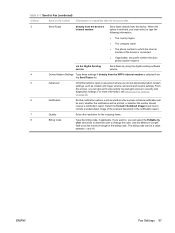
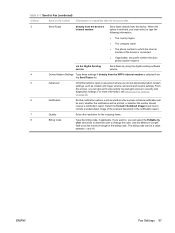
... change the code. Table 5-1 Send to Fax (continued)
Callout
Area on page 98.
6
Notification
Set the notification options, such as modem and ringer volume, and send and receive settings. The billing code can select the Editable by using the digital sending software service.
4
Device Modem Settings Type these settings if directly from the MFP...
HP Color LaserJet CM3530 MFP Embedded Web Server - User Guide - Page 113
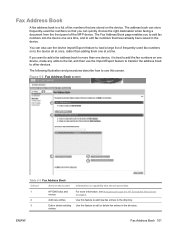
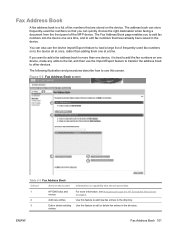
... fax numbers on the screen
1
HP EWS tabs and
menus
2
Add new entries
3
Edit or delete existing
entries
Information or capability that you to add fax numbers into the device one at a time, and to the directory.
The address book can quickly choose the right destination when faxing a document from the front panel of the MFP device...
HP Color LaserJet CM3530 MFP Series - User Guide - Page 144
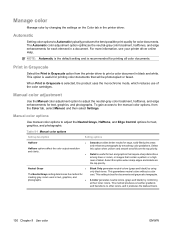
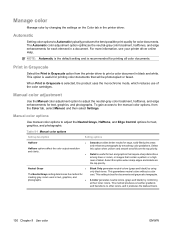
... Neutral Grays setting determines the method for text and graphics that require sharp distinctions among lines or colors, or images that will be photocopied or faxed. Black Only generates neutral colors (grays and black) by changing the settings on the Color tab in the printer driver. Detail is best for text, graphics, and photographs.
Manage...
HP Color LaserJet CM3530 MFP Series - Analog Fax Accessory 500 Fax Guide - Page 21
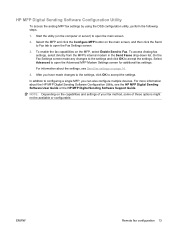
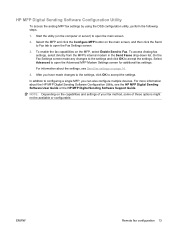
... open the main screen.
2.
After you can also configure multiple devices.
In addition to configuring a single MFP, you have made changes to the settings, click OK to open the Advanced MFP Modem Settings screen for additional fax settings. Select the MFP and click the Configure MFP button on the main screen, and then click the Send to...
HP Color LaserJet CM3530 MFP Series - Analog Fax Accessory 500 Fax Guide - Page 60


... appears. Have a mix of the page when I have JBIG capability.
Select Digital Sending and Fax from the disk, see the MFP user guide for instructions on page 27 for information about changing the sound
volume settings.
52 Chapter 4 Solve fax problems
ENWW The header is normal operation. the top of There might be adjusted...
HP Color LaserJet CM3530 MFP Series - Analog Fax Accessory 500 Fax Guide - Page 61


... in better quality, but also requires a longer transmission time.
If there is no fax detected).
The MFP stops printing as soon as a Communication Error (17) As these are sending, decrease the resolution and change the Optimize Text/Picture option.
Any faxes received are transmitting or being received is set correctly.
enter numbers manually on...
HP Color LaserJet CM3530 MFP Series - Analog Fax Accessory 500 Fax Guide - Page 94


... 55 phone book 34 phone lines troubleshooting 55 phone number 8 photos, low quality 32 PIN
changing 41 creating 41 resetting 41 polling 23 prefix automatic dialing 15 printing locked faxes 43 pulse dialing setting 14
R receiving faxes 37 redial interval, setting 16 redial-on-busy
setting 15 redial-on-no-answer
setting 16...
HP Color LaserJet CM3530 MFP Series - Analog Fax Accessory 500 Send Fax Driver Guide - Page 78
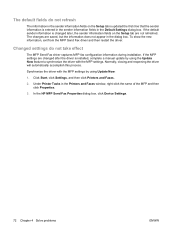
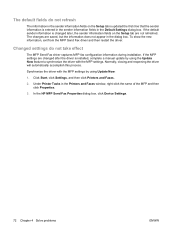
To show the new information, exit from the MFP Send Fax driver and then restart the driver. Under Printer Tasks in the dialog box. The changes are not refreshed. Synchronize the driver with the MFP settings. In the HP MFP Send Fax Properties dialog box, click Device Settings.
72 Chapter 4 Solve problems
ENWW Normally, closing and reopening the driver...
Service Manual - Page 543
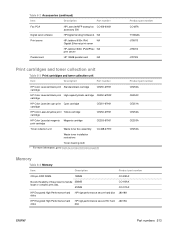
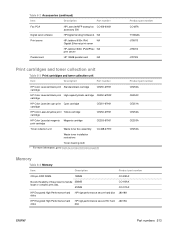
Table 8-2 Accessories (continued)
Item
Description
Part number
Fax PCA
HP LaserJet MFP analog fax CC456-60001 accessory 500
Digital send software
HP Digital Sending Software 4 NA
Print server
HP Jetdirect 630n IPv6
NA
Gigabit Ethernet print server
HP Jetdirect 635n IPv6/IPSec NA print server
Parallel card
HP 1284B parallel card
NA
Product part number CC487A T1936AA J7997G J7961G ...
Service Manual - Page 608
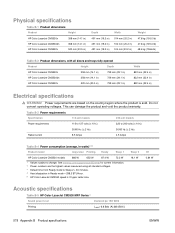
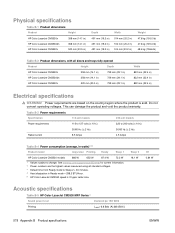
...Table B-2 Product dimensions, with all standard voltages. 3 Default time from Ready mode to change. Table B-3 Power requirements
Specification
110-volt models
220-volt models
Power requirements Rated current
115...
Off 0.84 W
Acoustic specifications
Table B-5 HP Color LaserJet CM3530 MFP Series13
Sound power level
Declared per ISO 9296
Printing
LWAd= 6.8 Bels (A) [68...
Similar Questions
How To Change Fax Number Hp Officejet 4500
(Posted by bobcheri 10 years ago)
Hp Cm3530 Errors And Scb Replacement
I am getting the following errors on HP CM3530: 30.01.19 - Scanner lamp error / 30.01.08 - Scanner ...
I am getting the following errors on HP CM3530: 30.01.19 - Scanner lamp error / 30.01.08 - Scanner ...
(Posted by deanil 11 years ago)
Resetting The Admin Username And Password For An Hp Cm3530.
I was wondering if anyone knew how to reset the admin username and password for a HP CM3530 MFP? Som...
I was wondering if anyone knew how to reset the admin username and password for a HP CM3530 MFP? Som...
(Posted by tommiyahira 11 years ago)
Fax Option For Hp Cm3530
How can I add the Fax option to the home screen of the HP CM3530?
How can I add the Fax option to the home screen of the HP CM3530?
(Posted by ronaldmcelliott 12 years ago)

