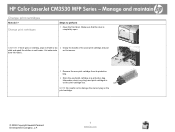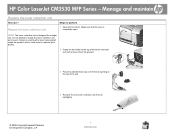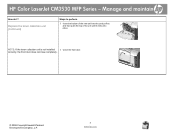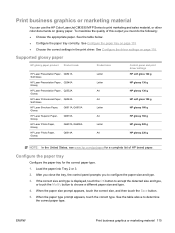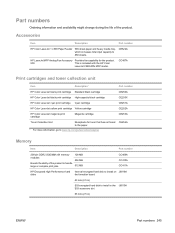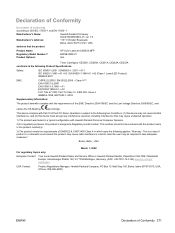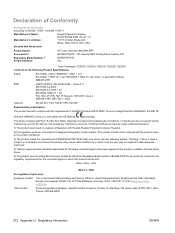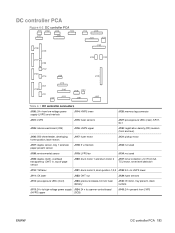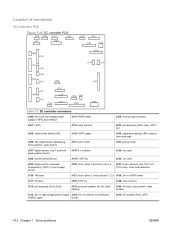HP CM3530 Support Question
Find answers below for this question about HP CM3530 - Color LaserJet MFP Laser.Need a HP CM3530 manual? We have 37 online manuals for this item!
Question posted by avsivasamy on June 15th, 2012
What Is The Majenda Toner Cost ?
The person who posted this question about this HP product did not include a detailed explanation. Please use the "Request More Information" button to the right if more details would help you to answer this question.
Current Answers
Related HP CM3530 Manual Pages
Similar Questions
What Do I Do When My Hp Color Laser Jet Cm3530fs Mfp Printer Says Low Toner
(Posted by balwelsh 9 years ago)
How To Check Toner Level Hp Laserjet Cm2320 Mfp
(Posted by tmjmi 10 years ago)
How To Connect The Hp Color Laserjet Cm3530 Mfp Pcl6 To Network Folder For Scann
Can anyone please let me know how to connect the scanned documents for the HP Color LaserJet CM3530 ...
Can anyone please let me know how to connect the scanned documents for the HP Color LaserJet CM3530 ...
(Posted by neha31 11 years ago)
How Do You Do A Cold Reset On A Hp Color Laserjet 3530fs Mfp?
How do you do a cold reset on a HP COLOR LASERJET 3530FS MFP?
How do you do a cold reset on a HP COLOR LASERJET 3530FS MFP?
(Posted by jegray1954 12 years ago)
How Can I Replace Toner For Hp Laserjet Pro M 1530
THE TONER LEVEL IS TOO LOW. HOW CAN I REFILL THE TONER PLS
THE TONER LEVEL IS TOO LOW. HOW CAN I REFILL THE TONER PLS
(Posted by kabbakogi 13 years ago)