HP Color LaserJet CM2320 Support Question
Find answers below for this question about HP Color LaserJet CM2320 - Multifunction Printer.Need a HP Color LaserJet CM2320 manual? We have 20 online manuals for this item!
Question posted by tmjmi on March 22nd, 2014
How To Check Toner Level Hp Laserjet Cm2320 Mfp
The person who posted this question about this HP product did not include a detailed explanation. Please use the "Request More Information" button to the right if more details would help you to answer this question.
Current Answers
There are currently no answers that have been posted for this question.
Be the first to post an answer! Remember that you can earn up to 1,100 points for every answer you submit. The better the quality of your answer, the better chance it has to be accepted.
Be the first to post an answer! Remember that you can earn up to 1,100 points for every answer you submit. The better the quality of your answer, the better chance it has to be accepted.
Related HP Color LaserJet CM2320 Manual Pages
HP Color LaserJet CM2320 MFP - Color - Page 2


HP Color LaserJet CM2320 MFP Series - Adaptive halftoning is on.
● Normal sets trapping at a minimal level, Adaptive halftoning is on .
● Light sets trapping at a medium level.
Select this option when sharp edges and details are rendered. This setting is useful for creating gray colors...black toner. Adjust color / color settings (continue)
Steps to other colors, and...
HP Color LaserJet CM2320 MFP - Manage and Maintain - Page 3


... water sets toner into the fabric.
2 Pull out the print-cartridge drawer.
3 Grasp the handle on any clothing, wipe it .
4 Remove the new print cartridge from the packaging.
5 Remove the orange, plastic shield from the bottom of the new print cartridge.
© 2008 Copyright Hewlett-Packard Development Company, L.P.
1 www.hp.com HP Color LaserJet CM2320 MFP Series -
HP Color LaserJet CM2320 MFP - Scan Tasks - Page 2


...set up the list for the All-in another destination.
© 2008 Copyright Hewlett-Packard Development Company, L.P.
2 www.hp.com Add destinations (continued)
Delete destinations
Steps to perform
3 Do one of the following:
• For folders, ... application, and then click Next.
4 Enter the file destination name or check to delete and click Next.
HP Color LaserJet CM2320 MFP Series -
HP Color LaserJet CM2320 MFP - Security/Authentication - Page 1
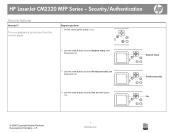
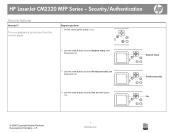
....
3 Use the arrow buttons to select Product security, and then press OK.
4 Use the arrow buttons to select On, and then press OK.
? System setup ?
HP LaserJet CM2320 MFP Series -
Product security ?
On ?
© 2008 Copyright Hewlett-Packard Development Company, L.P.
1 www...
HP Color LaserJet CM2320 MFP - Security/Authentication - Page 2
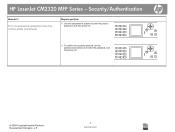
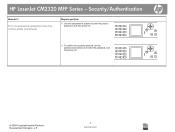
HP LaserJet CM2320 MFP Series - Turn on password protection from the control panel (continued)
Steps to perform
5 Use the alphanumeric buttons to enter the product password, and ... product password, use the
alphanumeric buttons to re-enter the password, and then press OK.
..
?
© 2008 Copyright Hewlett-Packard Development Company, L.P.
2 www.hp.com Security/Authentication
How do I?
HP Color LaserJet CM2320 MFP Series - Software Technical Reference - Page 5


... 16 HP Color LaserJet CM2320 MFP Series solutions CD browser ....... 17 Installer features 18 HP Color LaserJet CM2320 MFP Series printer-drivers 19 Select the best printer-driver 20 Complete LaserJet printing system 20 HP PCL 6 20 HP LaserJet printing system 20 HP printer-drivers 20 Printer-driver version numbers for MS Windows operating systems 21 HP Driver Diagnostic Printer Check Tool...
HP Color LaserJet CM2320 MFP Series - Software Technical Reference - Page 13


... ...232 Installation options ...232 Installation instructions for the HP Color LaserJet CM2320 MFP Series Printer 248 Windows software 249 Product communication 249 Hardware/firmware ...Open the Windows Device Manager 245 Check for product conflicts 245 Guidelines for troubleshooting and resolving product conflicts ...... 245 Installed Products 246 E-mail ...247 HP LaserJet Scan ...247 ...
HP Color LaserJet CM2320 MFP Series - Software Technical Reference - Page 28


... features
Performance
●
Print quality
●
●
●
Fax (HP LaserJet CM2320 ● Fax Model / CM2320 Memory-Card Model only)
Copy
●
Scan
●
●
●
Memory card slots (HP Color ● LaserJet CM2320 MFP Memory-Card Model only)
Networking
●
Printer-driver features
●
Interface connections
●
●
●
Economical...
HP Color LaserJet CM2320 MFP Series - Software Technical Reference - Page 39


... also support the HP Color LaserJet CM2320 MFP Series product, and software is available on the Web. For information about specific system installers, printer-drivers, and components, see the section that corresponds to that system. ● Windows solutions software ● HP Driver Diagnostic Printer Check Tool ● Advanced color use ● Match colors ● HP Basic Color Match tool...
HP Color LaserJet CM2320 MFP Series - Software Technical Reference - Page 112


... that asks: Use of this button opens the Device Status pane in turn opens the HP Color LaserJet CM2320 MFP Series User Guide . Click OK to the Home page. The Home page contains the Utilities option. Heading/Options Search Search
Online Resources Check For Updates Visit Product Website
Printer Toolbox Additional Resources Documents Tools
Description
Type text in...
HP Color LaserJet CM2320 MFP Series - Software Technical Reference - Page 158


The Installing Color LaserJet CM2320 MFP Series installation progress window opens. 6. Click Exit. 9. On the Select Install to begin installing your device now window opens. The Please allow all open programs. 2. The Choose Easy Install or Advanced Install window opens. The End User Agreement opens. The Connect your new HP device window, click Recommended Install. 4. The ...
HP Color LaserJet CM2320 MFP Series - Software Technical Reference - Page 277


This port monitor periodically checks for this registry key to establish communication with the ... following registry key:
HKEY_LOCAL_MACHINE\SYSTEM\CurrentControlSet\Control\Print\Monitors\HP Standard TCP/IP Port\Ports\\IPAddress
where is entered in this hostname. Scan printer-driver
When the HP Color LaserJet CM2320 MFP Series product is installed, the Scan co-installer determines ...
HP Color LaserJet CM2320 MFP Series - Software Technical Reference - Page 287


... default paper type, which is selected, the HP Color LaserJet CM2320 MFP Series product uses the source tray that are installed through the Device Settings tab also appear here. The list of...supports the selected paper size.
Any optional source trays that the HP Color LaserJet CM2320 MFP Series product supports.
Check the printer-driver for Tray 2
Envelopes
Up to 250 (Sheffield). 4...
HP Color LaserJet CM2320 MFP - User Guide - Page 7


...sided documents automatically (HP Color LaserJet CM2320 MFP MemoryCard Model only) ...85 Copy two-sided documents manually 87
10 Color for Windows Manage color ...90 Automatic ...90 Print in Grayscale ...90 Manual color adjustment ...90 Color themes ...91 Match colors ...92 Match colors using the Microsoft Office Basic Colors palette 92 Match colors using the HP Basic Color Match tool 92 Match...
HP Color LaserJet CM2320 MFP - User Guide - Page 14


... ● 19 ppm. V.34 fax modem and 8-megabyte (MB) flash fax-storage memory.
Model, plus : HP Color LaserJet CM2320 MFP Fax
up to 20 pages per minute (ppm) and A4-size pages at speeds HP Color LaserJet CM2320 MFP, plus : ● Automatic two-sided (duplex)
● PCL 6 printer drivers and HP postscript level 2 emulation.
● Two RJ-11 fax phone line ports ●...
HP Color LaserJet CM2320 MFP - User Guide - Page 15


... hand.
Memory card slots (HP
Supports a variety of the PCL 6 printer language.
Interface connections
● Hi-Speed USB 2.0 port.
● 10/100 Base-T ethernet network port (RJ-45).
● RJ-11 fax/phone cable ports. Accessibility
● Online user guide that is compatible with multiple-page documents.
Color LaserJet CM2320 MFP
Memory-Card Model only)
Networking...
HP Color LaserJet CM2320 MFP - User Guide - Page 22


...the System setup menu to establish basic product settings such as language, print quality, or volume levels.
● Use the Service menu to restore default settings, clean the product, and activate ... options, and the basic settings for all faxes.
● Use the Photo setup (HP Color LaserJet CM2320 MFP Memory-Card Model only) menu to configure the basic settings for printing photos from the ...
HP Color LaserJet CM2320 MFP - User Guide - Page 44


...
The following tasks: ● Checking the device status ● Checking the supplies status ● Setting up alerts ● Viewing device documentation ● Gaining access to...Express. Click Uninstall HP Color LaserJet CM2320 MFP Series, and then follow the onscreen instructions to troubleshooting and maintenance tools
HP ToolboxFX is not loaded on the device.
To gain access...
HP Color LaserJet CM2320 MFP - User Guide - Page 182


... a history of memory installed and whether optional trays are installed. ● Network summary.
View details such as the approximate percent of toner remaining in Windows XP and Vista), click
HP, click HP Color LaserJet CM2320 MFP Series, and then click HP ToolboxFX. This page also has links for ordering supplies and for the product. ● Event log. NOTE...
Service Manual - Page 64
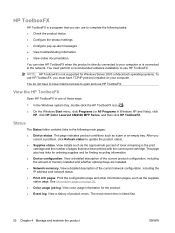
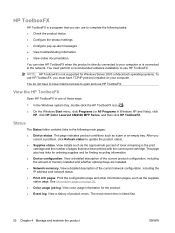
..., such as a jam or an empty tray.
Status
The Status folder contains links to open and use HP ToolboxFX. View the HP ToolboxFX
Open HP ToolboxFX in Windows XP and Vista), click
HP, click HP Color LaserJet CM2320 MFP Series, and then click HP ToolboxFX.
This page indicates product conditions such as the supplies status page. View a history of these...
Similar Questions
How To Check Toner Level Hp Laserjet M1522 Multifunction Printer
(Posted by fartamt 9 years ago)
Hp Laserjet Cm2320 Mfp Problems With Purple Color On Background When Scanning
(Posted by 9812GKJank 9 years ago)
Does The Hp Laserjet Cm2320nf Mfp Work On Windows 7 Driver Download
(Posted by stickatys 9 years ago)
Does Hp Laserjet Cm2320 Print Back To Back
(Posted by rgNE 9 years ago)
How To Check Ink Level Hp Laserjet M1212nf
(Posted by hainoffi 10 years ago)

