HP CM2320nf Support Question
Find answers below for this question about HP CM2320nf - Color LaserJet Laser.Need a HP CM2320nf manual? We have 19 online manuals for this item!
Question posted by baPie on December 7th, 2013
How Do You Set The Hp Cm2320nf It To Just Print Black
The person who posted this question about this HP product did not include a detailed explanation. Please use the "Request More Information" button to the right if more details would help you to answer this question.
Current Answers
There are currently no answers that have been posted for this question.
Be the first to post an answer! Remember that you can earn up to 1,100 points for every answer you submit. The better the quality of your answer, the better chance it has to be accepted.
Be the first to post an answer! Remember that you can earn up to 1,100 points for every answer you submit. The better the quality of your answer, the better chance it has to be accepted.
Related HP CM2320nf Manual Pages
HP Jetdirect External Print Server Products - External USB Compatibility - Page 2


... Color LaserJet CP1515, CP1518, CP2025, CP3505, CP3525, CP4005, CP6015, 2500, 2550, 2600, 2605, 2700, 3000, 3600, 3700, 3800, 4610, 4650, 4700, 5550, 2820mfp, and 2840mfp; HP LaserJet M3027mfp, M3035mfp, M4345mfp, M5025mfp, M5035mfp, M9040mfp, M9050mfp, 3050, and 3050z; They are respectively HP's wireless value line external print server and HP's full featured external print server. Many devices...
HP Color LaserJet CM2320 MFP - Color - Page 1


... the best possible print quality for color documents. The Automatic color adjustment option optimizes the neutral-gray color treatment, halftones, and edge enhancements for printing all color documents.
When Print in Grayscale is recommended for each element in black and white. HP Color LaserJet CM2320 MFP Series - Adjust color / color settings Automatic
Print in Grayscale option...
HP Color LaserJet CM2320 MFP - Color - Page 2


...; The Neutral Grays setting determines the method for text and graphics that require sharp distinctions among lines or colors, or images that contain a pattern or a high level of color-plane misregistration by using only black toner. Edge control has two components: adaptive halftoning and trapping. This guarantees neutral colors without a color cast. HP Color LaserJet CM2320 MFP Series...
HP Color LaserJet CM2320 MFP - Print Tasks - Page 12


...; 2008 Copyright Hewlett-Packard Development Company, L.P.
1 www.hp.com
Easy Print
? HP Color LaserJet CM2320 MFP Series -
Steps to print
? Individual photo
?
?
[OK] to perform
Print individual photos from memory card
How do I? The photos are numbered, starting with number 1. • Select image size: Set the size for each of copies to print (0 to 99).
5 When the message [OK...
HP Color LaserJet CM2320 MFP Series - Software Technical Reference - Page 6


... alert 30 Desktop alert ...30 E-mail alert ...30 HP ToolboxFX folders ...30 Status folder ...31 Device Status 32 Supplies Status 33 Device Configuration 34 Network Summary 36 Print Info Pages 38 Color Usage Job Log 39 Event Log 40 Alerts folder ...40 Set up Status Alerts 41 Set up E-mail Alerts 43 Product Information folder 45 Demonstration...
HP Color LaserJet CM2320 MFP Series - Software Technical Reference - Page 7


Paper and Print Media 56 Color Printing Tools 56 Animated Demonstrations 57 User Guide 58 System Settings folder 59 Device Information 60 Paper Handling 60 Print Quality 61 Print Density 61 Paper Types 63 Extended Print Modes 64 System Setup 69 Service 70 Device Polling 71 Save / Restore Settings 72 Password 73 Print Settings folder 73 Printing 74 PCL5 75 PostScript 75 Photo ...
HP Color LaserJet CM2320 MFP Series - Software Technical Reference - Page 10


......168 Advanced tab features ...170 Paper/Output settings ...171 Copy Count setting 171 Graphic settings ...171 Image Color Management settings 172 TrueType Font settings 172 Document Options ...172 Advanced Printing Settings 172 Printer Features 173 Print All Text as Black 173 Send TrueType as Bitmap 173 Raster Compression 173 Print Data Optimization 173 Layout Options 174 Paper/Quality...
HP Color LaserJet CM2320 MFP Series - Software Technical Reference - Page 271


... MFP Series ● HP Color LaserJet CM2320 MFP Series
● HP EWS
● USB Printing Support
● USB Composite Product
● USB Mass Storage Product
E-mail
If Scan to e-mail is loaded incorrectly, the resulting scan might appear skewed. ● Adjust the software settings according to how you can take to verify MAPI compliance.
1. The utility...
HP Color LaserJet CM2320 MFP Series - Software Technical Reference - Page 301


... settings 70 Automatic color settings unidrivers 202
B binary output protocol, HP PS
Emulation printer-driver 212
binding settings HP PCL 6 Unidriver 197
bins custom paper sizes 178, 262
bins, output locating 5
black, printing all text as Black 173 unidriver settings 172
common installer, features 18 components, software
Macintosh 226 Windows 11 Configure Device utility 226 conflicts, device...
HP Color LaserJet CM2320 MFP Series - Software Technical Reference - Page 303


... Device Configuration utility, Macintosh 227
HP ImageREt 3600 24 HP Instant Support 86 HP LaserJet Director 226, 227 HP Marketing Assistant
troubleshooting 250 HP PCL 6
Graphic settings 171 Printer Features tab 173 HP PCL 6 Unidriver Advanced Printing Features,
enabling 172 Advanced tab 170 booklet printing 197 constraint messages 168 Copy Count 171 Document Options 172, 194 help 168
Image Color...
HP Color LaserJet CM2320 MFP Series - Software Technical Reference - Page 304


... 234 Macintosh software 232 system requirements for Macintosh 230
280 Index
ENWW PostScript Device settings 212
PostScript Memory settings 212
PostScript Passthrough 215 timeout settings 213 version number 21 HP PS Emulation Unidriver Advanced Printing Features,
enabling 172 Advanced tab 170 booklet printing 197 Color Themes 205 Copy Count 171 Document Options 172, 194 Edge Control 203 Effects...
HP Color LaserJet CM2320 MFP Series - Software Technical Reference - Page 306


...Device settings, HP PS Emulation printer-driver 212 PostScript page, EWS (Windows) 102 PostScript pane, HP ToolboxFX 75 PostScript Passthrough 215 PPDs, Macintosh included 226 localized versions 230 Print all Text as Black unidrivers 173 print cartridges door release, locating 5 Print Density page, EWS (Windows) 98 Print Density pane, HP ToolboxFX 61 Print Document On settings unidrivers 186 Print...
HP Color LaserJet CM2320 MFP Series - Software Technical Reference - Page 308


... Black 173 Print on Both Sides 194 Printing Preferences tab 166 Properties tab 166, 167 Resizing Options 186 TrueType font settings 172 Watermarks settings 188
uninstalling software Macintosh 242
universal print driver 139 UNIX 163 UNIX software 163 Unsupported Operating System
dialog box 132 usage log, color
EWS 96 HP ToolboxFX 39 USB port connecting 244 device conflicts 244 devices...
HP Color LaserJet CM2320 MFP - User Guide - Page 22


... to configure the fax phone book, the outgoing and incoming fax options, and the basic settings for all faxes.
● Use the Photo setup (HP Color LaserJet CM2320 MFP Memory-Card Model only) menu to configure the basic settings for printing photos from the control-panel main Setup menu:
● Use the Copy setup menu to...
HP Color LaserJet CM2320 MFP - User Guide - Page 44


... device status ● Checking the supplies status ● Setting up alerts ● Viewing device documentation ● Gaining access to troubleshooting and maintenance tools
HP ...HP ToolboxFX on the device.
Installs the full software solution. ● Express. Supported utilities for Windows
ENWW Installs the print and scan drivers only.
Click HP, and then click HP Color LaserJet...
HP Color LaserJet CM2320 MFP - User Guide - Page 174
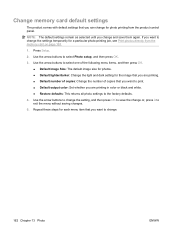
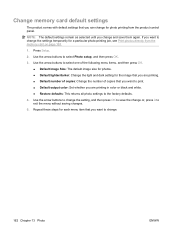
... you can change for the image that you are printing in color or black and white. ● Restore defaults: This returns all photo settings to the factory defaults.
4. Use the arrow buttons to exit the menu without saving changes.
5. Use the arrow buttons to change the setting, and then press OK to save them again...
HP Color LaserJet CM2320 MFP - User Guide - Page 217


...socket. Remove the media from enlargement setting. See Clean the automatic document feeder ...HP. Engine Comm.
This is open. Correct the entry. Door open
The print-cartridge door is a warning message only. Use the power switch to Page on page 207. Engine error, press OK
The product experienced a print engine error. Fit to turn on the power and wait for your product. Install black...
HP Color LaserJet CM2320 MFP - User Guide - Page 231


....
Solve image-quality problems
Print problems
Print quality problems
Occasionally, you might not meet HP specifications.
Try reprinting the job.
The manufacturing processes can cause some areas to override the
Replace any low print cartridges. ENWW
Solve image-quality problems 219 The paper lot is intended for color laser
its surface.
Cause
Solution...
HP Color LaserJet CM2320 MFP - User Guide - Page 235


... not be defective.
A power surge might affect image printing. Solve issues with color documents This section describes issues that the sealing tape has been completely removed from the print cartridges. Problem
Cause
Only black is printing when the document Color mode is set to restart the print job.
The device might not be operating in excessively humid conditions. See...
HP Color LaserJet CM2320 MFP - User Guide - Page 236


... screen. to override the
Replace any low print cartridges. The finish on the printed color page is set to continue printing.
The colors on the printed page do not match the colors as they appear on page 185. AaBbCc AaBbCc AaBbCc AaBbCc AaBbCc
The colors on your software program might differ from the device output. Generally, smoother media produces better...
Similar Questions
How To Set Hp C4795 To Print Black And White Only
(Posted by dylap 9 years ago)
Hp 2320 Using Too Much Color Toner When Printing Black
(Posted by sadiotto2 10 years ago)
How To Print Only Black Hp Cm2320nf Mfp
(Posted by secsuvid 10 years ago)
Hp Cm2320nf Mfp Will Only Print Grayscale
The setting through the control panel shows color on. My lcd display on the printer is broken, so I ...
The setting through the control panel shows color on. My lcd display on the printer is broken, so I ...
(Posted by schaffem1 11 years ago)

