HP CM2320nf Support Question
Find answers below for this question about HP CM2320nf - Color LaserJet Laser.Need a HP CM2320nf manual? We have 19 online manuals for this item!
Question posted by pojonnyc on March 10th, 2014
How To Set Dhcp On Hp Color Laserjet Cm2320nf
The person who posted this question about this HP product did not include a detailed explanation. Please use the "Request More Information" button to the right if more details would help you to answer this question.
Current Answers
There are currently no answers that have been posted for this question.
Be the first to post an answer! Remember that you can earn up to 1,100 points for every answer you submit. The better the quality of your answer, the better chance it has to be accepted.
Be the first to post an answer! Remember that you can earn up to 1,100 points for every answer you submit. The better the quality of your answer, the better chance it has to be accepted.
Related HP CM2320nf Manual Pages
HP Jetdirect External Print Server Products - External USB Compatibility - Page 2


... all USB external print servers support the same set of the newer USB printers cannot be sure your firmware on Laserjet MFP's. As always, be supported. HP Officejet Pro K550, K850, K5300, K5400 and 8000
Print and Windows based scanning:
HP Color LaserJet CM1015mfp and CM1017mfp
Print only:
HP Color LaserJet CM3530mfp, CM4730mfp, CM6030mfp, CM6040mfp, 4730mfp; The 175x, ew2400...
HP Printers - Supported Citrix Presentation Server environments - Page 27


...to apply Citrix XenApp™ Server settings for client device mapping, for multiple users. Printer model tested
HP Color LaserJet 3000
HP LaserJet 4000 HP Business Inkjet 1100 HP Deskjet D2360 HP Deskjet 5440 HP Designjet 4000 PostScript
Driver version tested
HP Color LaserJet 3000 Series PCL (61.53.25.9) &
HP Color LaserJet 3000 Series PS(61.71.661.41)
HP LaserJet 4000 Series PCL6 (4.27.4000...
HP Printers - Supported Citrix Presentation Server environments - Page 29


... client device using the HP LaserJet/Business Inkjet/Designjet/Deskjet printers and drivers listed above. Setting changes were made to the HP LaserJet/Business Inkjet/Designjet/Deskjet printer installed locally on the client's desktop. Printer model tested
HP Color LaserJet 3000
HP LaserJet 4000
Driver version tested
HP Color LaserJet 3000 Series PCL (61.53.25.9) &
HP Color LaserJet 3000 Series...
HP Printers - Supported Citrix Presentation Server environments - Page 34


...of the Session printer in the farm. Printer model tested
HP Color LaserJet 3800
Driver version tested
HP Color LaserJet 3800 PS (61.071.661.41) &
HP Color LaserJet 3800 PCL6 (61.071.661.41)
34
Use the ... configured through a Session printer policy and the HP drivers for Citrix XenApp™ Server to copy the driver files and registry settings to other servers in the Citrix XenApp™...
HP Color LaserJet CM2320 MFP - Color - Page 1


... of the color cartridges.
This option is useful for text, graphics, and photographs. To gain access to the manual color options, from the printer driver to adjust the neutral-gray color treatment, halftones, and edge enhancements for printing color documents that will be photocopied or faxed. Select the Print in black and white. HP Color LaserJet CM2320...
HP Color LaserJet CM2320 MFP - Color - Page 2


...filled print areas and enhances photographs by combining all four toner colors. Trapping reduces the effect of color-plane misregistration by using only black toner. Edge control has two components: adaptive halftoning and trapping. HP Color LaserJet CM2320 MFP Series - Adjust color / color settings (continue)
Steps to other colors, and it produces the darkest black.
● The Edge...
HP Color LaserJet CM2320 MFP - Connectivity - Page 1


... address ?
© 2008 Copyright Hewlett-Packard Development Company, L.P.
1 www.hp.com
Display the IP address on the control panel
How do I?
HP Color LaserJet CM2320 MFP Series - NOTE: You can also view the IP address in the EWS or HP ToolboxFX by selecting the Advanced Network Settings tab.
2 Use the arrow buttons to select Network configuration...
HP Color LaserJet CM2320 MFP - Copy Tasks - Page 3


... the copy job. -or?
5 Press OK to perform
1 On the product control panel, press Copy Features. -or-
Change the copy-collation setting for the current job
Steps to save the selection without starting the job.
?
1 www.hp.com
Options ? Copy Collation ? HP Color LaserJet CM2320 MFP Series -
Copy
Collate my copy job
How do I? On ?
HP Color LaserJet CM2320 MFP - Copy Tasks - Page 8


... size, and then press OK.
6 Press OK to select Def.
Copy
How do I? Change the default media-size setting
Steps to perform 1 On the product control panel, press Setup.
?
2 Use the arrow buttons to select System setup... selection.
?
© 2008 Copyright Hewlett-Packard Development Company, L.P.
2 www.hp.com
System setup ? Def.
Paper setup ? HP Color LaserJet CM2320 MFP Series -
HP Color LaserJet CM2320 MFP - Copy Tasks - Page 10


paper size ? Change the default media-size setting
Steps to perform 1 On the product control panel, press Setup.
?
2 Use...-Packard Development Company, L.P.
2 www.hp.com
System setup ? Paper setup ? paper size, and then press OK.
5 Use the arrow buttons to select a media size, and then press OK.
6 Press OK to select Def.
Preprinted ? HP Color LaserJet CM2320 MFP Series - Def.
Copy...
HP Color LaserJet CM2320 MFP - Copy Tasks - Page 11
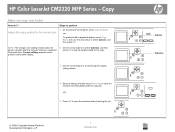
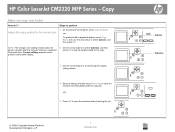
... do I? During this time, Custom settings appears on the product control-panel display.
2 Use the arrow buttons to select Optimize, and then press OK to see the quality setting for about 2 minutes after the copy job has been completed. Optimize ?
?
?
© 2008 Copyright Hewlett-Packard Development Company, L.P.
?
1 www.hp.com
HP Color LaserJet CM2320 MFP Series -
HP Color LaserJet CM2320 MFP - Fax Tasks - Page 1


HP Color LaserJet CM2320 MFP Series - Send a delayed fax
Steps to perform
1 Load the document into the automatic document feeder (ADF) input tray or onto the flatbed scanner. Fax
Schedule a fax
How do I?
NOTE: This example shows setting the time for 7:00 2 On the control panel, press Fax Menu.
pm, using 12-hour time mode...
HP Color LaserJet CM2320 MFP - Fax Tasks - Page 2


...Steps to perform 5 Use the alphanumeric buttons to enter the time.
6 If the product is set to the 24-hour time mode, press OK.
7 Use the alphanumeric buttons to move the ... 2008 Copyright Hewlett-Packard Development Company, L.P.
2 www.hp.com HP Color LaserJet CM2320 MFP Series - If the product is set A.M. or P.M.
MM/DD/YYYY
?
to set to the 12-hour time mode, use the
arrow...
HP Color LaserJet CM2320 MFP - Fax Tasks - Page 9
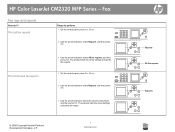
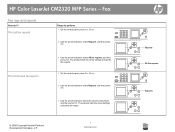
... arrow buttons to select the report to select All fax reports, and then press OK. HP Color LaserJet CM2320 MFP Series -
Print individual fax reports
3 Use the arrow buttons to be printed, and then press OK.
The product exits the menu settings and prints the report.
© 2008 Copyright Hewlett-Packard Development Company, L.P.
1 www...
HP Color LaserJet CM2320 MFP - Manage and Maintain - Page 3


... and then pull the cartridge straight up to perform 1 Open the front door. Hot water sets toner into the fabric.
2 Pull out the print-cartridge drawer.
3 Grasp the handle on... L.P.
1 www.hp.com Manage and Maintain
Replace print cartridges
How do I? Replace print cartridges
Steps to remove it off with a dry cloth and wash the clothing in cold water.
HP Color LaserJet CM2320 MFP Series...
HP Color LaserJet CM2320 MFP - Print Tasks - Page 1


...job, press and release Cancel on the product control panel. Click Start, click Settings, and then click Printers. Cancel a print job from the product control product..., and then click Cancel.
© 2008 Copyright Hewlett-Packard Development Company, L.P.
1 www.hp.com
HP Color LaserJet CM2320 MFP Series - currently appears on the
Cancel a print job from the Windows print queue...
HP Color LaserJet CM2320 MFP - Print Tasks - Page 3
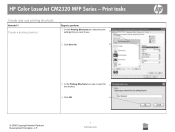
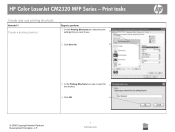
... .
1
2 Click Save As.
2
3 In the Printing Shortcuts box, type a name for 3 the shortcut.
4 Click OK.
4
© 2008 Copyright Hewlett-Packard Development Company, L.P.
1 www.hp.com
Create a printing shortcut
Steps to perform
1 On the Printing Shortcuts tab, select the print settings that you want to use printing shortcuts
How do I? HP Color LaserJet CM2320 MFP Series -
HP Color LaserJet CM2320 MFP - Print Tasks - Page 8
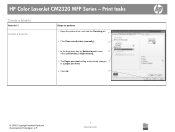
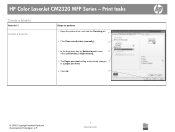
... Print on both sides (manually).
2
3 In the drop-down box for Booklet layout, select
3
either Left binding or Right binding.
4 The Pages per sheet setting automatically changes 4 to 2 pages per sheet.
5 Click OK.
5
© 2008 Copyright Hewlett-Packard Development Company, L.P.
1 www.hp.com HP Color LaserJet CM2320 MFP Series - Print tasks
Create a booklet
How do I?
HP Color LaserJet CM2320 MFP - Print Tasks - Page 10
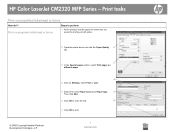
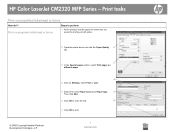
Print on preprinted letterhead or forms
Steps to print.
1 www.hp.com HP Color LaserJet CM2320 MFP Series - Print tasks
Print on Settings, select First or Last.
5 Select the correct Paper source and Paper type.
5
Then click Add.
6 Click OK to close the tab.
6
7 Click OK to perform
1 ...
HP Color LaserJet CM2320 MFP - User Guide - Page 276


...FCC Rules.
This Device complies with the requirements of Conformity according to ISO/IEC 17050-1 and EN 17050-1
Manufacturer's Name: Manufacturer's Address:
Hewlett-Packard Company DoC#: BOISB-0701-02-rel.1.0 11311 Chinden Boulevard,
Boise, Idaho 83714-1021, USA
declares, that the product
Product Name: Accessories4)
HP Color LaserJet CM2320nf MFP HP Color LaserJet CM2320fxi MFP...
Similar Questions
How Do I Set The Hp Color Laserjet Cm2320nf Mfp To Print Black And White By
default
default
(Posted by DevSpazzc 9 years ago)
How To Reset Printer To Factory Settings For Hp Color Laserjet Cm2320fxi Mfp
(Posted by eoLknol 10 years ago)
Hp Color Laserjet Cm2320nf Mfp How To Set A Scan Destination
(Posted by genowb488 10 years ago)
How To Set Up Scanning Hp Color Laserjet Cm2320nf Mfp
(Posted by djmbob000 10 years ago)
How To Set A Scan Destination For Hp Color Laserjet Cm2320nf Mfp On Win 7
(Posted by aradalleng 10 years ago)

