HP Color LaserJet CM2320 Support Question
Find answers below for this question about HP Color LaserJet CM2320 - Multifunction Printer.Need a HP Color LaserJet CM2320 manual? We have 20 online manuals for this item!
Question posted by DevSpazzc on August 12th, 2014
How Do I Set The Hp Color Laserjet Cm2320nf Mfp To Print Black And White By
default
Current Answers
There are currently no answers that have been posted for this question.
Be the first to post an answer! Remember that you can earn up to 1,100 points for every answer you submit. The better the quality of your answer, the better chance it has to be accepted.
Be the first to post an answer! Remember that you can earn up to 1,100 points for every answer you submit. The better the quality of your answer, the better chance it has to be accepted.
Related HP Color LaserJet CM2320 Manual Pages
HP Color LaserJet CM2320 MFP - Color - Page 1


...To gain access to print a color document in Grayscale option from the printer driver to the manual color options, from the Color tab, select Manual, and then select Settings.
© 2008 Copyright Hewlett-Packard Development Company, L.P.
1 www.hp.com Select the Print in black and white. HP Color LaserJet CM2320 MFP Series - NOTE: Automatic is the default setting and is selected, the...
HP Color LaserJet CM2320 MFP - Color - Page 2


HP Color LaserJet CM2320 MFP Series - This guarantees neutral colors without a color cast. Color
How do I? Adaptive halftoning is on.
● Light sets trapping at a minimal level, Adaptive halftoning is on .
● Off turns off both trapping and adaptive halftoning.
© 2008 Copyright Hewlett-Packard Development Company, L.P.
2 www.hp.com Select this option when uniform and ...
HP Color LaserJet CM2320 MFP - Fax Tasks - Page 9
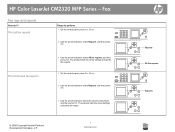
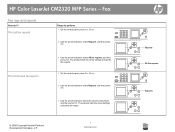
... the arrow buttons to select Reports, and then press OK.
.. All fax reports ? The product exits the menu settings and prints the report.
© 2008 Copyright Hewlett-Packard Development Company, L.P.
1 www.hp.com
Reports ?
Reports ?
? HP Color LaserJet CM2320 MFP Series -
Print all fax reports
Steps to perform 1 On the control panel, press Fax Menu.
2 Use the arrow buttons...
HP Color LaserJet CM2320 MFP - Manage and Maintain - Page 3


... Development Company, L.P.
1 www.hp.com Replace print cartridges
Steps to remove it off with a dry cloth and wash the clothing in cold water. Manage and Maintain
Replace print cartridges
How do I? CAUTION: If toner gets on the old print cartridge and then pull the cartridge straight up to perform 1 Open the front door. HP Color LaserJet CM2320 MFP Series -
HP Color LaserJet CM2320 MFP - Print Tasks - Page 1


... Double-click the product icon to open the window, select the print job, and then click Delete.
• Windows XP: Click Start, click Settings, and then click Printers and Faxes. HP Color LaserJet CM2320 MFP Series - Steps to cancel the print job. Cancel a print job from the software program
Typically, a dialog box appears briefly on the computer screen, allowing you...
HP Color LaserJet CM2320 MFP - Print Tasks - Page 3
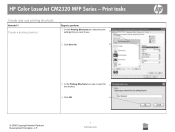
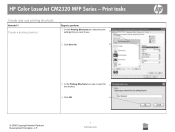
... a printing shortcut
Steps to perform
1 On the Printing Shortcuts tab, select the print settings that you want to use printing shortcuts
How do I?
HP Color LaserJet CM2320 MFP Series - Print tasks
Create and use .
1
2 Click Save As.
2
3 In the Printing Shortcuts box, type a name for 3 the shortcut.
4 Click OK.
4
© 2008 Copyright Hewlett-Packard Development Company, L.P.
1 www.hp...
HP Color LaserJet CM2320 MFP - Print Tasks - Page 8
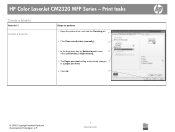
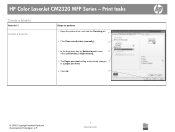
HP Color LaserJet CM2320 MFP Series - Create a booklet
Steps to perform 1 Open the printer driver, and click the Finishing tab. 1
2 Click Print on both sides (manually).
2
3 In the drop-down box for Booklet layout, select
3
either Left binding or Right binding.
4 The Pages per sheet setting automatically changes 4 to 2 pages per sheet.
5 Click OK.
5
© 2008 Copyright Hewlett-Packard...
HP Color LaserJet CM2320 MFP - Print Tasks - Page 10
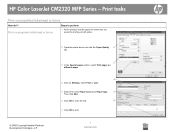
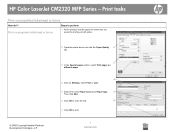
... the same way you would for printing on both sides.
© 2008 Copyright Hewlett-Packard Development Company, L.P.
2 Open the printer driver and click the Paper Quality 2 tab.
3 3 In the Special pages section, select Print pages on
different paper.
4 4 Click on preprinted letterhead or forms
How do I? HP Color LaserJet CM2320 MFP Series - Print on preprinted letterhead or forms
Steps...
HP Color LaserJet CM2320 MFP - Print Tasks - Page 12


...: Set the number of the following menu items, and then press OK. • Enter photo number: Select an individual photo to print appears on the control-panel display, press OK.
© 2008 Copyright Hewlett-Packard Development Company, L.P.
1 www.hp.com
Easy Print
? Individual photo
?
?
[OK] to perform
Print individual photos from memory card
How do I? HP Color LaserJet CM2320 MFP...
HP Color LaserJet CM2320 MFP Series - Software Technical Reference - Page 17


... Page orientation ...197 Software components for Macintosh 226 CD part number for HP ToolboxFX ...42 Standard print modes ...63 Print Modes section controls ...67 Printing options and settings ...74 Advanced Network Settings options and settings 81 Default fonts ...111 HP Color LaserJet CM2320 MFP Series product - List of tables
Table 1-1 Table 1-2 Table 2-1 Table 2-2 Table 2-3 Table 2-4 Table...
HP Color LaserJet CM2320 MFP Series - Software Technical Reference - Page 19


...Log pane 40 Figure 2-19 HP ToolboxFX Alerts folder ...41 Figure 2-20 HP ToolboxFX Alerts folder - Device Configuration pane pane (5 of figures
Figure 2-1 HP Color LaserJet CM2320 MFP Series Animated Getting Started Guide - Set up Status Alerts pane 41 Figure 2-21 HP ToolboxFX Alerts folder - List of 5 36 Figure 2-13 HP ToolboxFX Status folder - Device Configuration pane (1 of 3 43 Figure...
HP Color LaserJet CM2320 MFP Series - Software Technical Reference - Page 28


...-ordering capability. Product features
Performance
●
Print quality
●
●
●
Fax (HP LaserJet CM2320 ● Fax Model / CM2320 Memory-Card Model only)
Copy
●
Scan
●
●
●
Memory card slots (HP Color ● LaserJet CM2320 MFP Memory-Card Model only)
Networking
●
Printer-driver features
●
Interface connections
●...
HP Color LaserJet CM2320 MFP Series - Software Technical Reference - Page 40


... and installer ● HP Color LaserJet CM2320 MFP Series printer-drivers
Printing system and installer
Topics: ● HP Color LaserJet CM2320 MFP Series solutions software CD for MS Windows systems ● Installer features
HP Color LaserJet CM2320 MFP Series solutions software CD for information about the opening screens of the HP Color LaserJet CM2320 MFP Series Animated Getting Started...
HP Color LaserJet CM2320 MFP Series - Software Technical Reference - Page 42


...help and frequently asked questions (FAQs). This selection opens the HP Color LaserJet CM2320 MFP Series Printer Install Notes.
● Print Quality Optimizer Video. Open the product user guide on the ...either browse this button indicates your product.
● Back. Return to properly set up your acceptance of the software CD-ROM browser contains installation and documentation options...
HP Color LaserJet CM2320 MFP Series - Software Technical Reference - Page 111


...Center screen
Software description
The following screen appears. HP Solution Center
The HP Solution Center is installed automatically when you can view and print images or video clips, go to product-specific software, default settings, status, and onscreen Help. The HP Color LaserJet CM2320 MFP Series printers can also double-click the HP Solution Center icon on this screen: ● Recycle...
HP Color LaserJet CM2320 MFP Series - Software Technical Reference - Page 114


.... The Status tab contains the following tabs are available in the address bar. HP EWS can only be accessed if the HP Color LaserJet CM2320 MFP Series product is accessible on Macintosh for the product, which comes standard with onboard networking capabilities. To print out a copy of the Configuration Page, follow these steps on the product control...
HP Color LaserJet CM2320 MFP Series - Software Technical Reference - Page 189


...PCL 6 and universal printer-driver for Windows
Introduction
The HP Color LaserJet CM2320 MFP Series product includes the following printer-drivers: HP printer control language (PCL) 6, TWAIN, and a fax driver. ● Change the printer-driver settings for Windows ● Help system ● Advanced tab features ● Paper/Quality tab features ● Effects tab features ● Finishing tab...
HP Color LaserJet CM2320 MFP - User Guide - Page 7


... Color copies or black and white copies (Mono 79 Copy settings ...79 Copy quality ...79 Define custom copy settings 80 Copy onto media of different types and sizes 81 Restore the copy-settings defaults 82 Copy a book ...83 Copy photos ...84 Copy mixed-size originals ...85 Duplex (two-sided) copy jobs ...85 Copy two-sided documents automatically (HP Color LaserJet CM2320 MFP...
HP Color LaserJet CM2320 MFP - User Guide - Page 276


... purposes, this device must accept any interference received, including interference that the product
Product Name: Accessories4)
HP Color LaserJet CM2320nf MFP HP Color LaserJet CM2320fxi MFP
BOISB-0704-00 (US-Fax Module LIU) BOISB-0704-01 (EURO-Fax Module LIU)
264 Appendix D Regulatory information
ENWW Declaration of conformity
HP Color LaserJet CM2320 MFP
Declaration of Conformity...
Service Manual - Page 396
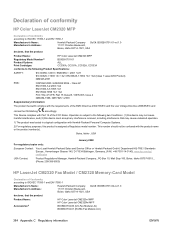
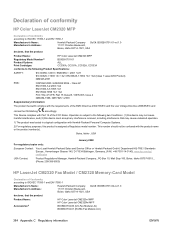
...HP Color LaserJet CM2320 MFP
Regulatory Model Number2) Product Options: Print Cartridges:
BOISB-0701-01 ALL CC530A, CC531A, CC532A, CC533A
conforms to the following two Conditions: (1) this device may not cause harmful interference, and (2) this device must accept any interference received, including interference that the product
Product Name: Accessories4)
HP Color LaserJet CM2320nf MFP HP...
Similar Questions
How To Do A Cold Reset On An Hp Color Laserjet Cm2320nf Mfp
(Posted by granangels 10 years ago)
Hp Photosmart 6510 How To Print Black & White Macbook
(Posted by rtauPro 10 years ago)
How To Install Scan For Local Hp Color Laserjet Cm2320nf Mfp
(Posted by wempar 10 years ago)
How To Set Hp Pro 8600 Plu To Print Black And White
(Posted by Rogergafoo 10 years ago)
Error Message On My Hp Color Laserjet Cm2320nf Mfp
I can't print out anything the message that comes outof the printer reads: PCL XL error Subsystem:T...
I can't print out anything the message that comes outof the printer reads: PCL XL error Subsystem:T...
(Posted by Anonymous-61936 11 years ago)

