HP CM2320nf Support Question
Find answers below for this question about HP CM2320nf - Color LaserJet Laser.Need a HP CM2320nf manual? We have 19 online manuals for this item!
Question posted by spierit on September 24th, 2012
How Do I Replace Itb Transfer Belt
The person who posted this question about this HP product did not include a detailed explanation. Please use the "Request More Information" button to the right if more details would help you to answer this question.
Current Answers
There are currently no answers that have been posted for this question.
Be the first to post an answer! Remember that you can earn up to 1,100 points for every answer you submit. The better the quality of your answer, the better chance it has to be accepted.
Be the first to post an answer! Remember that you can earn up to 1,100 points for every answer you submit. The better the quality of your answer, the better chance it has to be accepted.
Related HP CM2320nf Manual Pages
HP Jetdirect External Print Server Products - External USB Compatibility - Page 2


... K850, K5300, K5400 and 8000
Print and Windows based scanning:
HP Color LaserJet CM1015mfp and CM1017mfp
Print only:
HP Color LaserJet CM3530mfp, CM4730mfp, CM6030mfp, CM6040mfp, 4730mfp; The ew2400 and the en3700 .... Its eventual replacement is at the latest available version. Many devices have their own networking scanning software and no longer rely on the CPL for the Laserjet AIO's and ...
HP Color LaserJet CM2320 MFP - Manage and Maintain - Page 3


Replace print cartridges
Steps to remove it off with a dry cloth and wash the clothing in cold water.
CAUTION: If toner gets on the ...
5 Remove the orange, plastic shield from the bottom of the new print cartridge.
© 2008 Copyright Hewlett-Packard Development Company, L.P.
1 www.hp.com HP Color LaserJet CM2320 MFP Series - Manage and Maintain
Replace print cartridges
How do I?
HP Color LaserJet CM2320 MFP - Manage and Maintain - Page 4


..., L.P.
9 Close the front door.
10 Place the old print cartridge in the box.
2 www.hp.com HP Color LaserJet CM2320 MFP Series -
Follow the recycling instructions that are included in the box for the new print cartridge. Replace print cartridges (continued)
Steps to completely remove the sealing tape. Manage and Maintain
How do I?
HP Color LaserJet CM2320 MFP - Manage and Maintain - Page 6


Install the cleanout part correctly, because future jamming might occur if the cleanout part is not replaced correctly.
9 Close the ADF lid. Clear jams in tray 1
© 2008 Copyright Hewlett-Packard Development Company, L.P.
1 Pull the jammed sheet... from the opening.
2 www.hp.com
If paper has entered far enough into place. Clear Jams
How do I? HP Color LaserJet CM2320 MFP Series -
HP Color LaserJet CM2320 MFP - Manage and Maintain - Page 7


... 2 and place it on a flat surface.
2 Lower the jam-access tray.
3 Remove the jammed sheet by pulling it straight out.
4 Close the jam-access tray. 5 Replace tray 2.
6 Press OK to continue printing.
© 2008 Copyright Hewlett-Packard Development Company, L.P.
?
3 www.hp.com HP Color LaserJet CM2320 MFP Series - Clear Jams
How do I?
HP Color LaserJet CM2320 MFP - Manage and Maintain - Page 8


Clear Jams
How do I?
Clear jams in tray 3
Steps to perform 1 Pull out tray 3 and place it on a flat surface.
2 Remove the jammed sheet by pulling it straight out.
3 Replace tray 3.
4 Press OK to continue printing.
?
© 2008 Copyright Hewlett-Packard Development Company, L.P.
4 www.hp.com HP Color LaserJet CM2320 MFP Series -
HP Color LaserJet CM2320 MFP Series - Software Technical Reference - Page 90


... follows: ● Plain ● HP LaserJet 90g ● HP Color LaserJet Matte 105g ● HP Premium Choice Matte 120g ● HP Color Laser Brochure Matte 160g ● HP Matte 200g ● HP Presidential Glossy 130g ● HP Color Laser Brochure Glossy 160g ● HP Tri-fold Color Laser Brochure Glossy 160g ● HP Color Laser Photo Glossy 220g ● HP Photo...
HP Color LaserJet CM2320 MFP Series - Software Technical Reference - Page 93


... 2-51 HP ToolboxFX System Settings folder - System Setup pane
The following settings are available: ● Background toner ● Extra drum cleaning ● Drum banding ● Transfer belt cleaning ● Transfer belt cleaning voltage ● Transfer belt - The following Jam recovery settings are available: ● Auto (default) ● On ● Off
ENWW
HP ToolboxFX 69 M ●...
HP Color LaserJet CM2320 MFP Series - Software Technical Reference - Page 111


...
HP Solution Center 87 By using the HP Solution Center, you select a Recommended installation of the HP Solution Center header.
The HP Color LaserJet CM2320 MFP Series printers can also transfer images from a camera or photo memory card. Use the HP Solution Center to gain access to the HP Shopping website, and update...
HP Color LaserJet CM2320 MFP Series - Software Technical Reference - Page 203


...
● Unspecified
● Full
● Plain
● Full
● Plain
● 3/4 speed (6 ppm)
● HP LaserJet 90g
● Full
● Light 60-74g
● Full
● Bond
● 3/4 speed (6 ppm)
● Recycled
● Full
● HP Color Laser Matte 105g
● 3/4 speed (6 ppm)
● HP Premium Choice Matte 120g ● 3/4 speed (6 ppm)
●...
HP Color LaserJet CM2320 MFP Series - Software Technical Reference - Page 275
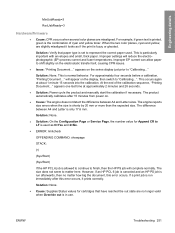
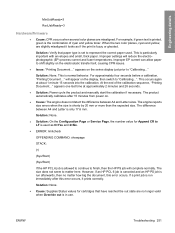
...Document..."
Engineering details
MinUsbReady=3
RecUsbReady=3
Hardware/firmware
● Cause: CPR occurs when several color planes are no matter how big the document, this error occurs, it looks as 0=... on the series display just prior to matter here. appears on the electrostatic transfer belt, causing CPR issues.
● Issue: "Printing Document..." will reduce the ...
HP Color LaserJet CM2320 MFP - User Guide - Page 10


... User-replaceable parts ...248
Appendix B Service and support Hewlett-Packard limited warranty statement 249 Customer self repair warranty service 250 Print cartridge limited warranty statement 251 Customer support ...252
Appendix C Specifications Physical specifications ...254 Electrical specifications ...254 Power consumption and acoustic emissions (HP Color LaserJet CM2320, HP Color LaserJet...
HP Color LaserJet CM2320 MFP - User Guide - Page 213


... fax?
ENWW
Problem-solving checklist 201 Make sure that media that the HP Color LaserJet CM2320 MFP Series is damaged. Clean the ADF pick roller and the ADF... the ADF and make a copy. Type the password. Replace the ADF. If the print quality from the internal tests..., clean the ADF scanning strip. The ADF is the only device on the telephone line and try again to verify that the ...
HP Color LaserJet CM2320 MFP - User Guide - Page 231


... the Supplies status page to reject toner.
See Print cartridge on page 185. See
Replace [color] cartridge message and Print cartridge on page 185.
The moisture content of print media ..., such as high-quality paper that follow list the typical cause and solution for color laser
its surface.
ENWW
Solve image-quality problems 219
Problem Print is set to continue ...
HP Color LaserJet CM2320 MFP - User Guide - Page 235


... the darker image farther down the page (in a print job, turn the device off for color laser printers. Print a Configuration page (see Information pages on page 185.
The product is intended for 10 minutes, and then turn on the print cartridges. See
Replace [color] cartridge message and Print cartridge on page 168). A power surge might...
HP Color LaserJet CM2320 MFP - User Guide - Page 236


... use a smooth type of paper. Remove the print cartridge for laser printers.
224 Chapter 15 Problem solve
ENWW
to override the
Replace any low print cartridges. AaBbCc AaBbCc AaBbCc AaBbCc AaBbCc
The colors on page 185. The media might differ from the device output. The finish on the printed page do not match the...
HP Color LaserJet CM2320 MFP - User Guide - Page 261


...EXCLUSIVE REMEDIES. B Service and support
Hewlett-Packard limited warranty statement
HP PRODUCT HP Color LaserJet CM2320, CM2320nf, and CM2320fxi
DURATION OF LIMITED WARRANTY One-year limited warranty
HP warrants to you..., so the above limitation or exclusion might also have been subject to repair or replace any country/ region or locality where HP has a support presence for the product,...
HP Color LaserJet CM2320 MFP - User Guide - Page 276


...+A11 IEC 60825-1:1993 +A1 +A2 / EN 60825-1:1994 +A1 +A2 (Class 1 Laser/LED Product) GB4943-2001
EMC:
CISPR22:2005 / EN55022:2006 - Class B1) EN 61000-3-2:2000... this device may not cause harmful interference, and (2) this device must accept any interference received, including interference that the product
Product Name: Accessories4)
HP Color LaserJet CM2320nf MFP HP Color LaserJet CM2320fxi MFP...
Service Manual - Page 7


... stage ...96 Transfer stage ...98 Fusing stage ...99 ITB cleaning stage ...100 Drum cleaning stage ...101 Pickup-and-feed system ...102 Jam detection ...104 Pad transfer ...104 Multiple-...Fax page storage in flash memory 115
6 Removal and replacement Removal and replacement strategy 118 General cautions during removal and replacement 118 Electrostatic discharge ...118 Required tools ...119 Types ...
Service Manual - Page 8


... guide ...138 ADF input tray ...139 DIMM cover ...140 Print-cartridge drawer ...141 Intermediate transfer belt (ITB 142 Motors (drum motor and developer motor 147 Intermediate PCA ...149 Paper-feed guide assembly ...175 Upper-cover assembly ...181 Left cover ...185 High-voltage power-supply PCA 189 Color-misregistration sensor assembly 192 Fan (FM1) ...196 Right-front cover and power button 197...
Similar Questions
Hp Color Laserjet 4550 Can't Close Transfer Belt Door
(Posted by kitcrun 9 years ago)
How To Replace A Transfer Belt On A Hp Laserjet Cm2320
(Posted by watvma 10 years ago)
How To Replace Transfer Belt On Hp Cm2320
(Posted by lanjgr 10 years ago)
How To Remove Transfer Belt Hp Color Laserjet 2320
(Posted by REtimo 10 years ago)
How To Replace A Transfer Belt Assembly On A Hp Laserjet Cm2320nf
(Posted by youssto 10 years ago)

