HP CM2320nf Support Question
Find answers below for this question about HP CM2320nf - Color LaserJet Laser.Need a HP CM2320nf manual? We have 19 online manuals for this item!
Question posted by lanjgr on March 5th, 2014
How To Replace Transfer Belt On Hp Cm2320
The person who posted this question about this HP product did not include a detailed explanation. Please use the "Request More Information" button to the right if more details would help you to answer this question.
Current Answers
There are currently no answers that have been posted for this question.
Be the first to post an answer! Remember that you can earn up to 1,100 points for every answer you submit. The better the quality of your answer, the better chance it has to be accepted.
Be the first to post an answer! Remember that you can earn up to 1,100 points for every answer you submit. The better the quality of your answer, the better chance it has to be accepted.
Related HP CM2320nf Manual Pages
HP Color LaserJet CM2320 MFP - Manage and Maintain - Page 3


Replace print cartridges
Steps to remove it off with a dry cloth and wash the clothing in cold water. HP Color LaserJet CM2320 MFP Series -
CAUTION: If toner gets on the old print cartridge and then pull the ...from the bottom of the new print cartridge.
© 2008 Copyright Hewlett-Packard Development Company, L.P.
1 www.hp.com Manage and Maintain
Replace print cartridges
How do I?
HP Color LaserJet CM2320 MFP - Manage and Maintain - Page 4


... front door.
10 Place the old print cartridge in the box.
2 www.hp.com Replace print cartridges (continued)
Steps to completely remove the sealing tape. Follow the recycling instructions that are included in the box for the new print cartridge.
HP Color LaserJet CM2320 MFP Series - Manage and Maintain
How do I? Fingerprints on the imaging drum...
HP Color LaserJet CM2320 MFP - Manage and Maintain - Page 6


... future jamming might occur if the cleanout part is not replaced correctly.
9 Close the ADF lid. Push down on the two tabs until the part snaps into tray 1, remove tray 2, drop the tray 1 plate down, and then remove the paper from tray 1. HP Color LaserJet CM2320 MFP Series - If paper has entered far enough into...
HP Color LaserJet CM2320 MFP Series - Software Technical Reference - Page 6


...-up alert messages 29 System-tray icon alert 30 Desktop alert ...30 E-mail alert ...30 HP ToolboxFX folders ...30 Status folder ...31 Device Status 32 Supplies Status 33 Device Configuration 34 Network Summary 36 Print Info Pages 38 Color Usage Job Log 39 Event Log 40 Alerts folder ...40 Set up Status Alerts 41...
HP Color LaserJet CM2320 MFP Series - Software Technical Reference - Page 39


... Series product comes with software and installers for Microsoft Windows and for Apple, Inc., Macintosh systems. Linux and UNIX® systems also support the HP Color LaserJet CM2320 MFP Series product, and software is available on the Web. For information about specific system installers, printer-drivers, and components, see the section that corresponds ...
HP Color LaserJet CM2320 MFP Series - Software Technical Reference - Page 51
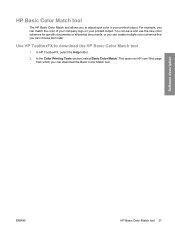
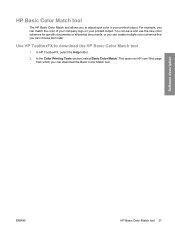
... printed output.
For example, you can download the Basic Color Match tool. Software description
ENWW
HP Basic Color Match tool 27 HP Basic Color Match tool
The HP Basic Color Match tool allows you to download the HP Basic Color Match tool
1. You can save and use the new color schemes for specific documents or all printed documents, or you...
HP Color LaserJet CM2320 MFP Series - Software Technical Reference - Page 93


..., click Refresh. The following Jam recovery settings are available: ● Background toner ● Extra drum cleaning ● Drum banding ● Transfer belt cleaning ● Transfer belt cleaning voltage ● Transfer belt - Figure 2-51 HP ToolboxFX System Settings folder - System Setup pane
The following settings are available: ● Auto (default) ● On ● Off
ENWW...
HP Color LaserJet CM2320 MFP Series - Software Technical Reference - Page 134


... company logo on the Install More Software window: ● Universal printer-driver ● Basic Color Match ● Web Printsmart
Universal printer-driver
Click the Get a universal printer-driver button to go to the HP website to adjust spot color in your product. For example, you to download a universal printerdriver for specific documents or...
HP Color LaserJet CM2320 MFP Series - Software Technical Reference - Page 182


... product. Figure 3-47 Install More Software window
The following options are available on your printed output.
Click this software. For example, you to download the HP Basic Color Match software.
158 Chapter 3 Install Windows solutions software components
ENWW Click this button to go to a link that you can match the...
HP Color LaserJet CM2320 MFP Series - Software Technical Reference - Page 233


... 209 Generally, items that are installed separately have a separate Installable Options setting.
The trays listed in the Printing Preferences printer-driver tabs. Figure 4-24 Device Settings tab
HP PCL 6 and universal printer-driver for Windows
The following controls: ● Form to Tray Assignment ● Font Substitution Table ● External Fonts ● Installable...
HP Color LaserJet CM2320 MFP Series - Software Technical Reference - Page 275
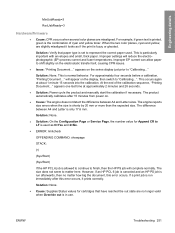
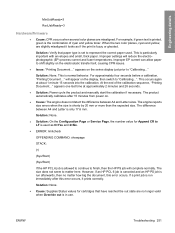
...HP PS job will complete normally.
Improper settings will appear on .
● Cause: The engine does not detect the difference between A4 and Letter is the combination of the calibration sequence, "Printing Document..." appears on the electrostatic transfer belt... print job is set to matter here.
When the two color planes, cyan and yellow, are misaligned. This is fuzzy ...
HP Color LaserJet CM2320 MFP Series - Software Technical Reference - Page 301


...
D density
EWS page 98 HP ToolboxFX 61 Device Configuration page, EWS (Windows) 92 Device Configuration pane, HP ToolboxFX 34 device conflicts 244 Device Information page, EWS (Windows) 97
ENWW
Index 277 See Macintosh ASCII output protocol, HP PS Emulation printer-driver 212 Auto continue settings 70 Automatic color settings unidrivers 202
B binary output protocol, HP PS
Emulation printer-driver...
HP Color LaserJet CM2320 MFP Series - Software Technical Reference - Page 303


... 107 Status tab 90 Supplies Status page 91 System Setup page 101
HP EWS Device Configuration utility, Macintosh 227
HP ImageREt 3600 24 HP Instant Support 86 HP LaserJet Director 226, 227 HP Marketing Assistant
troubleshooting 250 HP PCL 6
Graphic settings 171 Printer Features tab 173 HP PCL 6 Unidriver Advanced Printing Features,
enabling 172 Advanced tab 170 booklet printing...
HP Color LaserJet CM2320 MFP Series - Software Technical Reference - Page 304


... 87 opening 87 troubleshooting 250 HP ToolboxFX About 85 Advanced network settings 81 Alerts folder 40 Animated Demonstrations
pane 57 Auto continue settings 70
browsers supported 29 Color Printing Tools pane 57 Color Usage Job Log 39 desktop alerts 30 Device Configuration pane 34 Device Information pane 60 Device Polling pane 71 Device Status pane 32 e-mail...
HP Color LaserJet CM2320 MFP Series - Software Technical Reference - Page 305


...Device Configuration
utility 227 HP LaserJet Director 226,
227 HP Photosmart Studio 226,
228 installers 226 installing product
software 234 installing software 232 memory cards, accessing 229 operating systems
supported 230 ReadIris 226 software components 226 system requirements 230 uninstalling software 242 Macintosh operating systems printer-drivers supported 20 Manual color settings unidrivers...
HP Color LaserJet CM2320 MFP - User Guide - Page 7


...sided documents automatically (HP Color LaserJet CM2320 MFP MemoryCard Model only) ...85 Copy two-sided documents manually 87
10 Color for Windows Manage color ...90 Automatic ...90 Print in Grayscale ...90 Manual color adjustment ...90 Color themes ...91 Match colors ...92 Match colors using the Microsoft Office Basic Colors palette 92 Match colors using the HP Basic Color Match tool 92 Match...
HP Color LaserJet CM2320 MFP - User Guide - Page 104


... or toners, for example) ● Printing process (inkjet, press, or laser technology, for example) ● Overhead lighting ● Personal differences in mind when colors on your computer screen is complex, because printers and computer monitors use HP ToolboxFX to print a palette of color ● Software programs ● Printer drivers ● Computer operating systems ●...
HP Color LaserJet CM2320 MFP - User Guide - Page 105
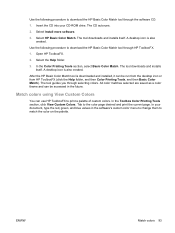
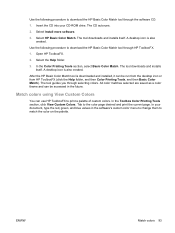
.... The tool guides you through the software CD.
1. Tab to match the color on the palette.
Open HP ToolboxFX.
2.
After the HP Basic Color Match tool is downloaded and installed, it can use HP ToolboxFX to download the HP Basic Color Match tool through selecting colors. Insert the CD into your document, type the red, green, and blue...
HP Color LaserJet CM2320 MFP - User Guide - Page 186
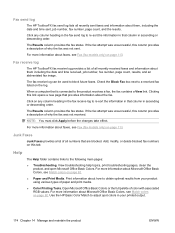
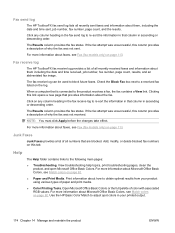
... including the date and time received, job number, fax number, page count, results, and an abbreviated fax image. Fax receive log
The HP ToolboxFX fax receive log provides a list of color with associated RGB values.
For more information about them , including the date and time sent, job number, fax number, page count...
Service Manual - Page 8


...Link guide ...138 ADF input tray ...139 DIMM cover ...140 Print-cartridge drawer ...141 Intermediate transfer belt (ITB 142 Motors (drum motor and developer motor 147 Intermediate PCA ...149 Paper-feed guide ... ...175 Upper-cover assembly ...181 Left cover ...185 High-voltage power-supply PCA 189 Color-misregistration sensor assembly 192 Fan (FM1) ...196 Right-front cover and power button 197...
Similar Questions
Cold Reset Hp Cm2320 To Bypass Forgotten Password
how to do a Cold Reset HP CM2320 to bypass forgotten password
how to do a Cold Reset HP CM2320 to bypass forgotten password
(Posted by rbenson2337 7 years ago)
How To Replace A Fuser Hp Cm2320
(Posted by sonndmyer 10 years ago)
How To Replace Formatter Board Hp Cm2320
(Posted by ajaCRUZ19 10 years ago)
How To Remove Transfer Belt Hp Color Laserjet 2320
(Posted by REtimo 10 years ago)

