HP CM2320nf Support Question
Find answers below for this question about HP CM2320nf - Color LaserJet Laser.Need a HP CM2320nf manual? We have 19 online manuals for this item!
Question posted by bllKjellh on August 12th, 2014
How To Replace Fuser Hp 2320
The person who posted this question about this HP product did not include a detailed explanation. Please use the "Request More Information" button to the right if more details would help you to answer this question.
Current Answers
There are currently no answers that have been posted for this question.
Be the first to post an answer! Remember that you can earn up to 1,100 points for every answer you submit. The better the quality of your answer, the better chance it has to be accepted.
Be the first to post an answer! Remember that you can earn up to 1,100 points for every answer you submit. The better the quality of your answer, the better chance it has to be accepted.
Related HP CM2320nf Manual Pages
HP Jetdirect External Print Server Products - External USB Compatibility - Page 2


...
Print and Windows based scanning:
HP Color LaserJet CM1015mfp and CM1017mfp
Print only:
HP Color LaserJet CM3530mfp, CM4730mfp, CM6030mfp, CM6040mfp, 4730mfp; As a result, some of printers. Its eventual replacement is at the latest available version. They are USB 2.0 Hi-Speed will break down the supported printers for each HP USB Jetdirect print server. Many devices have their own networking...
HP Color LaserJet CM2320 MFP - Manage and Maintain - Page 3


HP Color LaserJet CM2320 MFP Series - Replace print cartridges
Steps to remove it off with a dry cloth and wash the clothing in cold water. Manage and Maintain
Replace print cartridges
How do I?
Hot water ...new print cartridge.
© 2008 Copyright Hewlett-Packard Development Company, L.P.
1 www.hp.com CAUTION: If toner gets on the old print cartridge and then pull the cartridge straight ...
HP Color LaserJet CM2320 MFP - Manage and Maintain - Page 4


... side of the print cartridge. Replace print cartridges (continued)
Steps to completely remove the sealing tape. Discard the sealing tape.
8 Close the print-cartridge drawer.
© 2008 Copyright Hewlett-Packard Development Company, L.P.
9 Close the front door.
10 Place the old print cartridge in the box.
2 www.hp.com HP Color LaserJet CM2320 MFP Series - Manage...
HP Color LaserJet CM2320 MFP - Manage and Maintain - Page 6


...the cleanout part correctly, because future jamming might occur if the cleanout part is not replaced correctly.
9 Close the ADF lid. Clear jams from tray 1. Clear jams in ...opening.
2 www.hp.com
If paper has entered far enough into tray 1, remove tray 2, drop the tray 1 plate down on the two tabs until the part snaps into place. Clear Jams
How do I? HP Color LaserJet CM2320 MFP Series ...
HP Color LaserJet CM2320 MFP - Manage and Maintain - Page 7


... 2 and place it on a flat surface.
2 Lower the jam-access tray.
3 Remove the jammed sheet by pulling it straight out.
4 Close the jam-access tray. 5 Replace tray 2.
6 Press OK to continue printing.
© 2008 Copyright Hewlett-Packard Development Company, L.P.
?
3 www.hp.com Clear Jams
How do I?
HP Color LaserJet CM2320 MFP Series -
HP Color LaserJet CM2320 MFP Series - Software Technical Reference - Page 6


...-up alert messages 29 System-tray icon alert 30 Desktop alert ...30 E-mail alert ...30 HP ToolboxFX folders ...30 Status folder ...31 Device Status 32 Supplies Status 33 Device Configuration 34 Network Summary 36 Print Info Pages 38 Color Usage Job Log 39 Event Log 40 Alerts folder ...40 Set up Status Alerts 41...
HP Color LaserJet CM2320 MFP Series - Software Technical Reference - Page 39


... MFP Series product comes with software and installers for Microsoft Windows and for Apple, Inc., Macintosh systems. Linux and UNIX® systems also support the HP Color LaserJet CM2320 MFP Series product, and software is available on the Web. For information about specific system installers, printer-drivers, and components, see the section that...
HP Color LaserJet CM2320 MFP Series - Software Technical Reference - Page 51
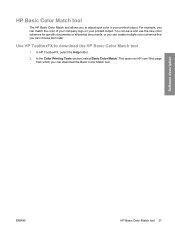
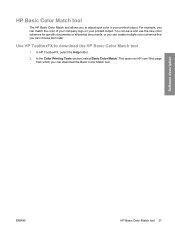
... logo on your printed output. Use HP ToolboxFX to adjust spot color in your printed output. In the Color Printing Tools section, select Basic Color Match.
Software description
ENWW
HP Basic Color Match tool 27 For example, you to download the HP Basic Color Match tool
1. HP Basic Color Match tool
The HP Basic Color Match tool allows you can download the...
HP Color LaserJet CM2320 MFP Series - Software Technical Reference - Page 134


... available on your printed output. Click this button to go to download the HP Basic Color Match software.
You can choose from an Internet browser by using Web Printsmart. Click this button to go to the HP website to the HP Web Printsmart free download page.
110 Chapter 2 Software description
ENWW Web Printsmart
Preview...
HP Color LaserJet CM2320 MFP Series - Software Technical Reference - Page 182


... following options are available on the Install More Software window. ● HP Photosmart Essential ● Universal Print Driver ● Basic Color Match ● HP Easy Printer Care ● HP SmartWeb Printing
HP Photosmart Essential
Get simple digital photography software that you can match the color of your company logo on your printed output. Universal Print Driver...
HP Color LaserJet CM2320 MFP Series - Software Technical Reference - Page 233


... of forms constrains the choices that is loaded into each input tray. ENWW
Device Settings tab features 209
Figure 4-24 Device Settings tab
HP PCL 6 and universal printer-driver for Windows
The following figure shows the Device Settings tab for the HP PS Emulation. Generally, items that are installed separately have a separate Installable Options setting...
HP Color LaserJet CM2320 MFP Series - Software Technical Reference - Page 301


... 70 Automatic color settings unidrivers 202
B binary output protocol, HP PS
Emulation printer-driver 212
binding settings HP PCL 6 Unidriver 197
bins custom paper sizes 178, 262
bins, output locating 5
black, printing all text as Black 173 unidriver settings 172
common installer, features 18 components, software
Macintosh 226 Windows 11 Configure Device utility 226...
HP Color LaserJet CM2320 MFP Series - Software Technical Reference - Page 303


... 231 fuser modes 63
G grayscale settings, HP PS
Emulation printer-driver 213
H help
Macintosh 226 unidrivers 168 Help folder, HP ToolboxFX 52 HP basic color match tool, opening 27 HP Driver Diagnostic Printer Check Tool 23
HP Embedded Web Server (Windows) accessing 90 Advanced page 106 Color Usage Job Log 96 Device Configuration page 92 Device Information page 97 Device Status...
HP Color LaserJet CM2320 MFP Series - Software Technical Reference - Page 304


... 87 opening 87 troubleshooting 250 HP ToolboxFX About 85 Advanced network settings 81 Alerts folder 40 Animated Demonstrations
pane 57 Auto continue settings 70
browsers supported 29 Color Printing Tools pane 57 Color Usage Job Log 39 desktop alerts 30 Device Configuration pane 34 Device Information pane 60 Device Polling pane 71 Device Status pane 32 e-mail...
HP Color LaserJet CM2320 MFP Series - Software Technical Reference - Page 305


...Device Configuration
utility 227 HP LaserJet Director 226,
227 HP Photosmart Studio 226,
228 installers 226 installing product
software 234 installing software 232 memory cards, accessing 229 operating systems
supported 230 ReadIris 226 software components 226 system requirements 230 uninstalling software 242 Macintosh operating systems printer-drivers supported 20 Manual color settings unidrivers...
HP Color LaserJet CM2320 MFP - User Guide - Page 7


...sided documents automatically (HP Color LaserJet CM2320 MFP MemoryCard Model only) ...85 Copy two-sided documents manually 87
10 Color for Windows Manage color ...90 Automatic ...90 Print in Grayscale ...90 Manual color adjustment ...90 Color themes ...91 Match colors ...92 Match colors using the Microsoft Office Basic Colors palette 92 Match colors using the HP Basic Color Match tool 92 Match...
HP Color LaserJet CM2320 MFP - User Guide - Page 104


... output. Match colors using the HP Basic Color Match tool
The HP Basic Color Match tool allows you can influence your ability to match printed colors to use HP ToolboxFX to adjust spot color in mind when colors on your monitor: ● Print media ● Printer colorants (inks or toners, for example) ● Printing process (inkjet, press, or laser technology, for...
HP Color LaserJet CM2320 MFP - User Guide - Page 105
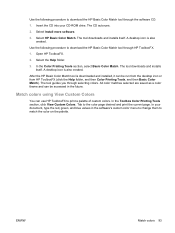
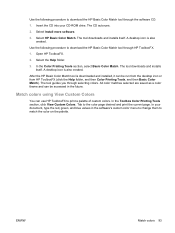
... the Help folder.
3. In your CD-ROM drive. ENWW
Match colors 93 Select HP Basic Color Match.
Tab to download the HP Basic Color Match tool through selecting colors. In the Toolbox Color Printing Tools section, click View Custom Colors.
The CD autoruns.
2. Open HP ToolboxFX.
2.
After the HP Basic Color Match tool is downloaded and installed, it can be accessed...
HP Color LaserJet CM2320 MFP - User Guide - Page 186
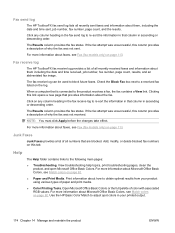
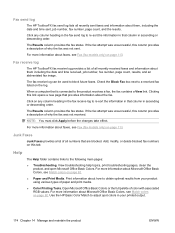
... results.
NOTE: You must click Apply before the changes take effect. Print information about faxes, see Fax (fax models only) on page 92.
Use the HP Basic Color Match to the product receives a fax, the fax contains a View link. For more information about how to a received fax listed on page 113. If...
HP Color LaserJet CM2320 MFP - User Guide - Page 246


... fluid, or an unwanted Clean the flatbed scanner surface. See Scanner resolution and color on page 195. Contact HP. Verify that came in the product box.
Verify that the correct resolution settings are...to be scanned on top of the document at a time, the separation pad might be replaced.
See
substance might need to use the scanned page.
If the media is not laying...
Similar Questions
How To Replace The Fuser On Color Tray On Hp 2320
(Posted by clearnz 9 years ago)
How To Replace Fuser In Laserjet 2320
(Posted by dmeel 9 years ago)
How To Replace Fuser Hp M1005 Mfp
(Posted by jusvand 10 years ago)
How To Replace Fuser Hp Laserjet Cm2320
(Posted by musam 10 years ago)
Replace Fuser Unit On Hp Cm2320 Printer?
How do you replace the Fuser unit on a HP Color laserJet CM2320nf Printer? Is it a simple procedure?
How do you replace the Fuser unit on a HP Color laserJet CM2320nf Printer? Is it a simple procedure?
(Posted by trefor 11 years ago)

