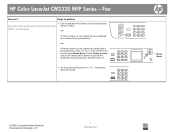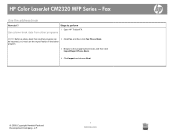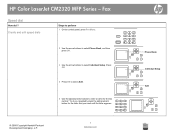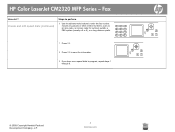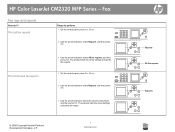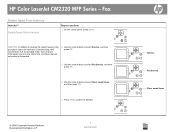HP CM2320nf Support Question
Find answers below for this question about HP CM2320nf - Color LaserJet Laser.Need a HP CM2320nf manual? We have 19 online manuals for this item!
Question posted by Tromagic on July 12th, 2014
Hp Lj 2320 Mfp Cannot Turn Off Fax Confirmation
The person who posted this question about this HP product did not include a detailed explanation. Please use the "Request More Information" button to the right if more details would help you to answer this question.
Current Answers
Related HP CM2320nf Manual Pages
Similar Questions
Hp Lj M1319f Mfp Is Continues Showing Error Massage 'device Error Press [ok]'
HP LJ M1319F MFP is continues showing error massage "Device Error Press [OK]"Its asking for papers c...
HP LJ M1319F MFP is continues showing error massage "Device Error Press [OK]"Its asking for papers c...
(Posted by cancersumit 7 years ago)
My Hp Laserjet 2320 Mfp Will Not Send A Fax, But Has A Working Fax Line
(Posted by pedigrover 10 years ago)
Hp Lj M4345 Mfp
In hp lj m4345 when i giving any print command then it print a blank page and giving error code 51.1...
In hp lj m4345 when i giving any print command then it print a blank page and giving error code 51.1...
(Posted by pawanbisht820 11 years ago)
Hp Cm 2320 57.01 Error.
why my HP cm 2320 multifunctional printer says 57.01 error.
why my HP cm 2320 multifunctional printer says 57.01 error.
(Posted by zeleweji 11 years ago)
Hp Color Lj Cm2320fxi Mfp Scan To Email Option Setting
HP Color LJ CM2320fxi MFP scan to emailoption setting
HP Color LJ CM2320fxi MFP scan to emailoption setting
(Posted by Ayodhya 11 years ago)