HP CM2320nf Support Question
Find answers below for this question about HP CM2320nf - Color LaserJet Laser.Need a HP CM2320nf manual? We have 19 online manuals for this item!
Question posted by michgt on August 13th, 2014
Hp Cm2320nf Mfp How To Print In Duplex
The person who posted this question about this HP product did not include a detailed explanation. Please use the "Request More Information" button to the right if more details would help you to answer this question.
Current Answers
There are currently no answers that have been posted for this question.
Be the first to post an answer! Remember that you can earn up to 1,100 points for every answer you submit. The better the quality of your answer, the better chance it has to be accepted.
Be the first to post an answer! Remember that you can earn up to 1,100 points for every answer you submit. The better the quality of your answer, the better chance it has to be accepted.
Related HP CM2320nf Manual Pages
HP Jetdirect External Print Server Products - External USB Compatibility - Page 2


...2600, 2605, 2700, 3000, 3600, 3700, 3800, 4610, 4650, 4700, 5550, 2820mfp, and 2840mfp; HP Officejet Pro K550, K850, K5300, K5400 and 8000
Print and Windows based scanning:
HP Color LaserJet CM1015mfp and CM1017mfp
Print only:
HP Color LaserJet CM3530mfp, CM4730mfp, CM6030mfp, CM6040mfp, 4730mfp;
HP LaserJet P2014, P2015, P2035, P2055, P3005, P4014, P4015, P4515, 1015, 1022, 1160, 1200, 1300...
HP Printers - Supported Citrix Presentation Server environments - Page 3


... testing on the Citrix Server, logs into a Citrix session, and verifies that printing is successful to verify that serve as a representative test sample for all driver releases to client printers and network printers. Stress Testing
HP performs stress testing of LaserJet, Business Inkjet, and Deskjet printers for the Citrix Ready program. Testing performed...
HP Color LaserJet CM2320 MFP - Color - Page 1


... gain access to the manual color options, from the printer driver to print a color document in black and white. Color
Adjust color / color settings
How do I? NOTE: Automatic is the default setting and is selected, the product uses the monochrome mode, which reduces use of the color cartridges. HP Color LaserJet CM2320 MFP Series - The Automatic color adjustment option optimizes the neutral...
HP Color LaserJet CM2320 MFP - Print Tasks - Page 12


... to print appears on the control-panel display, press OK.
© 2008 Copyright Hewlett-Packard Development Company, L.P.
1 www.hp.com
Easy Print
? Print tasks
Print individual photos from memory card
1 Insert the memory card into the product. Individual photo
?
?
[OK] to perform
Print individual photos from memory card
How do I?
Steps to print
? HP Color LaserJet CM2320 MFP...
HP Color LaserJet CM2320 MFP Series - Software Technical Reference - Page 6


...-up alert messages 29 System-tray icon alert 30 Desktop alert ...30 E-mail alert ...30 HP ToolboxFX folders ...30 Status folder ...31 Device Status 32 Supplies Status 33 Device Configuration 34 Network Summary 36 Print Info Pages 38 Color Usage Job Log 39 Event Log 40 Alerts folder ...40 Set up Status Alerts 41 Set...
HP Color LaserJet CM2320 MFP Series - Software Technical Reference - Page 11
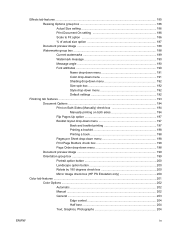
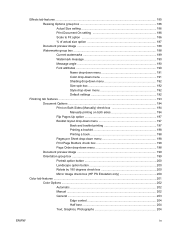
...190 Font attributes 190 Name drop-down menu 191 Color drop-down menu 191 Shading drop-down menu 192...Print Page Borders check box 198 Page Order drop-down menu 198 Document preview image 199 Orientation group box ...199 Portrait option button 200 Landscape option button 200 Rotate by 180 degrees check box 200 Mirror Image check box (HP PS Emulation only 200
Color tab features ...201 Color...
HP Color LaserJet CM2320 MFP Series - Software Technical Reference - Page 36


... file, the SETUP.EXE file, support files, and the directories listed in CD browser
Easy Printer Care Universal Printer-Driver
Basic Color Match Tool (Windows Vista and XP only)
HP Smart Web Printing (Windows Vista and XP only)
Marketing Resource Software (Windows Vista and XP only)
PostSmart Essentials
Topics: ● Solutions software on...
HP Color LaserJet CM2320 MFP Series - Software Technical Reference - Page 44
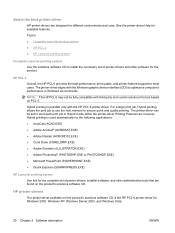
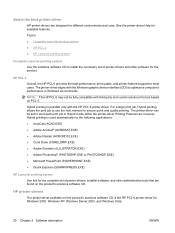
...; Adobe Photoshop® (PHOTOSHP.EXE or PHOTOSHOP.EXE) ● Microsoft PowerPoint (POWERPOINT.EXE) ● Quark Express (QUARKXPRESS.EXE)
HP LaserJet printing system
Use this product's solutions software CD is possible only with the Windows graphic device interface (GDI) to install the necessary set of printer-drivers, installer software, and other software for Windows 2000...
HP Color LaserJet CM2320 MFP Series - Software Technical Reference - Page 48


... help you create professional looking documents that provides 1,200 dpi color laser-class quality with millions of toner quality in a given area. HP EWS is designed for the experienced professional.
HP ColorSphere toner produces print-quality consistency and intensity that it will produce a wide range of colors without reduced sharpness or visible dot structure.
24 Chapter...
HP Color LaserJet CM2320 MFP Series - Software Technical Reference - Page 50


... palette to select the colors that use HP ToolboxFX to print a palette of the Microsoft Office Basic Colors.
For most users, the best method for example)
Keep these factors in mind when colors on your printed output: ● Paper type ● product colorants (inks or toners, for example) ● Printing process (inkjet, press, or laser technology, for example) ●...
HP Color LaserJet CM2320 MFP Series - Software Technical Reference - Page 78
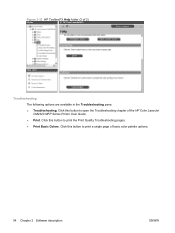
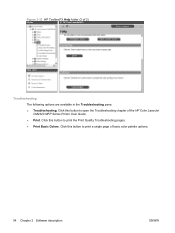
Click this button to open the Troubleshooting chapter of the HP Color LaserJet CM2320 MFP Series Printer User Guide. ● Print. Click this button to print the Print Quality Troubleshooting pages. ● Print Basic Colors. Click this button to print a single page of 2)
Troubleshooting The following options are available in the Troubleshooting pane: ● Troubleshooting. Figure 2-33 ...
HP Color LaserJet CM2320 MFP Series - Software Technical Reference - Page 81


... The following options are available in the Color Printing Tools pane: ● Print Basic Colors ● View Custom Colors ● Basic Color Match Figure 2-37 HP ToolboxFX Help folder -Color Printing Tools pane
Software description
Animated Demonstrations The following demonstrations are available in the Animated Demonstrations pane: ● Get the best print quality ● Load Paper Tray...
HP Color LaserJet CM2320 MFP Series - Software Technical Reference - Page 271


... Support can also send the utility to you by e-mail or by type
Product
Imaging products Universal Serial Bus controllers
● HP Color LaserJet CM2320 MFP Series ● HP Color LaserJet CM2320 MFP Series
● HP EWS
● USB Printing Support
● USB Composite Product
● USB Mass Storage Product
E-mail
If Scan to e-mail is not working, follow these...
HP Color LaserJet CM2320 MFP - User Guide - Page 44


...device documentation ● Gaining access to troubleshooting and maintenance tools
HP ToolboxFX is installed during the Recommended software installation from the product CD-ROM. Click Uninstall HP Color LaserJet CM2320 MFP...your computer.
The embedded Web server provides an interface to information about printing a configuration page, see Information pages on page 168.)
For a complete ...
HP Color LaserJet CM2320 MFP - User Guide - Page 104


... program.
1. Before you can choose from the Web through HP ToolboxFX or the software CD that you can influence your ability to match printed colors to those on your monitor: ● Print media ● Printer colorants (inks or toners, for example) ● Printing process (inkjet, press, or laser technology, for example) ● Overhead lighting ● Personal differences...
HP Color LaserJet CM2320 MFP - User Guide - Page 106


... control over dot placement, and more information, see Match colors on page 92.
94 Chapter 10 Color for the way you create professional looking documents that provides 3600-dpi color laser-class quality with HP's multi-level printing process, result in a dot. Color options
Color options automatically provide optimal color output. For more precise control of toner quality in...
HP Color LaserJet CM2320 MFP - User Guide - Page 231


... of the paper is
Try different paper, such as high-quality paper that is intended for color laser
its surface. See Information pages on page 191. Use media that meets HP specifications. NOTE: If you print in color or in the following examples depict Letter-size paper that is set to check the remaining life...
HP Color LaserJet CM2320 MFP - User Guide - Page 233


... damaged or dirty. See Clean the product on which cartridge has a problem, open the HP ToolboxFX and print the print-quality diagnostics page.
The fuser might need cleaning. The paper path might be damaged or dirty. The device is intended for color laser printers. See HP ToolboxFX on page 32. Contact HP Support. See HP ToolboxFX on page 32.
HP Color LaserJet CM2320 MFP - User Guide - Page 235


..., contact HP Support. Software settings might have the lighter image at the top of the page (in solid black) repeats farther down the page.
A power surge might affect image printing. Problem
Cause
Only black is printing when the document Color mode is intended for 10 minutes, and then turn the device off for color laser printers.
The...
HP Color LaserJet CM2320 MFP - User Guide - Page 236


... the label on the printed color page is designed for color laser printers. Use media that is designed for the color that is printing inconsistently and reinstall it. Remove the print cartridge for laser printers.
224 Chapter 15 Problem solve
ENWW
Generally, smoother media produces better the results.
The media might not meet HP specifications.
Problem
Cause
Solution...
Similar Questions
When I Try To Print To My Hp 6040 Mfp The Cyan Color Does Not Print
(Posted by baespri 9 years ago)
How Do I Turn Off Fax Error Printing On An Hp Cm2320nf Mfp
(Posted by Katar 10 years ago)
Does The Hp Laserjet Pro M1210 Mfp Print In Color
(Posted by telecoo 10 years ago)
How To Print Only Black Hp Cm2320nf Mfp
(Posted by secsuvid 10 years ago)
Hp Cm2320nf Mfp Will Only Print Grayscale
The setting through the control panel shows color on. My lcd display on the printer is broken, so I ...
The setting through the control panel shows color on. My lcd display on the printer is broken, so I ...
(Posted by schaffem1 11 years ago)

