HP CM2320nf Support Question
Find answers below for this question about HP CM2320nf - Color LaserJet Laser.Need a HP CM2320nf manual? We have 19 online manuals for this item!
Question posted by ericSgi on September 5th, 2014
Hp Cm2320 How To Remove Transfer Belt
The person who posted this question about this HP product did not include a detailed explanation. Please use the "Request More Information" button to the right if more details would help you to answer this question.
Current Answers
There are currently no answers that have been posted for this question.
Be the first to post an answer! Remember that you can earn up to 1,100 points for every answer you submit. The better the quality of your answer, the better chance it has to be accepted.
Be the first to post an answer! Remember that you can earn up to 1,100 points for every answer you submit. The better the quality of your answer, the better chance it has to be accepted.
Related HP CM2320nf Manual Pages
HP Printers - Supported Citrix Presentation Server environments - Page 3


... to all printers in this article. In addition to simulate a user logon where multiple printers are common to all other HP printers. All HP printers and their associated printer drivers listed in the HP printer family, the Citrix testing of LaserJet, Business Inkjet, and Deskjet printers for Citrix to client printers and network printers...
HP Color LaserJet CM2320 MFP - Manage and Maintain - Page 3


..., L.P.
1 www.hp.com Manage and Maintain
Replace print cartridges
How do I? CAUTION: If toner gets on the old print cartridge and then pull the cartridge straight up to perform 1 Open the front door.
Replace print cartridges
Steps to remove it off with a dry cloth and wash the clothing in cold water. HP Color LaserJet CM2320 MFP...
HP Color LaserJet CM2320 MFP - Manage and Maintain - Page 4


... the print-cartridge drawer.
© 2008 Copyright Hewlett-Packard Development Company, L.P.
9 Close the front door.
10 Place the old print cartridge in the box.
2 www.hp.com Replace print cartridges (continued)
Steps to completely remove the sealing tape. HP Color LaserJet CM2320 MFP Series - Manage and Maintain
How do I?
HP Color LaserJet CM2320 MFP - Manage and Maintain - Page 5
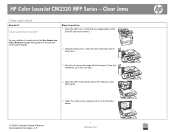
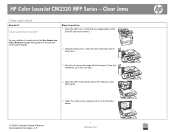
... Copyright Hewlett-Packard Development Company, L.P.
1 www.hp.com
If you feel resistance, go to the ...removed. Clear jams from the ADF
Steps to remove the page without tearing it stays open.
3 Gently try to perform
1 Open the ADF cover. Verify that appears on the product
control-panel display.
2 Lifting the green lever, rotate the pick mechanism until it . HP Color LaserJet CM2320...
HP Color LaserJet CM2320 MFP - Manage and Maintain - Page 6


...
Clear Jams
How do I? Push down , and then remove the paper from the ADF (continued)
Steps to perform ...remove tray 2, drop the tray 1 plate down on the two tabs until the part snaps into place.
Clear jams from the opening.
2 www.hp.com Clear jams in tray 1
© 2008 Copyright Hewlett-Packard Development Company, L.P.
1 Pull the jammed sheet from tray 1. HP Color LaserJet CM2320...
HP Color LaserJet CM2320 MFP - Manage and Maintain - Page 7


... in tray 2
Steps to perform 1 Pull out tray 2 and place it on a flat surface.
2 Lower the jam-access tray.
3 Remove the jammed sheet by pulling it straight out.
4 Close the jam-access tray. 5 Replace tray 2.
6 Press OK to continue printing.
© 2008 Copyright Hewlett-Packard Development Company, L.P.
?
3 www.hp.com HP Color LaserJet CM2320 MFP Series -
HP Color LaserJet CM2320 MFP - Manage and Maintain - Page 8


Clear jams in tray 3
Steps to perform 1 Pull out tray 3 and place it on a flat surface.
2 Remove the jammed sheet by pulling it straight out.
3 Replace tray 3.
4 Press OK to continue printing.
?
© 2008 Copyright Hewlett-Packard Development Company, L.P.
4 www.hp.com HP Color LaserJet CM2320 MFP Series -
Clear Jams
How do I?
HP Color LaserJet CM2320 MFP - Manage and Maintain - Page 9


... free from the product. With both hands, grasp the side of the delivery
objects to perform 1 Open the rear door. HP Color LaserJet CM2320 MFP Series - Clear jams in the output bin area.
2 Remove any
removed before resuming printing.
3 Open and then close the rear door to clear the message.
© 2008 Copyright Hewlett-Packard Development...
HP Color LaserJet CM2320 MFP - Manage and Maintain - Page 10


... delivery area.
3 If necessary, remove any visible paper from bottom side of the duplexing unit.
4 If you can not see any jammed paper, lift the duplexing unit using the tab on the side of the duplexing unit.
© 2008 Copyright Hewlett-Packard Development Company, L.P.
6 www.hp.com HP Color LaserJet CM2320 MFP Series -
Clear Jams
How...
HP Color LaserJet CM2320 MFP - Manage and Maintain - Page 11


HP Color LaserJet CM2320 MFP Series -
Clear Jams
How do I? Clear jams in duplexer (duplexing models only) (continued)
Steps to perform
5 If you can see the trailing edge of the paper, remove the paper from the product.
6 If you can see the leading edge of the paper, remove it from the product.
7 Close the rear door.
©...
HP Color LaserJet CM2320 MFP - Print Tasks - Page 11
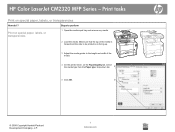
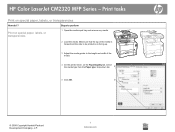
... transparencies
1 Open the media input tray and remove any media.
2 Load the media. Print tasks
Print on the Paper/Quality tab, select the media type from the Paper type: drop-down list. 4
5 Click OK.
5
© 2008 Copyright Hewlett-Packard Development Company, L.P.
1 www.hp.com HP Color LaserJet CM2320 MFP Series -
Steps to the length and width...
HP Color LaserJet CM2320 MFP Series - Software Technical Reference - Page 11
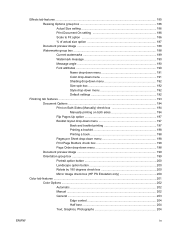
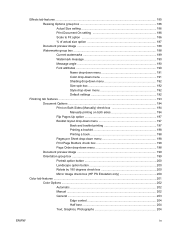
... 189 Watermark message 190 Message angle 190 Font attributes 190 Name drop-down menu 191 Color drop-down menu 191 Shading drop-down menu 192 Size spin box 192 Style drop-...button 200 Rotate by 180 degrees check box 200 Mirror Image check box (HP PS Emulation only 200
Color tab features ...201 Color Options ...202 Automatic ...202 Manual ...202 General ...203 Edge control 204 Half...
HP Color LaserJet CM2320 MFP Series - Software Technical Reference - Page 28


... 10/100 Base-T Ethernet network port (RJ-45). Print cartridges can be installed and removed by using the automatic duplexer. TCP/IP ◦ IPv4 ◦ IPv6 Fast printing ...9679;
●
Fax (HP LaserJet CM2320 ● Fax Model / CM2320 Memory-Card Model only)
Copy
●
Scan
●
●
●
Memory card slots (HP Color ● LaserJet CM2320 MFP Memory-Card Model only...
HP Color LaserJet CM2320 MFP Series - Software Technical Reference - Page 48


... together to optimize print quality, product reliability, and user productivity. HP ColorSphere toner
HP designed the print system (printer, print cartridges, toner, and paper) to work . Carefully designed and tested color tables provide a smooth, accurate color rendition of other color laser products does not allow the colors to be installed or configured.
That means that you to...
HP Color LaserJet CM2320 MFP Series - Software Technical Reference - Page 93


... description
The Optimize section of the Extended Print Modes pane contains settings are available: ● Auto (default) ● On ● Off
ENWW
HP ToolboxFX 69 M ● Transfer belt - Figure 2-51 HP ToolboxFX System Settings folder - K If you do not want to save changes made to change the system defaults for the printer.
The following...
HP Color LaserJet CM2320 MFP Series - Software Technical Reference - Page 111


The following sections are available on your HP software. The HP Color LaserJet CM2320 MFP Series printers can also double-click the HP Solution Center icon on this screen: ...To start the HP Solution Center, click Start, Programs, HP, and HP Solution Center. ENWW
HP Solution Center 87
You can also transfer images from a camera or photo memory card. By using the HP Solution Center,...
HP Color LaserJet CM2320 MFP Series - Software Technical Reference - Page 251


... the online version of this document.
HP LaserJet Director
Use the HP LaserJet Director to gain access to open the HP LaserJet Director. ● Scan. By using the HP Embedded Web Server (HP EWS). Click to open HP EWS. ● Remove Device. Click to open the HP LaserJet Scan software. ● E-mail.
HP EWS Device Configuration utility
The Device Configuration utility allows you to...
HP Color LaserJet CM2320 MFP Series - Software Technical Reference - Page 275
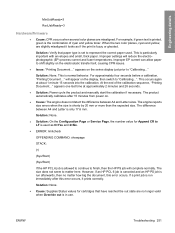
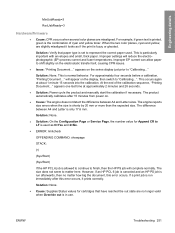
... COMMAND: showpage
STACK:
(r)
(Sys/Start)
(Sys/Start)
If the HP PCL 6 job is used . appears on the electrostatic transfer belt, causing CPR issues.
● Issue: "Printing Document..." Solution: None....for Append CR to LF is allowed to continue to "Calibrating...". When the two color planes, cyan and yellow, are misaligned.
will reduce the electrophotographic (EP) process current...
HP Color LaserJet CM2320 MFP - User Guide - Page 44


... anyone who has a networkconnected computer and a standard Web browser can use . Click HP, and then click HP Color LaserJet CM2320 MFP Series.
3. Click Uninstall HP Color LaserJet CM2320 MFP Series, and then follow the onscreen instructions to the embedded Web server, type the IP address for the device in a Web browser, such as Microsoft Internet Explorer, Netscape Navigator, Apple Safari...
Service Manual - Page 8


...Link guide ...138 ADF input tray ...139 DIMM cover ...140 Print-cartridge drawer ...141 Intermediate transfer belt (ITB 142 Motors (drum motor and developer motor 147 Intermediate PCA ...149 Paper-feed guide ... ...175 Upper-cover assembly ...181 Left cover ...185 High-voltage power-supply PCA 189 Color-misregistration sensor assembly 192 Fan (FM1) ...196 Right-front cover and power button 197...
Similar Questions
Cold Reset Hp Cm2320 To Bypass Forgotten Password
how to do a Cold Reset HP CM2320 to bypass forgotten password
how to do a Cold Reset HP CM2320 to bypass forgotten password
(Posted by rbenson2337 7 years ago)
How To Replace A Transfer Belt On A Hp Laserjet Cm2320
(Posted by watvma 9 years ago)
How To Remove Transfer Belt Hp Color Laserjet 2320
(Posted by REtimo 10 years ago)
Hp Cm2320 Mfp Control Panel Red Blinking Blank Display Screen
HP CM2320 MFP control panel red blinking, blank display screen, copier not working at all, even afte...
HP CM2320 MFP control panel red blinking, blank display screen, copier not working at all, even afte...
(Posted by yhurt 11 years ago)

