HP CM2320nf Support Question
Find answers below for this question about HP CM2320nf - Color LaserJet Laser.Need a HP CM2320nf manual? We have 19 online manuals for this item!
Question posted by marlel on December 2nd, 2013
Where Can I Download Installing Program For Mac Hp Color Laser Jet Cm 2320nf
mfp
Current Answers
There are currently no answers that have been posted for this question.
Be the first to post an answer! Remember that you can earn up to 1,100 points for every answer you submit. The better the quality of your answer, the better chance it has to be accepted.
Be the first to post an answer! Remember that you can earn up to 1,100 points for every answer you submit. The better the quality of your answer, the better chance it has to be accepted.
Related HP CM2320nf Manual Pages
HP Printers - Supported Citrix Presentation Server environments - Page 12


... can be mapped to print to all PCL 5capable HP client printers or the HP Universal Print postscript (PS) emulation driver to the HP Universal Print Driver queue if installed in static or traditional mode, download the software from http://www.hp.com/go/upd and run "install /sm LPT1:" from the command line on the network...
HP Printers - Supported Citrix Presentation Server environments - Page 27


... model tested
HP Color LaserJet 3000
HP LaserJet 4000 HP Business Inkjet 1100 HP Deskjet D2360 HP Deskjet 5440 HP Designjet 4000 PostScript
Driver version tested
HP Color LaserJet 3000 Series PCL (61.53.25.9) &
HP Color LaserJet 3000 Series PS(61.71.661.41)
HP LaserJet 4000 Series PCL6 (4.27.4000.0)
HP Business Inkjet 1100 Series (2.236.2.0)
HP Deskjet D2300 Series (60.61.243.0)
HP Deskjet 5400...
HP Printers - Supported Citrix Presentation Server environments - Page 29


... was installed on the client system, and then the client system connected to print successfully.
29 Setting changes were made to the autocreated client printer in the user's session. Printer model tested
HP Color LaserJet 3000
HP LaserJet 4000
Driver version tested
HP Color LaserJet 3000 Series PCL (61.53.25.9) &
HP Color LaserJet 3000 Series PS(61.71.661.41)
HP LaserJet 4000...
HP Printers - Supported Citrix Presentation Server environments - Page 34


... multiple domain users. Printer model tested
HP Color LaserJet 3800
Driver version tested
HP Color LaserJet 3800 PS (61.071.661.41) &
HP Color LaserJet 3800 PCL6 (61.071.661.41)
34
Test methodology HP LaserJet/Business Inkjet/Designjet/Deskjet printers were attached to a Citrix XenApp™ Server using parallel cables, USB cables or were installed by creating a TCP/IP port and...
HP Color LaserJet CM2320 MFP Series - Software Technical Reference - Page 5


... ...15 Windows solutions software ...16 Printing system and installer 16 HP Color LaserJet CM2320 MFP Series solutions software CD for MS Windows systems 16 HP Color LaserJet CM2320 MFP Series Animated Getting Started Guide 16 HP Color LaserJet CM2320 MFP Series solutions CD browser ....... 17 Installer features 18 HP Color LaserJet CM2320 MFP Series printer-drivers 19 Select the best printer...
HP Color LaserJet CM2320 MFP Series - Software Technical Reference - Page 39


...
2 Software description
Introduction
The HP Color LaserJet CM2320 MFP Series product comes with software and installers for Microsoft Windows and for Apple, Inc., Macintosh systems. Linux and UNIX® systems also support the HP Color LaserJet CM2320 MFP Series product, and software is available on the Web. For information about specific system installers, printer-drivers, and components...
HP Color LaserJet CM2320 MFP Series - Software Technical Reference - Page 42


... the solutions software CD. This selection opens the HP Color LaserJet CM2320 MFP Series Printer Install Notes.
● Print Quality Optimizer Video. Download software updates. To access the PDF version of the...● Product Support Website.
The Adobe Acrobat Reader software is not installed, click any of HP's Software License terms.
More Information
Get access to product support on ...
HP Color LaserJet CM2320 MFP Series - Software Technical Reference - Page 52


... any of information available about the following methods: ● Double-click the HP ToolboxFX icon in the Windows system tray. ● Click Start, click Programs, click HP, click HP Color LaserJet CM2320 MFP Series, and then
click HP ToolboxFX. ● Right-click the HP ToolboxFX icon in HP ToolboxFX has a heading banner at the
product ● Access to troubleshooting information...
HP Color LaserJet CM2320 MFP Series - Software Technical Reference - Page 90


... ● Plain ● HP LaserJet 90g ● HP Color LaserJet Matte 105g ● HP Premium Choice Matte 120g ● HP Color Laser Brochure Matte 160g ● HP Matte 200g ● HP Presidential Glossy 130g ● HP Color Laser Brochure Glossy 160g ● HP Tri-fold Color Laser Brochure Glossy 160g ● HP Color Laser Photo Glossy 220g ● HP Photo 220g ● HP Photo Plus 220g...
HP Color LaserJet CM2320 MFP Series - Software Technical Reference - Page 111


...desktop shortcut. The HP Color LaserJet CM2320 MFP Series printers can also transfer images from a camera or photo memory card. By using the HP Solution Center, you select a Recommended installation of the HP Solution Center header. To start the HP Solution Center, click Start, Programs, HP, and HP Solution Center.
ENWW
HP Solution Center 87
HP Solution Center
The HP Solution Center is...
HP Color LaserJet CM2320 MFP Series - Software Technical Reference - Page 114


... address bar.
Status tab
Use the Status tab to the Device Status page.
90 Chapter 2 Software description
ENWW Press Setup.
2. HP EWS can only be accessed if the HP Color LaserJet CM2320 MFP Series product is documented on a Configuration Page. HP Embedded Web Server (HP EWS)
HP Embedded Web Server (HP EWS) is accessible on Macintosh for the product, which...
HP Color LaserJet CM2320 MFP Series - Software Technical Reference - Page 158


... For Details On The Internet Connection Capabilities Click Easy Install, and then click Next. The Installing Color LaserJet CM2320 MFP Series installation progress window opens. 6. Click Next. 5. The End User Agreement opens. Click I prefer to begin installing your new HP device window, click Recommended Install. 4. Click Exit. 9. 4. The Connect your computer. The Please...
HP Color LaserJet CM2320 MFP Series - Software Technical Reference - Page 163


...Back! Select Uninstall to add another CM2320 Series Device option to uninstall the printer-drivers or software from your computer.
window
Install Windows solutions software
components
Select the Connect another HP Color LaserJet CM2320 MFP Series product.
The HP Universal Print Driver communicates directly with many software programs. It is a single printer-driver that you instant...
HP Color LaserJet CM2320 MFP Series - Software Technical Reference - Page 184
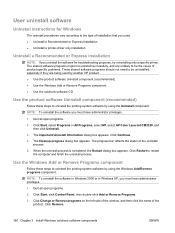
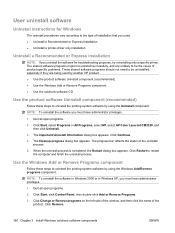
..., select Programs or All Programs, select HP, select HP Color LaserJet CM2320, and then click Uninstall.
3. Use the Windows Add or Remove Programs component
Follow these steps to be uninstalled, especially if they are being used . ● Uninstall a Recommended or Express installation ● Uninstall a printer-driver only installation
Uninstall a Recommended or Express installation
NOTE...
HP Color LaserJet CM2320 MFP Series - Software Technical Reference - Page 196


.... The ICM options make it possible for color matching on the screen more closely matches the color of printed images. Click this option to perform calculations for programs to a product that has that specific color of the fonts that the color of rules for mapping the colors is created and downloaded to be available in the document...
HP Color LaserJet CM2320 MFP Series - Software Technical Reference - Page 203


...of the paper types that are available via the Type is : box
HP PCL 6 and universal printer-driver for Windows
The following table lists ...(6 ppm)
● HP LaserJet 90g
● Full
● Light 60-74g
● Full
● Bond
● 3/4 speed (6 ppm)
● Recycled
● Full
● HP Color Laser Matte 105g
● 3/4 speed (6 ppm)
● HP Premium Choice Matte 120g &#...
HP Color LaserJet CM2320 MFP Series - Software Technical Reference - Page 204


... 160g ● 3/4 speed (6 ppm)
● Extra Heavy 131-175g
● Extra Heavy Glossy 131-175g
● HP Cover Matte 200g
● 3/4 speed (6 ppm)
● HP Matte Photo 200g
● 3/4 speed (6 ppm)
● HP Color Laser Photo Glossy 200g
● HP Color Laser Photo Glossy 200g (faster printing)
● 3/4 speed (6 ppm) ● 3/4 speed (6 ppm) ● Half Speed (4 ppm)
●...
HP Color LaserJet CM2320 MFP Series - Software Technical Reference - Page 288
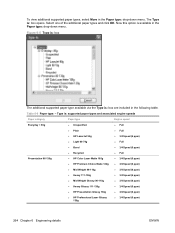
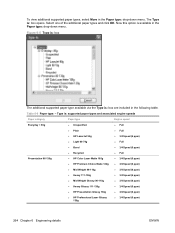
... engine speeds
Paper category
Paper type
Engine speed
Everyday < 96g Presentation 96-130g
● Unspecified ● Plain ● HP LaserJet 90g ● Light 60-74g ● Bond ● Recycled ● HP Color Laser Matte 105g ● HP Premium Choice Matte 120g ● Mid-Weight 96-110g ● Heavy 111-130g ● Mid-Weight Glossy 96-110g...
HP Color LaserJet CM2320 MFP Series - Software Technical Reference - Page 289


... category
Paper type
Engine speed
Brochure 131-175g
● HP Color Laser Brochure Matte
● 3/4 Speed (6 ppm)
160g
● 3/4 Speed (6 ppm)
● HP Superior Laser Matte 160g
● 3/4 Speed (6 ppm)
● HP Color Laser Brochure Glossy
160g
● 3/4 Speed (6 ppm)
● HP Tri-fold Color Laser Brochure ● 3/4 Speed (6 ppm)
160g
● 3/4 Speed (6 ppm)
●...
HP Color LaserJet CM2320 MFP Series - Software Technical Reference - Page 299


...
Double-click Add/Remove Programs. You will see the user guide or the in the HP Color LaserJet CM2320 MFP Series program group, click the
HP Color LaserJet CM2320 Series uninstall icon. ... ASSISTANCE
For customer support information, see entries for HP Customer Participation Program, HP Update, and any other HP products installed, perform the following URL for complete warranty and ...
Similar Questions
Hp Color Laser Jet Cm2320 How To Stop Constantly Cleaning
(Posted by kuyapa 10 years ago)
How Do I Create A Scan Destination From My Hp Color Laser Jet 2320nf Mfp To My
mac
mac
(Posted by died 10 years ago)
Hp Color Lj Cm2320fxi Mfp Scan To Email Option Setting
HP Color LJ CM2320fxi MFP scan to emailoption setting
HP Color LJ CM2320fxi MFP scan to emailoption setting
(Posted by Ayodhya 11 years ago)
Hp Color Laser Jet Cm2320nf Mfp Continuously Rebooting Never Quite Making It On
(Posted by Mdowney 12 years ago)
How To Refill And Adjust The Color Of Hp Color Laser Jet Cm2320 Fxi Mfp
i would like to ask for a copy of manual on how to refill and adjust the color ofhp color laser jet ...
i would like to ask for a copy of manual on how to refill and adjust the color ofhp color laser jet ...
(Posted by actabilisma21 12 years ago)

