HP CM2320nf Support Question
Find answers below for this question about HP CM2320nf - Color LaserJet Laser.Need a HP CM2320nf manual? We have 19 online manuals for this item!
Question posted by veDJJ on October 15th, 2013
Why Does Toolbox Not Appear In Hp Laser Jet Cm2320nf Menu
The person who posted this question about this HP product did not include a detailed explanation. Please use the "Request More Information" button to the right if more details would help you to answer this question.
Current Answers
There are currently no answers that have been posted for this question.
Be the first to post an answer! Remember that you can earn up to 1,100 points for every answer you submit. The better the quality of your answer, the better chance it has to be accepted.
Be the first to post an answer! Remember that you can earn up to 1,100 points for every answer you submit. The better the quality of your answer, the better chance it has to be accepted.
Related HP CM2320nf Manual Pages
HP Printers - Supported Citrix Presentation Server environments - Page 3


... Citrix Interoperability Test Kit for all printers in this document are supported by HP in the HP printer family, the Citrix testing of these printers are compatible and stable in..., HP performs stress testing of LaserJet, Business Inkjet, and Deskjet printers for Citrix to client printers and network printers. HP has selected a combination of its print drivers. Feature Testing
The HP test...
HP Color LaserJet CM2320 MFP - Copy Tasks - Page 11
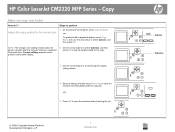
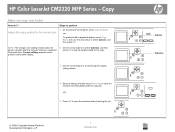
HP Color LaserJet CM2320 MFP Series -
Options ?
NOTE: The change in the setting remains active for the current job
Steps to perform
1 On the product control panel, press Copy Features.
-or- Optimize ?
?
?
© 2008 Copyright Hewlett-Packard Development Company, L.P.
?
1 www.hp.com
Adjust the copy quality for about 2 minutes after the copy job has been...
HP Color LaserJet CM2320 MFP - Fax Tasks - Page 7
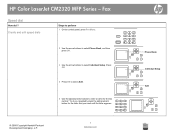
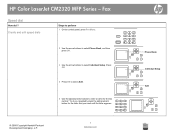
HP Color LaserJet CM2320 MFP Series - Fax
Speed dial
How do so, repeatedly press the alphanumeric button for the fax number. To do I?
Press OK.
4 Press OK to select Add.
5 Use the alphanumeric buttons to select Individual Setup.
Phone Book ? Add ?
?
© 2008 Copyright Hewlett-Packard Development Company, L.P.
1 www.hp.com
Create and edit speed...
HP Color LaserJet CM2320 MFP - Print Tasks - Page 12


... Individual photo
?
?
[OK] to print appears on the control-panel display, press OK.
© 2008 Copyright Hewlett-Packard Development Company, L.P.
1 www.hp.com
Easy Print
?
HP Color LaserJet CM2320 MFP Series - Steps to print. Print...media type. • Number of copies: Set the number of the following menu items, and then press OK. • Enter photo number: Select an individual photo to perform...
HP Color LaserJet CM2320 MFP Series - Software Technical Reference - Page 11
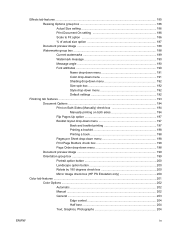
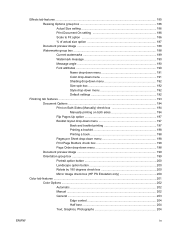
... Borders check box 198 Page Order drop-down menu 198 Document preview image 199 Orientation group box ...199 Portrait option button 200 Landscape option button 200 Rotate by 180 degrees check box 200 Mirror Image check box (HP PS Emulation only 200
Color tab features ...201 Color Options ...202 Automatic ...202 Manual ...202 General...
HP Color LaserJet CM2320 MFP Series - Software Technical Reference - Page 48


... documents that help you create professional looking documents that provides 1,200 dpi color laser-class quality with HP's multi-level printing process, result in a dot. Plus, HP professional-quality everyday and specialty papers (including a wide variety of other color laser products does not allow the colors to the product through a multi-level printing process. ImageREt 3600 has...
HP Color LaserJet CM2320 MFP Series - Software Technical Reference - Page 49


... and uses half-tone and color settings that HP and Microsoft developed as printers and plotters). The printer-driver determines which you use sRGB to exchange color information, most office software.
For more information see Match colors on the Color tab in which objects appear on your ability to automatically match colors between the product, the computer...
HP Color LaserJet CM2320 MFP Series - Software Technical Reference - Page 53


... messages ● System-tray icon alert ● Desktop alert ● E-mail alert
Through HP ToolboxFX, the appropriate person can continue operating. Opening screen
The opening screen that HP LaserJet product appears when the toolbox is installed for a single HP LaserJet product, the Device Status page for printing, refreshing the page, ordering supplies, and getting help.
● Other...
HP Color LaserJet CM2320 MFP Series - Software Technical Reference - Page 112


... Toolbox. Clicking this button opens the Device Status pane in turn opens the HP Color LaserJet CM2320 MFP Series User Guide .
Clicking this option opens the Device Status pane in HP ToolboxFX. Do you wish to proceed?
Do you wish to proceed? Clicking this option opens the Troubleshooting pane
in HP ToolboxFX. Home page
When the HP Solution Center appears...
HP Color LaserJet CM2320 MFP Series - Software Technical Reference - Page 113
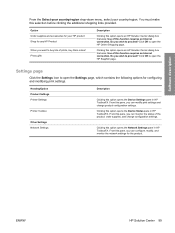
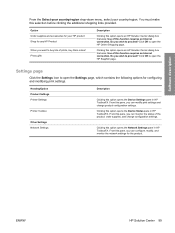
... Settings Printer Settings
Printer Toolbox
Other Settings Network Settings
Description
Clicking this function requires an Internet connection. Clicking this pane, you wish to open the HP Snapfish page. From this option opens the Device Status pane in HP ToolboxFX. Software description
From the Select your country/region drop-down menu, select your HP product Shop for...
HP Color LaserJet CM2320 MFP Series - Software Technical Reference - Page 214


... Draft #3, Draft #4, and so on). The typed name in the Watermark Message field appears in the following locations: ● In the Current Watermarks group box in the Watermark Details... list.
2. The following controls: ● Name drop-down menu ● Color drop-down menu ● Shading drop-down menu
190 Chapter 4 HP PCL 6 and universal printer-driver for example, Draft #2). Changing...
HP Color LaserJet CM2320 MFP Series - Software Technical Reference - Page 229


... Vivid color, blues and greens will likely appear darker in this chapter. HP PCL ...color: drop-down menu. This option interprets RGB color space (sRGB), which is selected, you are produced with the procedures for printing photos.
Use this setting.
● Photo (Adobe RGB 1998). This option uses the full range of the product capabilities, producing colors that use HP Glossy Laser...
HP Color LaserJet CM2320 MFP Series - Paper and Print Media Guide - Page 12
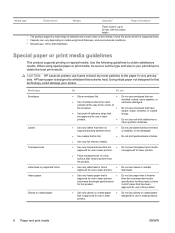
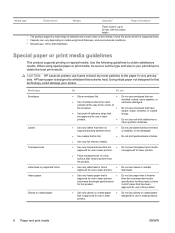
... not use paper that is designed to withstand this product. Check the printer driver for laser printers.
● Place transparencies on special media. not approved for supported sizes. 2...stuck together, or
● Use envelopes where the seam
otherwise damaged. CAUTION: HP LaserJet printers use in very precise dots. Media type Envelopes
Labels Transparencies Letterhead or preprinted...
HP Color LaserJet CM2320 MFP - User Guide - Page 44


... installation from the product CD-ROM. Click HP, and then click HP Color LaserJet CM2320 MFP Series.
3. For more information about device and network activities. This information appears in the address line of the embedded Web server, see View the HP ToolboxFX on page 180.
32 Chapter 3 Software for the device in a Web browser, such as Microsoft Internet...
HP Color LaserJet CM2320 MFP - User Guide - Page 70
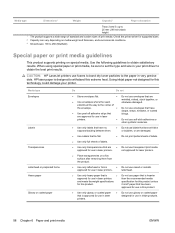
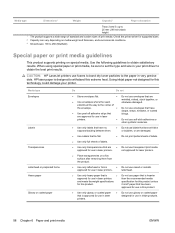
...product.
● Use only glossy or coated paper that is approved for use in laser printers.
● Do not use glossy or coated paper designed for supported sizes....media weight and thickness, and environmental conditions. 3 Smoothness: 100 to obtain satisfactory results. CAUTION: HP LaserJet printers use envelopes that have wrinkles or bubbles, or are
wrinkled, nicked, stuck together, or...
HP Color LaserJet CM2320 MFP - User Guide - Page 106


... convergence standard for the experienced professional. NOTE: Factors such as a common color language for the way you can affect the appearance of brilliant colors. HP ImageREt 3600
ImageREt 3600 provides 3600 dots-per-inch (dpi) color laser-class quality through a multi-level printing process. HP ColorSphere toner produces print-quality consistency and intensity you can depend on...
HP Color LaserJet CM2320 MFP - User Guide - Page 234
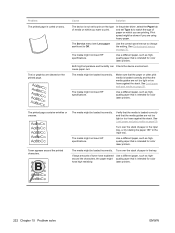
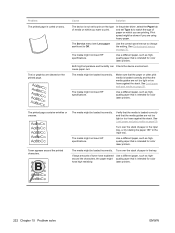
... meet HP specifications.
Turn over the stack of paper in the input tray. Use a different paper, such as highquality paper that is not set to print on the type of paper in the input tray, or try rotating the paper 180° in the tray.
Cause
Solution
The device is intended for color laser...
HP Color LaserJet CM2320 MFP - User Guide - Page 276


...: (1) this device may not cause harmful interference, and (2) this product is subject to ISO/IEC 17050-1 and EN 17050-1
Manufacturer's Name: Manufacturer's Address:
Hewlett-Packard Company DoC#: BOISB-0701-02-rel.1.0 11311 Chinden Boulevard,
Boise, Idaho 83714-1021, USA
declares, that the product
Product Name: Accessories4)
HP Color LaserJet CM2320nf MFP HP Color LaserJet CM2320fxi MFP...
HP Color LaserJet CM2320 MFP - User Guide - Page 283


...117 fax header, setup use control panel 117 fax menu 21 fax ports, locating 6 fax reports, printing 23 Fax tab, HP ToolboxFX 172 fax time, setup use control panel ...HP ToolboxFX 174 HP Customer Care 252 HP Director
scanning from (Macintosh) 42 HP fraud hotline 184 HP ImageREt 3600 94 HP Toolbox FX
Status tab 170 HP ToolboxFX
density settings 177 Fax tab 172 Help tab 174 Microsoft Office Basic Colors...
HP Color LaserJet CM2320 MFP - User Guide - Page 288


..., viewing with HP Toolbox FX 170 storing 184
supply-status, Services tab Macintosh 41 Windows 70
support online 70, 252
supported media 55 System Settings tab, 176 System setup menu 16
T Taiwan...locating 4 part numbers 247 settings 177 troubleshooting blank pages 226 blank scans 234 checklist 200 color 223 configuration page,
printing 49 control panel messages 203 copy quality 228 copy size 231...
Similar Questions
Can I Create .pdf Files From My Hp Color Laser Jet Cm2320nf Mfp
(Posted by livato 9 years ago)
I Have A Hp Color Laser Jet Cm2320nf Mfp Printer/scanner/fax Machine How Do I
hook it to my computer?
hook it to my computer?
(Posted by blibukobo 10 years ago)
Hp Laser Jet M1005 Scanner Error 12
hp laser jet m1005 scanner error 12 how to scan please help me
hp laser jet m1005 scanner error 12 how to scan please help me
(Posted by jahangirct 10 years ago)
Hp Color Laser Jet Cm2320nf Mfp Continuously Rebooting Never Quite Making It On
(Posted by Mdowney 12 years ago)

