HP CM2320nf Support Question
Find answers below for this question about HP CM2320nf - Color LaserJet Laser.Need a HP CM2320nf manual? We have 19 online manuals for this item!
Question posted by lomtbir on June 14th, 2014
What Is The Default Password Of Hp Cm2320 Printers
The person who posted this question about this HP product did not include a detailed explanation. Please use the "Request More Information" button to the right if more details would help you to answer this question.
Current Answers
There are currently no answers that have been posted for this question.
Be the first to post an answer! Remember that you can earn up to 1,100 points for every answer you submit. The better the quality of your answer, the better chance it has to be accepted.
Be the first to post an answer! Remember that you can earn up to 1,100 points for every answer you submit. The better the quality of your answer, the better chance it has to be accepted.
Related HP CM2320nf Manual Pages
HP Jetdirect External Print Server Products - External USB Compatibility - Page 4


...series printers
© February 2007 Hewlett-Packard Development Company, L.P. The information contained in the USA, and other brand and product names are registered trademarks of this information. HP LaserJet M3027mfp*, M3035mfp*, M4345mfp*, M5025mfp*, M5035mfp*, M9040mfp*, M9050mfp*, 3050*; HP Officejet D, G series, K80/K80xi, and 9100 series; HP Officejet 6100 series*; HP Color...
HP Printers - Supported Citrix Presentation Server environments - Page 1


...
November 2008
Executive summary...2 What's new ...2 Versions of Terminal Server and Citrix supported by HP 2 Testing performed by HP ...3 HP LaserJet printers and supported driver versions 4 HP Color printers with Edgeline Technology and supported driver versions 12 Using the HP Universal Print Driver version 4.7 for Windows in Citrix environments 12 The difference between the Citrix...
HP Printers - Supported Citrix Presentation Server environments - Page 4


... is included in the Windows
OS
HP-supported drivers* Host-based
Not Supported Not Supported Not Supported Win2k/XP/2003: 5.60.1604.0 Win2003-x64: Not
Supported
N/A
N/A Not Supported Not Supported Not Supported
N/A
PS N/A N/A N/A N/A
N/A Win2k/XP/2003/2003-
HP LaserJet printers and supported driver versions
Table 1 identifies the HP LaserJet printers and associated drivers that are...
HP Printers - Supported Citrix Presentation Server environments - Page 12


.../2003: 4.0 Win2003-x64: Use driver included in the Windows OS
HP Color printers with Edgeline Technology and supported driver versions
Table 2: Minimum levels of HP-supported drivers in the Citrix environment
Supported
HP printer
in a multi-user environment. For Terminal Server 2003 SP1 configurations, the HP Universal Print Driver can be configured as a universal print driver for...
HP Printers - Supported Citrix Presentation Server environments - Page 13


...HP UPD works well for features manually, then set the tray configuration, duplexer, and hard disk settings. For directly attached printers on a MetaFrame XP Server, go to color, no extra trays, no device-specific paper handling, etc. Client printer...user logs in autocreated printers
This is installed on the client, the UPD PCL driver defaults to the autocreated printer within the Citrix user...
HP Printers - Supported Citrix Presentation Server environments - Page 15


...8226; Faster print speeds in normal modes. • Robust networking capabilities, comparable to HP LaserJets. • Lower intervention rates with higher capacity paper trays and ink supplies. •...; More comprehensive testing in this table are also supported.
HP printer BIJ 2800
Supported in Citrix
environment
Yes
PCL Ver 1.0
HP-supported drivers* Host-based
N/A
PS N/A
BIJ 3000
Yes...
HP Printers - Supported Citrix Presentation Server environments - Page 24


... to a client with a USB DOT4 port, then no longer functional. Answer: Check the LaserJet, Business Inkjet, Designjet, Deskjet, and ink-based All-in-One and Photosmart printer sections of this white paper to print with the exception of the following HP print drivers: BIJ1100, DJ450, CP1700, DJ9600, DJ9300, CP1160, the user logs in...
HP Color LaserJet CM2320 MFP Series - Software Technical Reference - Page 9


... Set a default printer 138 Modify an existing installation 139 Universal printer-driver (UPD) installation 139 HP Universal Print Driver installation modes 140 Detailed Windows installation instructions 141 Solutions software installation for Windows 141 Install optional software ...157 HP Photosmart Essential 158 Universal Print Driver ...158 Basic Color Match ...158 HP Easy Printer Care...
HP Color LaserJet CM2320 MFP Series - Software Technical Reference - Page 48


... that provides 1,200 dpi color laser-class quality with millions of paper . This process precisely controls color by varying the amount of toner in the default mode of color printing use. ImageREt 3600 has been improved for the experienced professional. HP Web Jetadmin provides an interface to four colors within an intranet. Use HP Web Jetadmin to optimize...
HP Color LaserJet CM2320 MFP Series - Software Technical Reference - Page 90


... ● Plain ● HP LaserJet 90g ● HP Color LaserJet Matte 105g ● HP Premium Choice Matte 120g ● HP Color Laser Brochure Matte 160g ● HP Matte 200g ● HP Presidential Glossy 130g ● HP Color Laser Brochure Glossy 160g ● HP Tri-fold Color Laser Brochure Glossy 160g ● HP Color Laser Photo Glossy 220g ● HP Photo 220g ● HP Photo Plus 220g...
HP Color LaserJet CM2320 MFP Series - Software Technical Reference - Page 121
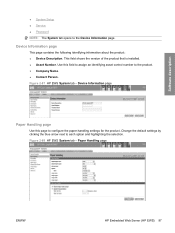
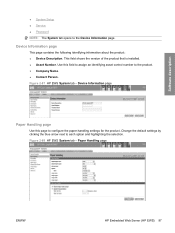
...HP EWS System tab - Change the default settings by clicking the blue arrow next to the Device Information page. Use this page to the product. ● Company Name. ● Contact Person.
Device...88 HP EWS System tab - Software description
● System Setup ● Service ● Password NOTE: The System tab opens to each option and highlighting the selection. Device ...
HP Color LaserJet CM2320 MFP Series - Software Technical Reference - Page 182


....
You can save and use the new color schemes for your pictures.
For example, you can match the color of your company logo on the Install More Software window. ● HP Photosmart Essential ● Universal Print Driver ● Basic Color Match ● HP Easy Printer Care ● HP SmartWeb Printing
HP Photosmart Essential
Get simple digital photography software...
HP Color LaserJet CM2320 MFP Series - Software Technical Reference - Page 204


... Extra Heavy Glossy 131-175g
● HP Cover Matte 200g
● 3/4 speed (6 ppm)
● HP Matte Photo 200g
● 3/4 speed (6 ppm)
● HP Color Laser Photo Glossy 200g
● HP Color Laser Photo Glossy 200g (faster printing)
●...bidirectional
180 Chapter 4 HP PCL 6 and universal printer-driver for manually adding custom paper types through the printer-driver. Custom paper...
HP Color LaserJet CM2320 MFP Series - Software Technical Reference - Page 235


... generates ranges of , paper (except transparencies, envelopes, and labels). HP PCL 6 and universal printer-driver for Windows
ENWW
Device Settings tab features 211 The fonts are installed appear in the Installed Font(s) window.
11.
if your computer is enabled by default. Right-click the name of memory that are installed and the file names...
HP Color LaserJet CM2320 MFP Series - Software Technical Reference - Page 251


...following options are available when you can scan various types of this product, click Maintain Device in the HP LaserJet Director, or follow these steps:
1.
Double-click the HP Device Configuration icon.
5.
Click to use the scan-to product-specific software, default settings, status, and onscreen Help. ENWW
Macintosh solutions software 227
Macintosh Click Applications.
3. Select...
HP Color LaserJet CM2320 MFP Series - Software Technical Reference - Page 278
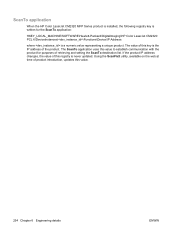
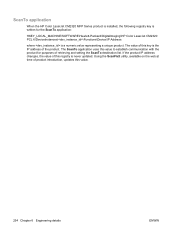
... the ScanTo destination list. The value of this value to establish communication with the product for the ScanTo application:
HKEY_LOCAL_MACHINE\SOFTWARE\Hewlett-Packard\DigitalImaging\HP Color LaserJet CM2320 PCL 6\DeviceInstances\\Functions\Device\IP Address
where is the IP address of the product. The ScanTo application uses this key is a numeric value representing a unique product.
HP Color LaserJet CM2320 MFP Series - Software Technical Reference - Page 289


... Paper type: - The default setting is configured for manually adding custom paper types through the printer-driver. Before selecting a ...HP Color Laser Brochure Matte
● 3/4 Speed (6 ppm)
160g
● 3/4 Speed (6 ppm)
● HP Superior Laser Matte 160g
● 3/4 Speed (6 ppm)
● HP Color Laser Brochure Glossy
160g
● 3/4 Speed (6 ppm)
● HP Tri-fold Color Laser...
HP Color LaserJet CM2320 MFP Series - Software Technical Reference - Page 303


... Device Configuration utility, Macintosh 227
HP ImageREt 3600 24 HP Instant Support 86 HP LaserJet Director 226, 227 HP Marketing Assistant
troubleshooting 250 HP PCL 6
Graphic settings 171 Printer Features tab 173 HP PCL 6 Unidriver Advanced Printing Features,
enabling 172 Advanced tab 170 booklet printing 197 constraint messages 168 Copy Count 171 Document Options 172, 194 help 168
Image Color...
HP Color LaserJet CM2320 MFP - User Guide - Page 104


...printed colors to those on the printed color palette. Match colors using the HP Basic Color Match tool
The HP Basic Color Match tool allows you to adjust spot color ...colors on your screen do not perfectly match your document to match the color selection on your monitor: ● Print media ● Printer colorants (inks or toners, for example) ● Printing process (inkjet, press, or laser...
HP Color LaserJet CM2320 MFP - User Guide - Page 213


... the HP Color LaserJet CM2320 MFP Series is plugged into the correct port (see Copy problems on page 195.
2.
The product fax settings are not connected in , or telephone devices are ... roller.
3. The telephone line is not operational or the product is damaged. Type the password. ENWW
Problem-solving checklist 201 Step number 4
5 6
Verification step
Possible problems
Solutions
Does...
Similar Questions
Cold Reset Hp Cm2320 To Bypass Forgotten Password
how to do a Cold Reset HP CM2320 to bypass forgotten password
how to do a Cold Reset HP CM2320 to bypass forgotten password
(Posted by rbenson2337 7 years ago)
I Can Print With My Hp Cm2320 Printer, But Cannot Scan
(Posted by bettdl4 10 years ago)
How To Reset To Factory Default Settings Hp C4680 Printer
(Posted by Confunix 10 years ago)
How To Default An Hp 8600 Printer To Black And White
(Posted by TYEjayh 10 years ago)
Replace Fuser Unit On Hp Cm2320 Printer?
How do you replace the Fuser unit on a HP Color laserJet CM2320nf Printer? Is it a simple procedure?
How do you replace the Fuser unit on a HP Color laserJet CM2320nf Printer? Is it a simple procedure?
(Posted by trefor 11 years ago)

