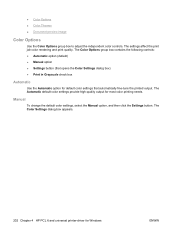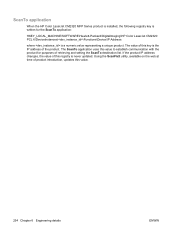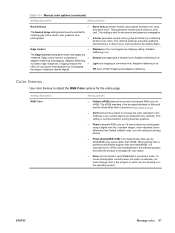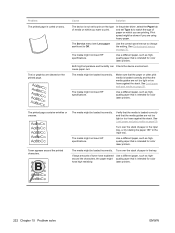HP CM2320nf Support Question
Find answers below for this question about HP CM2320nf - Color LaserJet Laser.Need a HP CM2320nf manual? We have 19 online manuals for this item!
Question posted by gregcorc on June 22nd, 2014
How To Change Cm2320nf Toner
The person who posted this question about this HP product did not include a detailed explanation. Please use the "Request More Information" button to the right if more details would help you to answer this question.
Current Answers
Answer #1: Posted by bengirlxD on June 22nd, 2014 7:05 AM
View Page 184 of the users manual for instructions on how to change the toner. Here is a link to the free users manual:
Feel free to resubmit the question if you didn't find it useful.
Related HP CM2320nf Manual Pages
Similar Questions
How To Change Ink Toner On Hp Color Laserjet 5550 Pcl 6
(Posted by chrisPa 10 years ago)
How To Change The Ink In An Hp Color Laserjet Cm2320nf Mfp
(Posted by nulDhuss 10 years ago)
Where Do I Change The Default Copy Light/dark: On Hp Color Laserjet Cm2320nf
mfp
mfp
(Posted by jferrkesh 10 years ago)
How To Change Toner Color Laserjet Cm2320nf
(Posted by tbaed 10 years ago)
Changing The Toner Cartridge
how do I open the machine to change the toner cartridges
how do I open the machine to change the toner cartridges
(Posted by gwennroch 12 years ago)