HP Color LaserJet 4730 Support Question
Find answers below for this question about HP Color LaserJet 4730 - Multifunction Printer.Need a HP Color LaserJet 4730 manual? We have 24 online manuals for this item!
Question posted by gwennroch on December 2nd, 2011
Changing The Toner Cartridge
how do I open the machine to change the toner cartridges
Current Answers
There are currently no answers that have been posted for this question.
Be the first to post an answer! Remember that you can earn up to 1,100 points for every answer you submit. The better the quality of your answer, the better chance it has to be accepted.
Be the first to post an answer! Remember that you can earn up to 1,100 points for every answer you submit. The better the quality of your answer, the better chance it has to be accepted.
Related HP Color LaserJet 4730 Manual Pages
HP LaserJet MFP and Color MFP Products - Configuring Security for Multiple LaserJet MFP Products - Page 63


... of the attached printer or device
• Web browser and operating system detected
• Local language selections used for changes to collect any ...LaserJet and Color LaserJet MFP Security Checklist
63 Click OK to go ahead with disabling it temporarily for viewing Web pages
• Network communications protocols enabled
• Network management interfaces enabled
• Device...
HP LaserJet MPF Products - Configuring Security for Multiple MFP Products - Page 79


... viewing Web pages o Network communications protocols enabled o Network management interfaces enabled o Device discovery protocols enabled o Printing protocols enabled o TCP/IP configuration methods enabled o ...product number, firmware version, and manufacturing date o Model number of the attached printer or device o Web browser and operating system detected o Local language selections used . IPP...
HP Color LaserJet 4730mfp - Software Technical Reference (external) - Page 22
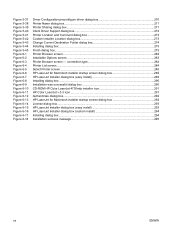
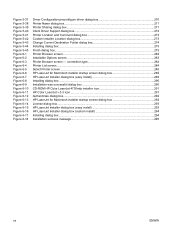
... screen...284 Select Printer screen...285 HP LaserJet for Macintosh installer startup screen dialog box 289 HP LaserJet Installer dialog box (easy install 289 Installing dialog box ...290 Installation was successful dialog box 290 CD-ROM HP Color LaserJet 4730mfp installer icon 291 HP Color LaserJet v.5.3 icon...291 Authenticate dialog box...292 HP LaserJet for Macintosh installer startup...
HP Color LaserJet 4730mfp - Software Technical Reference (external) - Page 30


...drivers might be compromised and their use is not supported by using Add Printer The HP Color LaserJet 4730mfp has not been tested with and is also supported in the ...go /jetdirectunix_software
Supported operating systems
Windows operating systems provide full-featured support for the HP Color LaserJet 4730mfp product.
Availableonly on the Web: www.hp.com/support/net_printing.
8 Chapter 1...
HP Color LaserJet 4730mfp - Software Technical Reference (external) - Page 278


... Confirm Settings dialog box
If you selected Yes, install this printer on the Printer Found dialog box, the Confirm Settings dialog box opens, as shown in the Port Name field and click Next to open the Installation Type dialog box (see Figure 5-15 Confirm Changing Setting dialog box)
256 Chapter 5 Installing Windows printing-system components...
HP Color LaserJet 4730mfp - User Guide - Page 14
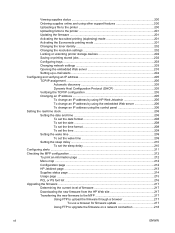
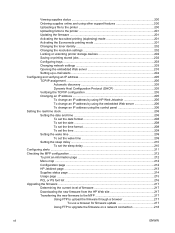
... the two-sided printing (duplexing) mode 201 Activating the Economode printing mode 201 Changing the toner density 202 Changing the resolution settings 202 Locking or unlocking printer storage devices 202 Saving or printing stored jobs 202 Configuring trays ...203 Changing network settings 203 Opening the embedded Web server 203 Setting up e-mail alerts ...204 Configuring and verifying...
HP Color LaserJet 4730mfp - User Guide - Page 45
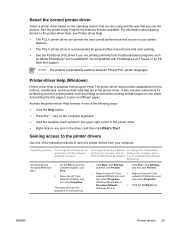
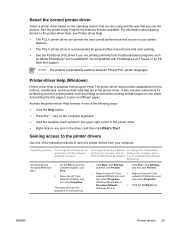
..., printing multiple pages on one of the printer driver. ● Right-click on any item in the driver, and then click What's This?. Select the HP Color LaserJet 4730mfp, and then click Properties. Click Start, click Settings, 1. Right-click the HP Color 2.
this procedure is closed
To change the print job default settings (for example...
HP Color LaserJet 4730mfp - User Guide - Page 47
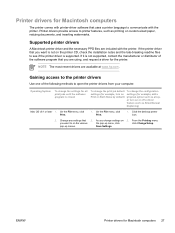
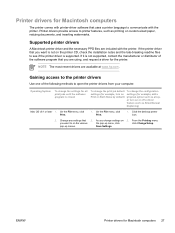
....
1. Change any settings that you want to on custom-sized paper, resizing documents, and inserting watermarks. Printer drivers for Macintosh computers
The printer comes with printer-driver software that uses a printer language to see if the printer driver is supported.
If it is not on 2. Click the desktop printer icon.
2. Printer drivers provide access to open the printer drivers...
HP Color LaserJet 4730mfp - User Guide - Page 71
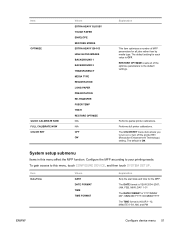
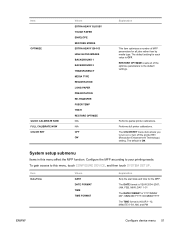
... all jobs rather than by media type. Performs full printer calibrations. System setup submenu
Items in this menu, touch CONFIGURE DEVICE, and then touch SYSTEM SETUP. Configure the MFP according...setting for the MFP.
MMM/DD/YYYY; Item OPTIMIZE
QUICK CALIBRATE NOW FULL CALIBRATE NOW COLOR RET
Values EXTRA HEAVY GLOSSY TOUGH PAPER ENVELOPE RESTORE MODES EXTRA HEAVY120-163 HIGH GLOSS ...
HP Color LaserJet 4730mfp - User Guide - Page 72


...EXCLUSIVELY (default) or FIRST. Select MOSTLY COLOR PAGES if nearly all of color and monochrome jobs. Select MOSTLY BLACK PAGES if you changed the value will retain the original timeout ... being automatically deleted from color to the Ready message.
The values for maximum performance and print cartridge life.
This menu item establishes how the printer switches from the queue....
HP Color LaserJet 4730mfp - User Guide - Page 140
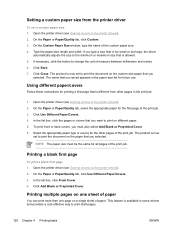
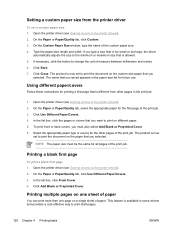
...too small or too large, the driver
automatically adjusts the size to the minimum or maximum size that is allowed. 5. Open the printer driver (see Gaining access to print the document on the paper that you saved appears in some drivers and provides a...can print more than one page on different paper. 5. The product is now set to change the unit of paper. The product is now
set to the...
HP Color LaserJet 4730mfp - User Guide - Page 144
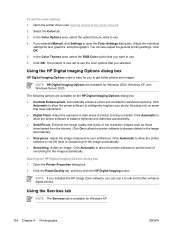
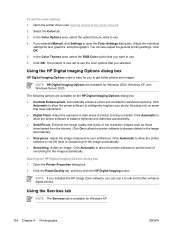
...: Adjust the exposure in the image automatically. ● Sharpness: Adjust the image sharpness to open the Color Settings dialog box. The following options are available for Windows XP.
124 Chapter 4 Printing tasks
ENWW Click Automatic to allow the printer software to use.
6.
Using the Services tab
NOTE The Services tab is now set...
HP Color LaserJet 4730mfp - User Guide - Page 149


... in the Macintosh printer driver 129 Open the Color Options pop-up menu. 3. Manually adjust the individual settings for text, graphics, and photographs. If you are using the color options, see Gaining access to the printer drivers). 2. NOTE For more information about using Mac OS X, click Show Advanced Options. 4. Open the printer driver (see Managing printer color options on...
HP Color LaserJet 4730mfp - User Guide - Page 189
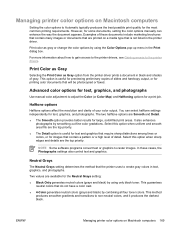
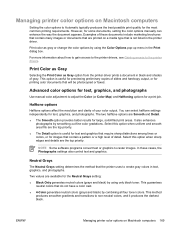
... text, graphics, and photographs. Print color as Gray option from the printer driver prints a document in the Print dialog box.
ENWW
Managing printer color options on a media type that will be photocopied or faxed. Print Color as Gray
Selecting the Print Color as gray or change the color options by using the Color Options pop-up menu in black...
HP Color LaserJet 4730mfp - User Guide - Page 216
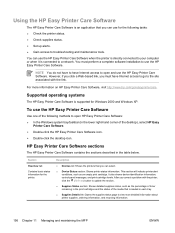
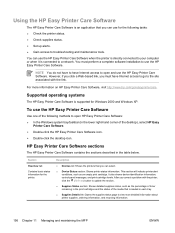
... supplies status. ● Set up alerts. ● Gain access to open HP Easy Printer Care Software: ● In the Windows system tray/taskbar (in the table below. This section will indicate printer alert conditions, such as the percentage of toner remaining in the print cartridges and the status of the media that is loaded in...
HP Color LaserJet 4730mfp - User Guide - Page 217
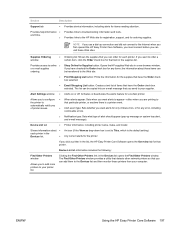
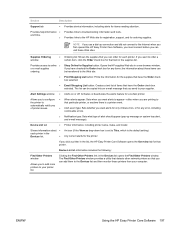
... and then monitor those items can visit these Web sites. The Find Other Printers window provides a utility that detects other network printers so that item in the Devices list opens the Find Other Printers window. NOTE If you use a dial-up message or system tray alert, and e-mail message). Alerts on or off: Activates or...
HP Color LaserJet 4730mfp - User Guide - Page 219


... Dock, open the HP Printer Selector. 5. Open the HP Printer Utility. 2. NOTE If the Printer Setup Utility icon does not appear in Mac OS X v10.2 1. In the Configuration Settings list, select Configuration Page. 3. Using the HP Printer Utility for Macintosh 199 In the Dock, click the Printer Setup Utility icon. In the Configuration Settings list, select Color Cleaning...
HP Color LaserJet 4730mfp - User Guide - Page 222
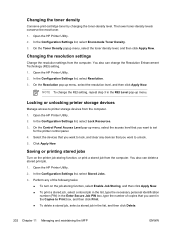
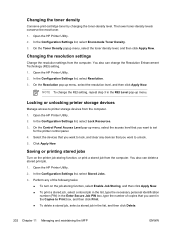
...Resolution. 3. Open the HP Printer Utility. 2. Perform any devices that you want to set
for the printer control panel. 4.
On the Toner Density popup menu, select the toner density level, and then click Apply Now. Changing the resolution settings
Change the resolution settings from the computer.
Changing the toner density
Conserve print-cartridge toner by changing the toner-density...
HP Color LaserJet 4730mfp - User Guide - Page 323
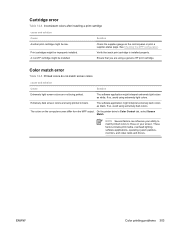
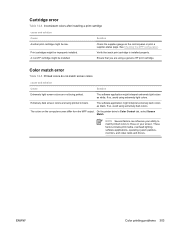
.... If so, avoid using extremely light colors.
Extremely dark screen colors are using a genuine HP print cartridge.
On the printer driver's Color Control tab, select Screen Match. Print cartridges might be low. Cartridge error
Table 12-4 Inconsistent colors after installing a print cartridge
cause and solution Cause Another print cartridge might be improperly installed.
The...
HP Embedded Web Server - User Guide - Page 23


... on the product, information about those devices is less than 100%. DHALF is also a density calibration of each print cartridge color, but as a halftone instead of the toner is also listed here. During halftone printing, the dots of toner are installed to a printer used as a host USB controller, such as printer command language [PCL] and PostScript®...
Similar Questions
Where To Get Staples For A Hp Laserjet M4345mfp Multifunction Device
(Posted by jrodrarmand 9 years ago)
How To Change A Fuser Kit In Hp Color Laserjet 4730
(Posted by gehandl 10 years ago)
How Do We Adjust The Color In The Boxes Of The Print Quality Troublshooting Proc
(Posted by gwendolynamcgrew 11 years ago)
Color Printouts Printing Double And Not Allined.please Help
(Posted by lloydkaewa 11 years ago)
Printer Driver Download Hp Laserjet M1005 Mfp
Printer Driver Download HP Laserjet M1005 MFP
Printer Driver Download HP Laserjet M1005 MFP
(Posted by tarasinghchauhan 12 years ago)

