HP CM2320fxi Support Question
Find answers below for this question about HP CM2320fxi - Color LaserJet Laser.Need a HP CM2320fxi manual? We have 18 online manuals for this item!
Question posted by nikkinpretorius on March 14th, 2013
Scan To Landscape
How do you scan a document to landscape setting for PDF with the HP CM2320fxi?
Current Answers
There are currently no answers that have been posted for this question.
Be the first to post an answer! Remember that you can earn up to 1,100 points for every answer you submit. The better the quality of your answer, the better chance it has to be accepted.
Be the first to post an answer! Remember that you can earn up to 1,100 points for every answer you submit. The better the quality of your answer, the better chance it has to be accepted.
Related HP CM2320fxi Manual Pages
HP Printers - Supported Citrix Presentation Server environments - Page 1


... supported by HP 2 Testing performed by HP ...3 HP LaserJet printers and supported driver versions 4 HP Color printers with Edgeline Technology and supported driver versions 12 Using the HP Universal Print ... Citrix-tested HP printers...26 Testing methodology for HP printers ...26 Citrix-tested HP Scanners/All-in-One devices 35 Testing methodology for HP All-in-One devices 35 Planned future...
HP Printers - Supported Citrix Presentation Server environments - Page 31


... client devices, Windows CE, DOS, and Macintosh OS platforms
Test methodology An HP LaserJet/Business Inkjet/Designjet/Deskjet printer was attached to the client's locally attached HP printers. Printer model tested
HP Deskjet D2360
HP Officejet Pro K5400
Driver version tested
HP Deskjet D2300 Series (60.61.243.0)
HP Officejet Pro K5400 Series (60.62.241.0)
HP LaserJet 3020 HP Officejet...
HP Printers - Supported Citrix Presentation Server environments - Page 35


... these devices are multi-functional, Citrix only tested the scanning capability of the feature and what it does.
Actual testing is a base description of the Scanners/All-in -One setup - Throughout the testing, no problems were encountered when running Citrix test cases with Citrix XenApp™ Server 5. Printer model tested
HP Color LaserJet 4600
HP Business...
HP Color LaserJet CM2320 MFP - Scan Tasks - Page 5


... recipient's e-mail address, and then press OK.
..
1 www.hp.com
Enter a New E-mail Address
? Scan to e-mail Send a scanned document to an e-mail recipient
Steps to perform
1 Place the document to e-mail
How do I?
HP Color LaserJet CM2320 MFP Series - Scan
Scan to be scanned on the flatbed glass or in the document feeder.
Use the arrow buttons to a new e-mail recipient...
HP Color LaserJet CM2320 MFP Series - Software Technical Reference - Page 19


...44 Figure 2-23 HP ToolboxFX Alerts folder - Device Configuration pane (1 of 3 38 Figure 2-16 HP ToolboxFX Status folder - Network Summary pane (3 of 5 34 Figure 2-9 HP ToolboxFX Status folder - Set up message 30 Figure 2-4 HP ToolboxFX Status folder ...31 Figure 2-5 HP ToolboxFX Status folder - Set up E-mail Alerts pane (3 of figures
Figure 2-1 HP Color LaserJet CM2320 MFP Series Animated...
HP Color LaserJet CM2320 MFP Series - Software Technical Reference - Page 23


Special Pages - Orientation group box 199 Figure 4-21 Color tab ...201 Figure 4-22 Color tab - Color Settings dialog box 203 Figure 4-23 Services tab ...206 Figure 4-24 Device Settings tab ...209 Figure 4-25 Printing Shortcuts tab ...217 Figure 4-26 About tab ...222 Figure 5-1 HP LaserJet Director - Mac Memory Card Access 229 Figure 5-4 Authenticate Again - dialog box 237 Figure 5-12...
HP Color LaserJet CM2320 MFP Series - Software Technical Reference - Page 52


... Windows system tray. ● Click Start, click Programs, click HP, click HP Color LaserJet CM2320 MFP Series, and then
click HP ToolboxFX. ● Right-click the HP ToolboxFX icon in HP ToolboxFX has a heading banner at the
product ● Access to troubleshooting information ● Access to some product settings, as an alternative to the host computer system, and...
HP Color LaserJet CM2320 MFP Series - Software Technical Reference - Page 158


... For The HP Privacy Policy ● Click Here For Details On The Internet Connection Capabilities Click Advanced Install. 6.
Click Exit. 9. Insert the solutions software CD into the CD-ROM drive. 3. Click Next. 5. The Choose Easy Install or Advanced Install window opens. The following links are on the computer. The Installing Color LaserJet CM2320...
HP Color LaserJet CM2320 MFP Series - Software Technical Reference - Page 251


...document.
Macintosh
The following options are available when you can scan various types of this product. Click to open the HP LaserJet Director. ● Scan. Click to remove the product from the list. Double-click the HP EWS Device Configuration folder.
4. Click to use the scan-to product-specific software, default settings, status, and onscreen Help. Figure 5-1 HP LaserJet...
HP Color LaserJet CM2320 MFP Series - Software Technical Reference - Page 277


...use the PortID value to communicate with the product.
Scan printer-driver
When the HP Color LaserJet CM2320 MFP Series product is updated with the new IP...and the product are discussed:
● Print and HP ToolboxFX
● Scan printer-driver
● ScanTo application
Print and HP ToolboxFX
When the IPV6AddressEx is installed, the HP Port Monitor is also installed and the product IP ...
HP Color LaserJet CM2320 MFP Series - Software Technical Reference - Page 288
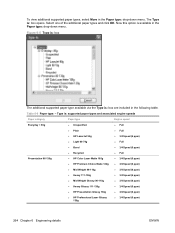
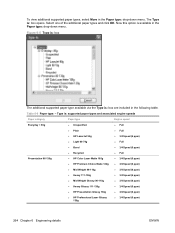
... engine speeds
Paper category
Paper type
Engine speed
Everyday < 96g Presentation 96-130g
● Unspecified ● Plain ● HP LaserJet 90g ● Light 60-74g ● Bond ● Recycled ● HP Color Laser Matte 105g ● HP Premium Choice Matte 120g ● Mid-Weight 96-110g ● Heavy 111-130g ● Mid-Weight Glossy 96-110g...
HP Color LaserJet CM2320 MFP Series - Software Technical Reference - Page 296


... _use_.chm Path: :\\MANUALS\LJCM2320_use_.pdf Path: :\\MANUALS\LJCM2320_use_.chm ● Document: HP Color LaserJet CM2320 Series Install Notes File name: LJCM2320_installnotes_.htm Path: :\\LJCM2320_installnotes_.htm
Uninstall
The uninstall utility allows you might not be set in card and have an unsigned driver, you to something other than "public," network scanning stops working.
HP Color LaserJet CM2320 MFP Series - Software Technical Reference - Page 303


... Device Configuration utility, Macintosh 227
HP ImageREt 3600 24 HP Instant Support 86 HP LaserJet Director 226, 227 HP Marketing Assistant
troubleshooting 250 HP PCL 6
Graphic settings 171 Printer Features tab 173 HP PCL 6 Unidriver Advanced Printing Features,
enabling 172 Advanced tab 170 booklet printing 197 constraint messages 168 Copy Count 171 Document Options 172, 194 help 168
Image Color...
HP Color LaserJet CM2320 MFP Series - Software Technical Reference - Page 305


...234 HP EWS Device Configuration
utility 227 HP LaserJet Director 226,
227 HP Photosmart Studio 226,
228 installers 226 installing product
software 234 installing software 232 memory cards, accessing 229 operating systems
supported 230 ReadIris 226 software components 226 system requirements 230 uninstalling software 242 Macintosh operating systems printer-drivers supported 20 Manual color settings...
HP Color LaserJet CM2320 MFP Series - Software Technical Reference - Page 307


... Fit setting
unidrivers 186 scanning
Macintosh software 226, 227 Send Ctrl-D settings 213 send fax printer-driver
languages, Windows 13 operating systems
supported 20 send log 50 serial number 34 Service ID 34
Service pane 70 Service pane, HP ToolboxFX 70 Services tab
printer-drivers 206 Set up E-mail Alerts pane, HP
ToolboxFX 43 settings
color 24 Device Configuration...
HP Color LaserJet CM2320 MFP - User Guide - Page 15


...; The HP UltraPrecise print cartridge has a finer toner formulation that displays the amount of the PCL 6 printer language. Color LaserJet CM2320 MFP...settings to 20 ppm (letter) or 19 ppm (A4). ● 1,200 dots per inch (ppi), 24-bit full-color scanning from the automatic document feeder (ADF).
● Includes an ADF that is compatible with multiple-page documents. Memory card slots (HP...
HP Color LaserJet CM2320 MFP - User Guide - Page 44


...
1.
The embedded Web server provides an interface to remove the software.
Click HP, and then click HP Color LaserJet CM2320 MFP Series.
3. It is not loaded on the device. For more information, see Embedded Web server on page 170. Installs the print and scan drivers only.
No special software is an express option for USB-connected...
HP Color LaserJet CM2320 MFP - User Guide - Page 117


... HP Color LaserJet CM2320 MFP Series in the ADF, or the ADF door is opened while scanning, then the scan to card is stopped, and the partial file removed. ENWW
Use scan 105 However, if the memory card is displayed.
Insert a valid memory card to continue scanning.
NOTE: If you start a scan.
Delete files on the device when the scan...
HP Color LaserJet CM2320 MFP - User Guide - Page 182


... settings. ● Configure pop-up-alert messages. ● View troubleshooting information. ● View online documentation....color usage information for finding recycling information. ● Device configuration. The most recent error is connected to the network. NOTE: HP...click
HP, click HP Color LaserJet CM2320 MFP Series, and then click HP ToolboxFX. HP ToolboxFX
HP ToolboxFX is not ...
HP Color LaserJet CM2320 MFP - User Guide - Page 285


... accessories 246 ordering supplies
Web sites 245 ordering supplies and
accessories 247 orientation
setting, Windows 70 output bin
jams, clearing 212 output bins
locating 4 output quality
copy, troubleshooting 228 HP ImageREt 3600 94 HP ToolboxFX settings 177 print, troubleshooting 219,
236 scans, troubleshooting 232,
234 outside lines
dial prefixes 123 pauses, inserting 120
P page order...
Similar Questions
How To Scan Documents To Computer Using Hp Laserjet Cm2320fxi
(Posted by nogetfmai 9 years ago)
How To Scan Into A Reduced Pdf Hp Color Laserjet 5550
(Posted by padvoraddis 10 years ago)
How To Setup Scan To Pdf Hp Laserjet Cm2320fxi
(Posted by cukda 10 years ago)
How To Scan Document In Network In Hp Laserjet M1213
(Posted by ehkiwfra 10 years ago)
Is It Possible To Scan Documents Wirelessly With The Hp Laserjet M1217nfw
(Posted by apsw 10 years ago)

