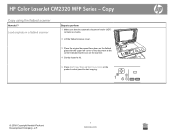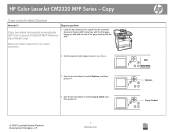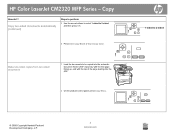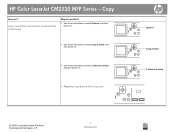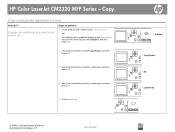HP CM2320fxi Support Question
Find answers below for this question about HP CM2320fxi - Color LaserJet Laser.Need a HP CM2320fxi manual? We have 18 online manuals for this item!
Question posted by ShiNetGe on August 29th, 2013
How To Replace Rollers In Laserjet Cm2320nf Mfp
The person who posted this question about this HP product did not include a detailed explanation. Please use the "Request More Information" button to the right if more details would help you to answer this question.
Current Answers
Related HP CM2320fxi Manual Pages
Similar Questions
Where Is The Ip Address On A Color Laserjet Cm2320nf Mfp
(Posted by kmojay 10 years ago)
How Do I Delete Email Contacts On The Cm2320nf Mfp
how do I delete email contacts on the CM2320nf MFP
how do I delete email contacts on the CM2320nf MFP
(Posted by wloveless 11 years ago)
How To Install Hp Color Laserjet Cm2320nf Mfp On Windows 7 64-bit?
Can't instally my HP Color LaserJet CM2320nf MFP on Windows 7 64-bit, please? in step of installati...
Can't instally my HP Color LaserJet CM2320nf MFP on Windows 7 64-bit, please? in step of installati...
(Posted by slisha9999 12 years ago)
Wie Ist Die Ip-adresse Von Drucker Hp Color Laserjet Cm2320fxi Mfp
Wie ist die IP-Adresse von Drucker HP Color Laserjet CM2320fxi MFP
Wie ist die IP-Adresse von Drucker HP Color Laserjet CM2320fxi MFP
(Posted by Fritzbinder 12 years ago)
Hp Laserjet Color Mfp Cm2320 Password Support
i enter wrong password on HP laserjet color Mfp 2320, how do i reset the password ?
i enter wrong password on HP laserjet color Mfp 2320, how do i reset the password ?
(Posted by ndendera 12 years ago)