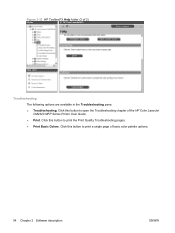HP CM2320fxi Support Question
Find answers below for this question about HP CM2320fxi - Color LaserJet Laser.Need a HP CM2320fxi manual? We have 18 online manuals for this item!
Question posted by tateada on February 6th, 2014
Hp Color Laserjet Setting Up Scanning To Folder Prevent Users From Entering
password when scanning
Current Answers
Related HP CM2320fxi Manual Pages
Similar Questions
Hp Color Laserjet Cm2320fxi 'front Door Open'
Mine HP Color LaserJet CM2320fxi displays the message "Front door open"Were is that sensor located?I...
Mine HP Color LaserJet CM2320fxi displays the message "Front door open"Were is that sensor located?I...
(Posted by kostenzer 8 years ago)
Hp Color Laserjet Cm2320 Scan Cannot Connect Pc
(Posted by jdefo62star 10 years ago)
My Hp Color Laserjet Cm 1312 Is Not Doing Color Copy Laterly, (the Printer Is 7
My Hp Color Laserjet Cm 1312 Is Not Doing Color Copy laterly, (the printer is 7 years old, works fin...
My Hp Color Laserjet Cm 1312 Is Not Doing Color Copy laterly, (the printer is 7 years old, works fin...
(Posted by domi75673 10 years ago)
How To Connect The Hp Color Laserjet Cm3530 Mfp Pcl6 To Network Folder For Scann
Can anyone please let me know how to connect the scanned documents for the HP Color LaserJet CM3530 ...
Can anyone please let me know how to connect the scanned documents for the HP Color LaserJet CM3530 ...
(Posted by neha31 11 years ago)
How Do I Scan From A Hp Color Laserjet Cm1312 Mfp Series Pcl 6
How do I scan from a HP Color LaserJet CM1312 MFP Series PCL 6 to my Laptop
How do I scan from a HP Color LaserJet CM1312 MFP Series PCL 6 to my Laptop
(Posted by duncanmccombie 11 years ago)