HP CM2320fxi Support Question
Find answers below for this question about HP CM2320fxi - Color LaserJet Laser.Need a HP CM2320fxi manual? We have 18 online manuals for this item!
Question posted by sheish on January 6th, 2014
Can Faxes Received On A Hp Color Laserjet Cm2320fxi Mfp Be Forwarded To An
email address
Current Answers
There are currently no answers that have been posted for this question.
Be the first to post an answer! Remember that you can earn up to 1,100 points for every answer you submit. The better the quality of your answer, the better chance it has to be accepted.
Be the first to post an answer! Remember that you can earn up to 1,100 points for every answer you submit. The better the quality of your answer, the better chance it has to be accepted.
Related HP CM2320fxi Manual Pages
HP Color LaserJet CM2320 MFP - Color - Page 1


...NOTE: Automatic is the default setting and is recommended for color documents.
HP Color LaserJet CM2320 MFP Series - The Automatic color adjustment option optimizes the neutral-gray color treatment, halftones, and edge enhancements for printing color documents that will be photocopied or faxed.
To gain access to the manual color options, from the printer driver to adjust the neutral...
HP Color LaserJet CM2320 MFP - Fax Tasks - Page 1


... Hewlett-Packard Development Company, L.P.
1 www.hp.com
Send ? Send fax later
? Send a delayed fax
Steps to perform
1 Load the document into the automatic document feeder (ADF) input tray or onto the flatbed scanner.
NOTE: This example shows setting the time for 7:00 2 On the control panel, press Fax Menu.
HP Color LaserJet CM2320 MFP Series - Fax
Schedule a fax
How do I?
HP Color LaserJet CM2320 MFP - Fax Tasks - Page 2


... date, and then press OK.
-orAccept the default date by pressing Fax Menu on the control panel and then selecting Phone Book.
..
9 Press OK or Start Fax. HP Color LaserJet CM2320 MFP Series - Fax
How do I?
Phone Book
© 2008 Copyright Hewlett-Packard Development Company, L.P.
2 www.hp.com If the product is set A.M. Access the phone book by...
HP Color LaserJet CM2320 MFP - Fax Tasks - Page 3


... message: Send from glass?
© 2008 Copyright Hewlett-Packard Development Company, L.P.
1 www.hp.com
Send a fax from the flatbed scanner
Steps to perform 1 Make sure that the automatic document feeder (ADF)... the number. -orIf the fax number you are calling has been assigned to a one-touch key, press that key. -or- HP Color LaserJet CM2320 MFP Series - Send from glass?
..
.. ..
HP Color LaserJet CM2320 MFP - Fax Tasks - Page 4


... stack face-up and the
(ADF)
first page to be copied on top of originals into the
Fax from the flatbed scanner (continued)
Steps to scan these items.
2 Slide the stack into the ADF.
HP Color LaserJet CM2320 MFP Series - Also, do not load photographs, small originals, or fragile originals into the ADF until they...
HP Color LaserJet CM2320 MFP - Fax Tasks - Page 5
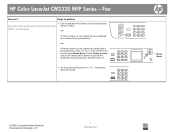
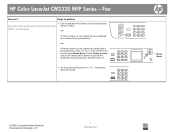
... entry, and then press OK.
5 On the control panel, press Start Fax.
The product starts the fax job.
..
.. .. Fax
How do I?
Choose Select an entry and use the arrow keys to
Fax from the automatic document feeder dial the number. (ADF) (continued)
-or- HP Color LaserJet CM2320 MFP Series - Phone Book
© 2008 Copyright Hewlett-Packard Development Company...
HP Color LaserJet CM2320 MFP - Fax Tasks - Page 6
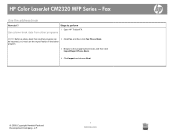
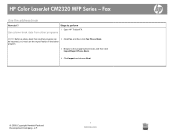
...-book data from other program.
3 Browse to perform
1 Open HP ToolboxFX. HP Color LaserJet CM2320 MFP Series - be imported, you must use the export feature in that other programs
NOTE: Before a phone book from another program can 2 Click Fax, and then click Fax Phone Book. Fax
Use the address book
How do I?
Steps to the program phone book, and...
HP Color LaserJet CM2320 MFP - Fax Tasks - Page 10
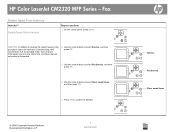
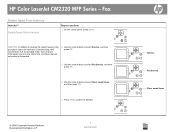
HP Color LaserJet CM2320 MFP Series -
Delete faxes from memory
How do I? Fax
Delete faxes from memory
Steps to confirm the deletion. ?
© 2008 Copyright Hewlett-Packard Development Company, L.P.
1 www.hp.com
Service ? Clear saved faxes ? Fax Service ? CAUTION: In addition to clearing the reprint memory, this procedure clears any fax that is currently being sent, unsent faxes...
HP Color LaserJet CM2320 MFP - Print Tasks - Page 1


...receiving a fax), pressing Cancel clears the process that the product is waiting in a print queue (computer memory) or print spooler, delete the job there.
• Windows 2000: Go to open the window, select the print job, and then click Delete.
• Windows XP: Click Start, click Settings, and then click Printers and Faxes. HP Color LaserJet... CM2320 MFP Series...
HP Color LaserJet CM2320 MFP Series - Software Technical Reference - Page 19


... of 3 44 Figure 2-24 HP ToolboxFX Product Information folder 45 Figure 2-25 HP ToolboxFX Product Information folder - Device Status pane 32 Figure 2-6 HP ToolboxFX Status folder - Color Usage Job Log pane 39 Figure 2-18 HP ToolboxFX Status folder - Set up E-mail Alerts pane (3 of figures
Figure 2-1 HP Color LaserJet CM2320 MFP Series Animated Getting Started Guide - Fax Send Log pane 51...
HP Color LaserJet CM2320 MFP Series - Software Technical Reference - Page 27


...-size pages at speeds HP Color LaserJet CM2320 MFP, plus: HP Color LaserJet CM2320 MFP Fax
up to 21 pages per minute (ppm),
Model, plus:
and A4-size pages at speeds up to ● 10/100 Base-T network port
19 ppm
● Automatic two-sided (duplex)
● V.34 fax modem and 8-megabyte
printing, fax receiving, and copying
● HP PCL 6 printer-drivers
(MB...
HP Color LaserJet CM2320 MFP Series - Software Technical Reference - Page 30


Back view
11 Power connector 12 DIMM door (for adding additional memory) 13 Hi-Speed USB 2.0 port and network port 14 Fax ports (HP LaserJet CM2320 Fax Model / CM2320 Memory-Card Model only) 15 Rear door for jam access
Interface ports
1 Fax ports (HP Color LaserJet CM2320 MFP Fax Model /HP Color LaserJet CM2320 MFP Memory-Card Model only)
6 Chapter 1 Purpose and scope
ENWW
HP Color LaserJet CM2320 MFP Series - Software Technical Reference - Page 302


...Device Configuration utility, Macintosh 227 Extended Print Modes pane, HP ToolboxFX 64 External Fonts settings, PCL printer-drivers 210
F fax 46, 47, 50, 51, 52 fax folder 46 Fax folder, HP ToolboxFX 46 fax phone book 48 Fax Phone Book, HP
ToolboxFX 48 fax ports, locating 6 fax printer-driver
languages, Windows 13 operating systems
supported 20 fax receive 47 fax receive log 51 Fax Receive Log, HP...
HP Color LaserJet CM2320 MFP - User Guide - Page 10


... 251 Customer support ...252
Appendix C Specifications Physical specifications ...254 Electrical specifications ...254 Power consumption and acoustic emissions (HP Color LaserJet CM2320, HP Color LaserJet CM2320 MFP Fax Model, HP Color LaserJet CM2320 MFP Memory-Card Model 254 Environmental specifications ...255 Paper and print media specifications 255
Appendix D Regulatory information FCC...
HP Color LaserJet CM2320 MFP - User Guide - Page 14


...HP Color LaserJet CM2320 MFP
HP Color LaserJet CM2320 MFP Fax HP Color LaserJet CM2320 MFP
Model
Memory-Card Model
● Prints letter-size pages at speeds HP Color LaserJet CM2320 MFP, plus : ● Automatic two-sided (duplex)
● PCL 6 printer drivers and HP postscript level 2 emulation.
● Two RJ-11 fax phone line ports ● Color graphics display
printing, fax receiving...
HP Color LaserJet CM2320 MFP - User Guide - Page 162


... Print individual fax reports
Use the control panel to print the following fax logs and reports: ● Fax activity log: Provides a chronological history of the last 40 faxes that were received, sent, ... fax sent from sending faxes to print all of power
The HP Color LaserJet CM2320 MFP Series flash memory protects against data loss when a power failure occurs. On the control panel, press Fax ...
HP Color LaserJet CM2320 MFP - User Guide - Page 213


... Copy problems on page 195.
Paper jams when printing. The ADF is turned on. Replace the ADF. Press Start Fax to the product, if available.
Make sure that media that the HP Color LaserJet CM2320 MFP Series is not plugged into the ADF and make a copy. Poor copy quality from the ADF.
Does the product...
HP Color LaserJet CM2320 MFP - User Guide - Page 265


...
This section contains the following information about the product: ● Physical specifications ● Electrical specifications ● Power consumption and acoustic emissions (HP Color LaserJet CM2320, HP Color LaserJet
CM2320 MFP Fax Model, HP Color LaserJet CM2320 MFP Memory-Card Model) ● Environmental specifications ● Paper and print media specifications
ENWW
253
HP Color LaserJet CM2320 MFP - User Guide - Page 266
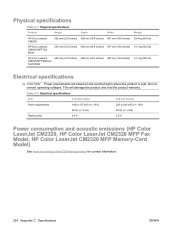
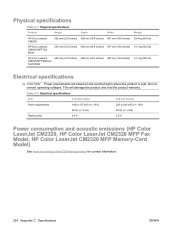
... VAC (+/- 10%) 60 Hz (+/- 3 Hz) 6.0 A
220 to 240 VAC (+/- 10%) 50 Hz (+/- 3 Hz) 3.0 A
Power consumption and acoustic emissions (HP Color LaserJet CM2320, HP Color LaserJet CM2320 MFP Fax Model, HP Color LaserJet CM2320 MFP Memory-Card Model)
See www.hp.com/go/cljcm2320mfp/regulatory for current information.
254 Appendix C Specifications
ENWW Do not convert operating voltages.
Physical...
HP Color LaserJet CM2320 MFP - User Guide - Page 276


...'s Address:
Hewlett-Packard Company DoC#: BOISB-0701-02-rel.1.0 11311 Chinden Boulevard,
Boise, Idaho 83714-1021, USA
declares, that may not cause harmful interference, and (2) this device must accept any interference received, including interference that the product
Product Name: Accessories4)
HP Color LaserJet CM2320nf MFP HP Color LaserJet CM2320fxi MFP
BOISB-0704-00 (US-Fax Module...
Similar Questions
How To Setup Fax Hp Color Laserjet Cm2320fxi Mfp
(Posted by Anngpipp 9 years ago)
Hp Color Laserjet Cm2320fxi Mfp Power Turn Off When Receiving Fax
(Posted by nashei 10 years ago)
Is The Hp Color Laserjet Cm2320fxi Mfp A Network Scan
(Posted by lojem 10 years ago)
Can The Hp Color Laserjet Cm2320fxi Mfp Print A Fax Confirmation Page
(Posted by suzvic 10 years ago)
Wie Ist Die Ip-adresse Von Drucker Hp Color Laserjet Cm2320fxi Mfp
Wie ist die IP-Adresse von Drucker HP Color Laserjet CM2320fxi MFP
Wie ist die IP-Adresse von Drucker HP Color Laserjet CM2320fxi MFP
(Posted by Fritzbinder 12 years ago)

