HP CM2320fxi Support Question
Find answers below for this question about HP CM2320fxi - Color LaserJet Laser.Need a HP CM2320fxi manual? We have 18 online manuals for this item!
Question posted by wiltia on September 9th, 2014
How Do You Delete Contact From An Hp 2320 Mfp Scanner
The person who posted this question about this HP product did not include a detailed explanation. Please use the "Request More Information" button to the right if more details would help you to answer this question.
Current Answers
There are currently no answers that have been posted for this question.
Be the first to post an answer! Remember that you can earn up to 1,100 points for every answer you submit. The better the quality of your answer, the better chance it has to be accepted.
Be the first to post an answer! Remember that you can earn up to 1,100 points for every answer you submit. The better the quality of your answer, the better chance it has to be accepted.
Related HP CM2320fxi Manual Pages
HP Color LaserJet CM2320 MFP - Color - Page 1


... color documents that will be photocopied or faxed. Adjust color / color settings Automatic
Print in Grayscale
Steps to perform Setting color options to print a color document in a document.
Select the Print in Grayscale is useful for color documents.
This option is selected, the product uses the monochrome mode, which reduces use of the color cartridges. HP Color LaserJet CM2320 MFP...
HP Color LaserJet CM2320 MFP - Color - Page 2


... Neutral Grays setting determines the method for text and graphics that require sharp distinctions among lines or colors, or images that contain a pattern or a high level of detail. This guarantees neutral colors without a color cast. HP Color LaserJet CM2320 MFP Series - Edge control has two components: adaptive halftoning and trapping. Trapping reduces the effect of adjacent objects...
HP Color LaserJet CM2320 MFP Series - Software Technical Reference - Page 19


... folder - Network Summary pane (2 of figures
Figure 2-1 HP Color LaserJet CM2320 MFP Series Animated Getting Started Guide - Network Summary pane (3 of 5 35 Figure 2-11 HP ToolboxFX Status folder - Fax Send Log pane 51 Figure 2-30 HP ToolboxFX Fax folder - Device Configuration pane pane (3 of 3 38 Figure 2-16 HP ToolboxFX Status folder - Color Usage Job Log pane 39 Figure 2-18...
HP Color LaserJet CM2320 MFP Series - Software Technical Reference - Page 20


... ToolboxFX Network Settings folder (2 of 3 77 HP ToolboxFX Network Settings folder (3 of 6 92 HP EWS Status tab - E-mail Contacts pane 85 HP ToolboxFX About HP ToolboxFX dialog box 86 HP Solution Center screen ...87 HP EWS Status tab - Device Configuration page (3 of 2 61 HP ToolboxFX System Settings folder - Advanced pane 81 HP ToolboxFX Network Settings folder - E-mail Configuration...
HP Color LaserJet CM2320 MFP Series - Software Technical Reference - Page 21


... screen 122 Figure 3-8 Animated GSG - Extended Print Modes page (3 of 6 94 Figure 2-81 HP EWS Status tab - Paper Types page 99 Figure 2-92 HP EWS System tab - Device Configuration page (6 of 3 100 Figure 2-95 HP EWS System tab - Event Log page 96 Figure 2-87 HP EWS System tab - Color Usage Job Log page 96 Figure 2-86...
HP Color LaserJet CM2320 MFP Series - Software Technical Reference - Page 63
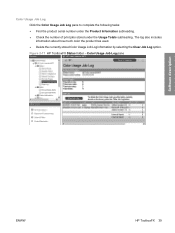
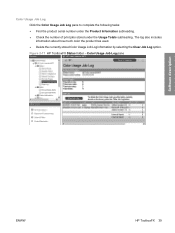
... 39 The log also includes information about how much color the product has used. ● Delete the currently stored Color Usage Job Log information by selecting the Clear Job Log option.
Figure 2-17 HP ToolboxFX Status folder - Color Usage Job Log Click the Color Usage Job Log pane to complete the following tasks: ● Find the...
HP Color LaserJet CM2320 MFP Series - Software Technical Reference - Page 81


...Tools The following options are available in the Color Printing Tools pane: ● Print Basic Colors ● View Custom Colors ● Basic Color Match Figure 2-37 HP ToolboxFX Help folder -Color Printing Tools pane
Software description
Animated Demonstrations The... from fuser ● Clean the glass on your device ● Manual duplex printing (printing on both sides of the paper
ENWW...
HP Color LaserJet CM2320 MFP Series - Software Technical Reference - Page 112


... button to open the Help page, which in HP ToolboxFX.
From this option opens the Device Status pane in turn opens the HP Color LaserJet CM2320 MFP Series User Guide . The HP Solutions Center will search itself as well as http://www.hp.com for details about troubleshooting printing issues. ● Contact HP. Clicking this pane, you can access information...
HP Color LaserJet CM2320 MFP Series - Software Technical Reference - Page 120


...Device Information page ● Paper Handling page ● Print Quality ● Print Density page ● Paper Types ● Extended Print Modes
96 Chapter 2 Software description
ENWW Figure 2-86 HP EWS Status tab - Color Usage Job Log
Click the Color... about how much color the product has used. ● Delete the currently stored Color Usage Job Log information by selecting the Clear Job Log...
HP Color LaserJet CM2320 MFP Series - Software Technical Reference - Page 302


... symbol 213 Event Log page, EWS (Windows) 96 Event Log pane, HP ToolboxFX 40 EWS (Windows) accessing 90 Advanced page 106 Color Usage Job Log 96 Device Configuration page 92 Device Information page 97 Device Status page 91
E-mail Configuration page 107
E-mail Contacts page 108 E-mail tab 107 Event Log page 96 Fax tab 103...
HP Color LaserJet CM2320 MFP Series - Software Technical Reference - Page 307


... 70 Services tab
printer-drivers 206 Set up E-mail Alerts pane, HP
ToolboxFX 43 settings
color 24 Device Configuration pane 34 Settings tab, EWS (Windows) 96 Setup Status Alerts pane, HP ToolboxFX 41 Shop for Supplies screen, HP ToolboxFX 86 sizes, paper driver settings 176 printer-driver settings 260 SNMP page, EWS (Windows) 107 SNMP...
HP Color LaserJet CM2320 MFP - User Guide - Page 160


...ran out of Fine. See Delete faxes from memory.
Fax recv. Try faxing back to be printed.
If the error persists, contact HP.
See www.hp.com/support/CM2320series or the ...and warning messages (continued)
Control panel message
Description
Recommended action
If the error persists, contact HP. Only the pages that came in the product box.
Perform a fax test to verify...
HP Color LaserJet CM2320 MFP - User Guide - Page 212


... paper path. Verify that the power switch is closed
ADF motor does not rotate.
1. Scanner bulb does not light.
Print a configuration page. Look at the controlpanel messages and follow ... media that the print cartridges are properly installed. If the scanner bulb does not light, contact HP Support. No power due to the scanner.
3. Check the power source by plugging the product directly...
HP Color LaserJet CM2320 MFP - User Guide - Page 215
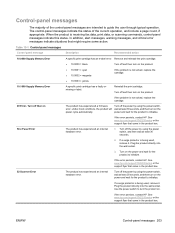
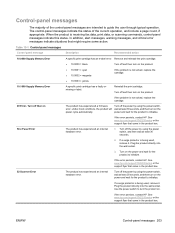
...or the support flyer that came in the product box.
1.
If the error persists, contact HP.
When the product is not solved, replace the cartridge.
● 10.0003 =...wait for the product to initialize.
52 Scanner Error
The product has experienced an internal hardware error. Plug the product directly into the wall socket.
3. See www.hp.com/support/CM2320series or the support flyer ...
HP Color LaserJet CM2320 MFP - User Guide - Page 217


.... however, printing is being used, remove it .
Clean the ADF pickup roller.
the flatbed scanner.
Jam in (area), Open door and clear jam
Paper jam in the product box. Document feeder mispick.
If the error persists, contact HP.
Error
The product has experienced an engine communication timeout error. Engine comm. Fit to Page...
HP Color LaserJet CM2320 MFP - User Guide - Page 218


... Wait until the current job is not covered under HP warranty. Order the indicated color print cartridge. Allow the product to finish the job, or press Cancel to clear the message. Scanner error #, Turn off and then on page 207. See Clear jams on to Device is empty. Load paper
Out of paper in...
HP Color LaserJet CM2320 MFP - User Guide - Page 233


... the product on page 32.
Contact HP Support.
See Clean the product on page 191. Contact HP Support. See the support flyer that came in the box. If characters are using heavy paper. The problem typically corrects itself after a few more pages.
Verify that they produce a wavy effect, the laser scanner might need cleaning. Internal parts...
HP Color LaserJet CM2320 MFP - User Guide - Page 235


...HP specifications.
In your software program, change the tone (darkness) of the field in color.
If the defect occurs later in a print job, turn on page 185. Problem
Cause
Only black is printing when the document Color mode is intended for 10 minutes, and then turn the device off for color laser...Information pages on the Configuration page, contact HP Support.
Use a different paper,...
HP Color LaserJet CM2320 MFP - User Guide - Page 240


... an original document without a colored background. If the error persists, contact HP support. Vertical white or faded stripes appear on page 191.
The media might not be low. See www.hp.com/ support/CM2320series or the support flyer that came in better condition.
AaBbCc AaBbCc AaBbCc AaBbCc AaBbCc
The flatbed scanner or the ADF glass...
HP Color LaserJet CM2320 MFP - User Guide - Page 246


... might have fluctuated. Place the original document face-down .
Clean the ADF glass. Clean the scanner glass on the glass. See Scanner resolution and color on page 107. Close the scanner lid tightly.
234 Chapter 15 Problem solve
ENWW Contact HP. In the automatic document feeder (ADF), put the top end of the stack of originals...
Similar Questions
How To Get Mac Address On A Hp 2320 Mfp
(Posted by phmphk4gz 9 years ago)
How To Delete Contacts Hp Laserjet Cm2320nf Mfp
(Posted by Tydonla 9 years ago)
How To Use Hp Cm2320fxi Mfp Scanner
(Posted by rbancarlwa 10 years ago)
Sharing Hp M1005 Mfp Scanner On Lan
i hv. new HP LaserJet M1005 MFP printer. i want to share it's scanner from other computers. is it po...
i hv. new HP LaserJet M1005 MFP printer. i want to share it's scanner from other computers. is it po...
(Posted by gomopatel 11 years ago)

