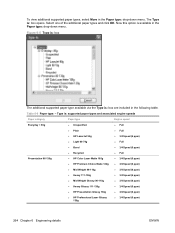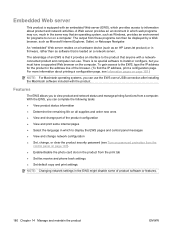HP CM2320fxi Support Question
Find answers below for this question about HP CM2320fxi - Color LaserJet Laser.Need a HP CM2320fxi manual? We have 18 online manuals for this item!
Question posted by Nemadu on August 10th, 2014
What Is The Default Password For Hp Laserjet 2320?
The person who posted this question about this HP product did not include a detailed explanation. Please use the "Request More Information" button to the right if more details would help you to answer this question.
Current Answers
Answer #1: Posted by TechSupport101 on August 10th, 2014 10:50 AM
Hi. You need to reset the product. See the answer here
https://help.yahoo.com/kb/account?redirect=true
Related HP CM2320fxi Manual Pages
Similar Questions
Hp Laserjet 2320 Will Not Send Fax Or Recieve Fax
(Posted by rednunov 10 years ago)
How To Reset Default Settings Hp Laserjet M4345 Mfp Series
(Posted by rgotjoh 10 years ago)
How Do I Replace The Fuser On The Hp Laserjet 2320 Mfp
(Posted by afapa 10 years ago)
How Do I Reset Password Hp Laserjet M3035 Mfp
(Posted by peggyiugrad 10 years ago)
My Hp Laserjet 2320 Mfp Has Just Quit Working Altogether. Only 2 Yrs Old. Why?
(Posted by rjorden 13 years ago)