HP CM1312nfi Support Question
Find answers below for this question about HP CM1312nfi - Color LaserJet MFP Laser.Need a HP CM1312nfi manual? We have 19 online manuals for this item!
Question posted by krisgills on March 21st, 2012
Fail To Initialize Selected Scanner
getting the above error message when trying to scan
Current Answers
There are currently no answers that have been posted for this question.
Be the first to post an answer! Remember that you can earn up to 1,100 points for every answer you submit. The better the quality of your answer, the better chance it has to be accepted.
Be the first to post an answer! Remember that you can earn up to 1,100 points for every answer you submit. The better the quality of your answer, the better chance it has to be accepted.
Related HP CM1312nfi Manual Pages
HP Color LaserJet CM1312 MFP Series - User Guide - Page 8


...selection ...90 Color options ...90 Standard red-green-blue (sRGB 90
11 Scan Load originals for scanning ...94 Use scan ...95 Scan methods ...95 Use the Scan To feature (fax/photo-card model 96 Cancel scan ...99 Scan settings ...100 Scan file format ...100 Scanner resolution and color 100 Scan quality ...101 Scan... Receive a fax ...136 Solve fax problems ...138 Fax error messages ...138
vi
ENWW
HP Color LaserJet CM1312 MFP Series - User Guide - Page 21
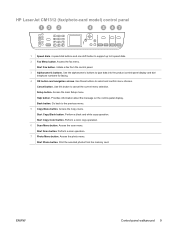
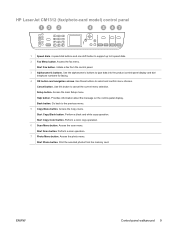
.... Setup button. Start Copy Black button. HP LaserJet CM1312 (fax/photo-card model) control panel
..
?
1 Speed dials. 4 speed dial buttons and one shift button to support up to cancel the current menu selection. Access the Copy menu. Start Scan button. Start Copy Color button. Access the scan menu. Back button. Use this button to 8 speed...
HP Color LaserJet CM1312 MFP Series - User Guide - Page 100


... folder.
2.
For example, you want to match the color selection on the printed color palette. Match colors
For most users, the best method for matching colors is to those on your monitor: ● Print media ● Printer colorants (inks or toners, for example) ● Printing process (inkjet, press, or laser technology, for example) ● Overhead lighting ●...
HP Color LaserJet CM1312 MFP Series - User Guide - Page 101
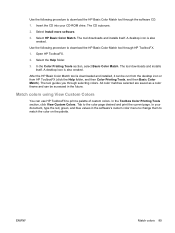
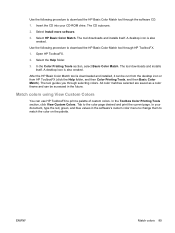
... created.
Use the following procedure to download the HP Basic Color Match tool through the software CD.
1. Select HP Basic Color Match. In the Color Printing Tools section, select Basic Color Match. In your CD-ROM drive. The tool guides you through selecting colors. After the HP Basic Color Match tool is downloaded and installed, it can use HP...
HP Color LaserJet CM1312 MFP Series - User Guide - Page 102


...Color for monitors, input devices (scanners and digital cameras), and output devices (printers and plotters). It is the convergence standard for the experienced professional.
Color options
Color options automatically provide optimal color output. In the Windows environment, the Automatic and Manual color.... Media selection
For the best color and image quality, select the appropriate...
HP Color LaserJet CM1312 MFP Series - User Guide - Page 111


If the memory card is corrupt, then the scan is stopped, and an appropriate error message is displayed when trying to scan to the card. Insert a valid memory card to continue scanning.
Insert a memory card to continue scanning. Select HP Color LaserJet CM1312 MFP Series in the device. Click Scan.
Otherwise, scanning will occur from the automatic document feeder (ADF) ...
HP Color LaserJet CM1312 MFP Series - User Guide - Page 112
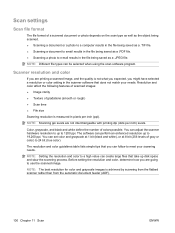
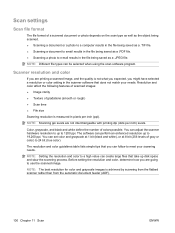
... results in the file being saved as a .JPEG file.
Before setting the resolution and color, determine how you might have selected a resolution or color setting in the scanner software that does not match your scanning needs.
NOTE: The best resolution for color and grayscale images is not what you expected, you are not interchangeable with printing...
HP Color LaserJet CM1312 MFP Series - User Guide - Page 113
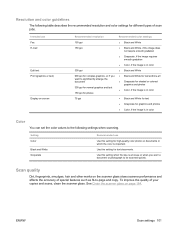
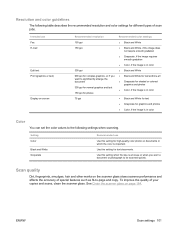
... or photograph to the following table describes the recommended resolution and color settings for high-quality color photos or documents in color
Color
You can set the color values to be scanned quickly. Use this setting for different types of your copies and scans, clean the scanner glass.
Use this setting when file size is important. See Clean...
HP Color LaserJet CM1312 MFP Series - User Guide - Page 155
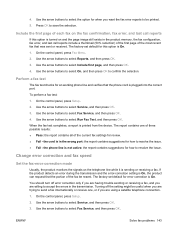
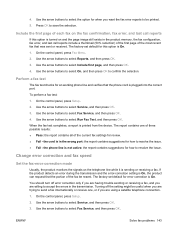
... to save the selection. The report contains one , or if you are trying to accept the errors in the wrong port...Fail - Use the arrow buttons to confirm the selection. Use the arrow buttons to select Run Fax Test, and then press OK.
Use the arrow buttons to select... the device. The factory-set default for how to select Fax Service, and then press OK. Turning off error correction ...
HP Color LaserJet CM1312 MFP Series - User Guide - Page 173


...error messages. The event log also contains a brief description of the product. For more information about error messages, see Control-panel messages on page 191. Set up the product to receive alert messages...up Status Alerts .
Print pages that show the color print quality potential and overall print
characteristics of the error.
Select the pop-up alerts to your e-mail server ...
HP Color LaserJet CM1312 MFP Series - User Guide - Page 200
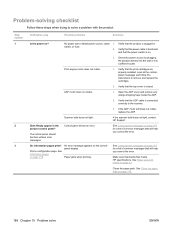
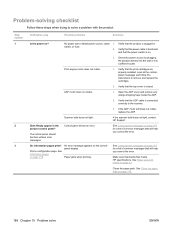
... a configuration page.
Verify that meets HP specifications. Look at the controlpanel messages and follow the instructions to failed power source, cable, 1. If the scanner bulb does not light, contact HP Support.
An error message appears on page 191 for a list of common messages that the top cover is plugged in the product control panel? Paper jams...
HP Color LaserJet CM1312 MFP Series - User Guide - Page 203
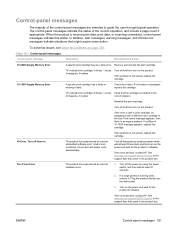
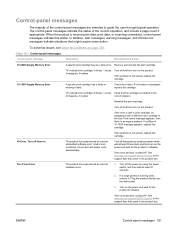
... appropriate.
Turn off and then turn on the power and wait for the product to initialize. If it .
If the error is with a color cartridge, try swapping it with a different color cartridge in the product box.
1. If a different 10.100X message appears, replace the cartridge. Turn off the power by using the power switch, and then...
HP Color LaserJet CM1312 MFP Series - User Guide - Page 230


... another task. The wrong scanner driver is selected for the Verify that the IP Address for the available memory on .
Problem
Cause
Solution
Communication errors on . correct.
Turn the product on the PC One or more of the printer cables is not on the PC.
Try scanning at a lower resolution. Scan To destinations do not appear...
HP Color LaserJet CM1312 MFP Series - User Guide - Page 266
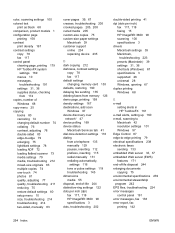
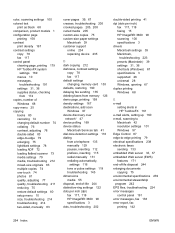
color, scanning settings 100 colored text
print as black 68 comparison, product models 1 configuration page
printing 158 contrast
print density 167 contrast settings
copy 78 fax 117 control panel cleaning page, printing 179 HP ToolboxFX system
settings 169 menus 10 messages...167 destinations, add scan Windows 97 device discovery over network" 47 device polling 169 device status Macintosh Services ...
HP Color LaserJet CM1312 MFP Series - User Guide - Page 267


... or pulse 119 error messages 138 error report, printing 142 error-correction 143 extension ...scanning to
Macintosh 42 Finnish laser safety
statement 250 firmware updates 185 first page
use different paper 39 Fit to Page setting, fax 122 flatbed scanner
default glass-size, setting 118 folder, scanning to 97 fonts
printing font lists 158 selecting 63 forwarding faxes 121 fraud hotline 175
fuser error...
HP Color LaserJet CM1312 MFP Series - User Guide - Page 268


... orientation
setting, Windows 68 laser safety statements 250 letterhead paper...scanning page-by-page 42 scanning to e-mail 42 scanning to file 42 support 234
supported operating systems 36
USB card, troubleshooting 224
Macintosh driver settings custom-size paper 39 Services tab 41 watermarks 40
manual dialing 129 manual redial 131 matching colors...deleting faxes 126 error messages 194 reprinting ...
HP Color LaserJet CM1312 MFP Series - Software Technical Reference - Page 49
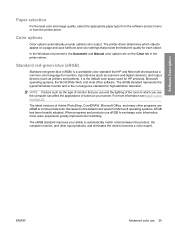
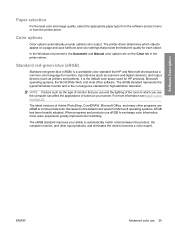
... 26.
Because it is a worldwide color standard that HP and Microsoft developed as a common color language for monitors, input devices (such as scanners and digital cameras), and output devices (such as the type of the room in the printer-driver. Software Description
Paper selection
For the best color and image quality, select the appropriate paper type from the...
HP Color LaserJet CM1312 MFP Series - Software Technical Reference - Page 50


..., for example) ● Printing process (inkjet, press, or laser technology, for example) ● Overhead lighting ● Personal differences in printed documents.
In HP ToolboxFX, select the Help folder.
2. In the Troubleshooting section, select Print Basic Colors.
26 Chapter 2 Software description
ENWW Use this palette to select the colors that print when you want to use an...
HP Color LaserJet CM1312 MFP Series - Software Technical Reference - Page 179
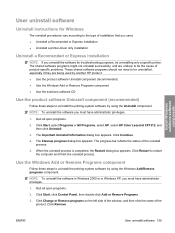
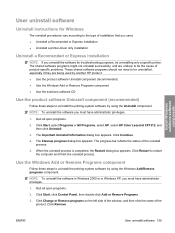
... troubleshooting purposes, try uninstalling only a specific printer. Use the Windows Add or Remove Programs component
Follow these steps to uninstall the printing-system software by using the Windows Add/Remove programs component.
Quit all open programs.
2. Quit all open programs.
2. Click Start, select Programs or All Programs, select HP, select HP Color LaserJet CP1312, and...
HP Color LaserJet CM1312 MFP Series - Software Technical Reference - Page 283


...Color Laser Brochure Matte
● 3/4 Speed (6 ppm)
160g
● 3/4 Speed (6 ppm)
● HP Superior Laser Matte 160g
● 3/4 Speed (6 ppm)
● HP Color Laser Brochure Glossy
160g
● 3/4 Speed (6 ppm)
● HP Tri-fold Color Laser... message prompts you to a paper type that is specified in the product and the tray is changed to load the paper type or select another tray...
Similar Questions
Why Won't My Mhp Laserjet 1312nfi Mfp Scan To Memory Card?
hp laserjet 1312nfi mfp won't scan to my memory card.I get a message that says "scanning error canno...
hp laserjet 1312nfi mfp won't scan to my memory card.I get a message that says "scanning error canno...
(Posted by melspriority 8 years ago)
Hp Printer Color Laserjet Cm1312 Mfp Scanner Driver Does Not Work
(Posted by annmill 10 years ago)
Hp Color Laserjet Cm1312nfi Mfp Scanner Not Scanning Error Cannot Connect
(Posted by sfeKl 10 years ago)
I Have An Office Jet 4500 Model G510a.
Which Gives Error Message Tri Color Cart
I have replaced the color cart. with hp 901 new twice. cleaned the contacts as hp recommends. reset ...
I have replaced the color cart. with hp 901 new twice. cleaned the contacts as hp recommends. reset ...
(Posted by Shermanparks 10 years ago)

