HP CM1312nfi Support Question
Find answers below for this question about HP CM1312nfi - Color LaserJet MFP Laser.Need a HP CM1312nfi manual? We have 19 online manuals for this item!
Question posted by geplyhar on November 8th, 2013
How To Set Up Scan On Hp Cm1312nfi Mfp
The person who posted this question about this HP product did not include a detailed explanation. Please use the "Request More Information" button to the right if more details would help you to answer this question.
Current Answers
There are currently no answers that have been posted for this question.
Be the first to post an answer! Remember that you can earn up to 1,100 points for every answer you submit. The better the quality of your answer, the better chance it has to be accepted.
Be the first to post an answer! Remember that you can earn up to 1,100 points for every answer you submit. The better the quality of your answer, the better chance it has to be accepted.
Related HP CM1312nfi Manual Pages
HP Jetdirect External Print Server Products - External USB Compatibility - Page 2


... servers support the same set of the newer USB printers cannot be sure your firmware on the CPL for a while as the en1700, an upgradeable solution that supports Hi-Speed USB and also supports IPv6. HP Jetdirect en1700
Supported with USB 1.1 in many cases no longer rely on Laserjet MFP's. HP Color LaserJet CP1515, CP1518, CP2025, CP3505...
HP Jetdirect External Print Server Products - External USB Compatibility - Page 4


... M5025mfp*, M5035mfp*, M9040mfp*, M9050mfp*, 3050*; HP Officejet 6100 series*; HP Photosmart 1100, 1200, 1300, 7000**, and 8000 series; HP CM 8060 Color MFP with the furnishing or use of merchantability and fitness for any kind with these USB network-capable HP peripherals:
HP Color LaserJet 4730mfp*, 9500mfp*; no webscan ** except HP Photosmart 7200 series printers
© February 2007...
HP Printers - Supported Citrix Presentation Server environments - Page 24


... is unaffected. Frequently asked questions
Question: Is my HP printer supported in the knowledge base article 302361. Answer: Check the LaserJet, Business Inkjet, Designjet, Deskjet, and ink-based ... is undesirable when printing over constrained bandwidth connections. configuration, duplexer, and hard disk settings. When the user logs off and logs back in Citrix MetaFrame 1.8 SP3 or earlier...
HP Color LaserJet CM1312 MFP - Color - Page 1


... selected, the product uses the monochrome mode, which reduces use of the color cartridges. HP LaserJet CM1312 MFP Series - The Automatic color adjustment option optimizes the neutral-gray color treatment, halftones, and edge enhancements for text, graphics, and photographs.
Select the Print in Grayscale is useful for printing color documents that will be photocopied or faxed. Manual...
HP Color LaserJet CM1312 MFP Series - User Guide - Page 20


Control-panel walkaround
HP LaserJet CM1312 control panel
1 Liquid Crystal Display 2 OK button and navigation arrows 3 Cancel button: cancel the current selection 4 Copy Features button: access the Copy menu. 5 Copy Black button: perform a copy operation in black & white. 6 Lighter/Darker button: change the lightness or darkness of the scanned image. 7 Copy Color button: perform a copy...
HP Color LaserJet CM1312 MFP Series - User Guide - Page 61
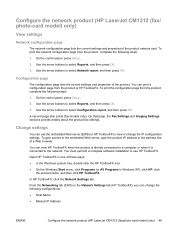
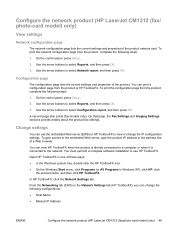
... buttons to view or change the following steps.
1. Configure the network product (HP LaserJet CM1312 (fax/ photo-card model) only)
View settings
Network configuration page
The network configuration page lists the current settings and properties of the product. In HP ToolboxFX, click the Network Settings tab.
Change settings
You can print a configuration page from the product or...
HP Color LaserJet CM1312 MFP Series - User Guide - Page 63
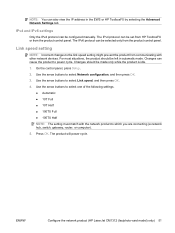
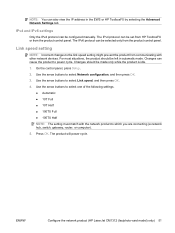
... select Link speed, and then press OK.
4. ENWW
Configure the network product (HP LaserJet CM1312 (fax/photo-card model) only) 51 Changes can be made only while the product is idle.
1. The product will power cycle.
IPv4 and IPv6 settings
Only the IPv4 protocol can cause the product to select one of the...
HP Color LaserJet CM1312 MFP Series - User Guide - Page 112
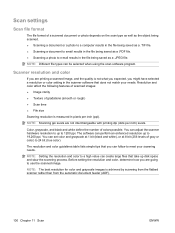
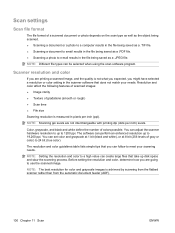
...: ● Image clarity ● Texture of gray or color) to 1200 ppi. The resolution and color guidelines table lists simple tips that does not match your scanning needs.
Before setting the resolution and color, determine how you can adjust the scanner hardware resolution to up to 24 bit (true color). Scan settings
Scan file format
The file format of...
HP Color LaserJet CM1312 MFP Series - User Guide - Page 165
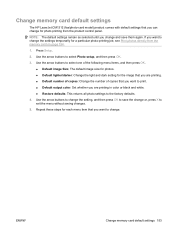
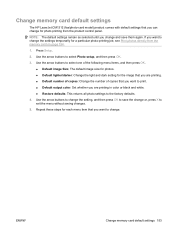
... to change.
If you want to print. ● Default output color: Set whether you are printing in color or black and white. ● Restore defaults: This returns all photo settings to select Photo setup, and then press OK.
3. Press Setup.
2.
Change memory card default settings
The HP LaserJet CM1312 (fax/photo-card model) product comes with default...
HP Color LaserJet CM1312 MFP Series - User Guide - Page 181
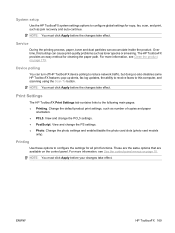
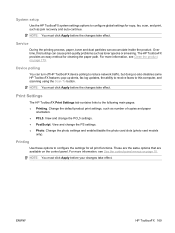
... toner specks or smearing.
Printing
Use these options to configure the settings for copy, fax, scan, and print, such as jam recovery and auto-continue.
Device polling
You can turn off HP ToolboxFX device polling to reduce network traffic, but doing so also disables some HP ToolboxFX features: pop-up alerts, fax log updates, the ability...
HP Color LaserJet CM1312 MFP Series - User Guide - Page 206


...
Memory is appropriate for several seconds, and then the product returns to Device is not covered under HP warranty.
194 Chapter 15 Problem solve
ENWW Break the job into tray ... filled. Memory low Only 1 copy made from enlargement setting.
Install [color] cartridge
One of the color cartridges is not made by HP.
Verify that contain fewer pages.
Memory is low Try...
HP Color LaserJet CM1312 MFP Series - User Guide - Page 229


...might have the correct resolution and color settings.
See Scanner resolution and color on page 100. The resolution and color levels may be replaced.
Solve scan-quality problems
Problem Blank pages
.... Contact HP. Verify that you plan to the product might be dirty. Place the original document face-down .
The media is loaded incorrectly, it might be scanned on the...
HP Color LaserJet CM1312 MFP Series - User Guide - Page 269
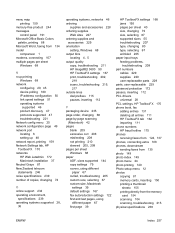
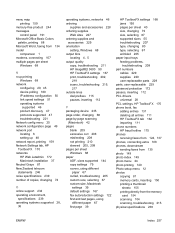
... 68 output bins
locating 4, 5 output quality
copy, troubleshooting 211 HP ImageREt 3600 90 HP ToolboxFX settings 167 print, troubleshooting 202,
219 scans, troubleshooting 215,
217 outside lines
dial prefixes 115 pauses, inserting 112
P packaging device 235 page order, changing 68 page-by-page scanning
(Macintosh) 42 pages
blank 209 excessive curl 208 misfeeding 208 not printing...
HP Color LaserJet CM1312 MFP Series - User Guide - Page 270


... pixels per inch (ppi), scanning
resolution 100 polling faxes 114 polling, device 169 portrait orientation
setting, Windows 68 ports
cables, ordering 229 locating 6 troubleshooting
Macintosh 224 types included 3 PostScript settings, HP ToolboxFX 170 PostScript, errors 225 power requirements 238 power consumption 238 PPDs, Macintosh 223 ppi (pixels per inch), scanning resolution 100 prefixes, dial...
HP Color LaserJet CM1312 MFP Series - User Guide - Page 272


See HP ToolboxFX transfer unit warranty 233 trapping 87 tray default media size 59 tray 1 jams, clearing 199 locating 4, 5 tray 2 jams, clearing 199 tray 3 jams, clearing 199 trays double-sided printing 41 feeding problems,
troubleshooting 209 jams, clearing 199 locating 4, 5 settings 167 troubleshooting blank pages 209 blank scans 217 checklist 188 color 206 configuration page...
HP Color LaserJet CM1312 MFP Series - Software Technical Reference - Page 48


.... This process, called dithering, significantly hinders the ability to the product that it will produce a wide range of other color laser products does not allow the colors to set color printing restrictions and view a log of HP paper types and weights) are designed for a printer.
For more precise control of toner in the default mode of...
HP Color LaserJet CM1312 MFP Series - Software Technical Reference - Page 291


... problems between the product and HP software. Plug and Play Print/Scan driver packages are available on ... an unsigned printer-driver, you might not be set in HP ToolboxFX or in HP EWS. LATE-BREAKING INFORMATION
KNOWN ISSUES AND WORK-....hp.com/support/ CM1312series
Functionality is limited on the solutions software CD-ROM: HP Color LaserJet CM1312 MFP ● Document: HP Color LaserJet...
HP Color LaserJet CM1312 MFP Series - Software Technical Reference - Page 299


... tab 101 Printing page 102 Settings 96 SNMP page 106 Status tab 90 Supplies Status page 91 System Setup page 101 HP EWS Device Configuration utility, Macintosh 221 HP ImageREt 3600 24 HP Instant Support 85 HP LaserJet Director 220, 221 HP Marketing Assistant troubleshooting 244 HP PCL printer-drivers. See PCL printer-drivers
HP PhotoSmart Studio (Macintosh) 220, 222...
HP Color LaserJet CM1312 MFP Series - Software Technical Reference - Page 300


...Device Configuration
utility 221 HP LaserJet Director 220,
221 HP PhotoSmart Studio 220,
222 installers 220 installing product
software 228 installing software 226 memory cards, accessing 223 operating systems
supported 224 ReadIris 220 software components 220 system requirements 224 uninstalling software 235 Macintosh operating systems printer-drivers supported 20 Manual color settings unidrivers...
HP Color LaserJet CM1312 MFP Series - Software Technical Reference - Page 303
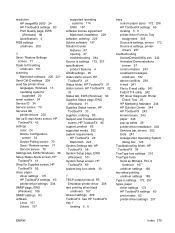
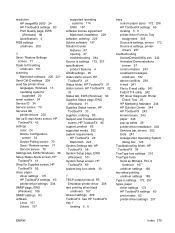
... pop-up E-mail Alerts screen, HP
ToolboxFX 43 settings
color 24 Device Configuration
screen 34 Device Polling screen 70 Save / Restore screen 71 Service screen 70 Settings tab, EWS (Windows) 96 Setup Status Alerts screen, HP ToolboxFX 41 Shop for Supplies screen, HP ToolboxFX 85 sizes, paper driver settings 170 HP ToolboxFX settings 60 printer-driver settings 254 SNMP page, EWS (Windows...
Similar Questions
How To Scan Hp M1210 Mfp Scanner
(Posted by Frepapab 10 years ago)
Hp Cm1312nfi Mfp How To Add A Scan Destination
(Posted by ttumewbusby 10 years ago)
How To Scan To Computer On An Hp Cm1312nfi Mfp
(Posted by JSolWor 10 years ago)
How To Set Up Scan To Computer Function For Hp Cm1312nfi Mfp
(Posted by dugChucki 10 years ago)

